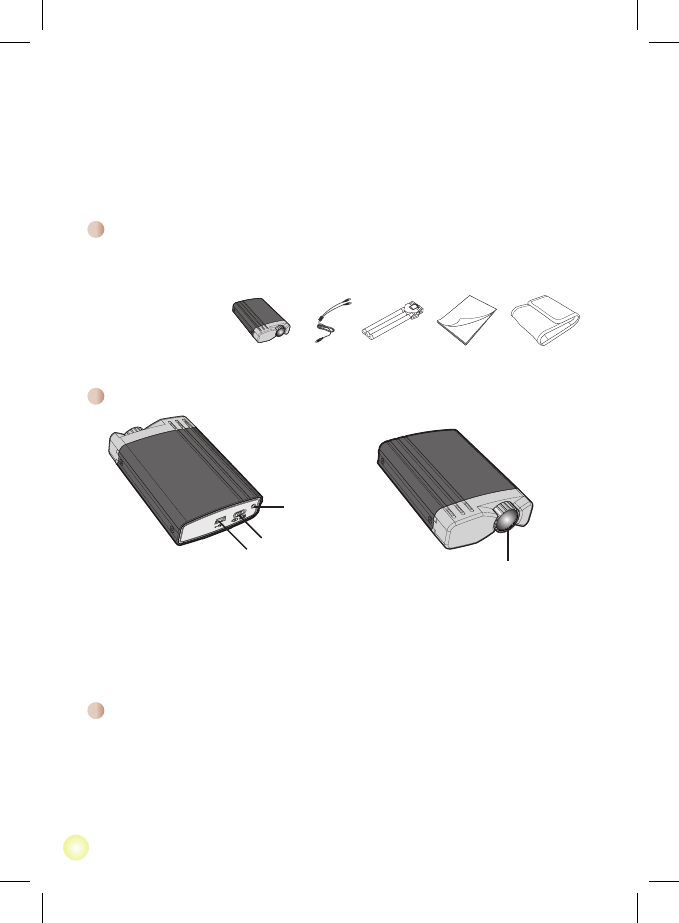Introduction
This USB projector is to be powered and project Notebook screen via USB port.
It is an ideal projector for mobile Notebook users doing small group
presentations. Please check the package content rst and then follow the steps
below to install your USB projector.
Package Content
Following items are inclueded:
- USB projector
- USB cable
- Tri-pod
- User’s guide
- Pouch
Knowing the USB projector
Installation
Hardware Installation
1. Please make sure the Mode switch is set to “Auto
Installation” mode.
2. Connect the mini USB connector of the USB cable to the
USB port of the projector.
3. Connect the other end of the USB cable
(marked logo) to a powered PC.
- Lens ring: To adjust projection focus by rolling the ring
- Power indicator: When USB projector is powered by your Notebook PC, the power
indicator will turn blue.
- Mode switch: “Auto Installation” mode and “Projection” mode for selection.
- Mini USB jack: The jack is to connect to the bundled USB cable.
System Requirements
Notebook PC with:
- Pentium 4 / Celeron Family, AMD K6 / Athlon / Duron Family. 1GHz or higher
processor.
- 512MB RAM or higher (Higher memory recommended for optimal performance)
- Available USB 2.0 Port (s)
- Windows XP SP3 / Windows Vista / Windows 7
Lens ring
Mini USB jack
Mode switch
Power Indicator
Driver Installation
The USB projector device driver is stored inside USB projector and it will run the
driver installation automatically by following steps.
1. Click Next to continue.