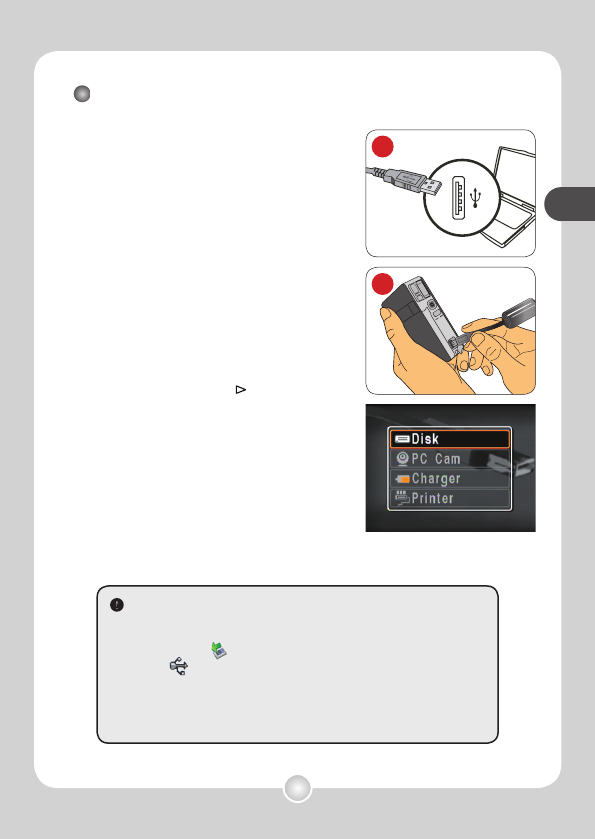35
copying files to your pc
copying files to your pc
Connecting the camcorder to your PC
1 Power on your computer and
connect one end of the USB
cable into the computer.
Make sure the connector and the USB port are
correctly aligned.
2 Connect the other end of the
USB cable to the camcorder.
The camcorder will be powered on. Select the
[Disk] item from the pop-up menu and move
the Joystick toward right ( ) to confirm.
Note: If the [USB Mode] setting is changed,
the menu will not show up. See page 30 for
more details.
Notice for Windows 2000/XP/ME users:
If you want to disconnect the camcorder from your computer,
please follow these steps:
1. Double-click in the system tray.
2. Click (USB Disk), and then click Stop.
3. Select the camcorder when the confirmation screen appears and
click
OK.
4. Follow the on-screen instructions to safely disconnect the
camcorder from your computer.
2
1
Select [Disk] for mass
storage