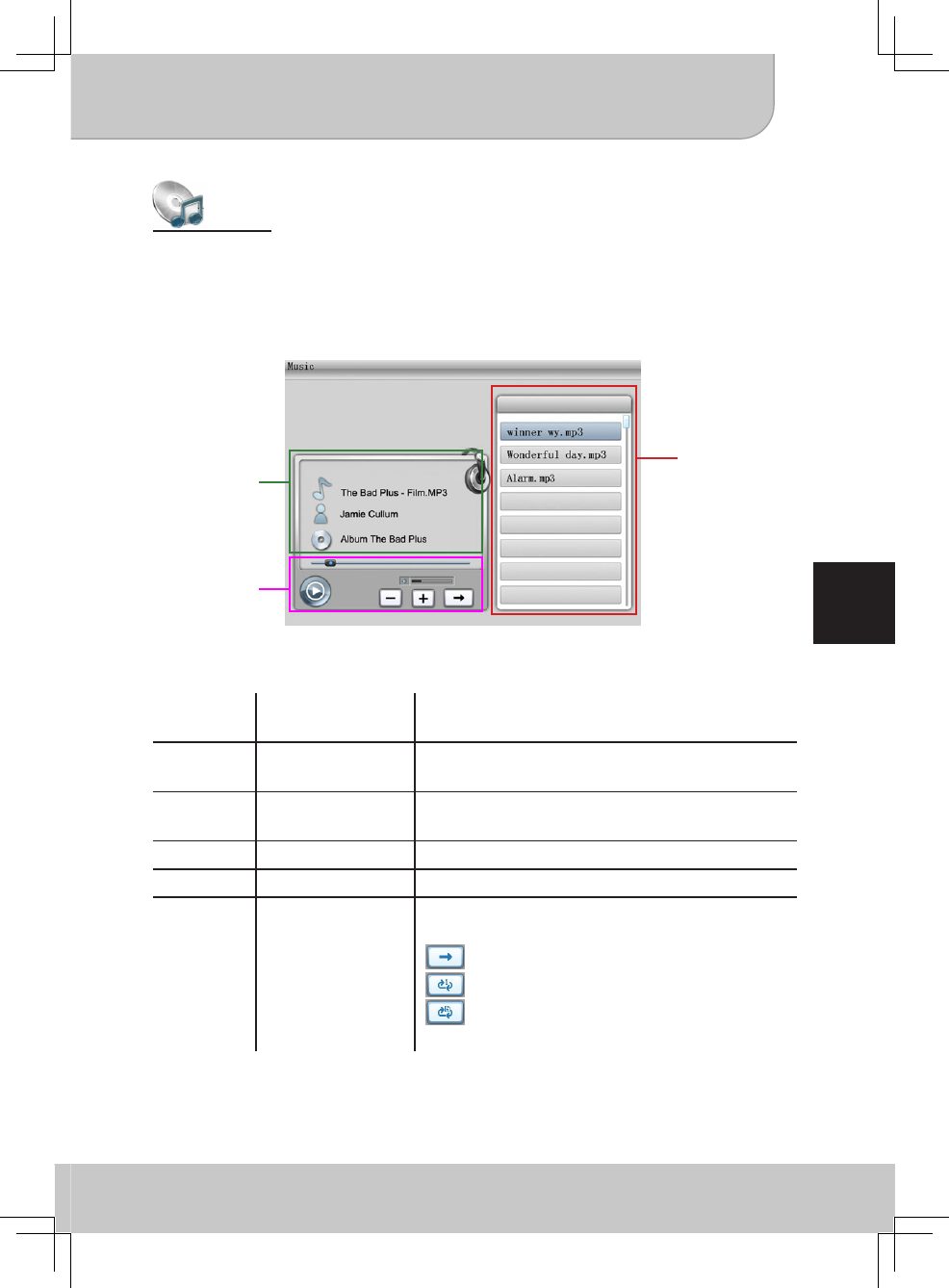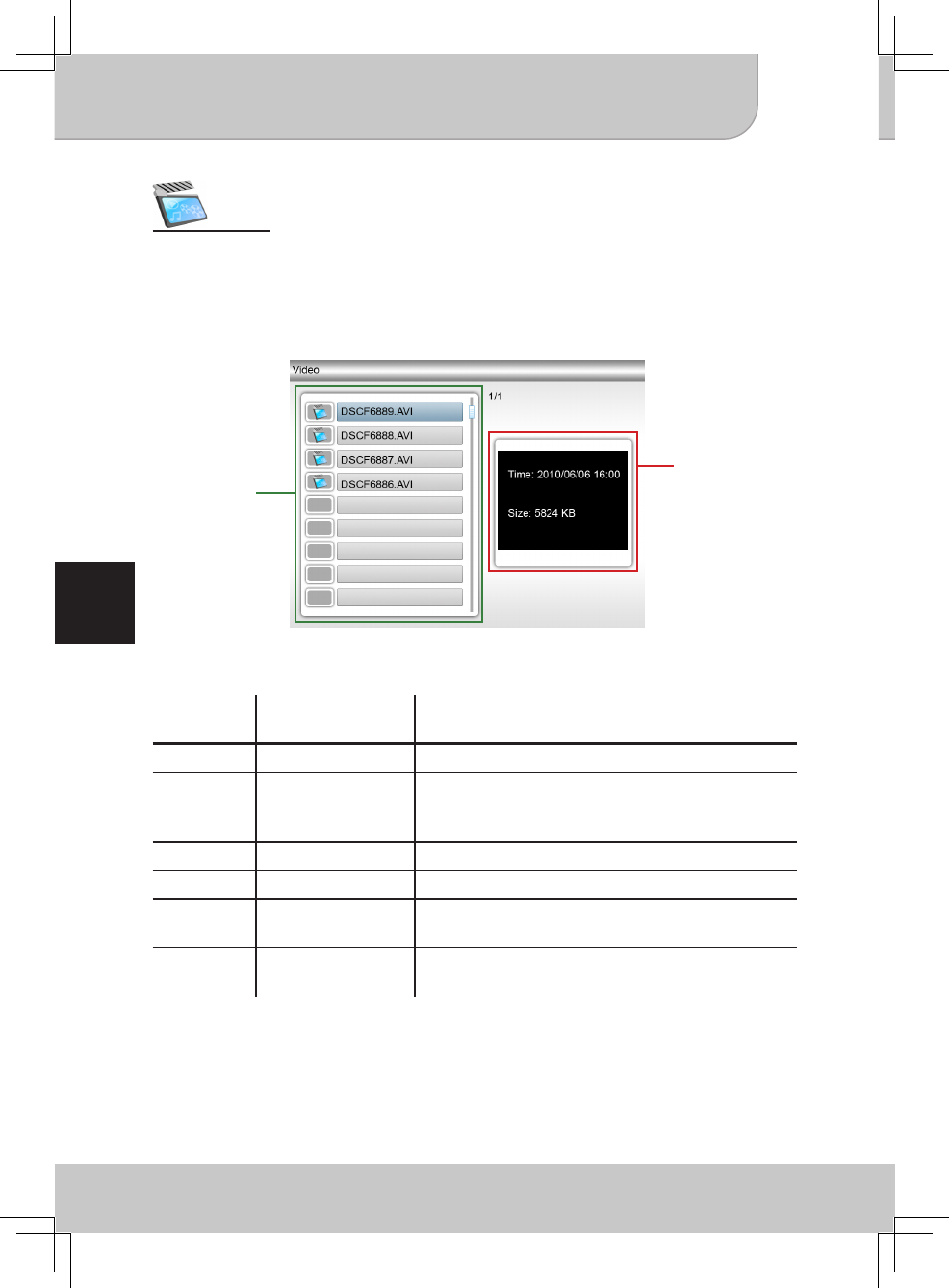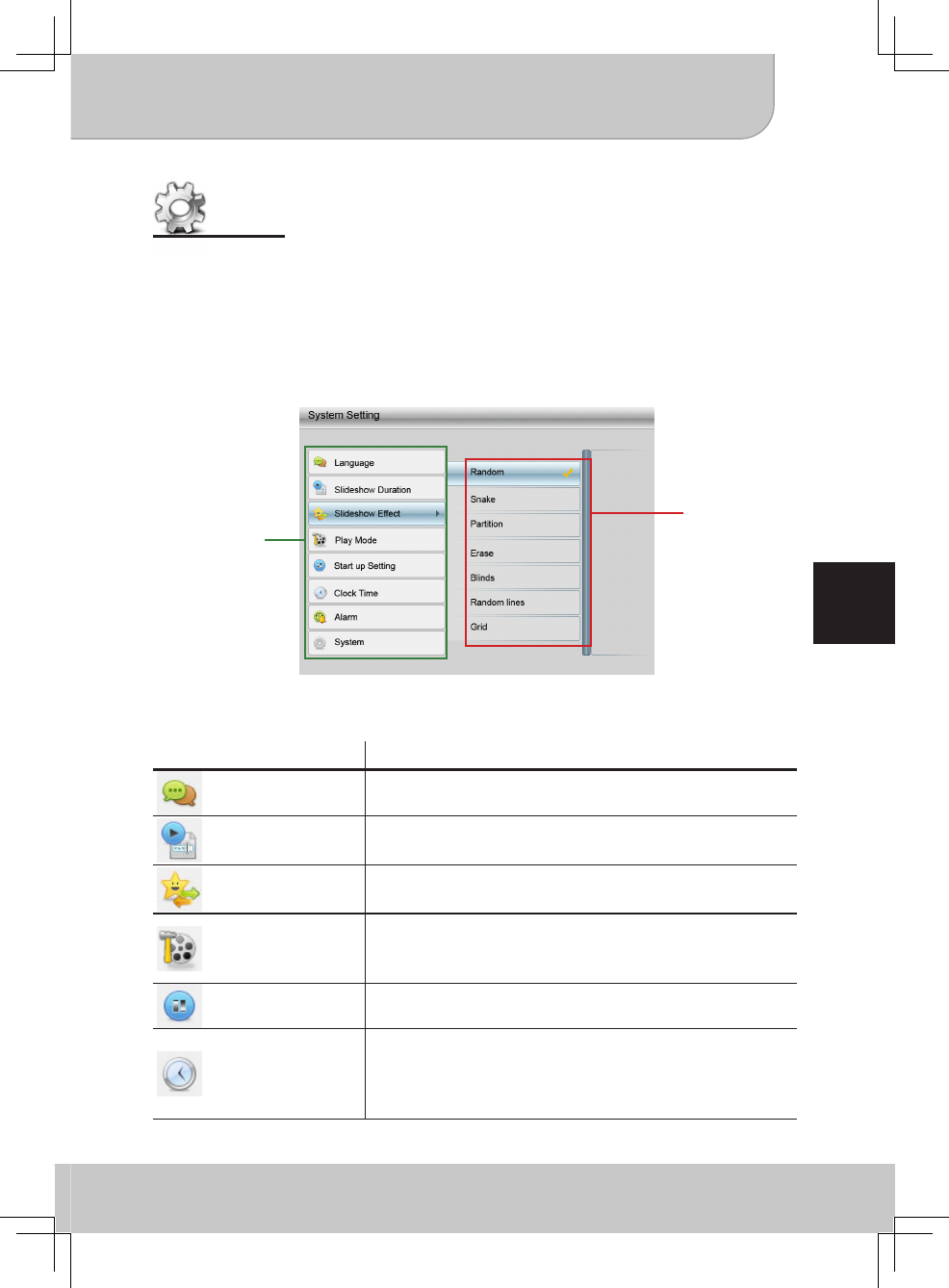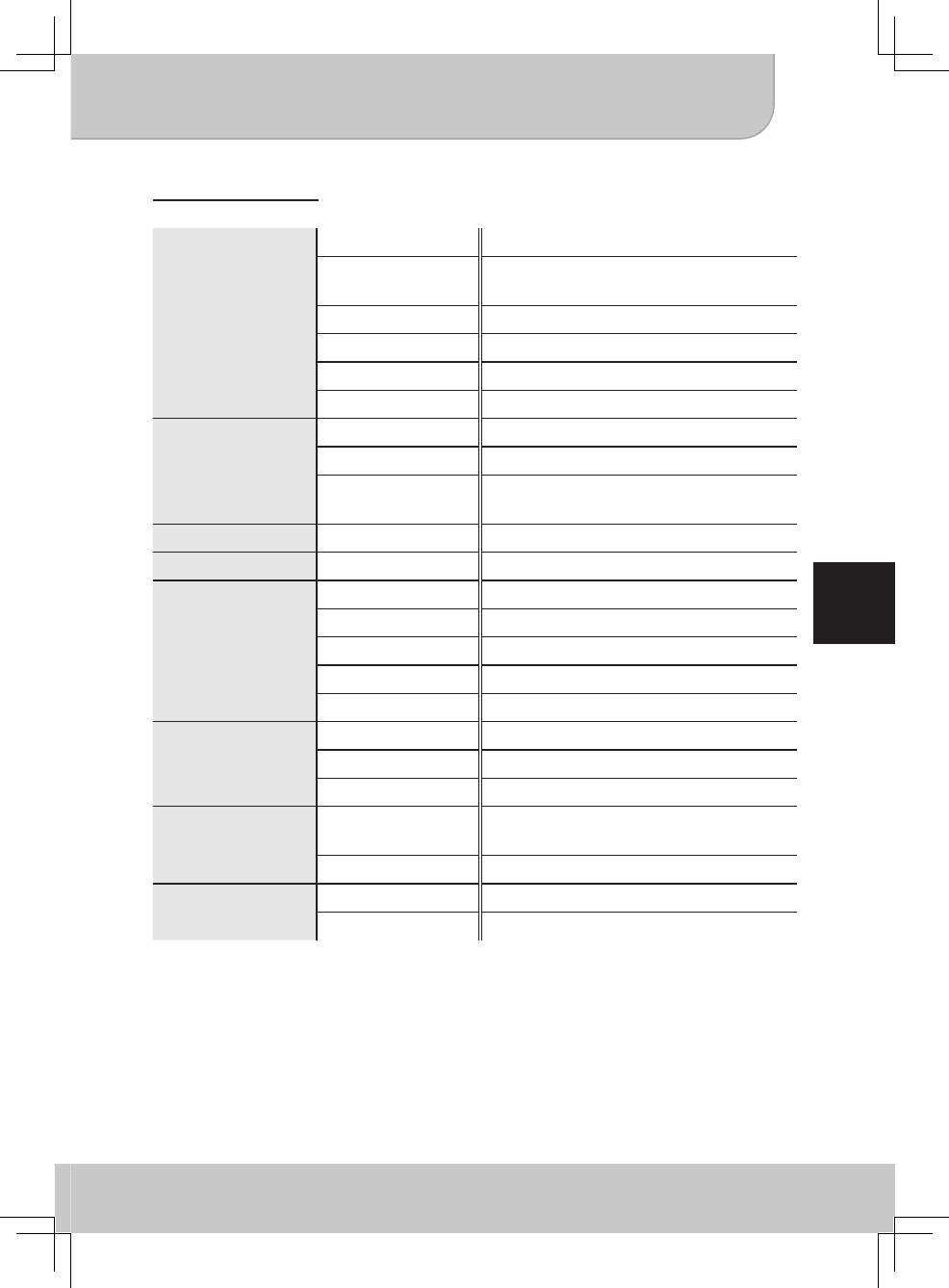Sicherheitshinweise
1. Lassen Sie den Bilderrahmen nicht fallen, beschädigen oder zerlegen Sie das
Produkt nicht; andernfalls erlischt Ihr Garantieanspruch.
2. Vermeiden Sie jeglichen Kontakt des Geräts mit Tropf- oder Spritzwasser und
trocknen Sie sich die Hände ab, bevor Sie es verwenden. Stellen Sie keine mit
Flüssigkeiten gefüllten Gegenstände wie Vasen u. ä. auf oder in die Nähe des
Gerätes.
3. Setzen Sie die Batterien und den Bilderrahmen keinen hohen Temperaturen
aus und lassen Sie ihn nicht in direkter Sonneneinstrahlung liegen.
4. Gehen Sie mit dem Produkt peglich um. Vermeiden Sie den Kontakt mit
scharfen Gegenständen. Halten Sie Metallgegenstände vom Gerät fern.
5. Verwenden Sie den Bilderrahmen zu Ihrer eigenen Sicherheit nicht bei
Gewitter oder Blitzschlag.
6. Verwenden Sie keine Batterien mit anderen Spezikationen.
7. Entfernen Sie die Batterie, wenn Sie das Gerät längere Zeit nicht verwenden,
da mängelbehaftete Batterien die Funktionalität der Fernbedienung
beeinträchtigen können.
8. Entfernen Sie die Batterie, falls diese Anzeichen von Auszulaufen oder
Verformungen aufweist.
9. Verwenden Sie nur vom Hersteller angebotenes Zubehör.
10. Bewahren Sie den Bilderrahmen außerhalb der Reichweite von Kindern auf.
11. Es besteht ein Explosionsrisiko, wenn die Batterie durch einen falschen Typ
ersetzt wird.
12. Entsorgen Sie gebrauchte Batterien nach den Anweisungen.
13. Stellen Sie sicher, dass die verwendete Netzsteckdose als Trennvorrichtung
immer leicht zugänglich und niemals verdeckt ist.
14. Halten Sie das Gerät min. 10cm von anderen Gegenständen fern. Behindern
Sie die Belüftung nicht durch Zeitschriften, Tischdecken, Vorhänge u. ä.
15. Halten Sie das Gerät von allen Brandquellen wie Kerzen fern und stellen Sie
diese nicht in die Nähe des Gerätes.
Wenn die Lebensdauer des Produkts zum Ende kommt, lassen Sie bitte möglichst
alle Komponenten recyceln. Batterien und Akkus dürfen nicht mit Hausmüll
zusammen entsorgt werden! Bitte entsorgen
Sie diese bei einer lokalen Recyclingstelle.
Zusammen leisten wir einen wertvollen Beitrag
zum Schutz unserer Umwelt.