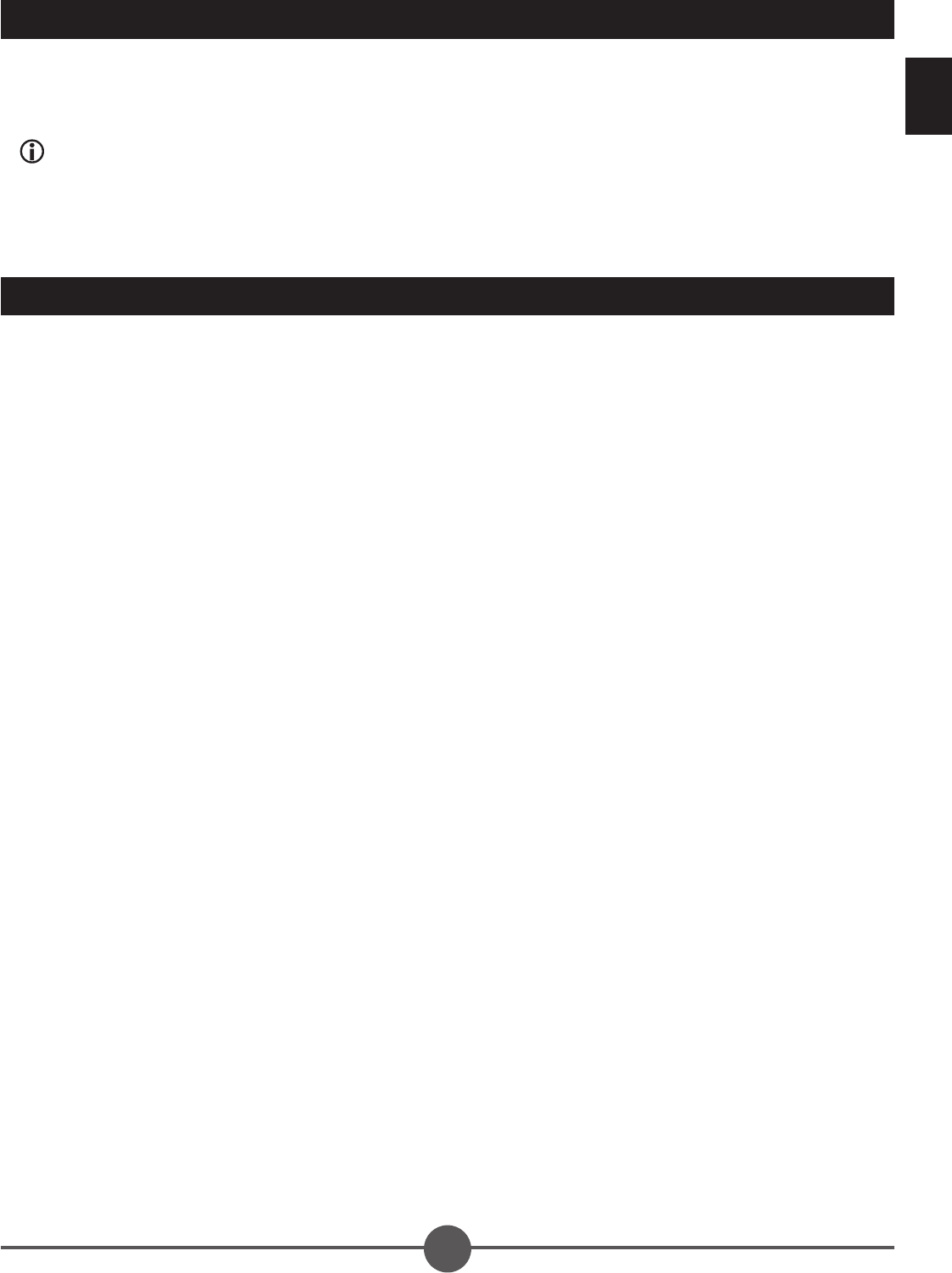15
EN
MIC and level control
Connect the Microphone (not included) to MIC jack. Then adjust the MIC volume
to a proper level that you want. (Only works in DVD and USB modes.)
You can use the MIC for karaoke DVD’s or sing along with the music from
your USB Stick.
Audio in
Your player can be used as a power amplifier to playback the music from portable
radio, TV set, MP3 player, or any device provided the appliance is so designed
that audio signal may be produced through a LINE-OUT jack or the like.
Observe the following steps to connect the player to another appliance:
Power the player on using the supplied AC Power Cord.
Slide Function Switch to AUDIO IN position.
Connect the appliance into the player’s AUDIO in socket with the supplied
LINE OUT cable of the appliance.
Power on the appliance and begin play.
1.
2.
3.
4.