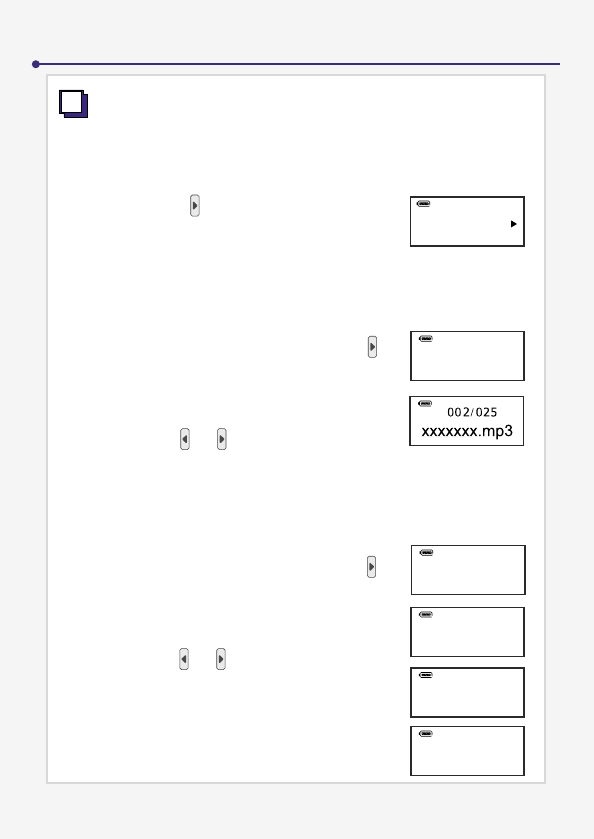25
ADVANCED OPERATION
Deleting Tracks
You can delete tracks in DELETE mode:
♫ Deleting one track
Press the MENU button to enter the MENU selection.
1.
♫ Deleting all tracks
2.
Press the button to select DELETE.
3.
Press the MENU button to enter the
subdirectory.
1.
After entering DELETE mode, use the
button to select 1.
2.
Press the MENU button to confirm.
3.
Use the or button to select the
track, and press the A-B button to
delete.
1.
After entering DELETE mode, use the
button to select ALL.
2.
Press the MENU button to confirm.
3.
Use the or button to switch from
“Yes?” and “No?”. (Yes: Delete; No: Exit
to the upper directory.)
4.
Press the A-B button to confirm.
MENU
DELETE
DELETE
1
Del ...
No?
Yes?
DELETE
ALL