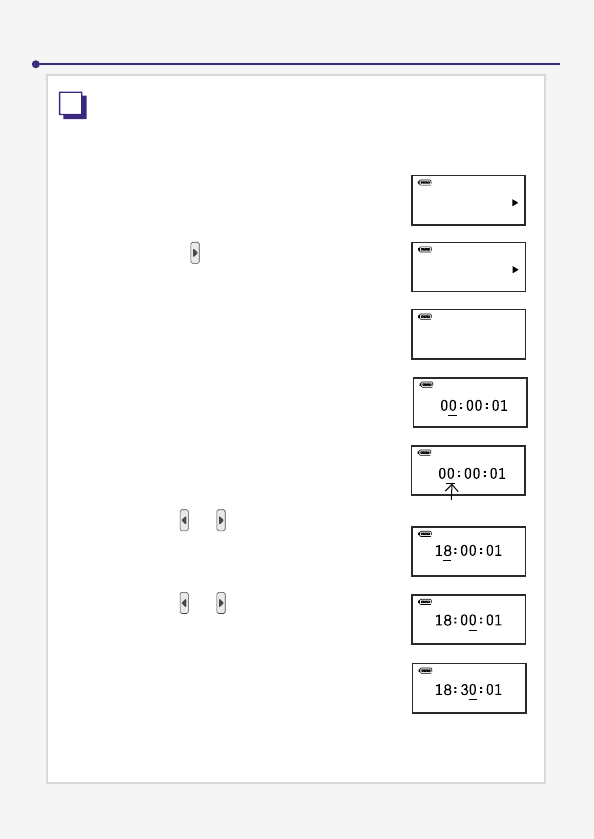18
SETTING THE ALARM CLOCK
Please set the time of the player before setting the alarm clock.
Setting ALARM Time
flashing
1.
Press the MENU button to enter the
MENU selection.
2.
Press the button to select ALARM.
3.
Press the MENU button to enter the
subdirectory.
4.
Press the MENU button to confirm. The
current setting will appear on the LCD
display.
5.
Press the MENU button, the tab below
the “Hour” indicator will flash.
6.
Use the or button to select the
time. Press the MENU button to
confirm.
7.
Use the or button to move the tab
to the “Minute” item. Press the MENU
button to confirm.
8.
Repeat steps 6-7 to complete the setting.
MENU
E.Q.
MENU
ALARM
ALARM
TIME