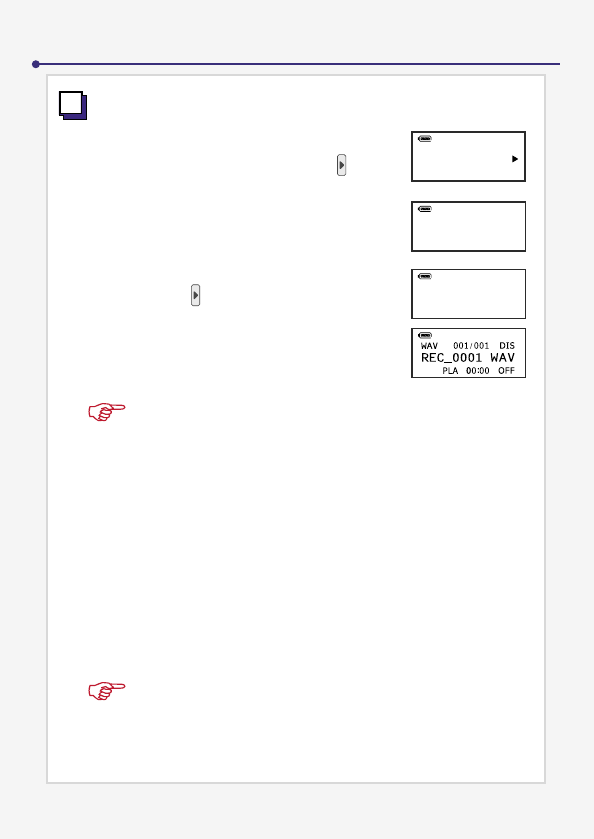15
DIGITAL VOICE RECORDER
You can switch between pause and record by pressing the Play
button during recording.
Starting Recording
♫ How to play a voice file
1. Operation of voice file playback is the same as illustrated
in the chapter “PLAYING AN MP3 FILE”.
2. During voice recording, the A-B button will not function.
When the voice recording stops, the player will turn to VOICE mode
automatically. You can press the PLAY button to playback the last
recorded voice file.
1.
Press the MENU button to enter the
MENU selection. Then press the
button to select MODE.
2.
Press the MENU button to enter the
subdirectory.
3.
Press the button to select RECORD.
4.
Press the MENU button to start voice
recording.
5.
Press and hold the PLAY button to stop recording.
The voice message will be recorded in the built-in memory in the
order of REC_0001.WAV/ASF, REC_0002.WAV/ASF, ......
MENU
MODE
MODE
MP3
MODE
RECORD