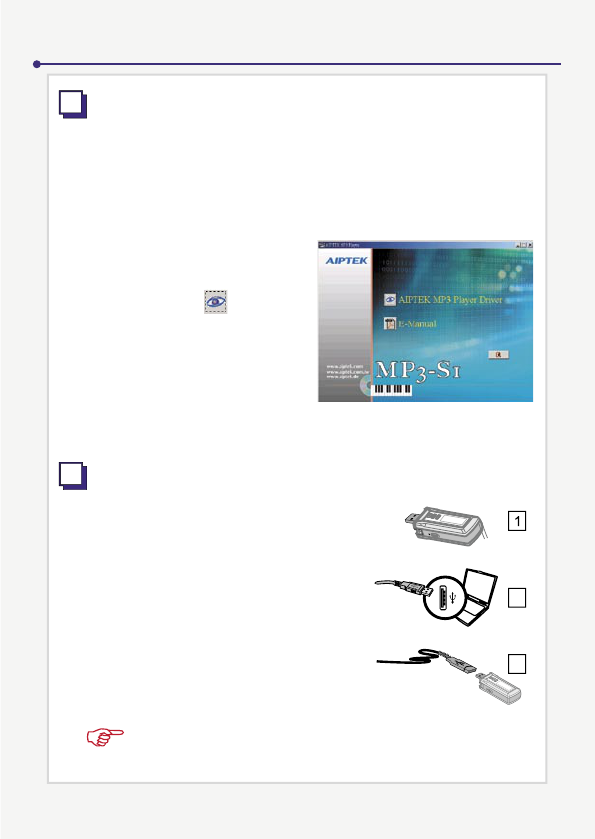10
If you are running Windows ME, 2000, or XP on your PC, your
player will be automatically detected as a “removable drive” and
needs no installation.
If you are running Windows 98SE on your PC, you will need to
install the driver with the supplied installation CD.
Installing the USB Driver (for Windows 98SE)
1.
Insert the installation CD into
your CD-ROM player.
2.
Click on the
icon to
launch the installation of
“AIPTEK MP3 Player Driver”.
3.
Follow the installation
instructions.
GETTING STARTED
Now, you can download MP3 fi les to the player from the
computer hard drive with the mouse.
Connecting to Your PC
1.
Take off the cap.
2.
Connect the fl at USB end of the USB
cable to the PC.
3.
Connect the other end of USB cable into
the player.
4.
You may also plug the player directly
in the USB port of the PC.
2
3