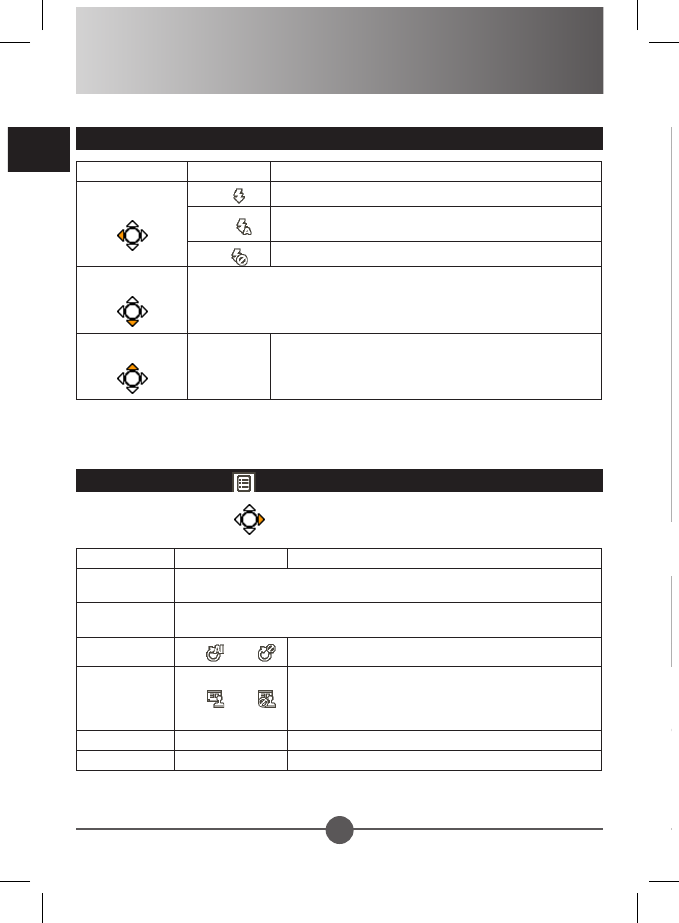Item Option Description
Flash Strobe
(Joystick Left)
On ( )
The ash is forced to re in every shot.
Auto ( )
The ash automatically res when the lighting is
insufcient.
Off ( )
The ash is disabled.
Video Resolution
(Joystick Down)
Please refer to the package printing for resolution specication.
Icon
(Joystick Up)
On/Off Enable/Disable OSD icons to display on the screen.
Key tips
Item Option Description
Beep
Off ( )
Disable beep sound.
On ( )
Enable beep sound.
Shutter On ( )
Disable beep sound, but keep Shutter sound.
TV System
NTSC ( )
Set TV system compatibility to NTSC. This option is
suitable for America, Taiwan, Japan, and Korea areas.
PAL ( )
Set TV system compatibility to PAL. This option is suitable
for Germany, England, Italy, Netherlands, China, Japan,
and Hong Kong.
Flicker
50Hz ( )
Set icker frequency to 50Hz.
60Hz ( )
Set icker frequency to 60Hz.
NightShot
Auto ( )/
Off ( )
Enabling this setting allows you to take a photograph with a
dark background. Since the shutter speed will slow down
when taking photographs and videos at a dark place, we
recommend using a tripod to eliminate blurring from hand
shake.
Warning: Noise increases when NightShot is enabled.
Format
Yes
Format the storage medium. Note that all les stored in the
medium will be gone.
No
Cancel action.
Advanced settings
Press the Joystick Right ( ) to enter.
Item Option Description
Video
Resolution
Please refer to the package printing for resolution specication.
Picture
Resolution
Please refer to the package printing for resolution specication.
Slideshow
On ( )/ Off ( )
Start picture slideshow. / Repeat playing all video clips.
Date Stamp
On ( )/ Off ( )
Enable this feature to print a date mark on each picture
and video.
*For select model only. Please refer to the package
printing for detailed specication.
Clock - Set date and time.
Language - Let you select the language used for OSD.
Setting menu ( ) options
* Flicker settings reference:
Region England Germany France Italy Spain
Netherlands
Russia
Setting 50Hz 50Hz 50Hz 50Hz 50Hz 50Hz 50Hz
Region Portugal America Taiwan China Japan Korea Thailand
Setting 50Hz 60Hz 60Hz 50Hz 50/60Hz 60Hz 50Hz
Note: The icker setting is based on the frequency standard of your local power supply.
An electronic version of USERS GUIDE in PDF format can be found in the
camcorder’s built-in memory. You may refer to the electronic manual if this
handbook is unavailable.