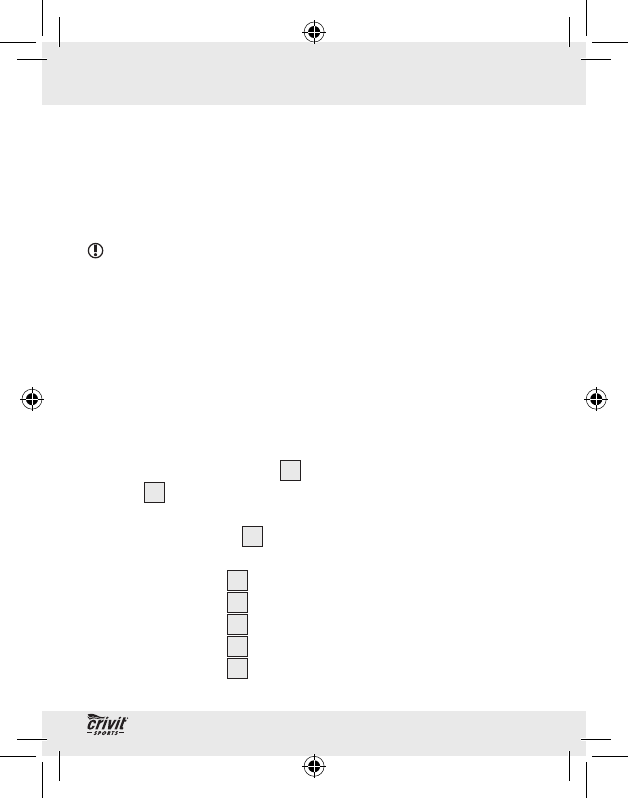19 GB/IE
Getting started
automatically detects whether you are walking or running.
Note: The recorded values are approximate. A varying stride
length and external factors such as clothing, terrain etc. can hinder
exact measurement.
Tip! Switch the device to hold mode to prevent unwanted
measurement (route to training location etc.) (see “Hold mode /
Count mode”).
!
Viewing current training records
For this function, the device must be in count mode (see “Hold
mode / Count mode”).
# Press the MODE button
4
. STEPS appears on the function
bar
15
. The number of steps taken appears on the LCD
screen. Other training data appear on the LCD screen. Press
the MODE button
4
to switch from one item to the next.
It is possible to display the following:
Time
24
= current time
km
17
= distance covered
kcal
18
= calories burned
Timer
24
= elapsed time
AVG Speed
17
= average speed
54421_Z30080_Schrittzaehler_Content_LB3.indd 19 21.09.10 12:48