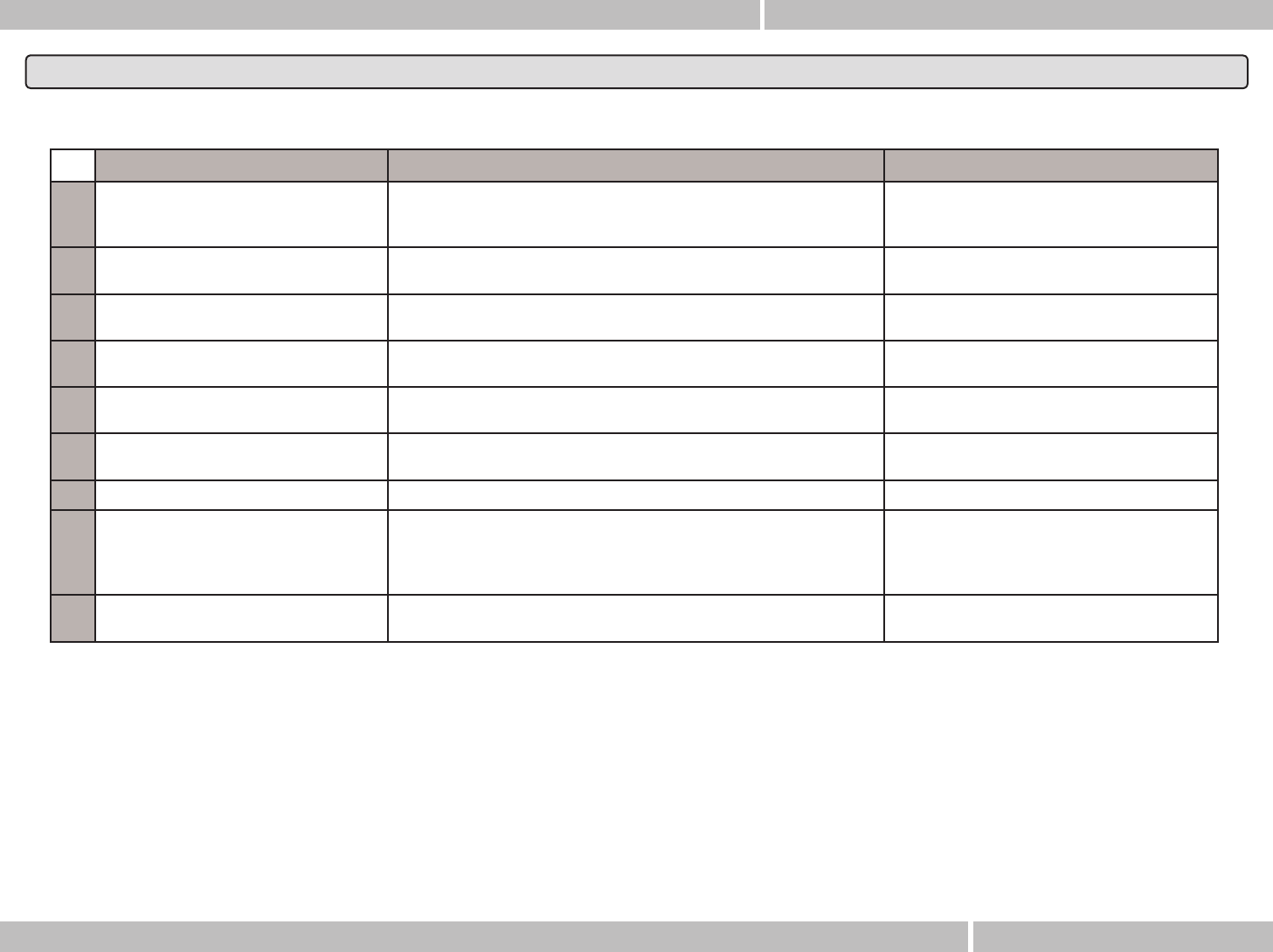AHLBORN Classical Organs
English Page 63
PRAELUDIUM III - PRAELUDIUM IV/E - User's Manual
Disk Functions
REMINDER : To return to the normal functioning of the organ, from any of these error messages, press the EXIT
button.
IMPORTANT INFORMATION: From these ERROR MESSAGES, it is possible to return at the starting position by pressing
the EXIT button.
ERROR MESSAGES
MESSAGE DESCRIPTION
Solution
1
Invalid Disk Format Not compatible disk format: insert a 3.5" HD Disk
and press the DISK button again, or proceed to the
initialization by pressing ENTER.
-
>
Insert 3.5HD Disk
-
>
ENTER to FORMAT.
2
Fatal Error Fatal error; contact a technician. (Make sure the disk is of
the right type).
3
File Not Found During a file search on disk , it was not found because
non existent.
4
Write Protect Disk with memory protect activateted: desactivate
protection.
-
>
Remove Disk Protection
5
No Available Space On Disk The space available on disk is not sufficient. Delete one
or more files.
-
>
Remove Files.
6
No Available Space On Root
Directory
The space available on directory is not sufficient. Delete
one or more files.
-
>
Remove Files.
7
Formatting Error Formatting is not possible. Try again or change disk.
-
>
Retry.
8
Disk Not Found Disk not found into the Drive,or defective disk, or not
formatted disk, or different size disk: insert a 3.5" HD
Disk and press the DISK button again, or proceed to the
initialization by pressing ENTER.
-
>
Insert 3.5HD Disk
-
>
ENTER to FORMAT.
9
Incompatible File File not compatible with the instrument (file not loaded):
it is not possible to operate.
-
>
File Not Loaded.