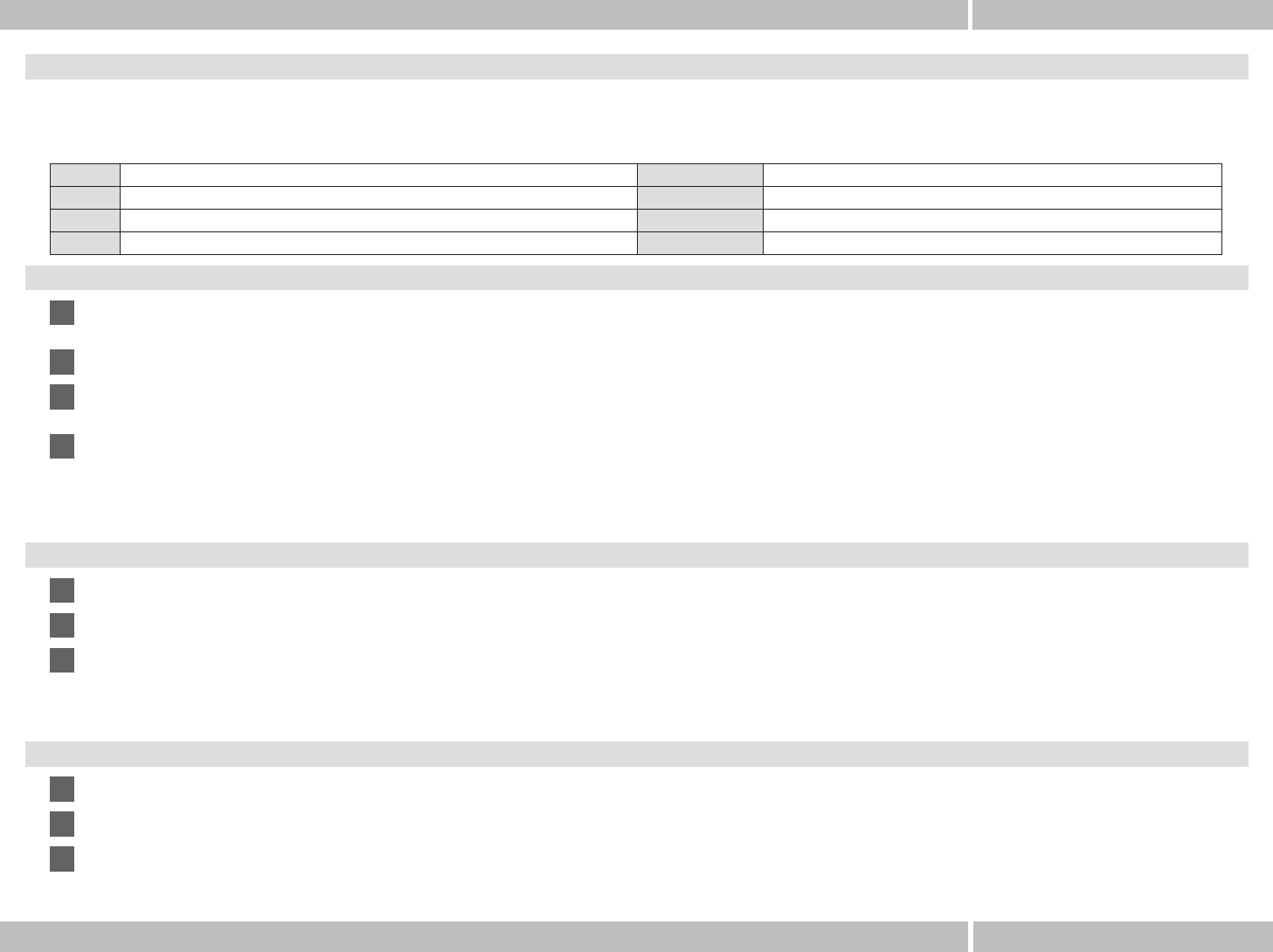PRAELUDIUM III - PRAELUDIUM IV/E - User's Manual
INTRODUCTION
AHLBORN Classical Organs
English Page 4
This instrument offers 10 general combinations with 50 memories giving a total of 500 combinations with automatic
return to hand-set registration. The corresponding controls appear as THUMB PISTONS from 1 to 10 under Manual I.
COMBINATION ACTION (BANK MODE - Default Setting)
TO SET A COMBINATION:
TO MODIFY A STORED COMBINATION:
TO ERASE COMBINATIONS PARTIALLY OR TOTALLY:
THUMB PISTONS below Manual I (from left to right):
F COMBINATION SET -/+ SELECTION OF MEMORY from 1 to 50
0 HAND-SET REGISTRATION 1 to 10 COMBINATIONS
A.P. AUTOMATIC PEDAL PL.I,PL.II PLENUM I, PLENUM II
T TUTTI A GENERAL CANCEL
When one memory is full, press the -/+ selector again and repeat the entire procedure to complete the other memories.
It is also possible to pass from one memory to another with an inserted combination. In such case, the memory number
on the display
FLASH until inserted in a combination belonging to the newly selected memory.
1
Press the -/+ thumb pistons to set a memory. The corresponding memory in use will light up on the display. Each me-
mory can store 10 different combinations.
2
Press the tabs of the desired registration.
3
Press and HOLD the F thumb piston and press any of the thumb pistons. The selected registration is now
memorised.
4
Bring all tabs to zero, using the A thumb piston and repeat the operation on thumb pistons which are still available.
1
Press the numbered thumb piston corresponding to a previously memorised combination.
2
Add, cancel or change the stops required.
3
Press and HOLD the F thumb piston and press the same numbered thumb that was pressed in stage 1 above.
Release both pistons. The modified registration is now memorised.It is possible to effect a temporary change to the
combination by hand, without the use of the set control. In this case, if the same numbered thumb piston is pressed,
the original registration will be restored.
1
Press the 'A' piston, checking that no stops are activated.
2
Select the memory which contains the combination you wish to erase.
3
Press and HOLD the 'F' thumb piston and press the numbered thumb pistons relative to the combination that is to be
cancelled. Its contents are now erased, whereas the contents of the other memories remain unchanged.