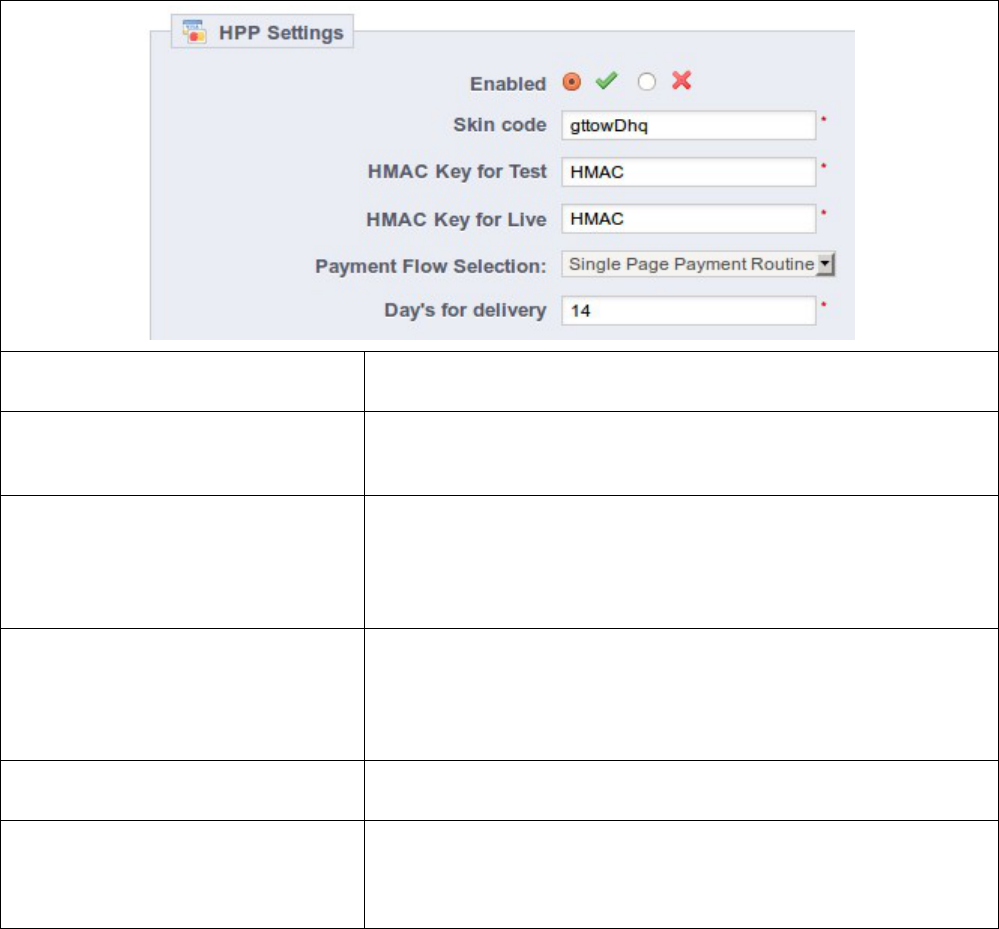Adyen Hosted Payment Pages settings
Main configuration
Enabled Select 'Yes' to enable the Adyen HPP method (Hosted
Payment Pages)
Skin Code At the back-office of Adyen you can upload several skins,
each skin gets a skin code. Fill in the skin code of the skin
you want to be used for this shop. See section Skin settings
HMAC Key for Test Communication from PrestaShop to the shopper to the Adyen
Platform is (partly) signed with this key. Just enter a
'random' sequence of characters and fill in the same
sequence at the Adyen back-office. Note: the signing key for
the Test Platform and the Live Platform must differ.
HMAC Key for Live Communication from PrestaShop to the shopper to the Adyen
Platform is (partly) signed with this key. Just enter a
'random' sequence of characters and fill in the same
sequence at the Adyen back-office. Note: the signing key for
the Test Platform and the Live Platform must differ.
Payment Flow Selection Adyen provides 2 types of payment routines: Multi-page and
Single Page. Select the one you want.
Days for Delivery The number of days your shop needs to deliver the goods or
services. This is used for Risk calculation, Charge-back
defence and is by default shown to the shopper at the end of
the payment.
Copyright © Adyen B.V. 2013