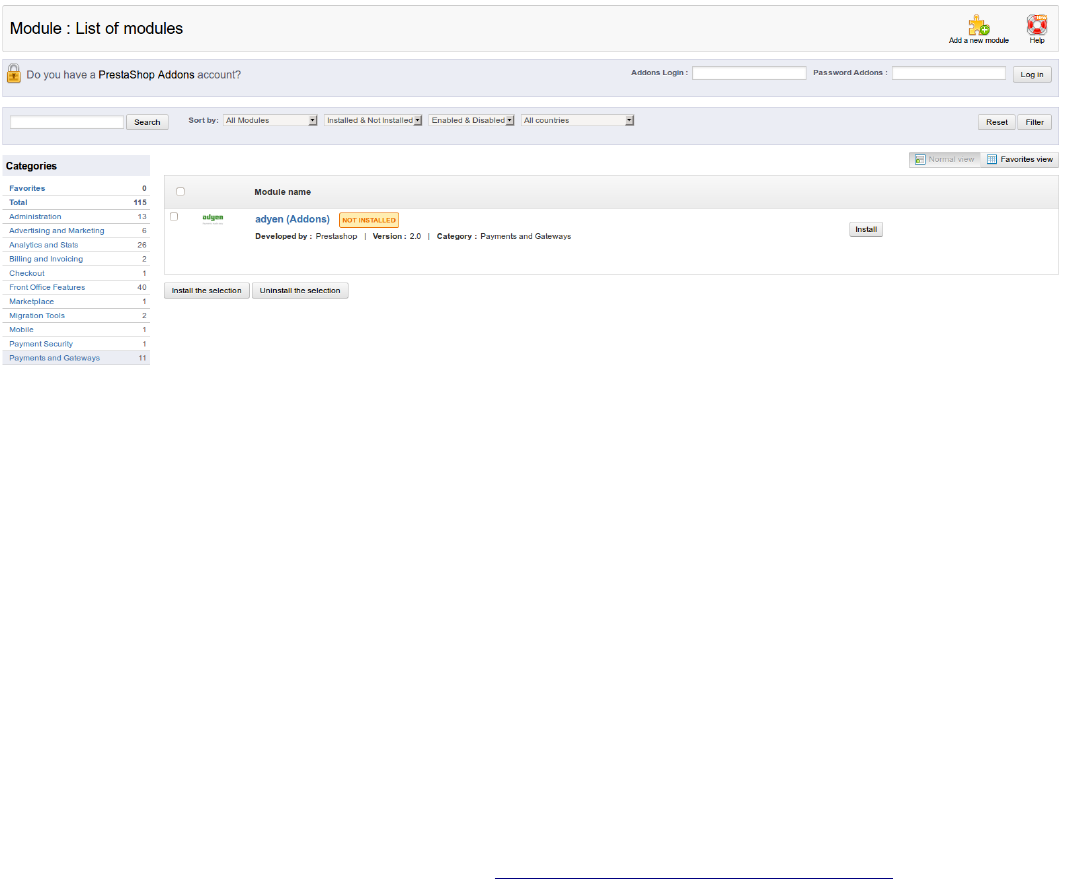Preface
This document is intended to assist anyone using the Ayden Prestashop extension version 2.0.
Installation
1. You can find the Adyen plugin by going to the modules(Modules → Modules) and select the
category Payments and Gateways or do a search on Adyen.
2. And click on install
Important notes
• When using PHP as CGI instead of Apache module, HTTP Authentication needs to be fixed,
add to your PrestaShop .htaccess file:
SetEnvIfNoCase Authorization "Basic ([a-z0-9=]+)" REMOTE_AUTHORIZATION=$1
Byte Hosting:
Some hosting providers including Byte are running php in CGI modus. This means that
HTTP Basic Authentication is not working on default. The HTTP Basic Authentication is
used for the notifications. Enable the authorisation by adding the following rules to the
.htaccess file in the root directory of PrestaShop.
RewriteEngine on
RewriteCond %{HTTP:Authorization} (.+)
RewriteRule .* - [E=REMOTE_USER:%{HTTP:Authorization},L]
For more information from byte see: http://www.byte.nl/wiki/Php_Cgi_Mode
Copyright © Adyen B.V. 2013