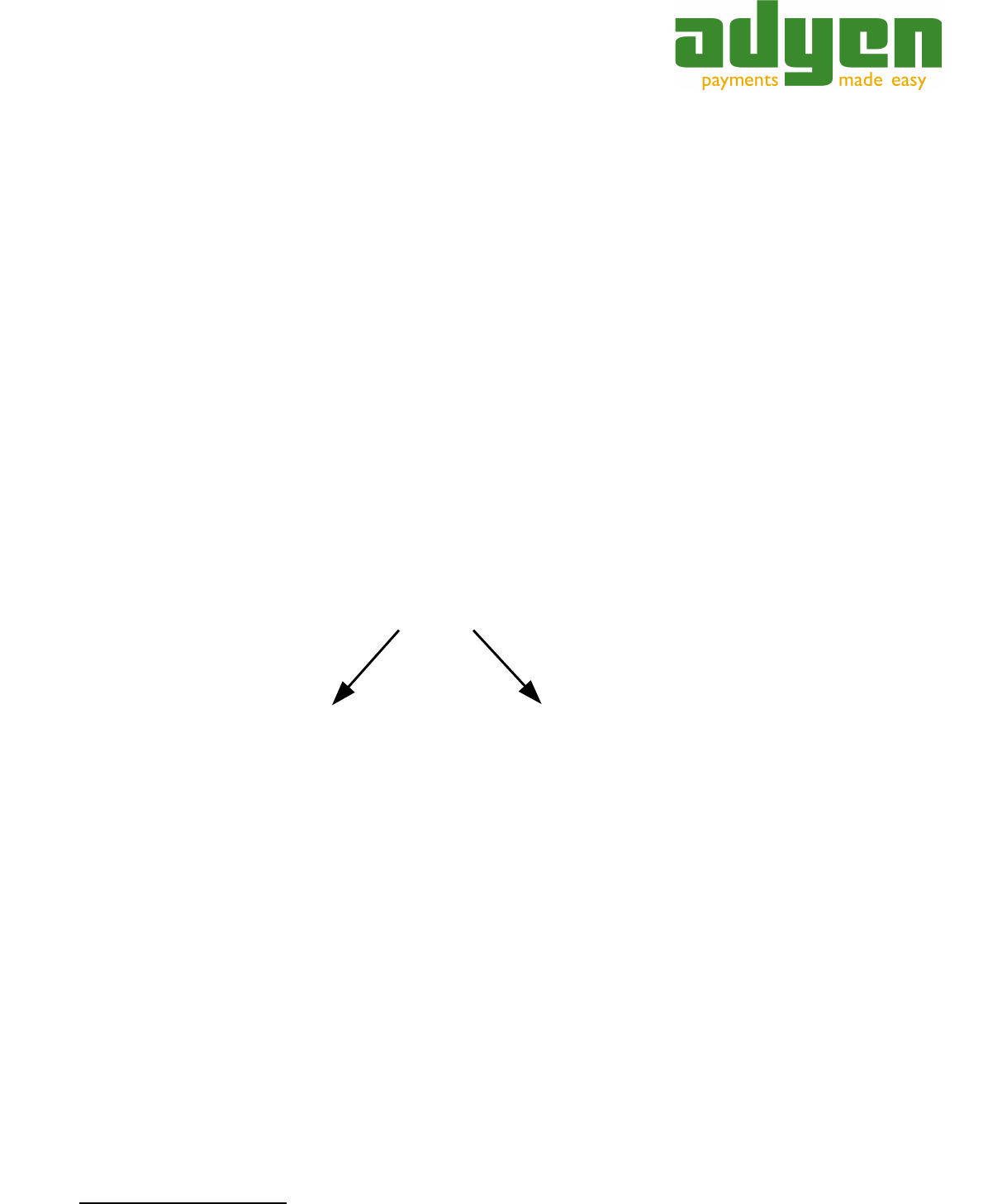Account Structure
2 Account Structure
When you are set up on the Adyen system your contact is linked to a “Company” level
account. This account holds all your processing accounts, your users, skins for the
payment pages and payment method fees. Your payments are processed over
sub-accounts of this Company account called “Merchant” accounts.
Merchant accounts have their own notification settings, financial reports, anti-fraud
settings, etc... You will always have a minimum of one Company account with one
Merchant sub-account. Depending on your requirements you may choose to add
Merchant accounts to your Company.
For example if you are selling widgets
1
and have a Company account called
WidgetHolding you may process your payments over a Merchant account WidgetShop. If
you decide to also start selling grommets in a separate shop you may add a
GrommetShop Merchant account to your company. You will have separate reporting and
payout on these accounts so that you can manage them separately, but you will also
have consolidated reporting at Company level to give you complete financial overview.
With user management you can even create users who are only able to to view and
manage one of the Merchant accounts and are not able to access the Company view.
In the CA Backoffice you can select the Merchant account by navigating to the Accounts
menu and choosing the account from there. On the left top part of the page you will see a
visual representation of the account hierarchy. To return to the Company account you
click on it in this account hierarchy.
1 Widgets and Grommets are used as imaginary products.
Copyright © Adyen B.V. 2013 7
WidgetHolding
(company)
GrommetShop
(merchant account)
WidgetShop
(merchant account)