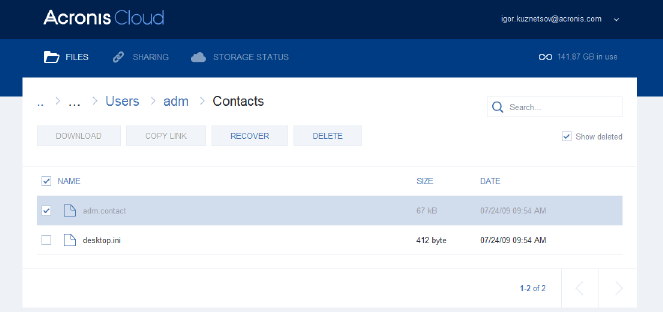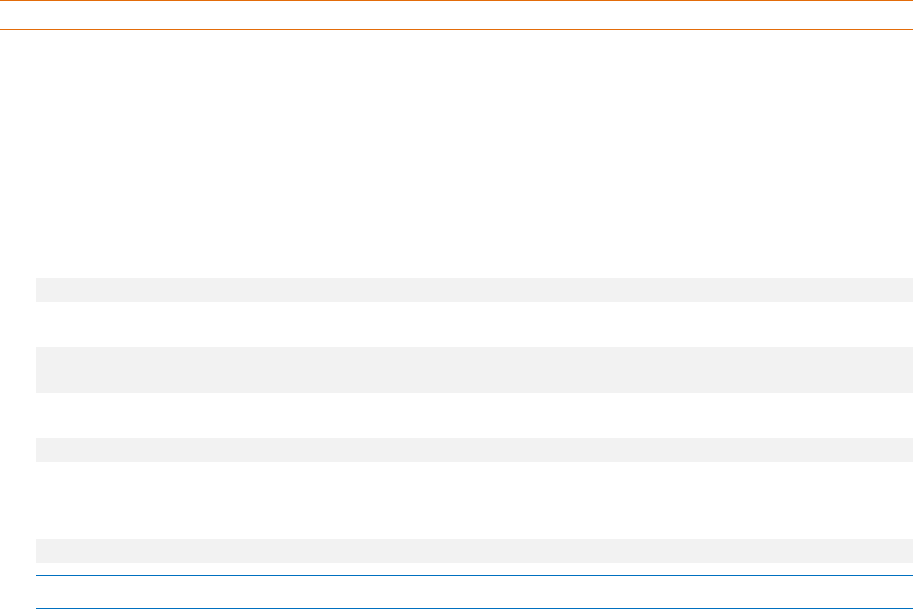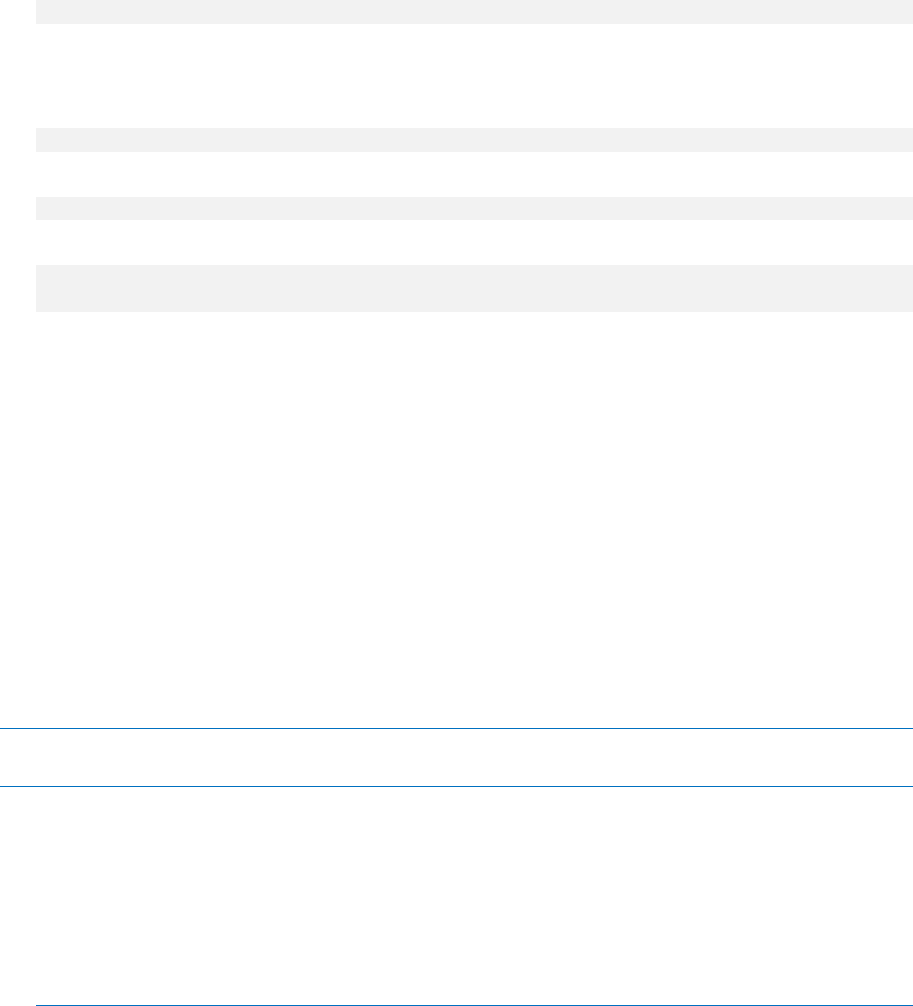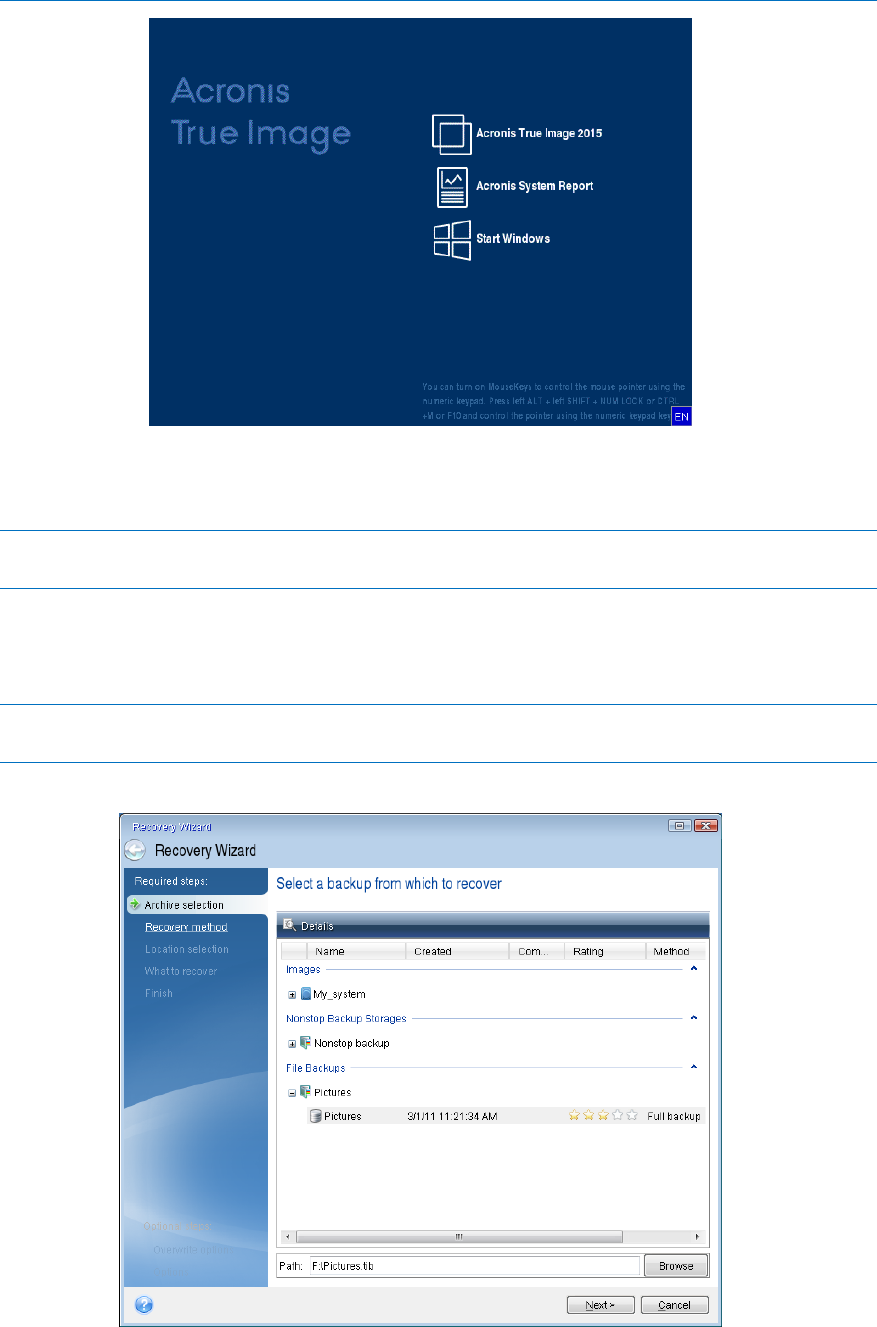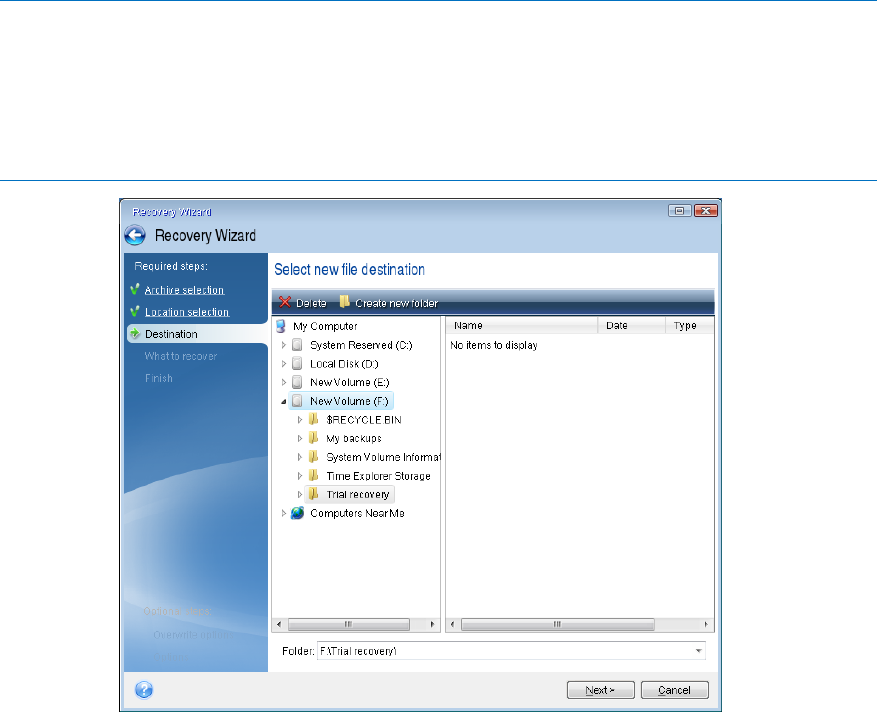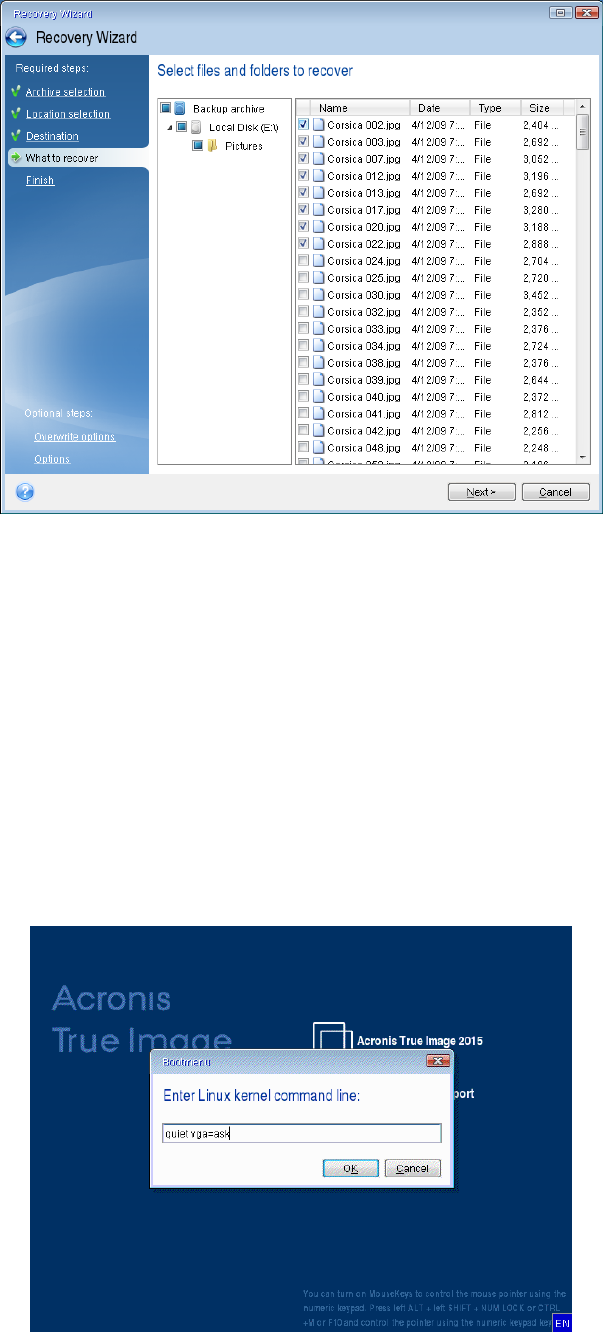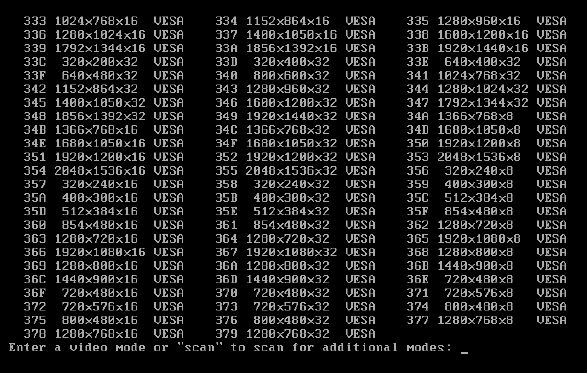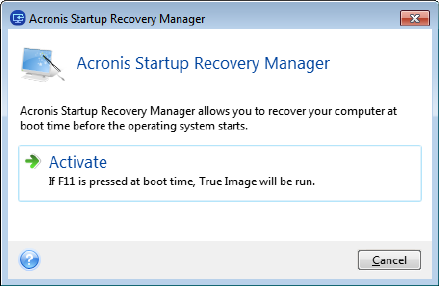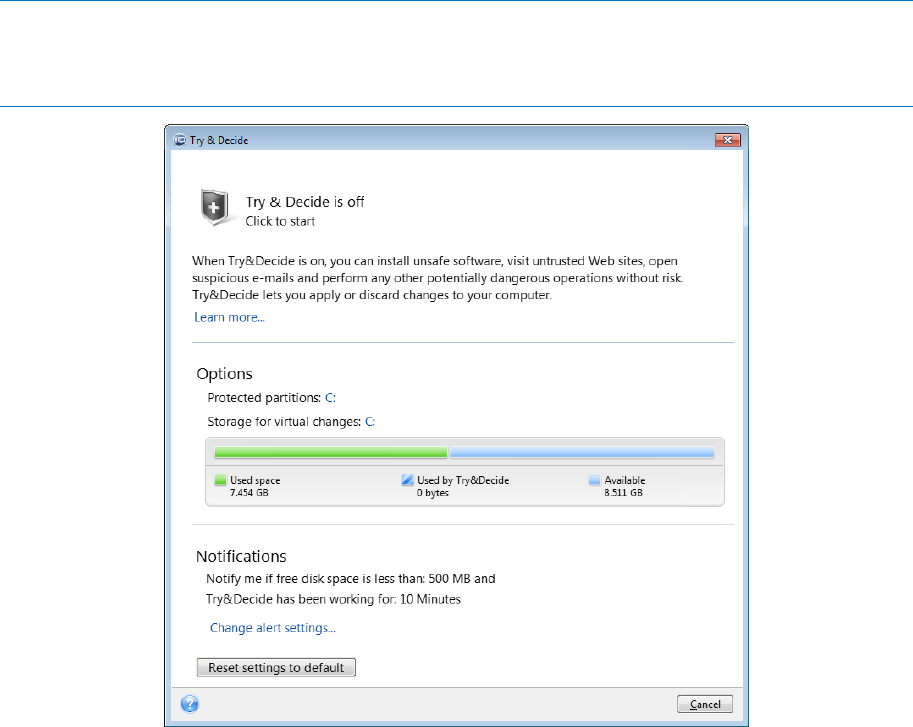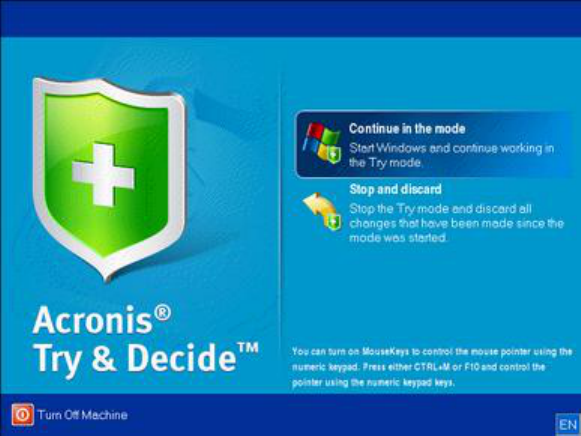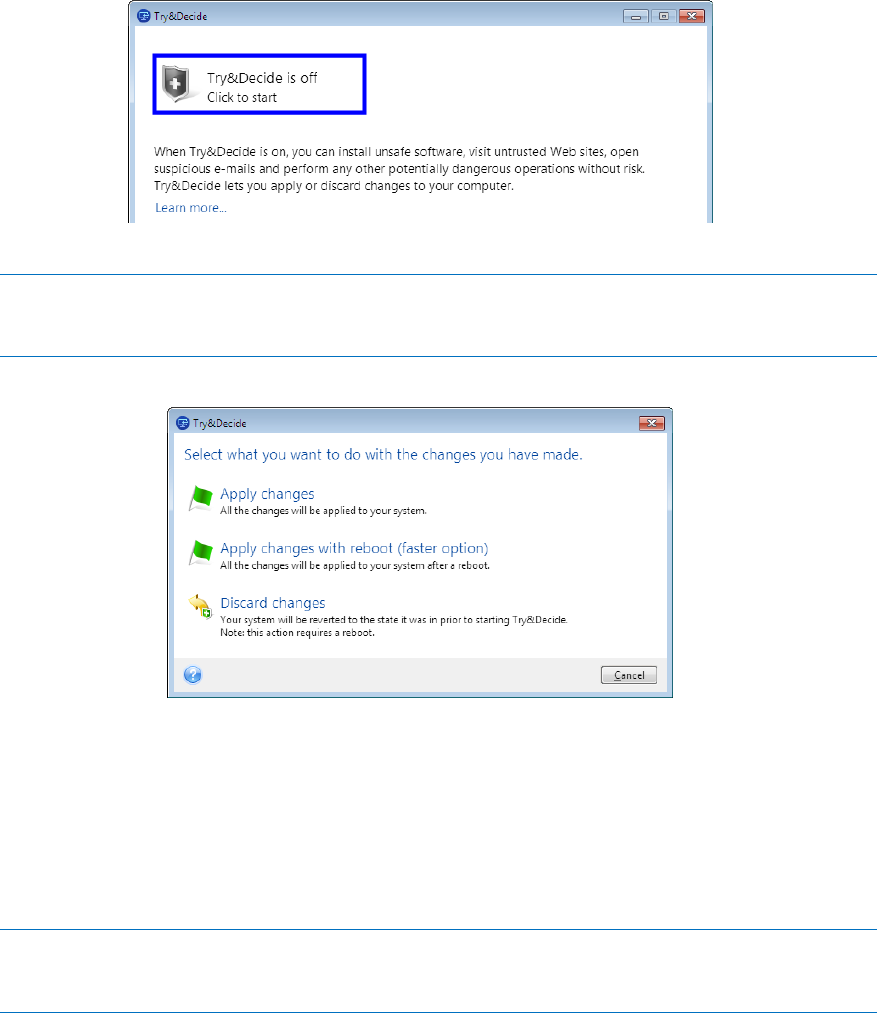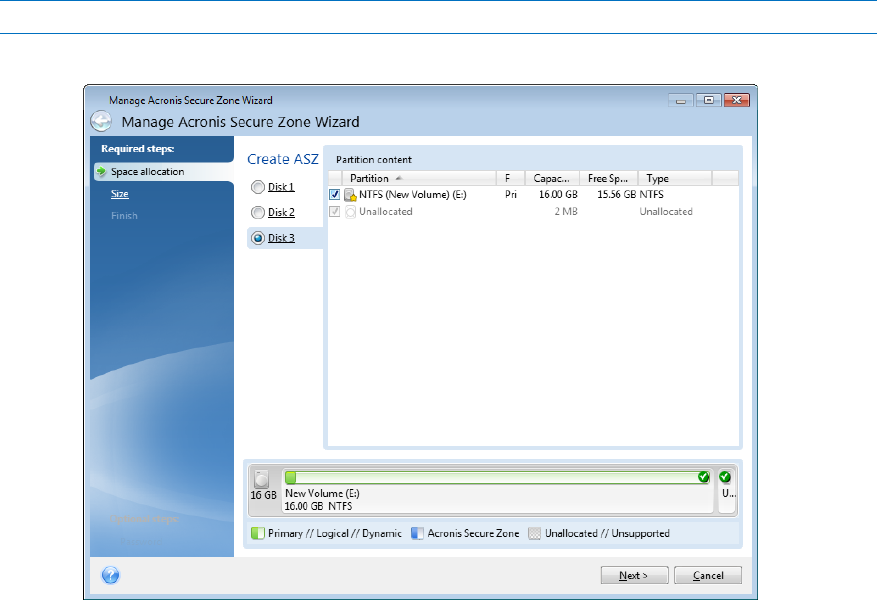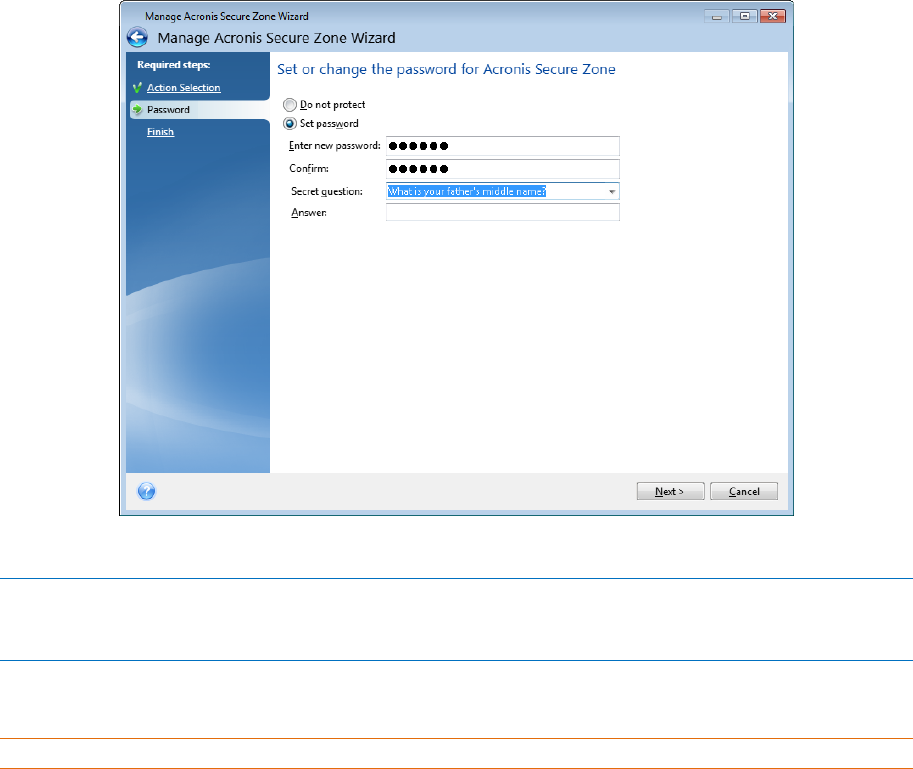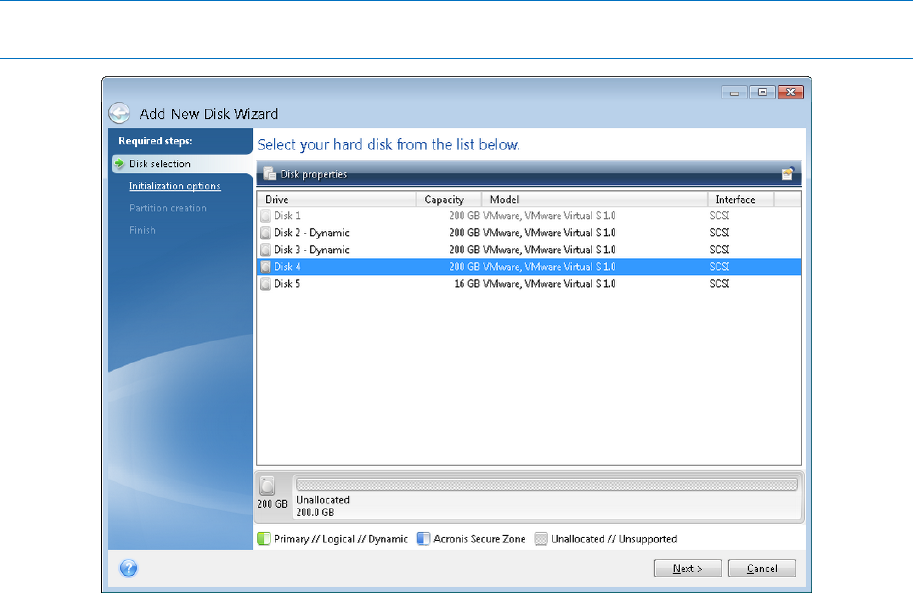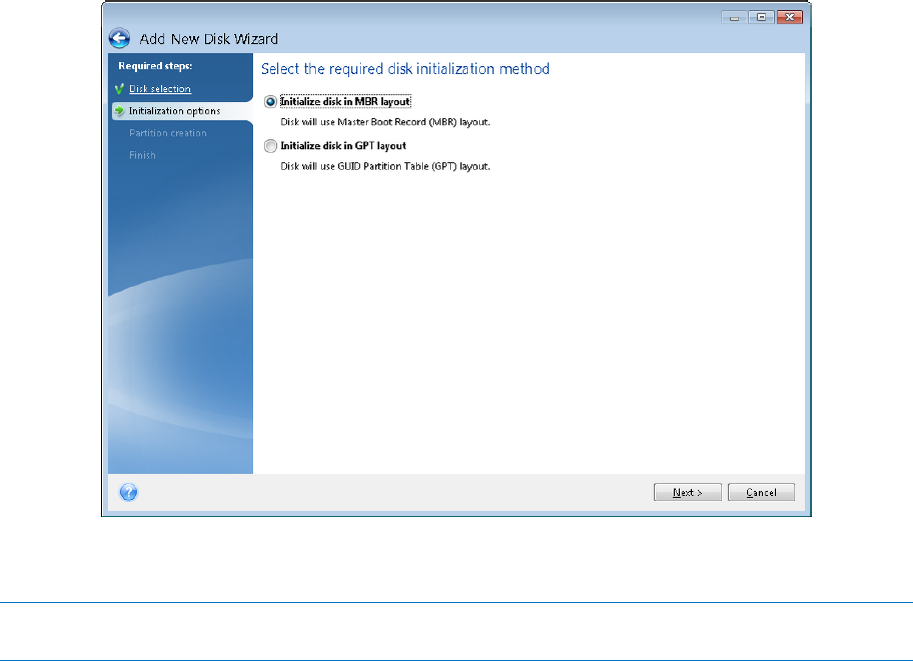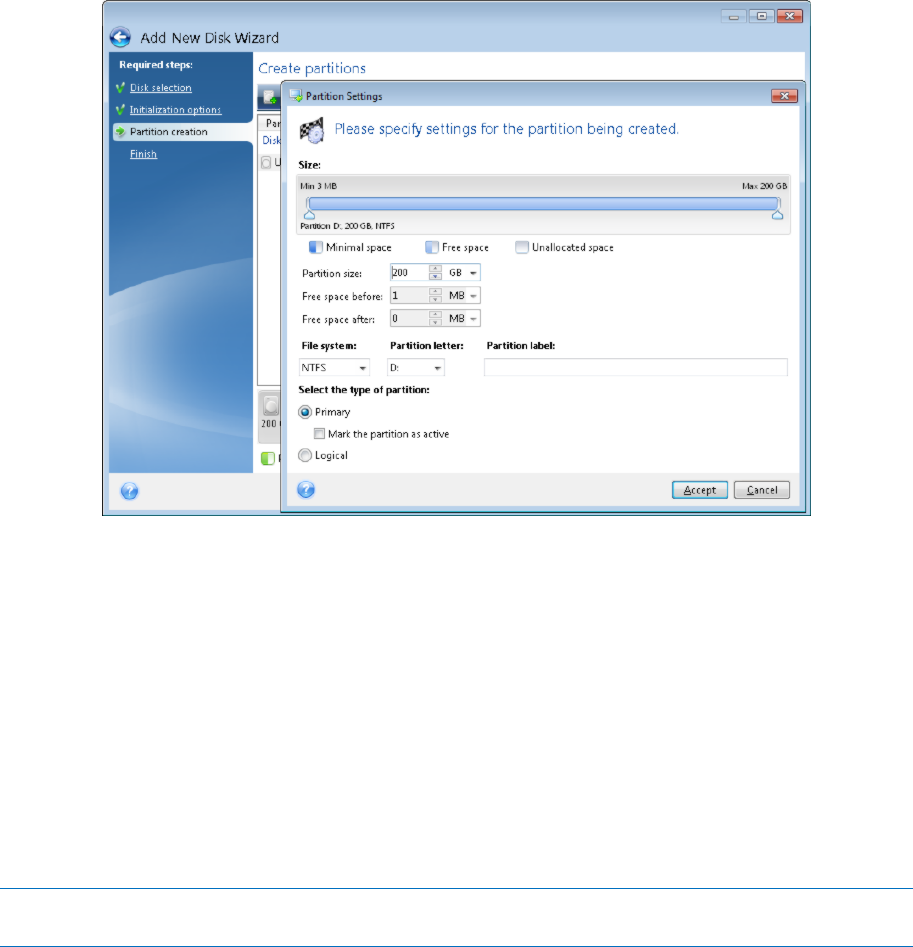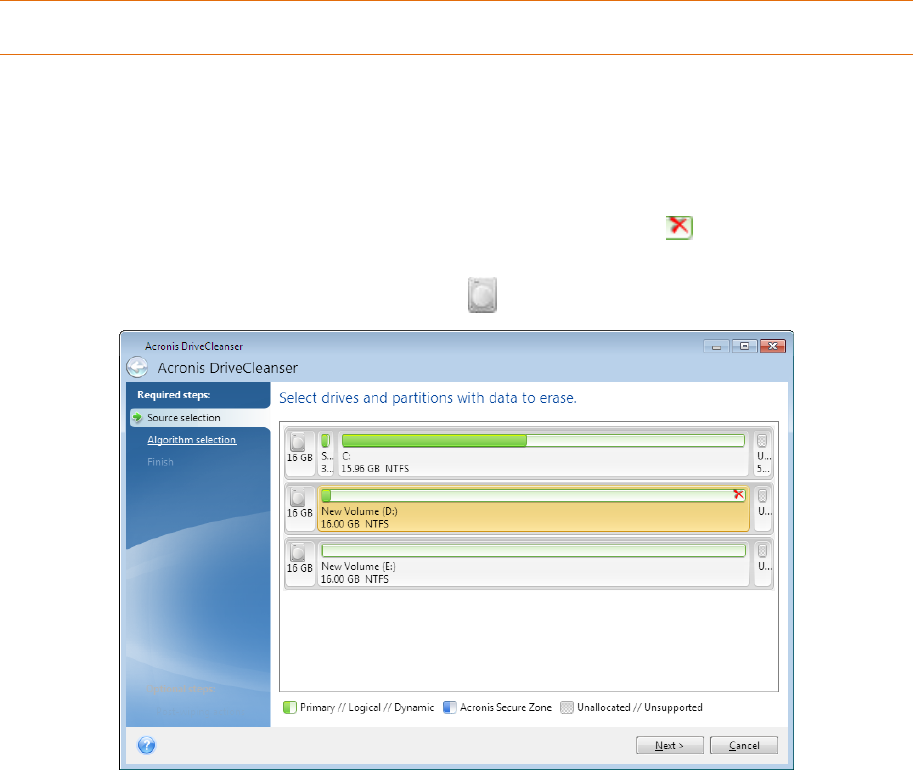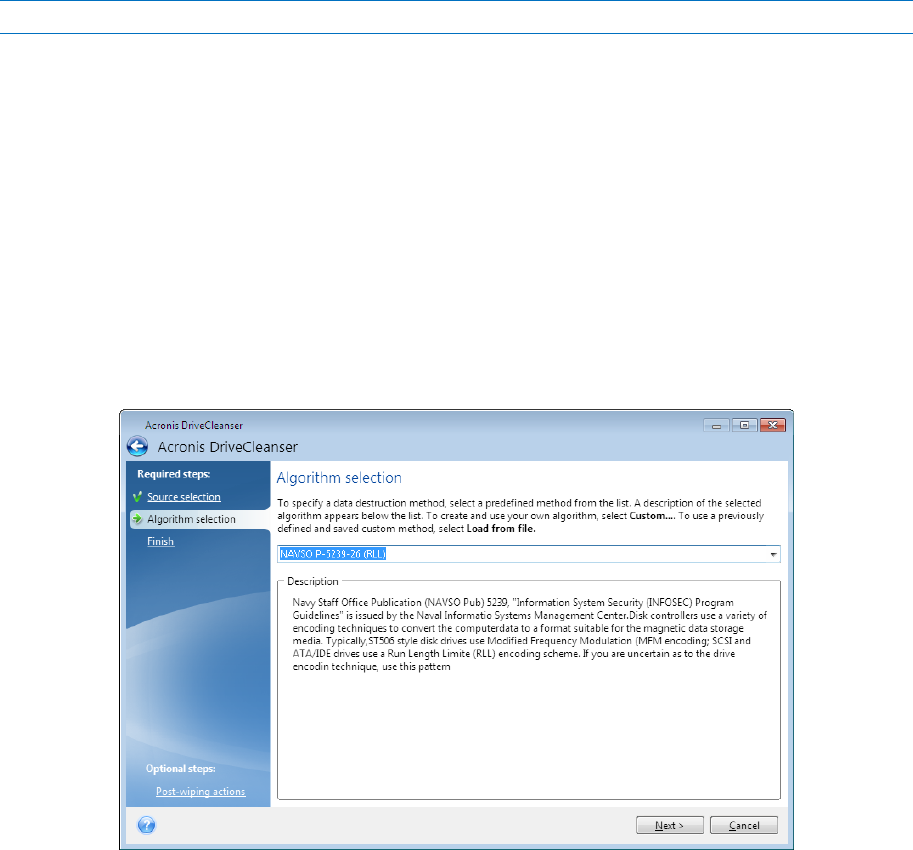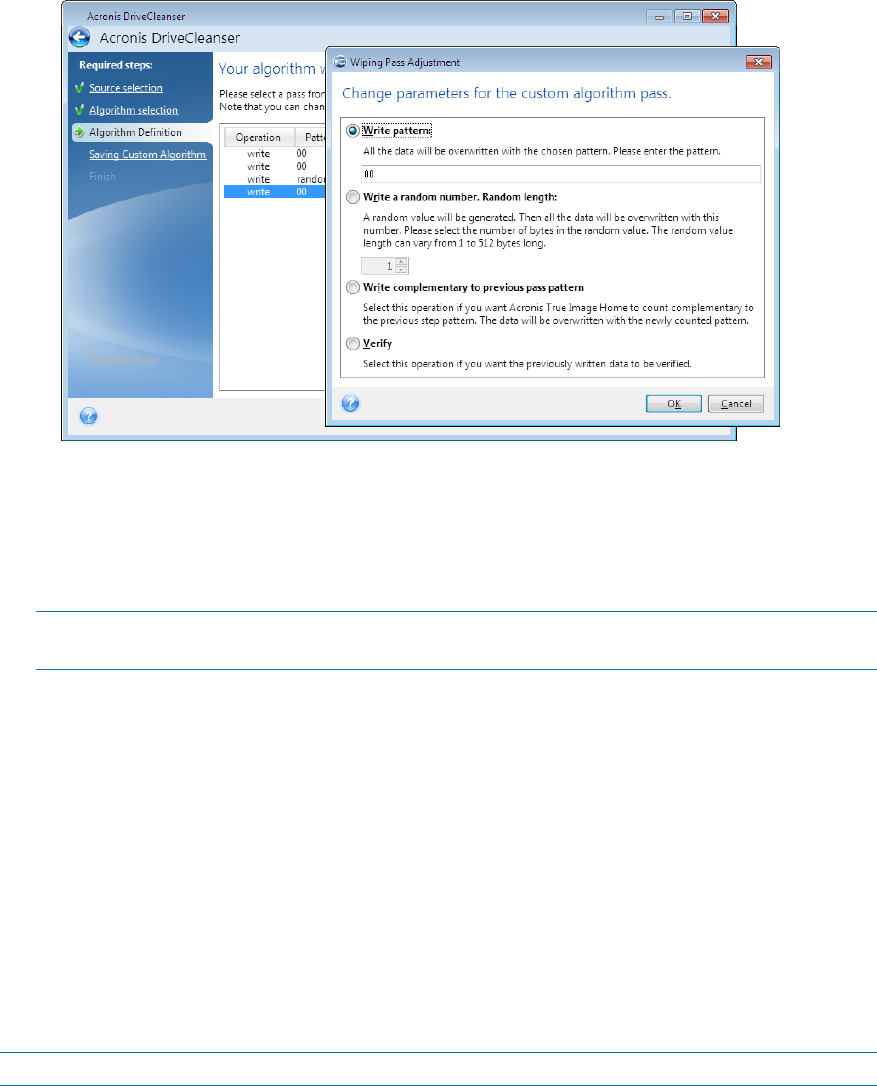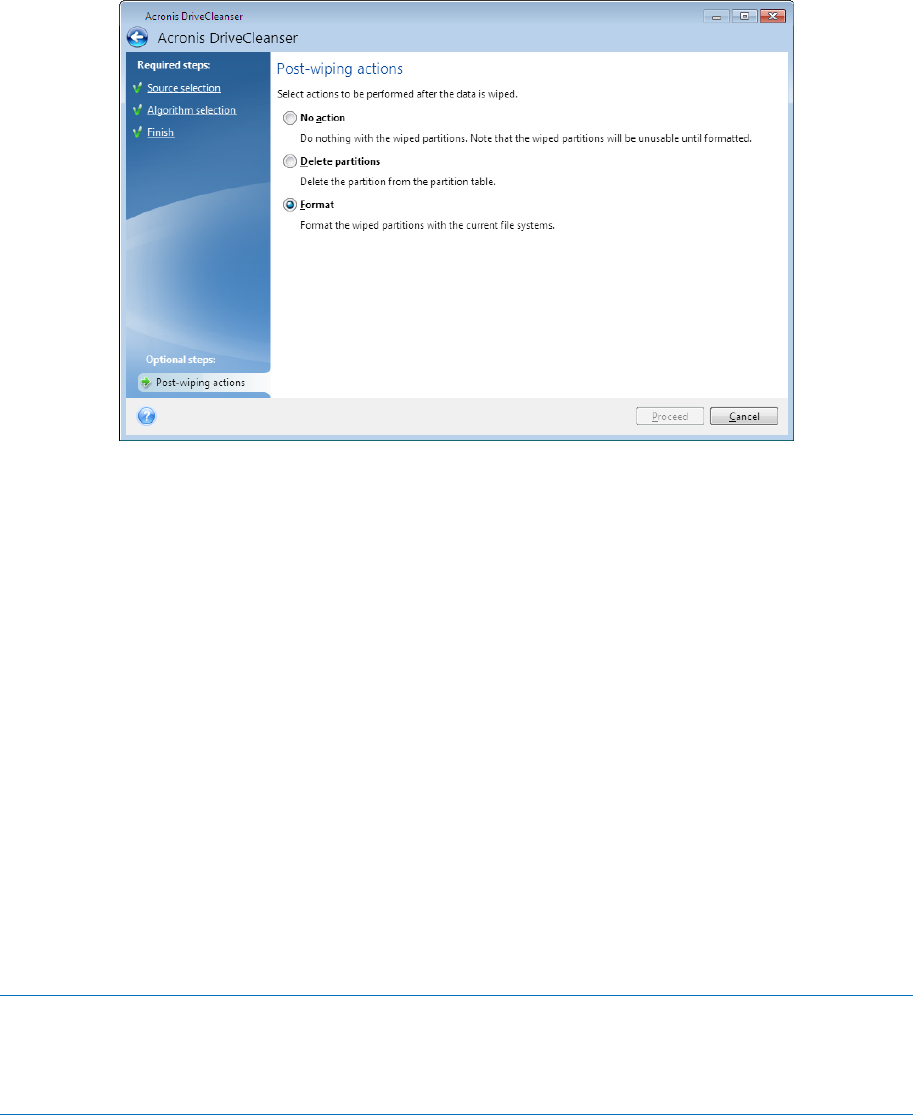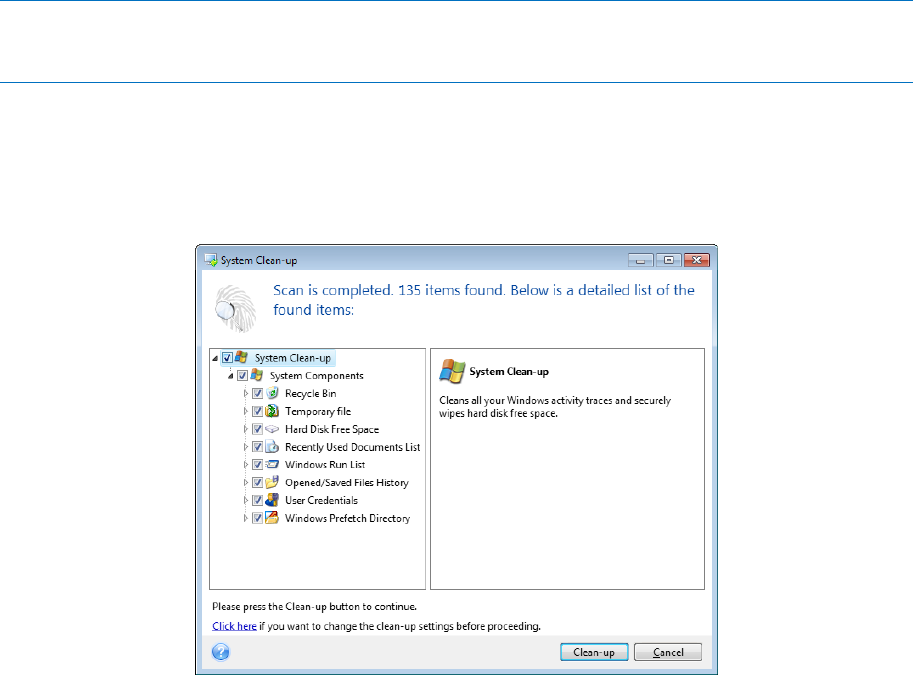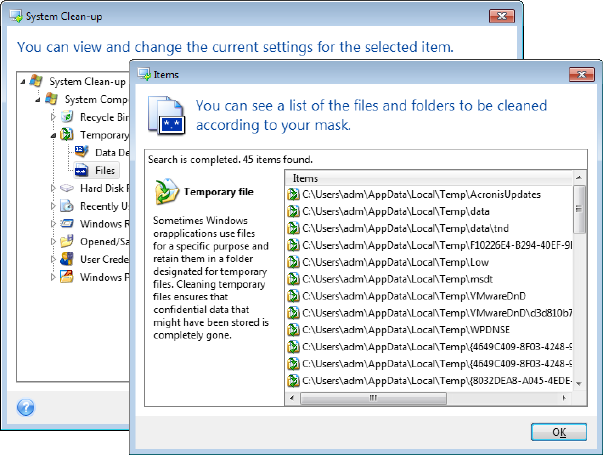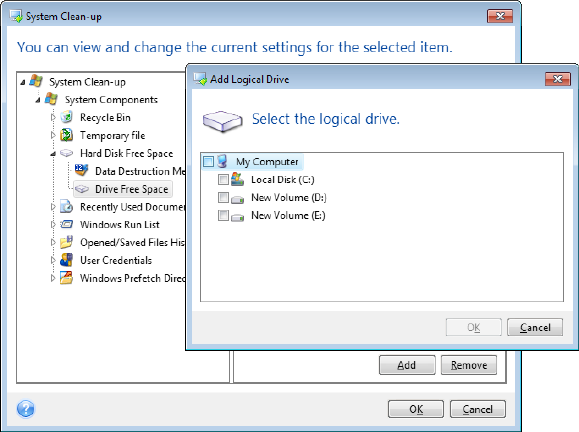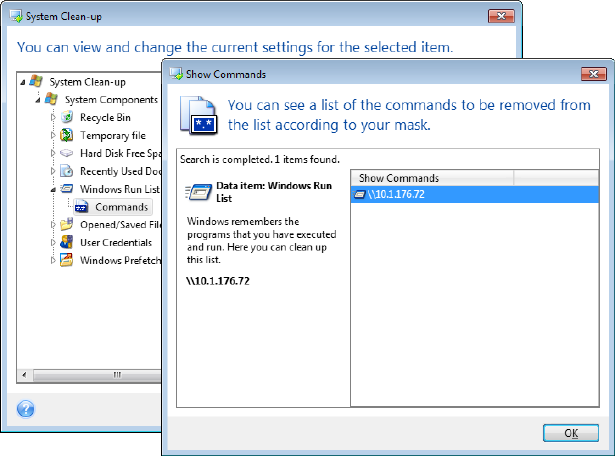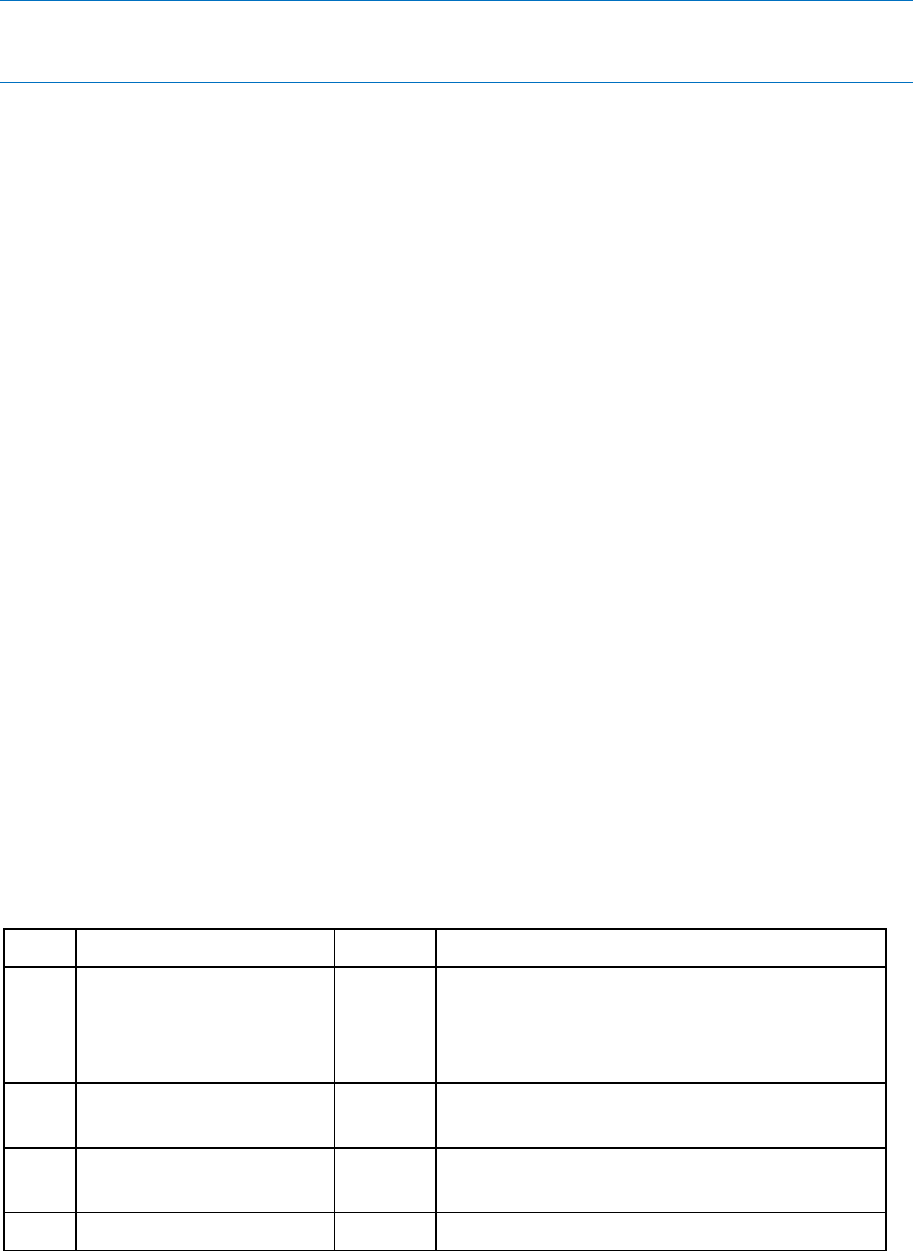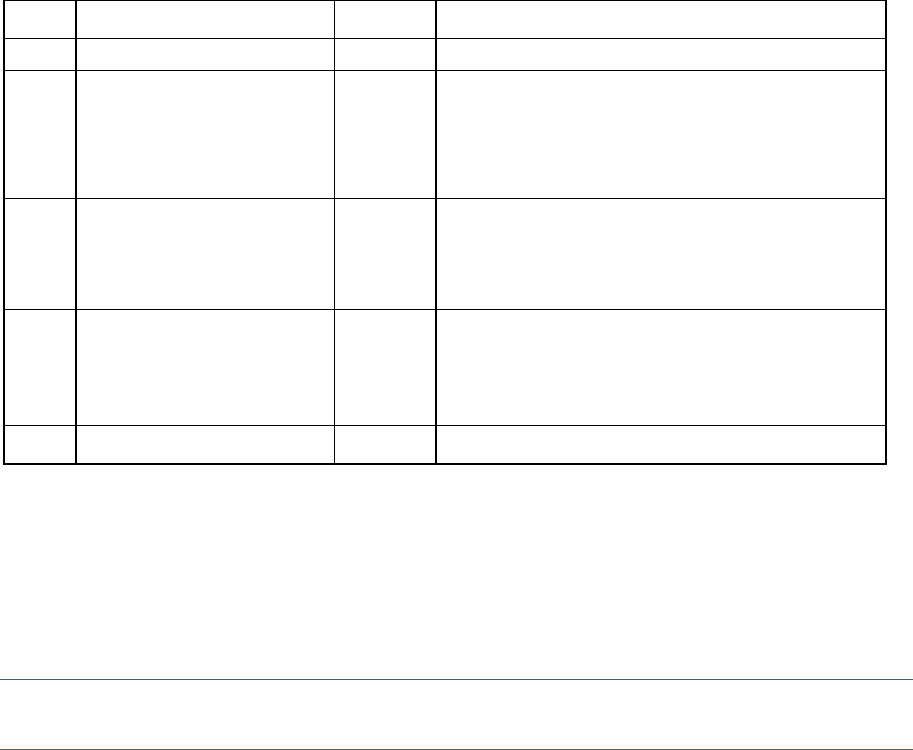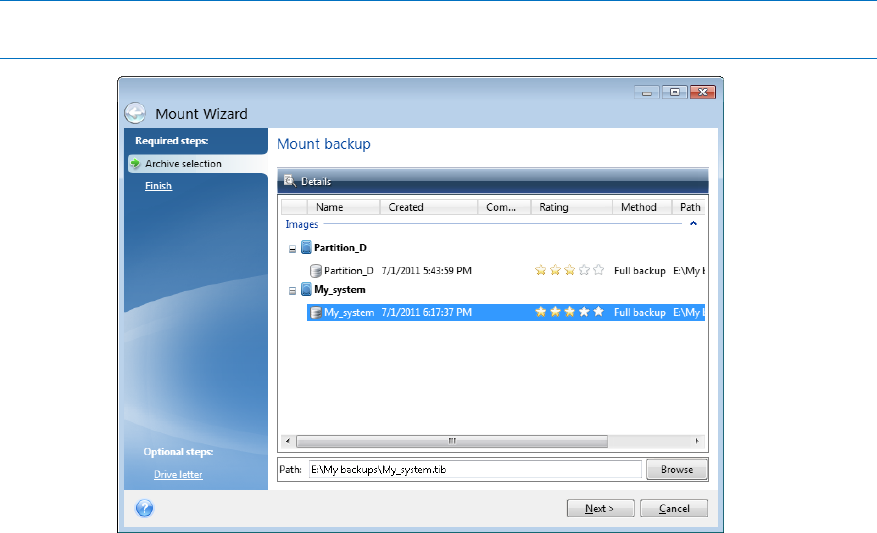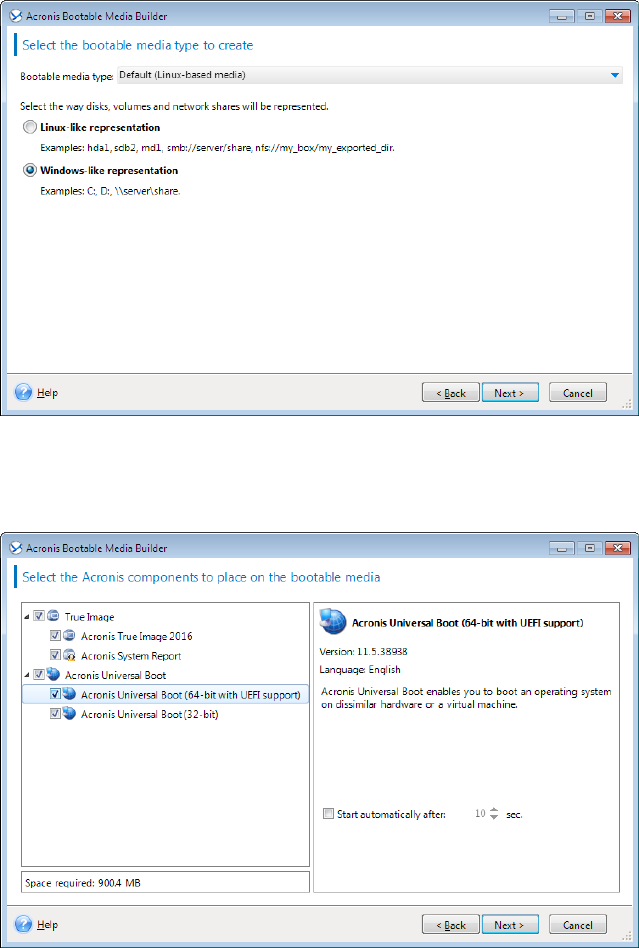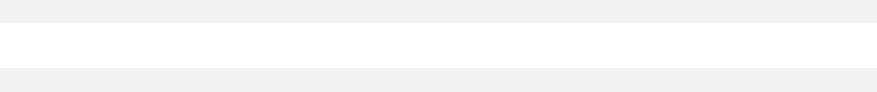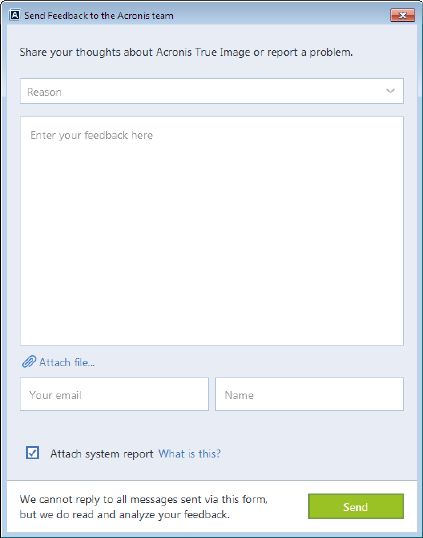3 Copyright © Acronis International GmbH, 2002-2015
3.9 Wizards ....................................................................................................................................37
4 Backing up data ............................................................................................................. 38
4.1 Backing up disks and partitions ...............................................................................................38
4.2 Backing up files and folders .....................................................................................................39
4.3 Backup options ........................................................................................................................40
4.3.1 Scheduling ...................................................................................................................................................... 42
4.3.2 Backup schemes ............................................................................................................................................ 44
4.3.3 Notifications for backup operation .............................................................................................................. 49
4.3.4 Excluding items from backup ....................................................................................................................... 50
4.3.5 Image creation mode .................................................................................................................................... 52
4.3.6 Backup protection ......................................................................................................................................... 52
4.3.7 Pre/Post commands for backup ................................................................................................................... 53
4.3.8 Backup splitting ............................................................................................................................................. 54
4.3.9 Backup validation option .............................................................................................................................. 54
4.3.10 Backup reserve copy ..................................................................................................................................... 55
4.3.11 Removable media settings ........................................................................................................................... 55
4.3.12 Backup comment .......................................................................................................................................... 56
4.3.13 Error handling ................................................................................................................................................ 56
4.3.14 File-level security settings for backup .......................................................................................................... 56
4.3.15 Computer shutdown ..................................................................................................................................... 57
4.3.16 Acronis Cloud cleanup .................................................................................................................................. 57
4.3.17 Online backup protection ............................................................................................................................. 58
4.3.18 Acronis Cloud data center ............................................................................................................................ 58
4.3.19 Performance of backup operation ............................................................................................................... 59
4.4 Operations with backups .........................................................................................................59
4.4.1 Backup operations menu .............................................................................................................................. 60
4.4.2 Backup list icons ............................................................................................................................................ 61
4.4.3 Validating backups ........................................................................................................................................ 61
4.4.4 Backup to various places .............................................................................................................................. 62
4.4.5 Adding an existing backup to the list ........................................................................................................... 63
4.4.6 Deleting backups and backup versions........................................................................................................ 63
4.4.7 Backing up to Acronis Cloud from several computers ............................................................................... 64
4.4.8 Removing data from Acronis Cloud ............................................................................................................. 64
5 Recovering data ............................................................................................................. 66
5.1 Recovering disks and partitions ...............................................................................................66
5.1.1 Recovering your system after a crash .......................................................................................................... 66
5.1.2 Recovering partitions and disks ................................................................................................................... 74
5.1.3 About recovery of dynamic/GPT disks and volumes .................................................................................. 76
5.1.4 Arranging boot order in BIOS ....................................................................................................................... 78
5.2 Recovering files and folders .....................................................................................................79
5.3 Recovery from Acronis Cloud ..................................................................................................80
5.3.1 Recovering data from online backups ......................................................................................................... 81
5.3.2 Selecting a version to recover ...................................................................................................................... 81
5.3.3 Disk recovery from Cloud ............................................................................................................................. 82
5.4 Recovery options .....................................................................................................................86
5.4.1 Disk recovery mode ...................................................................................................................................... 86
5.4.2 Pre/Post commands for recovery ................................................................................................................ 86
5.4.3 Validation option ........................................................................................................................................... 87
5.4.4 Computer restart ........................................................................................................................................... 87
5.4.5 File recovery options ..................................................................................................................................... 87
5.4.6 Overwrite file options ................................................................................................................................... 87