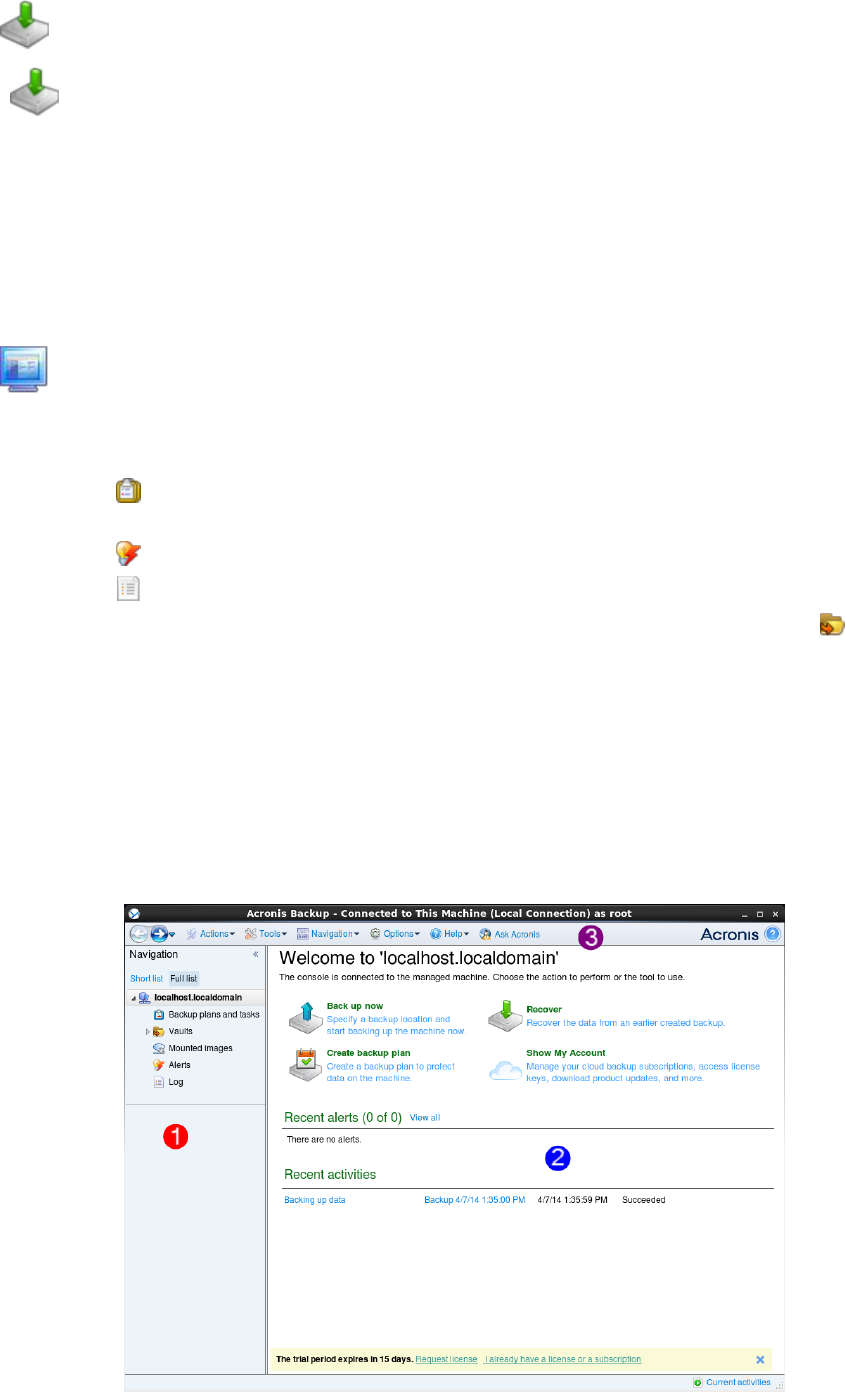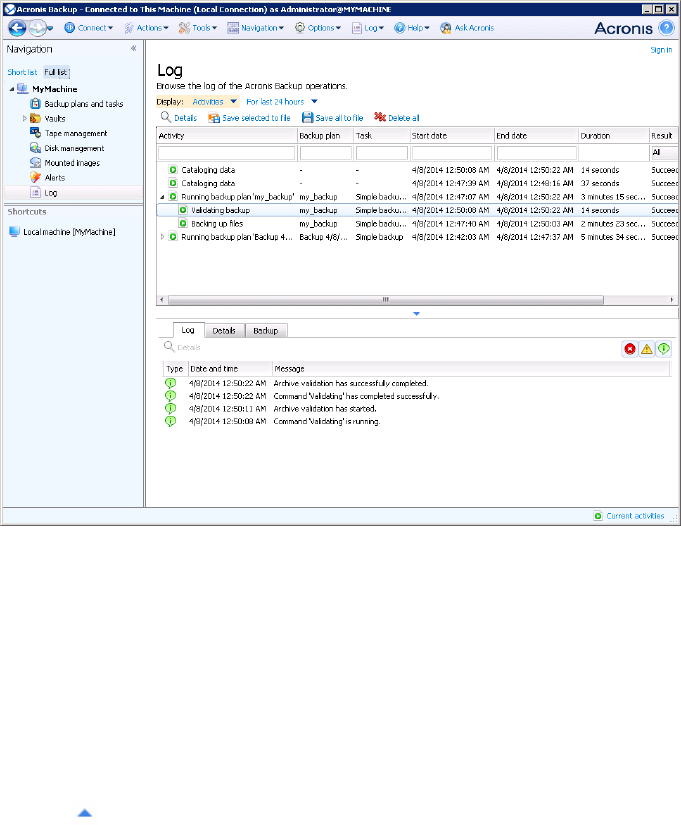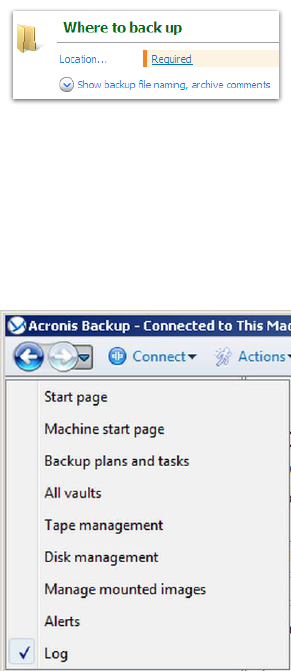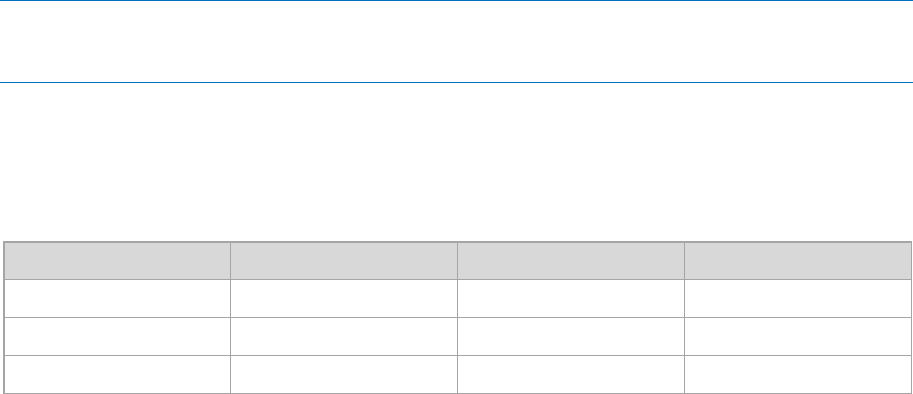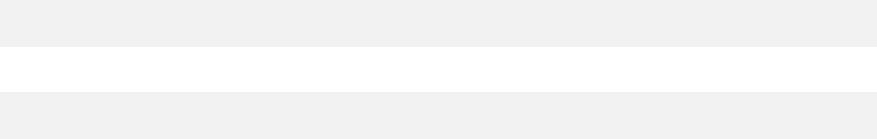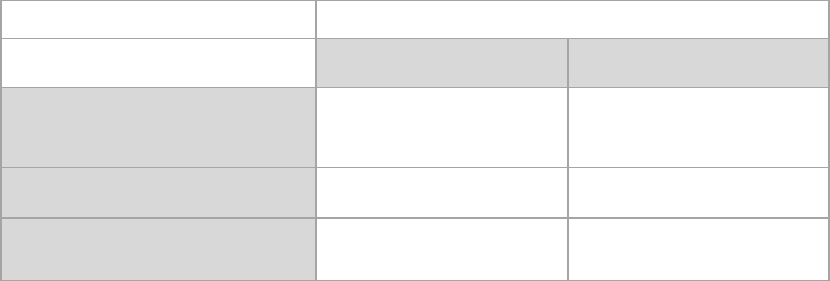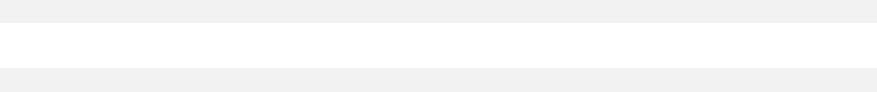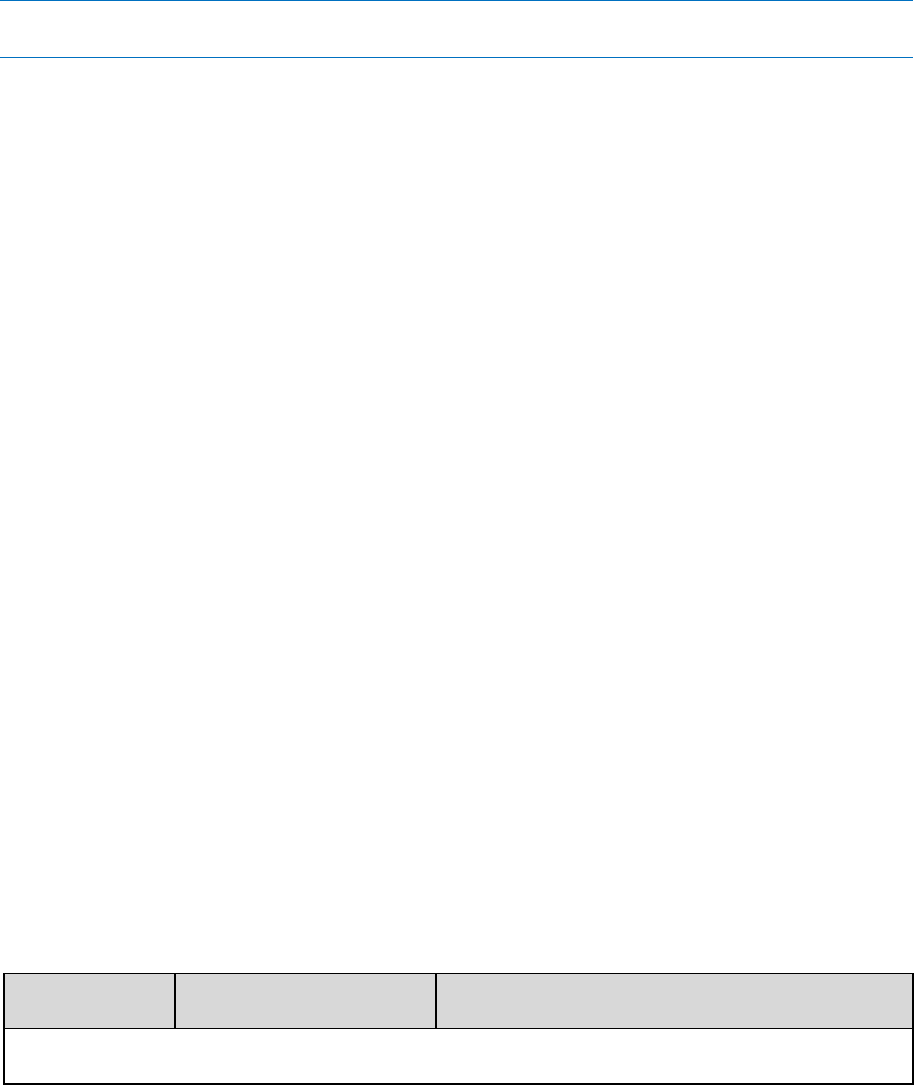4 Copyright © Acronis International GmbH, 2002-2015
4.2.5 Access credentials for archive location ........................................................................................................ 42
4.2.6 Backup schemes ............................................................................................................................................ 42
4.2.7 Archive validation .......................................................................................................................................... 52
4.2.8 Backup plan's credentials ............................................................................................................................. 52
4.2.9 Label (Preserving machine properties in a backup) .................................................................................... 53
4.2.10 Sequence of operations in a backup plan ................................................................................................... 54
4.2.11 Why is the program asking for the password? ........................................................................................... 55
4.3 Simplified naming of backup files ............................................................................................55
4.3.1 The [DATE] variable ....................................................................................................................................... 56
4.3.2 Backup splitting and simplified file naming ................................................................................................. 57
4.3.3 Usage examples ............................................................................................................................................. 57
4.4 Scheduling ................................................................................................................................60
4.4.1 Daily schedule ................................................................................................................................................ 61
4.4.2 Weekly schedule ........................................................................................................................................... 63
4.4.3 Monthly schedule .......................................................................................................................................... 65
4.4.4 On Windows Event Log event ...................................................................................................................... 67
4.4.5 Conditions ...................................................................................................................................................... 69
4.5 Replication and retention of backups ......................................................................................72
4.5.1 Supported locations ...................................................................................................................................... 73
4.5.2 Setting up replication of backups ................................................................................................................. 74
4.5.3 Setting up retention of backups ................................................................................................................... 74
4.5.4 Retention rules for the Custom scheme ...................................................................................................... 75
4.5.5 Usage examples ............................................................................................................................................. 77
4.6 How to disable backup cataloging ...........................................................................................78
4.7 Default backup options ............................................................................................................79
4.7.1 Additional settings......................................................................................................................................... 81
4.7.2 Archive protection ......................................................................................................................................... 82
4.7.3 Backup cataloging ......................................................................................................................................... 82
4.7.4 Backup performance ..................................................................................................................................... 83
4.7.5 Backup splitting ............................................................................................................................................. 84
4.7.6 Compression level ......................................................................................................................................... 85
4.7.7 Disaster recovery plan (DRP) ........................................................................................................................ 86
4.7.8 E-mail notifications ........................................................................................................................................ 87
4.7.9 Error handling ................................................................................................................................................ 88
4.7.10 Event tracing .................................................................................................................................................. 89
4.7.11 Fast incremental/differential backup .......................................................................................................... 90
4.7.12 File-level backup snapshot ........................................................................................................................... 90
4.7.13 File-level security ........................................................................................................................................... 91
4.7.14 Media components ....................................................................................................................................... 91
4.7.15 Mount points ................................................................................................................................................. 92
4.7.16 Multi-volume snapshot ................................................................................................................................. 92
4.7.17 Pre/Post commands ...................................................................................................................................... 93
4.7.18 Pre/Post data capture commands ............................................................................................................... 94
4.7.19 Replication/cleanup inactivity time ............................................................................................................. 96
4.7.20 Sector-by-sector backup ............................................................................................................................... 97
4.7.21 Task failure handling ..................................................................................................................................... 97
4.7.22 Task start conditions ..................................................................................................................................... 98
4.7.23 Volume Shadow Copy Service ...................................................................................................................... 99
5 Recovery ..................................................................................................................... 101
5.1 Creating a recovery task ........................................................................................................101
5.1.1 What to recover .......................................................................................................................................... 102
5.1.2 Access credentials for location ................................................................................................................... 105
5.1.3 Access credentials for destination ............................................................................................................. 106