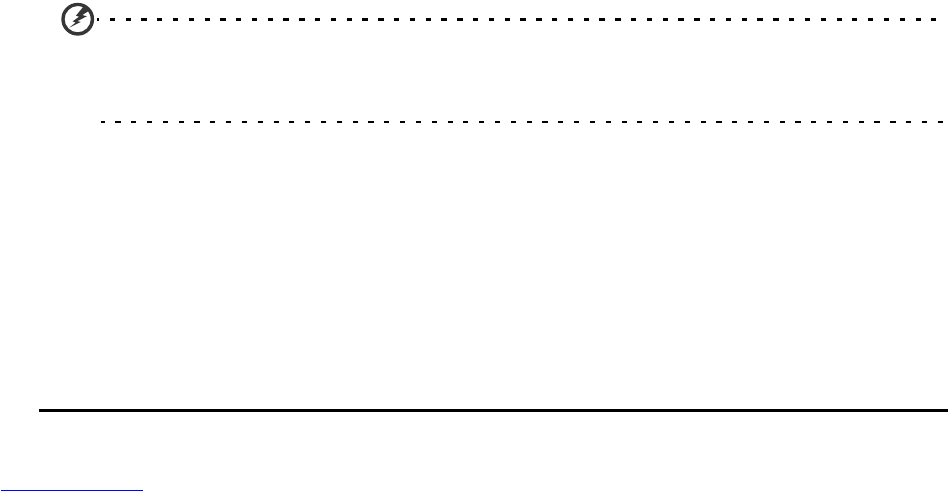56
follow these guidelines may cause the battery to leak acid, become hot, explode or ignite
and cause injury and/or damage. Do not pierce, open or disassemble the battery. If the
battery leaks and you come into contact with the leaked fluids, rinse thoroughly with
water and seek medical attention immediately. For safety reasons, and to prolong the
lifetime of the battery, charging will not occur at low (below 0 °C/32 °F) or high (over 40
°C/104 °F) temperatures.
The full performance of a new battery is achieved only after two or three complete
charge and discharge cycles. The battery can be charged and discharged hundreds of
times, but it will eventually wear out. When the talk and standby times are noticeably
shorter than normal, buy a new battery. Use only Acer approved batteries, and recharge
your battery only with Acer approved chargers designated for this device.
Unplug the charger from the electrical plug and the device when not in use. Do not leave
a fully charged battery connected to the ac charger, since overcharging may shorten its
lifetime. If left unused, a fully charged battery will lose its charge over time. If the battery
is completely discharged, it may take a few minutes before the charging indicator
appears on the display or before any calls can be made.
Use the battery only for its intended purpose. Never use any charger or battery that is
damaged.
Do not short-circuit the battery. Accidental short-circuiting can occur when a metallic
object such as a coin, clip, or pen causes direct connection of the positive (+) and negative
(-) terminals of the battery. (These look like metal strips on the battery.) This might
happen, for example, when you carry a spare battery in your pocket or purse. Short-
circuiting the terminals may damage the battery or the connecting object.
Leaving the battery in hot or cold places, such as in a closed car in summer or winter
conditions, will reduce the capacity and lifetime of the battery. Always try to keep the
battery between 15 °C and 25 °C (59 °F and 77 °F). A device with a hot or cold battery may
not work temporarily, even when the battery is fully charged. Battery performance is
particularly limited in temperatures well below freezing.
Do not dispose of batteries in a fire as they may explode. Batteries may also explode if
damaged. Dispose of batteries according to local regulations. Please recycle when
possible. Do not dispose as household waste.
Replacing the battery pack
Your smartphone uses lithium batteries. Replace the battery with the same type as that
which came bundled with your product. Use of another battery may present a risk of fire
or explosion.
Warning! Batteries may explode if not handled properly. Do not disassemble or
dispose of them in fire. Keep them away from children. Follow local regulations when
disposing of used batteries.
Additional safety information
Your device and its enhancements may contain small parts. Keep them out of the reach of
small children.