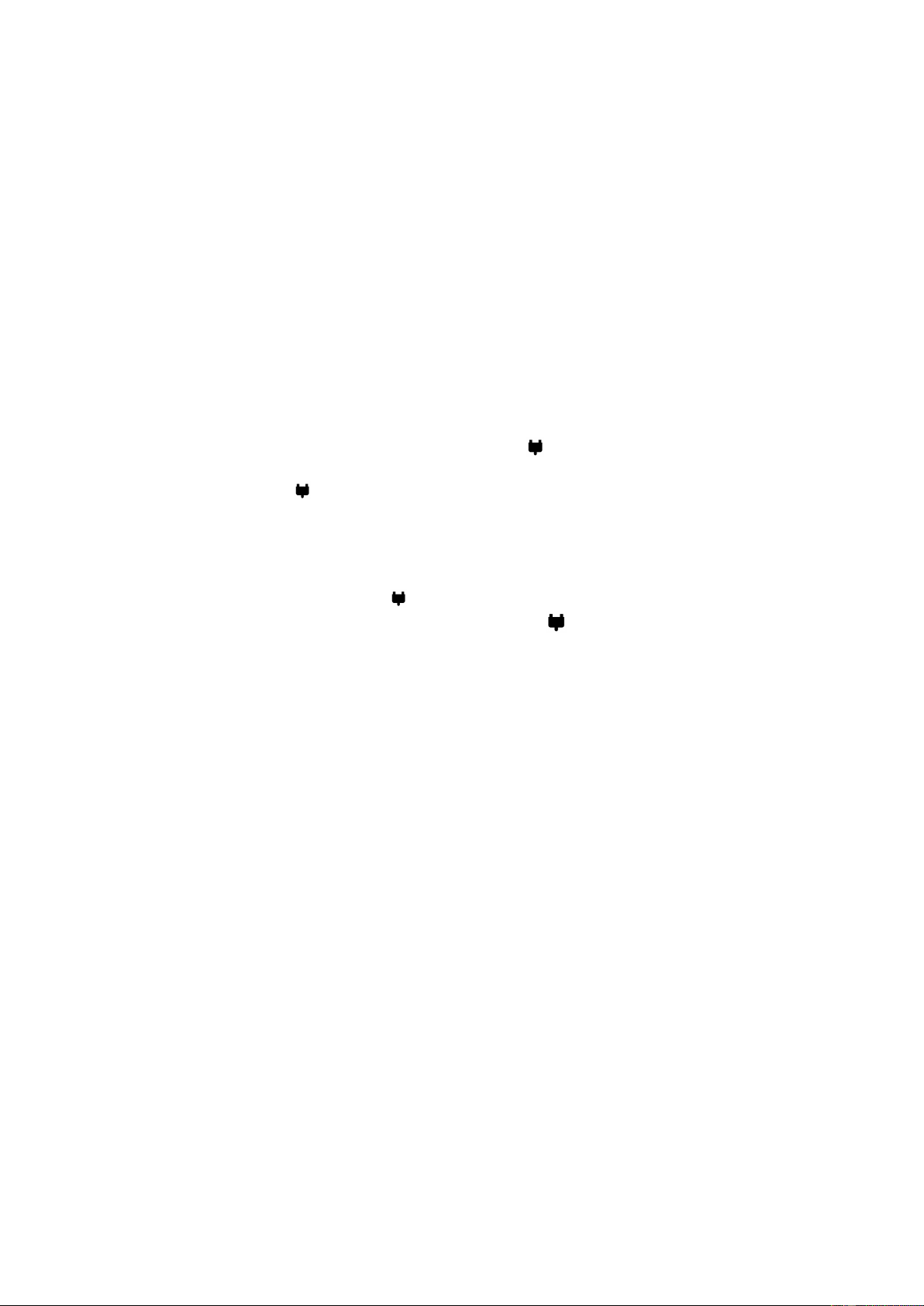21
Securing the network
By default, all the Powerline adapters will be automatically connected between them.
However, to avoid security issues in your network, a secure paring process should be
performed as a final step.
ABUS Powerline Adapters support one-button-pairing feature which allows to
establish a secure communication between devices by simply pressing a button.
To link and secure both Powerline adapters follow the next steps for configuration:
1. Both Powerline adapter must be connected to the power sockets. Wait 1
minute before applying step 2 (booting time).
2. Press the SECURITY button on ITAC10300, one of the Powerline adapters for
more than 2 seconds till the Powerline LED starts blinking. Then press the
Config button on the other adapter ITAC10310 more than 2 seconds until the
Powerline LED starts blinking.
3. You have two minutes to press the SECURITY button of the other Powerline
adapter again. (press again for more than 2 seconds).
4. Wait till the Powerline LED of both Powerline adapters stop blinking. If the
coverage between both units is good the LED of both will show a fixed
GREEN color. On the contrary, if the signal quality between both Powerline
adapters is not optimal the LED will show the color ORANGE (medium
coverage) or RED (bad coverage).
The communications between both Powerline adapters is now encrypted & secured.
If you have more than 2 Powerline adapters, please refer to the paragraph ‘Adding a
new device’ below.