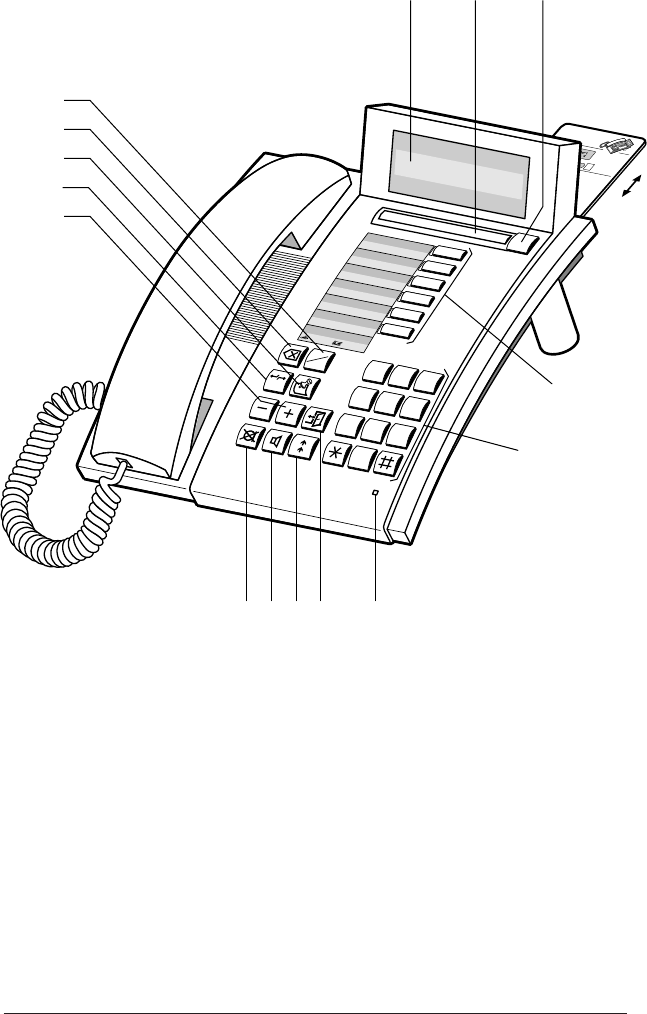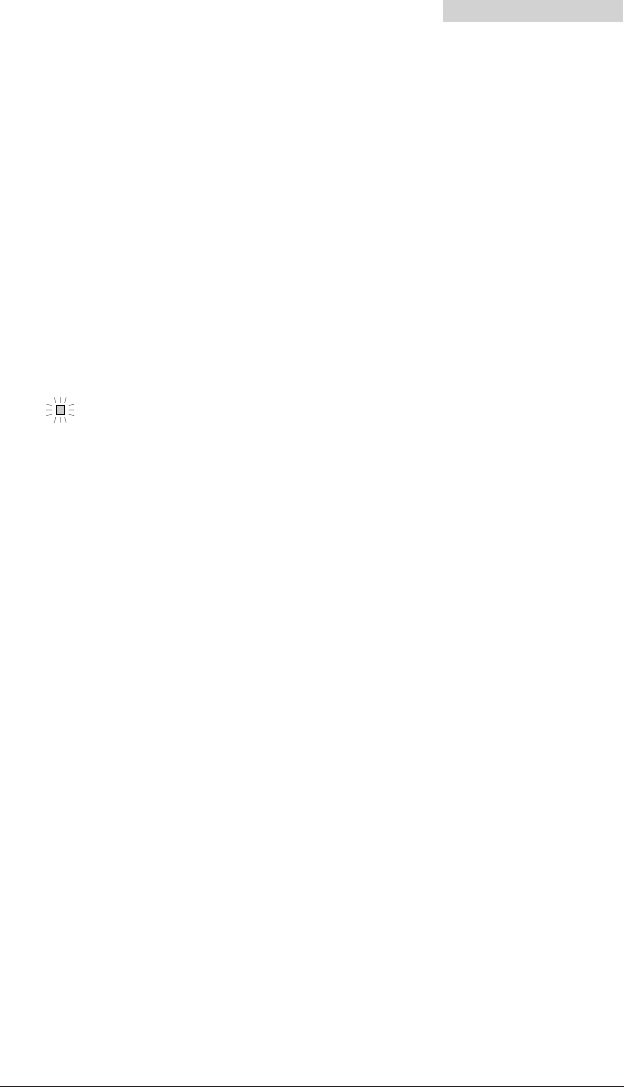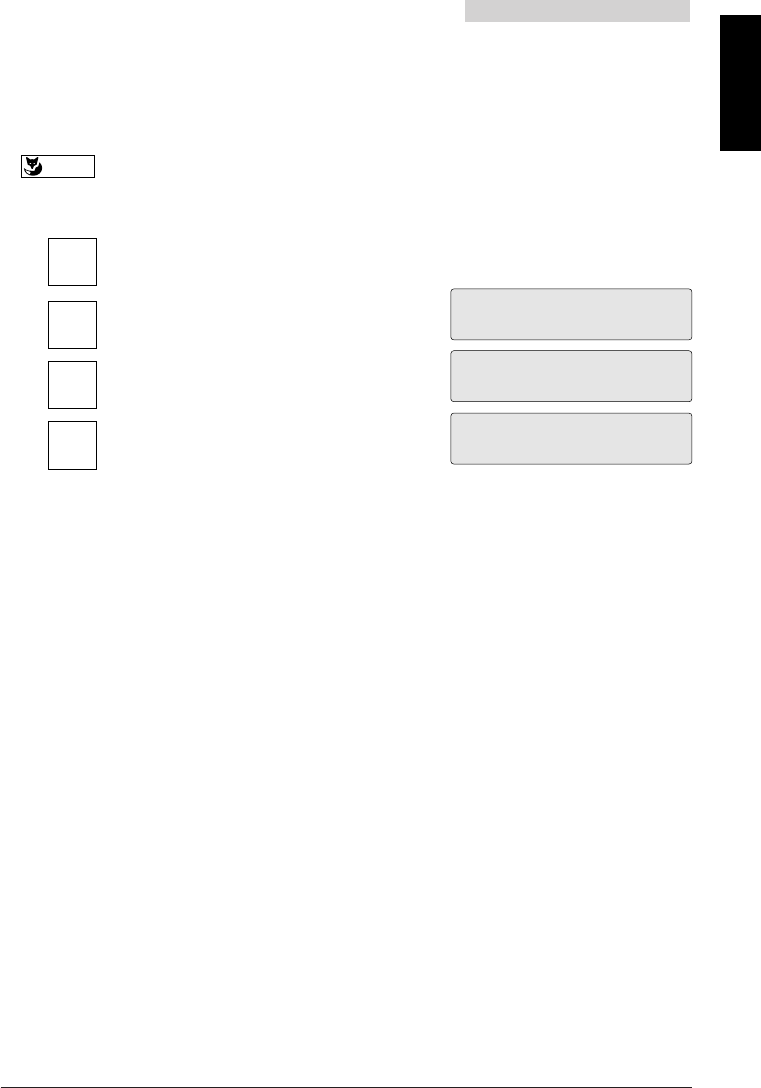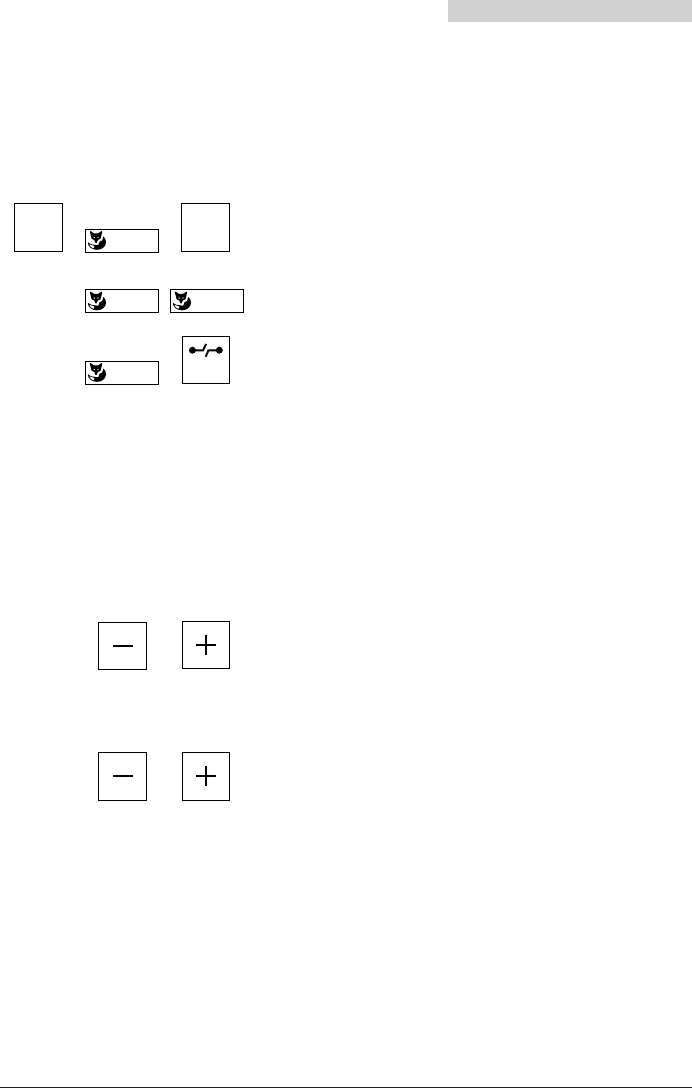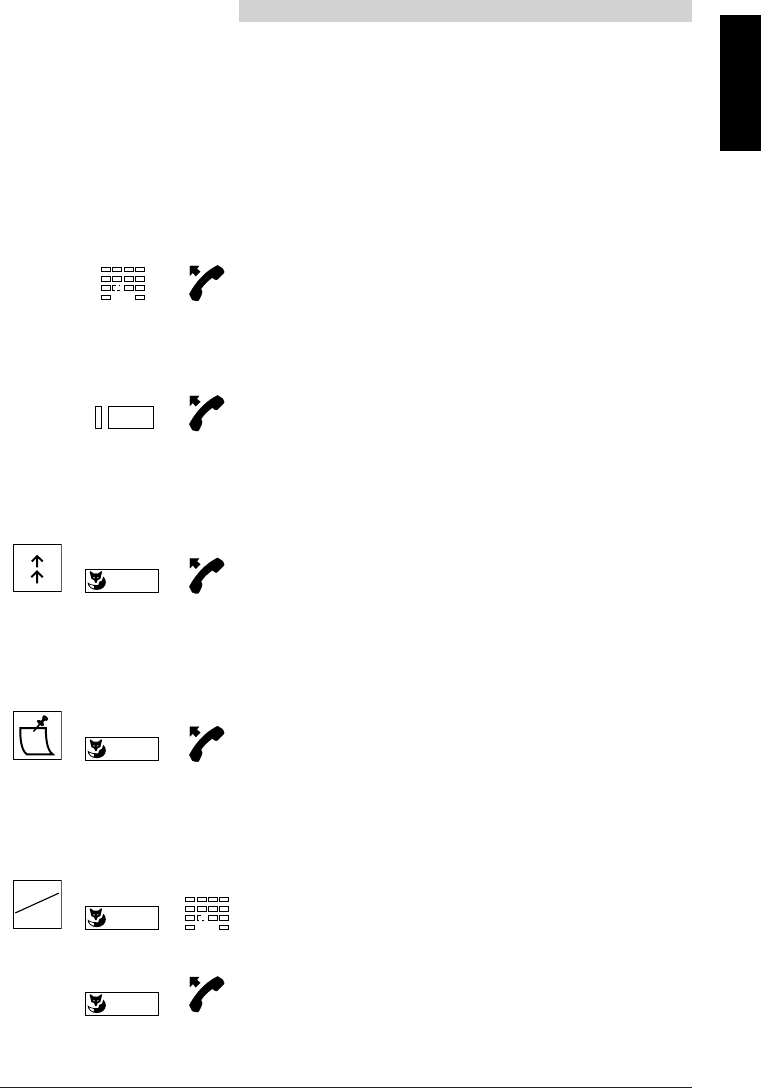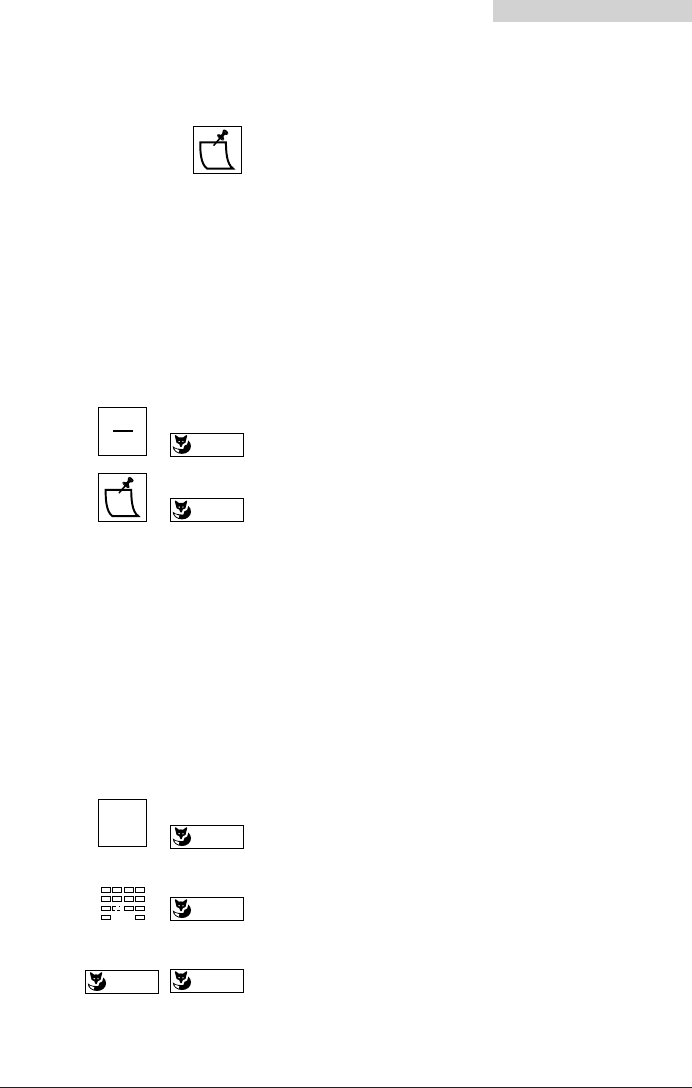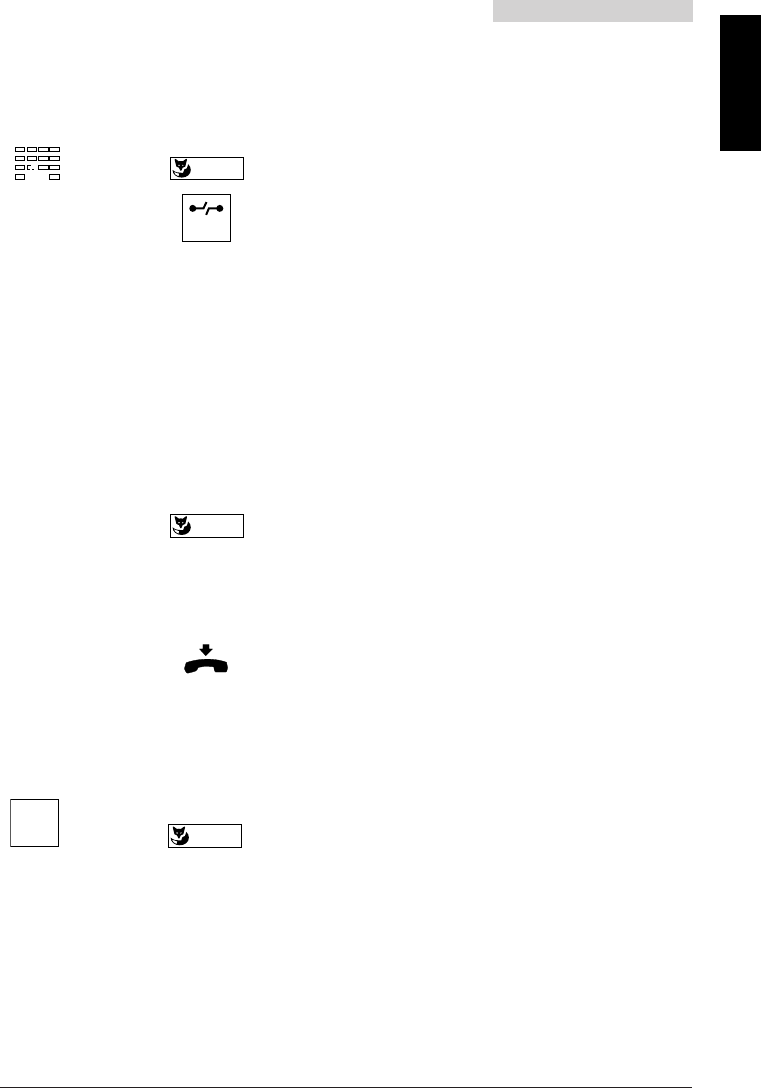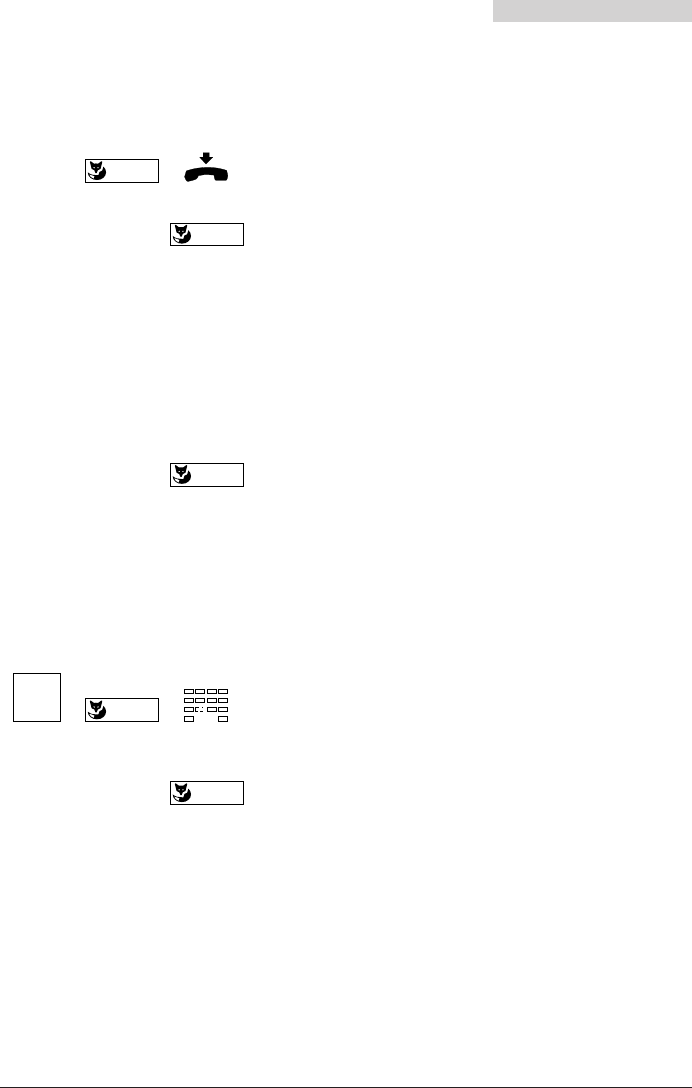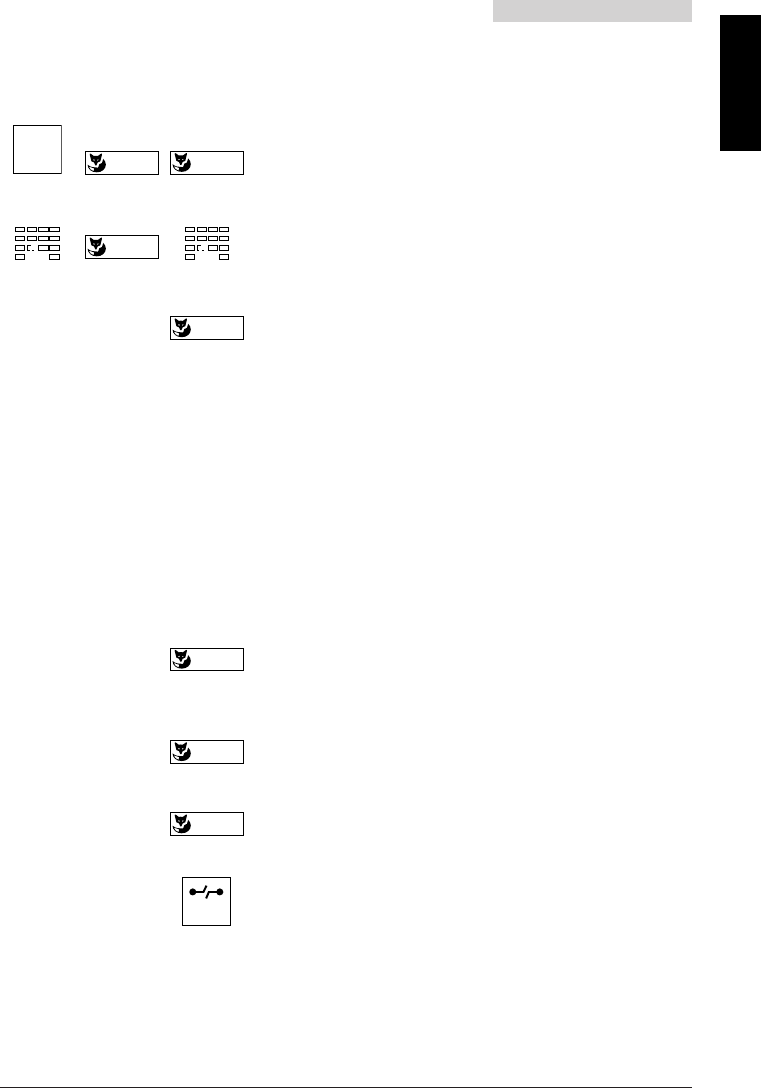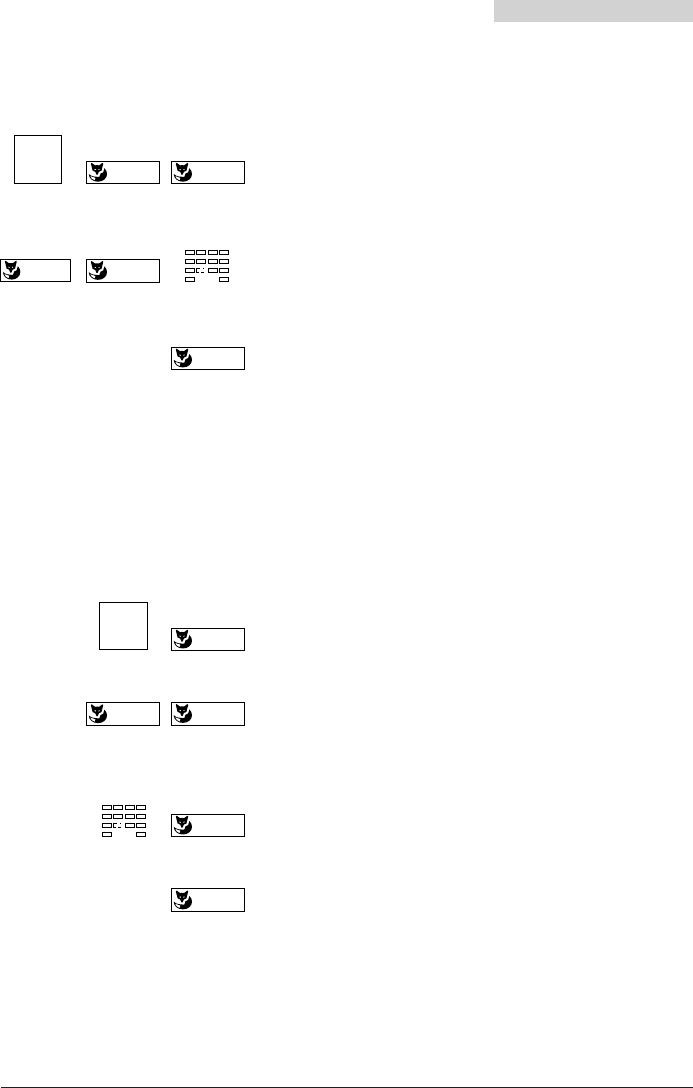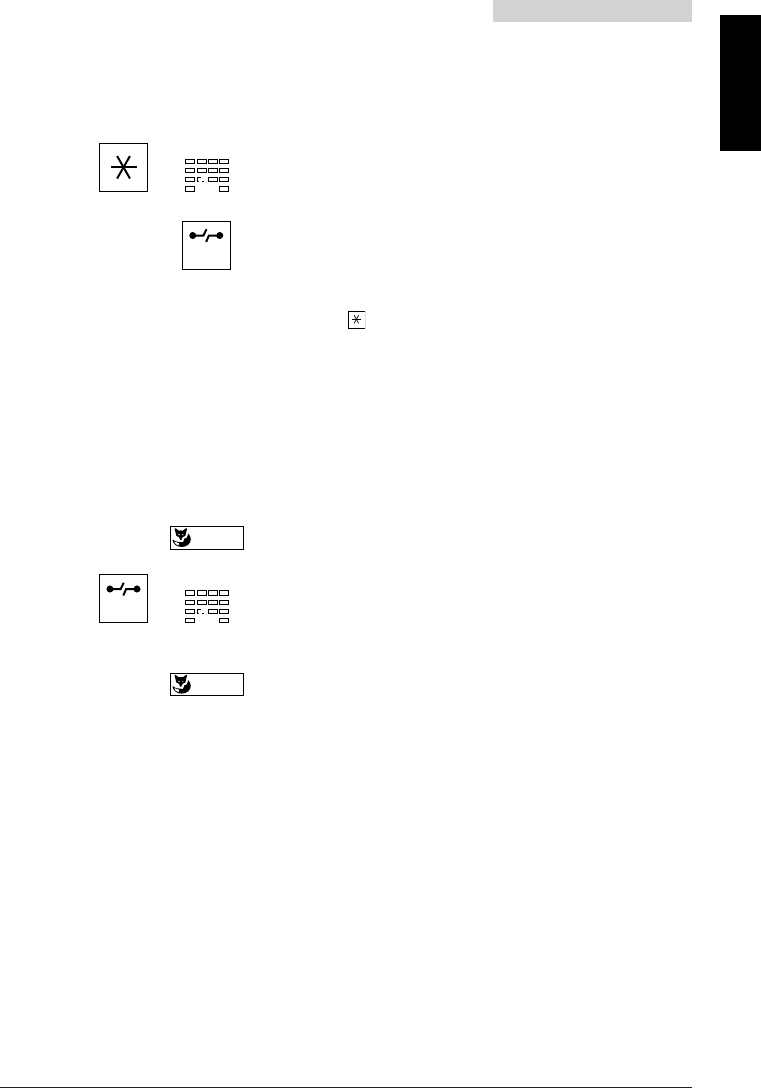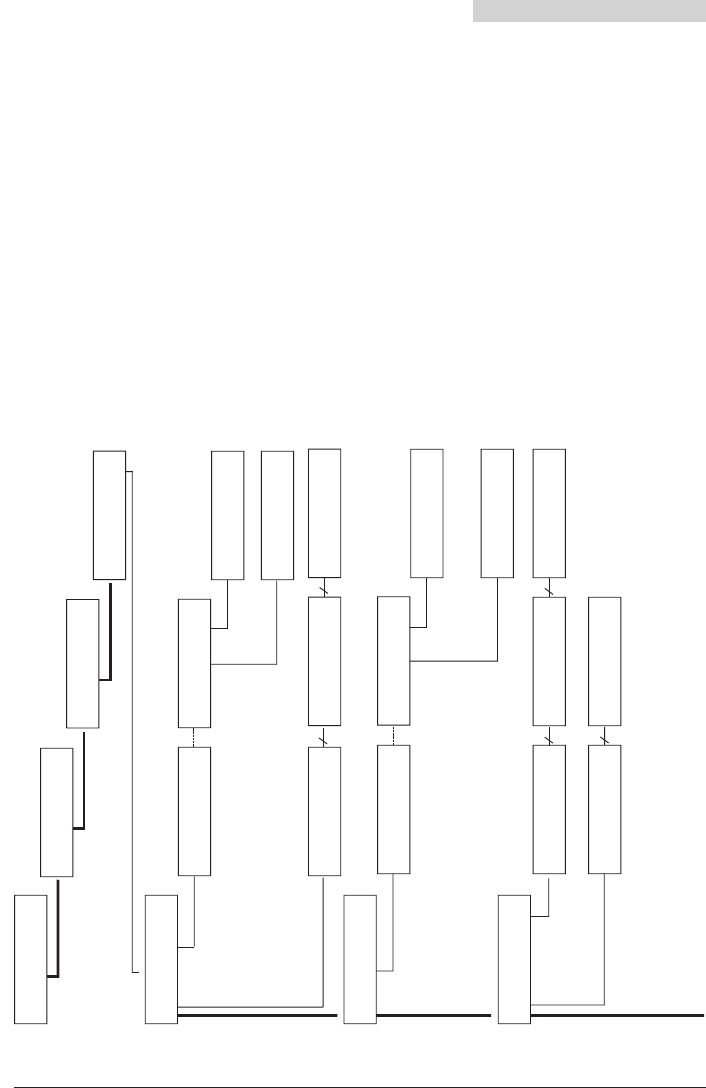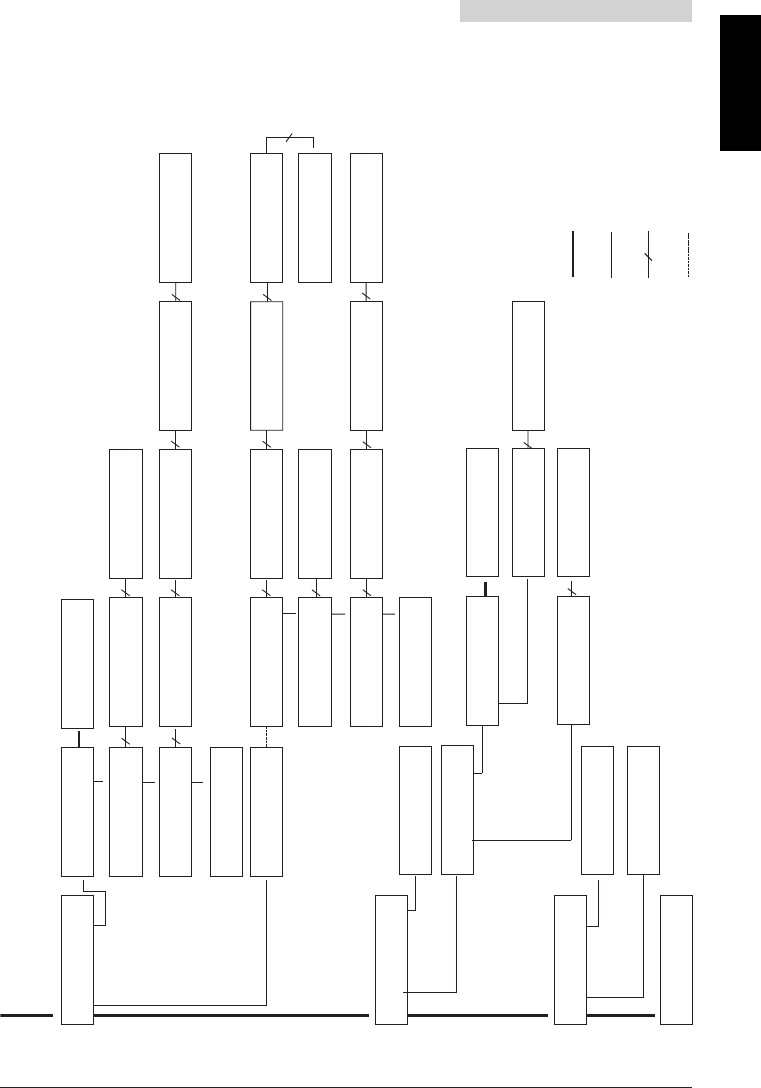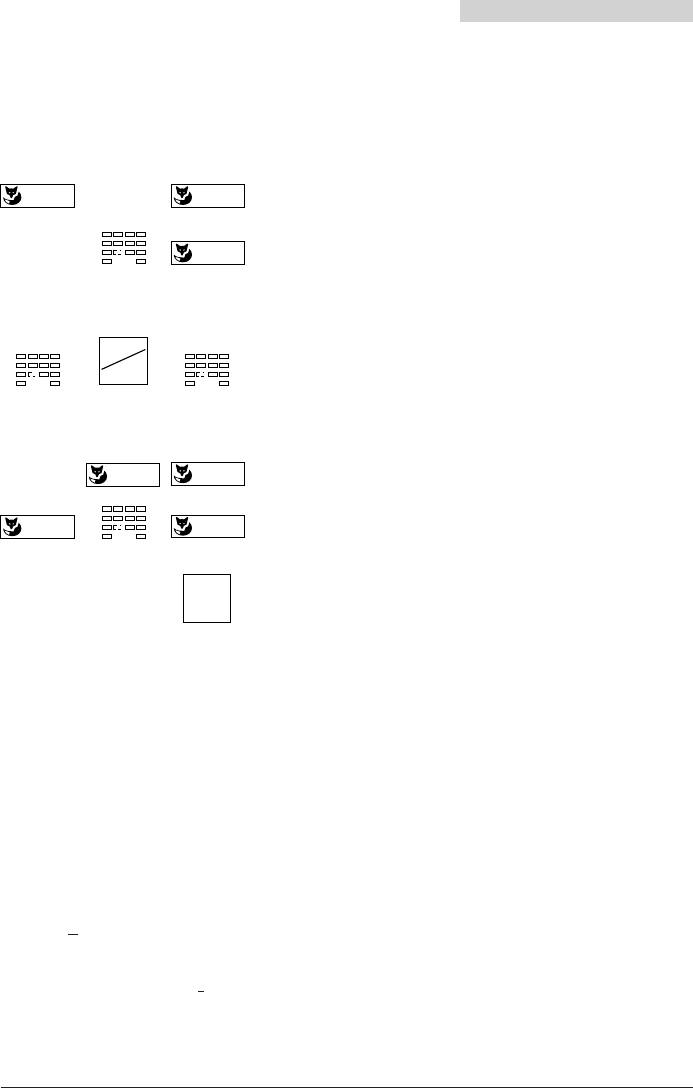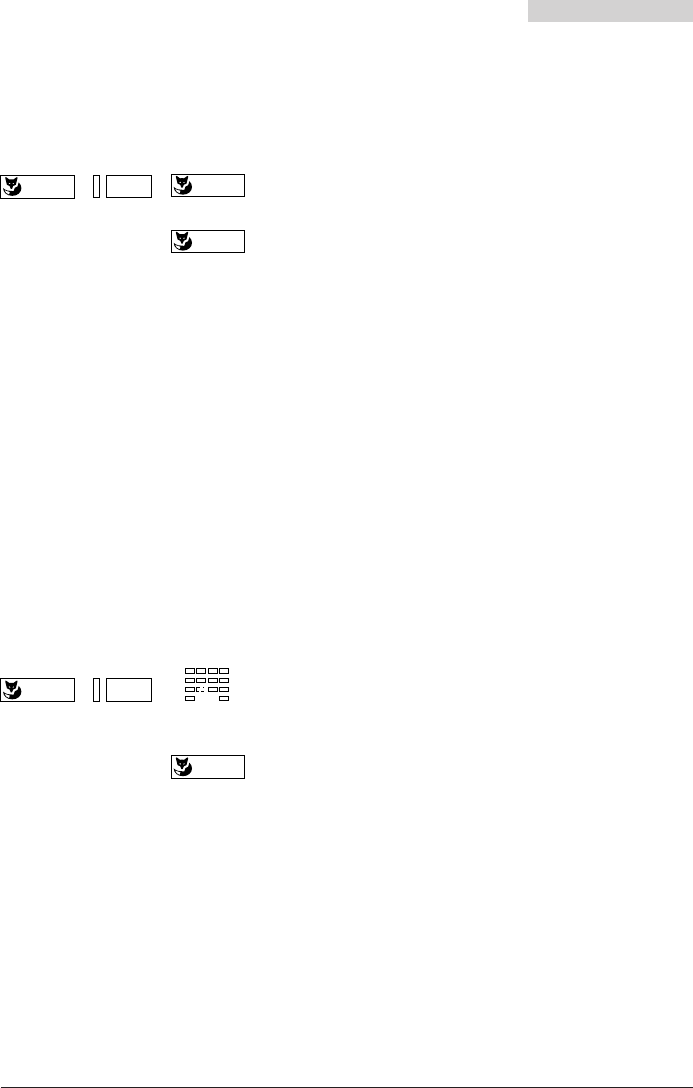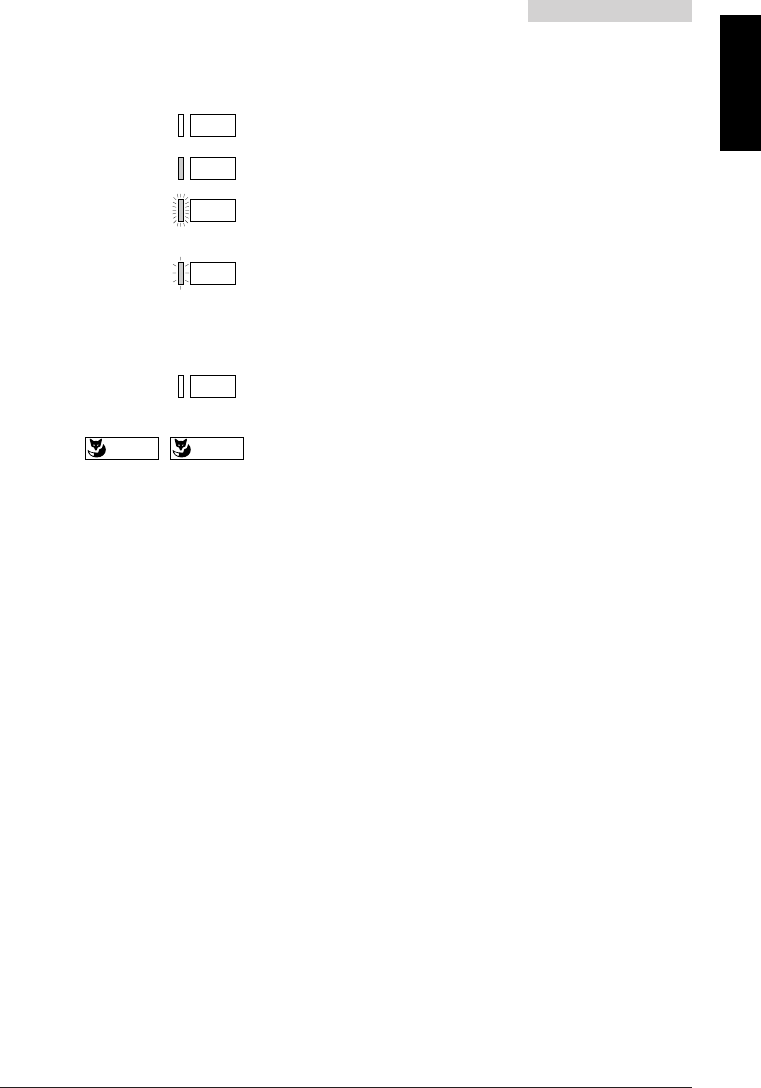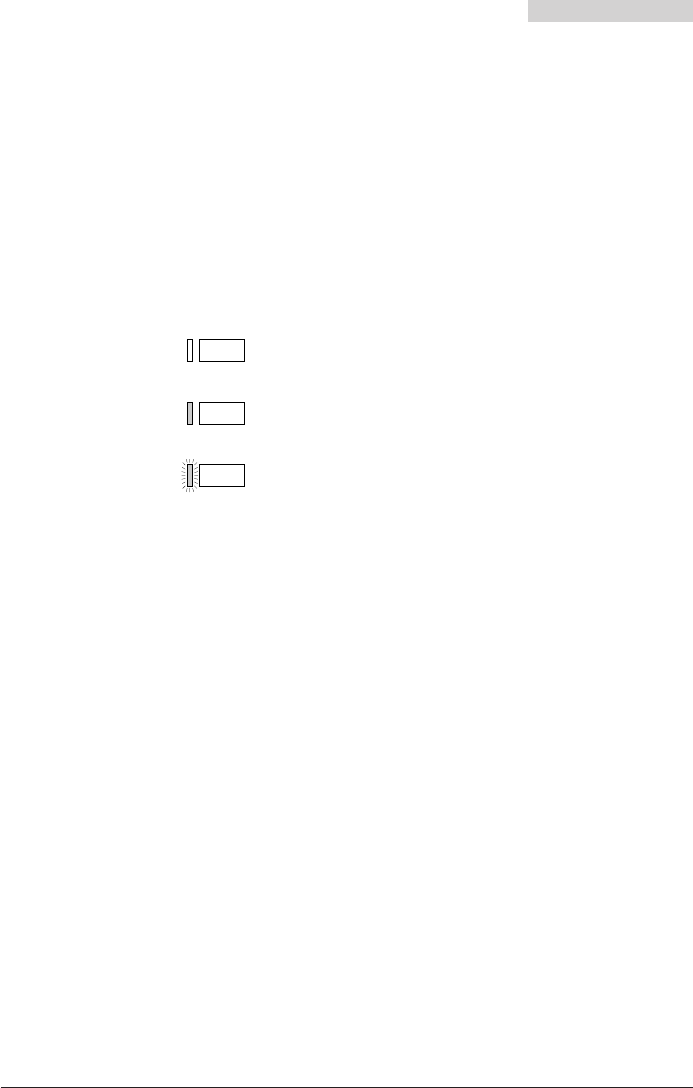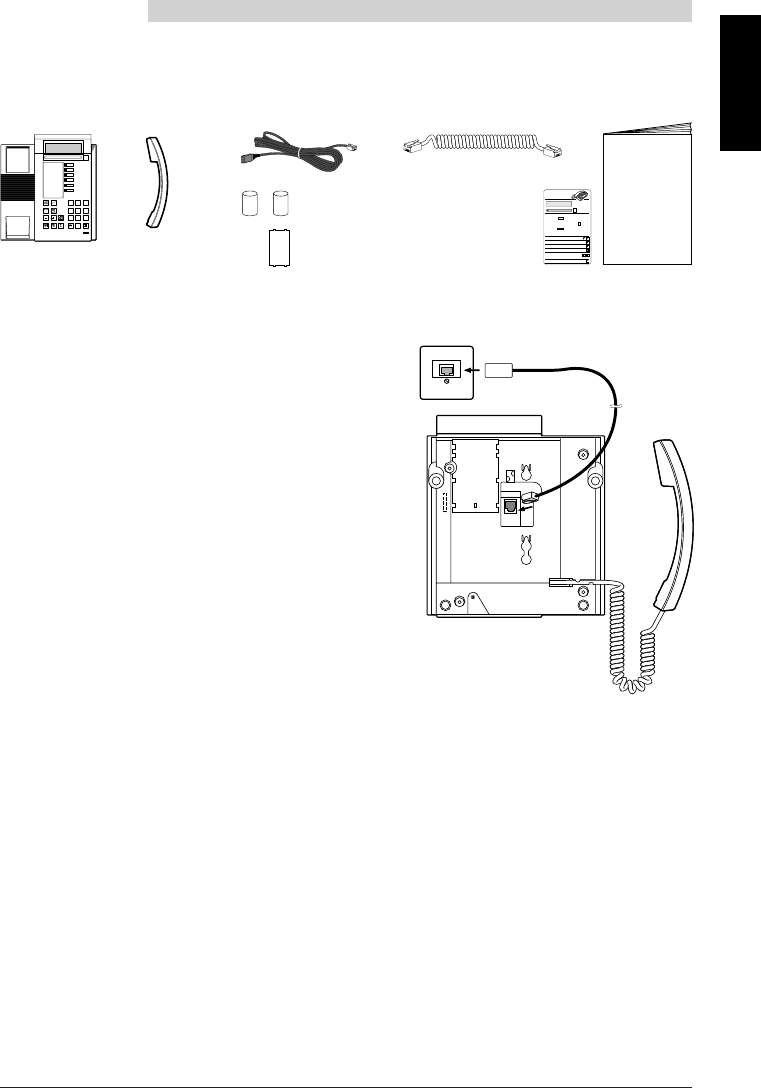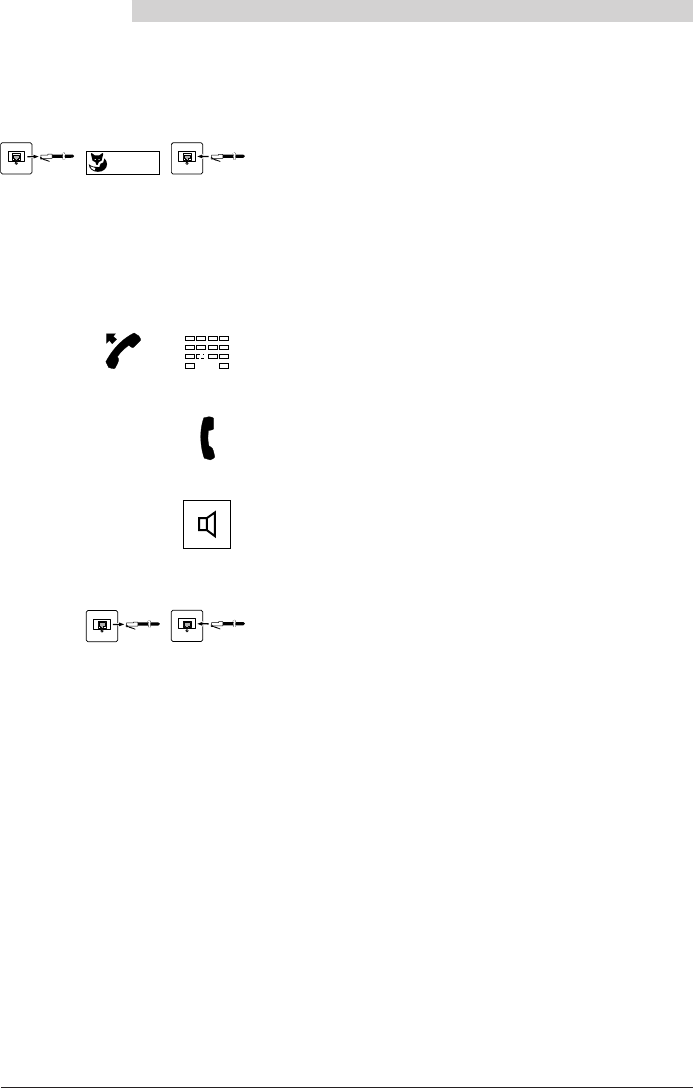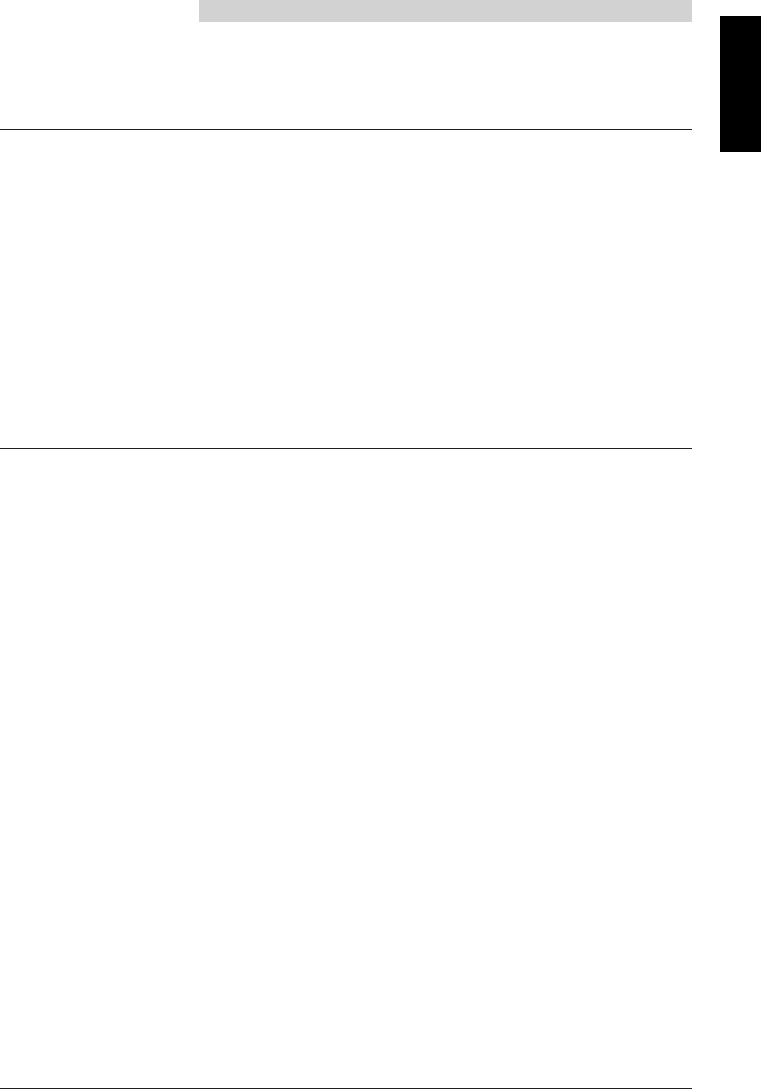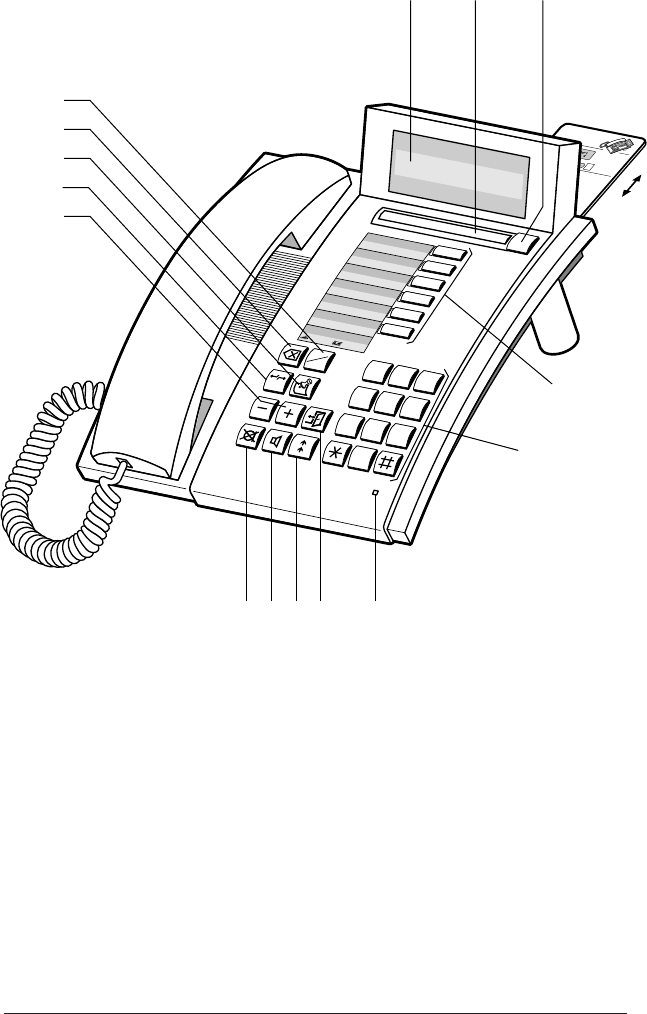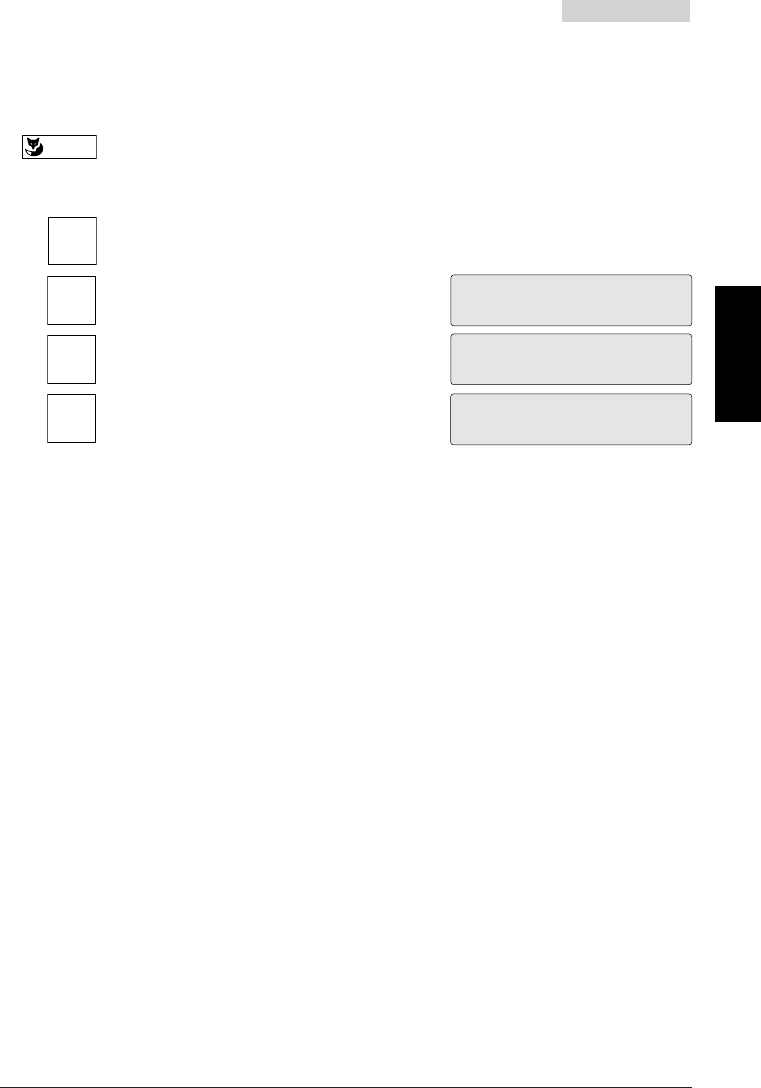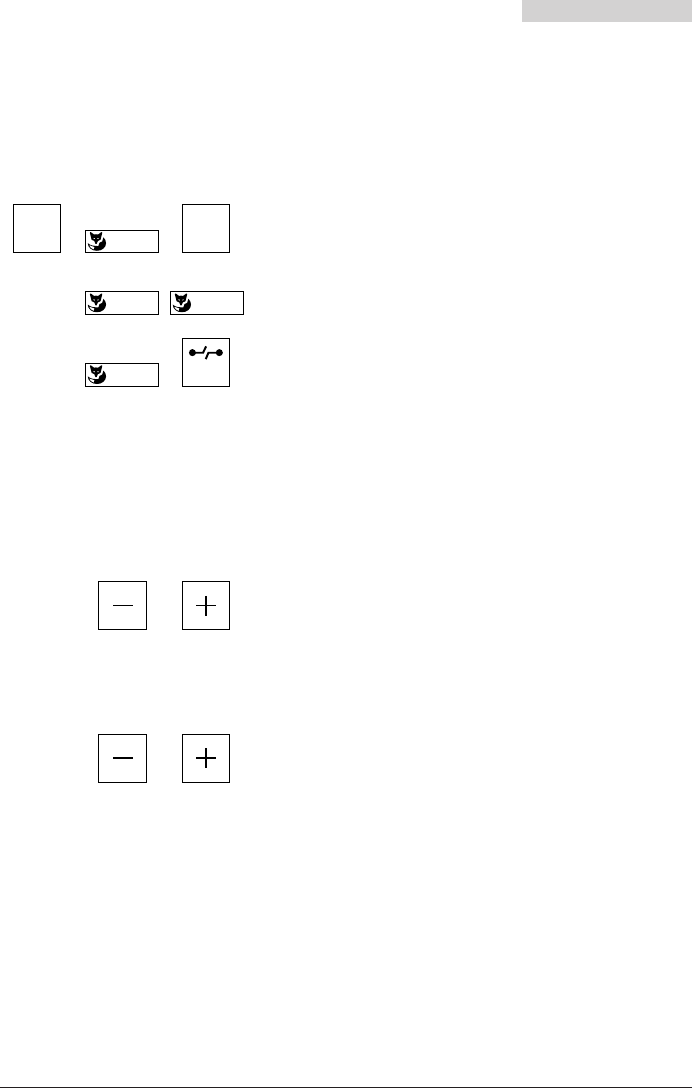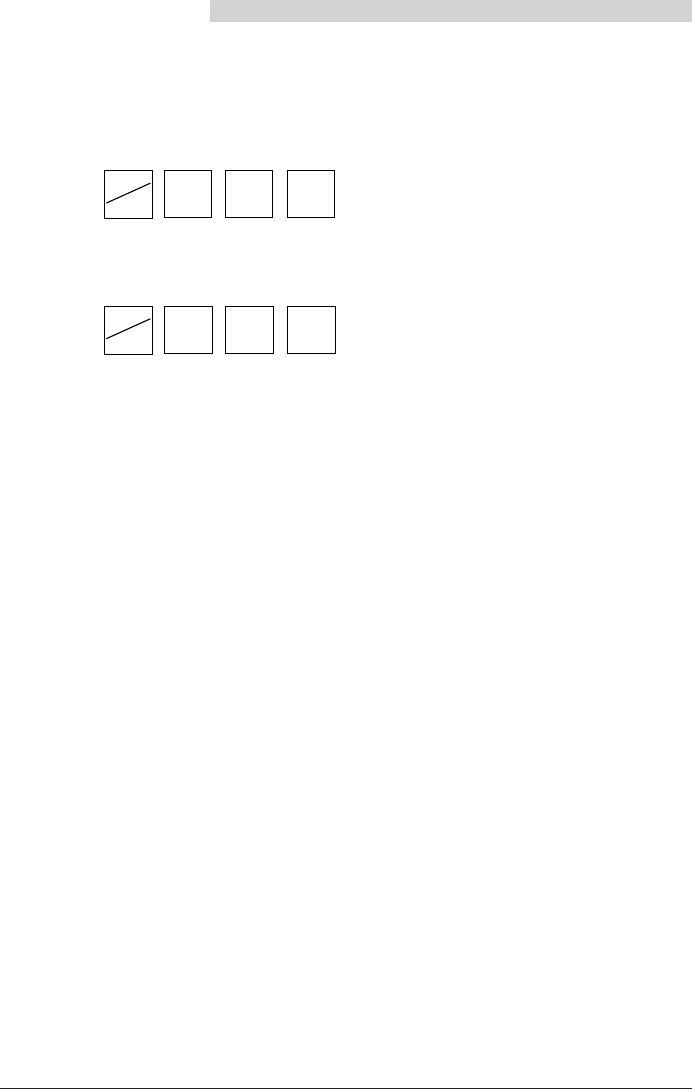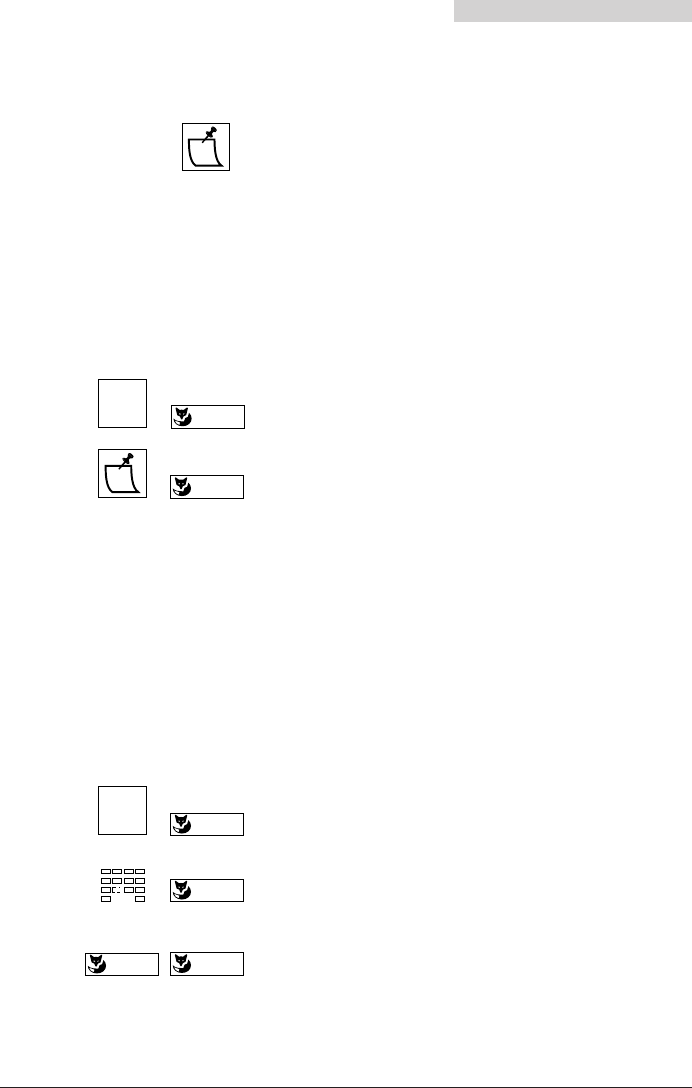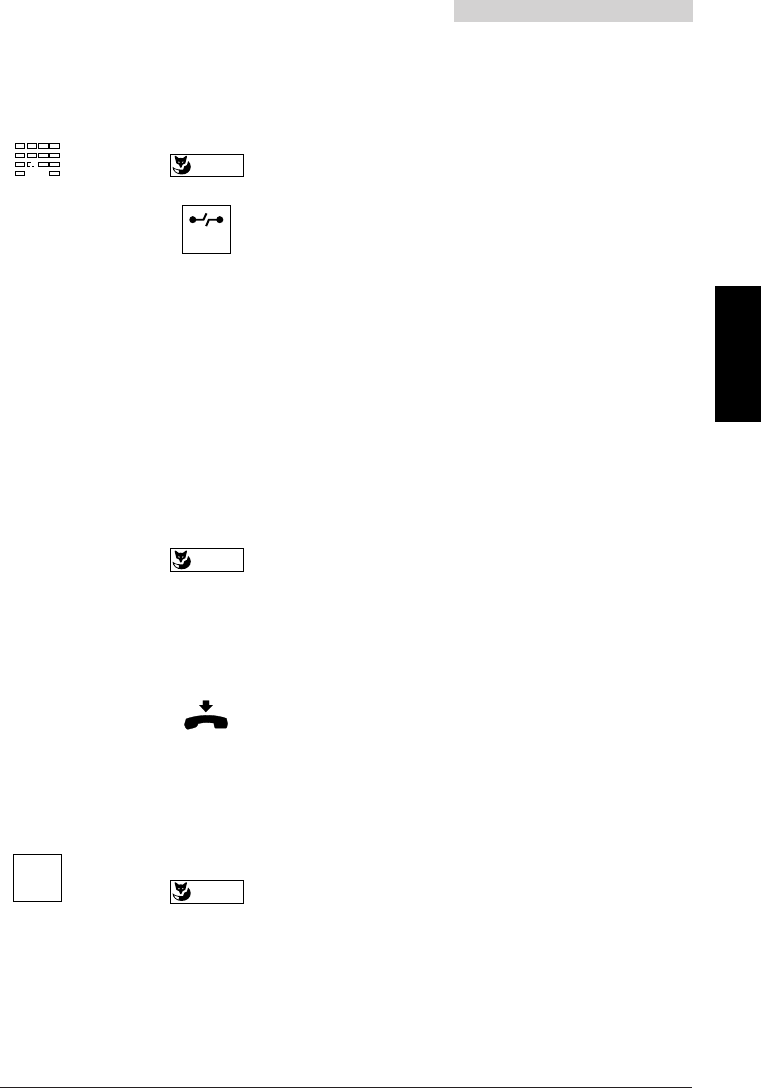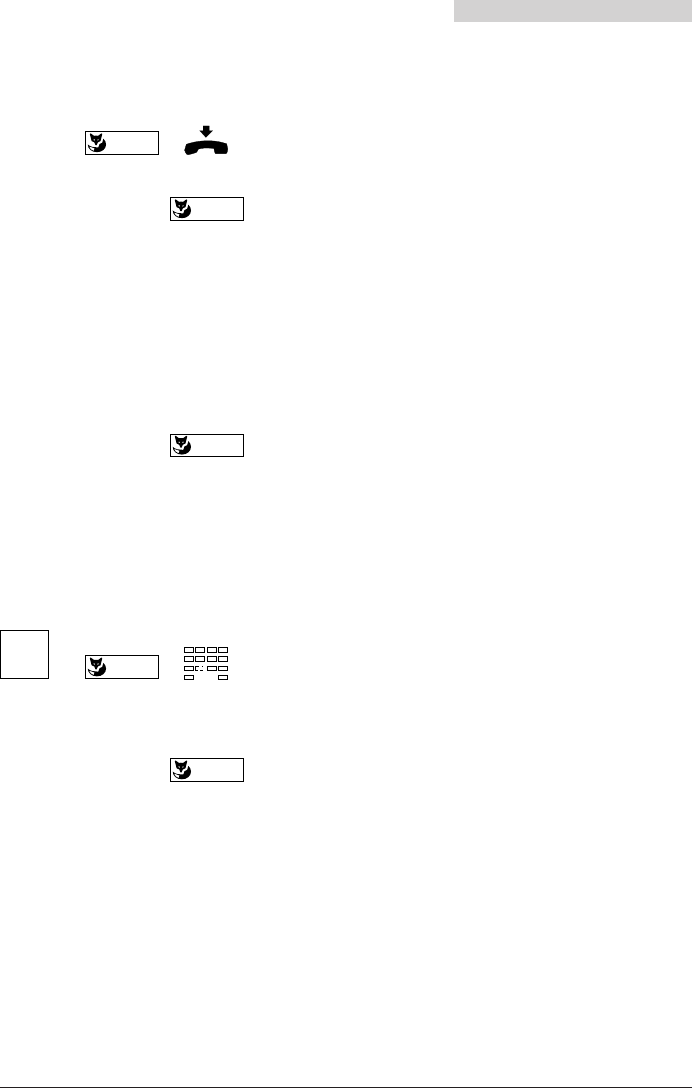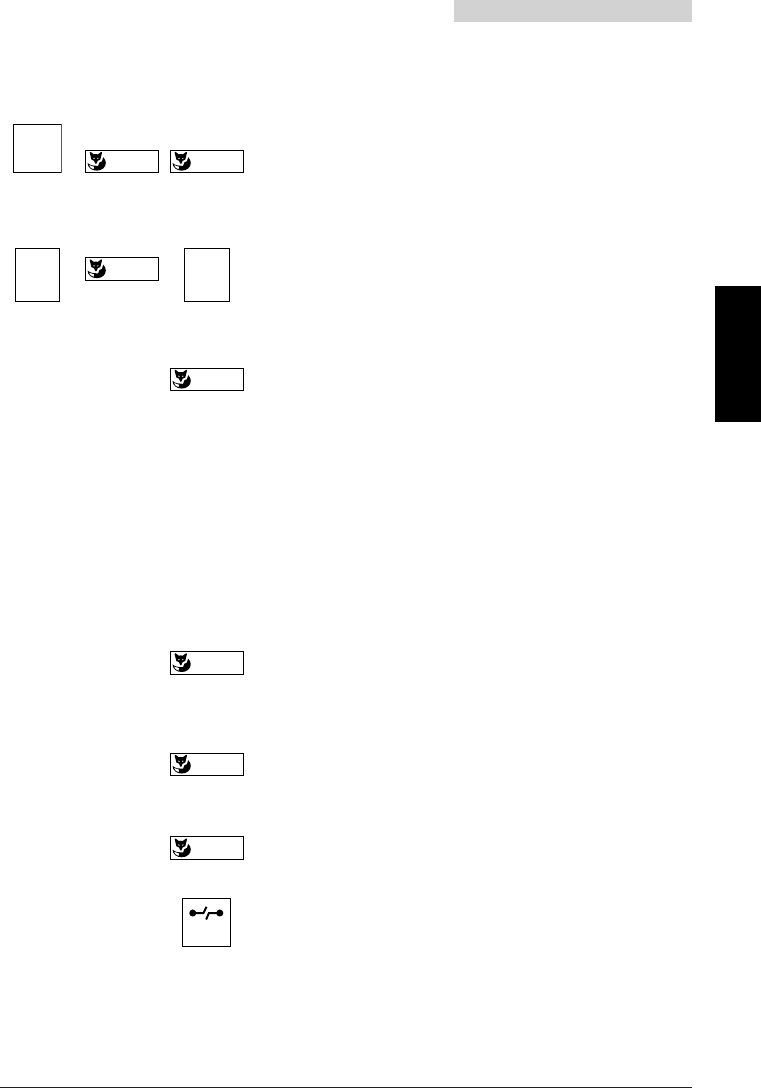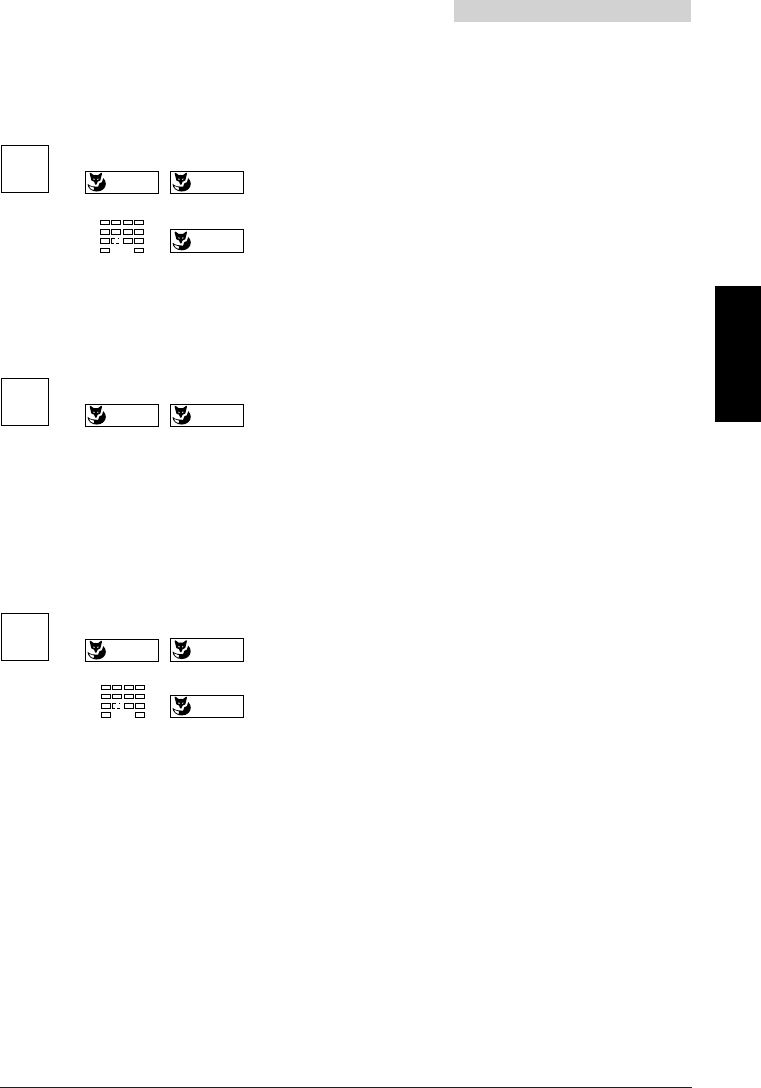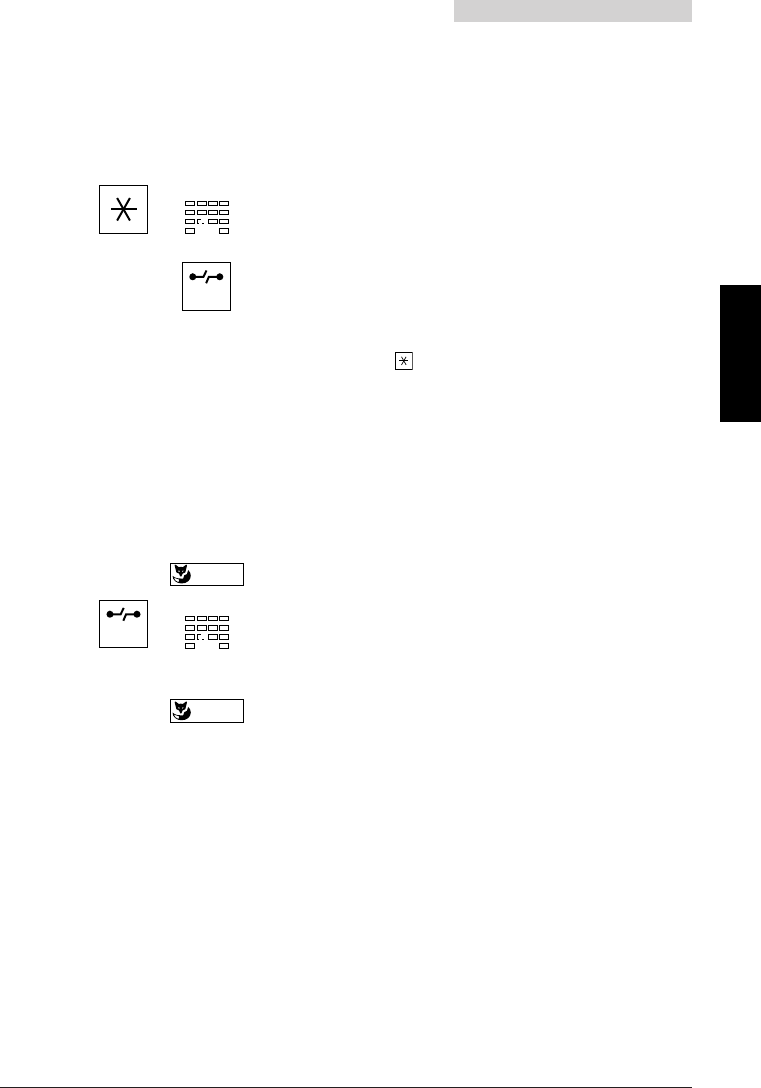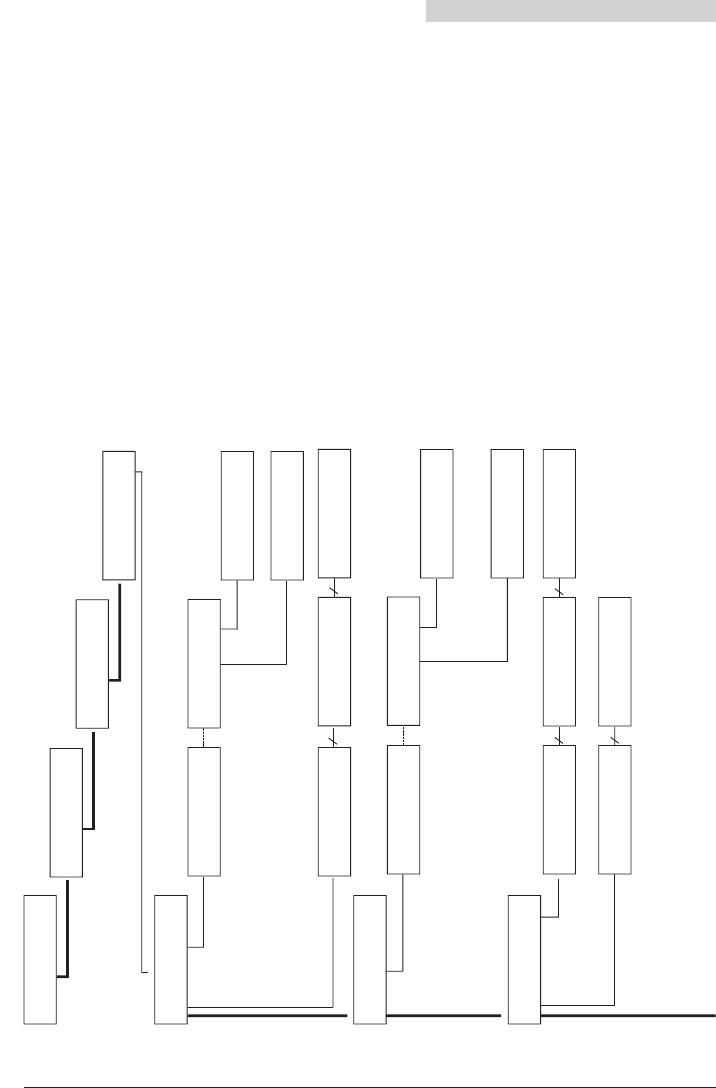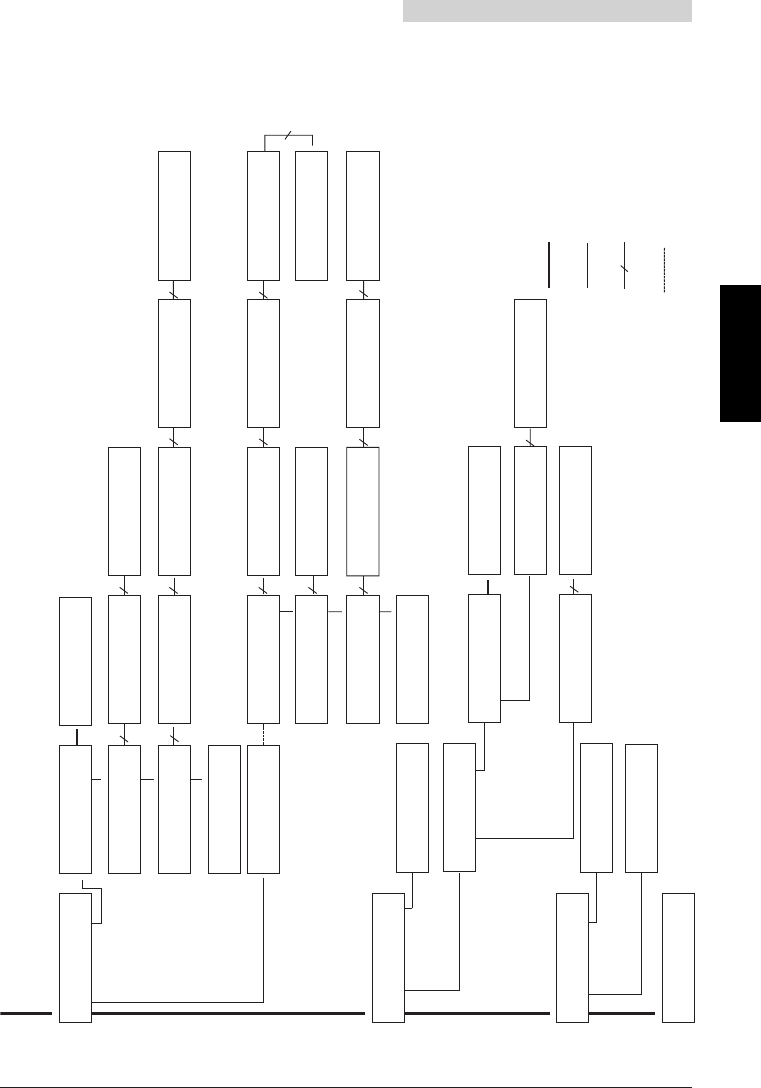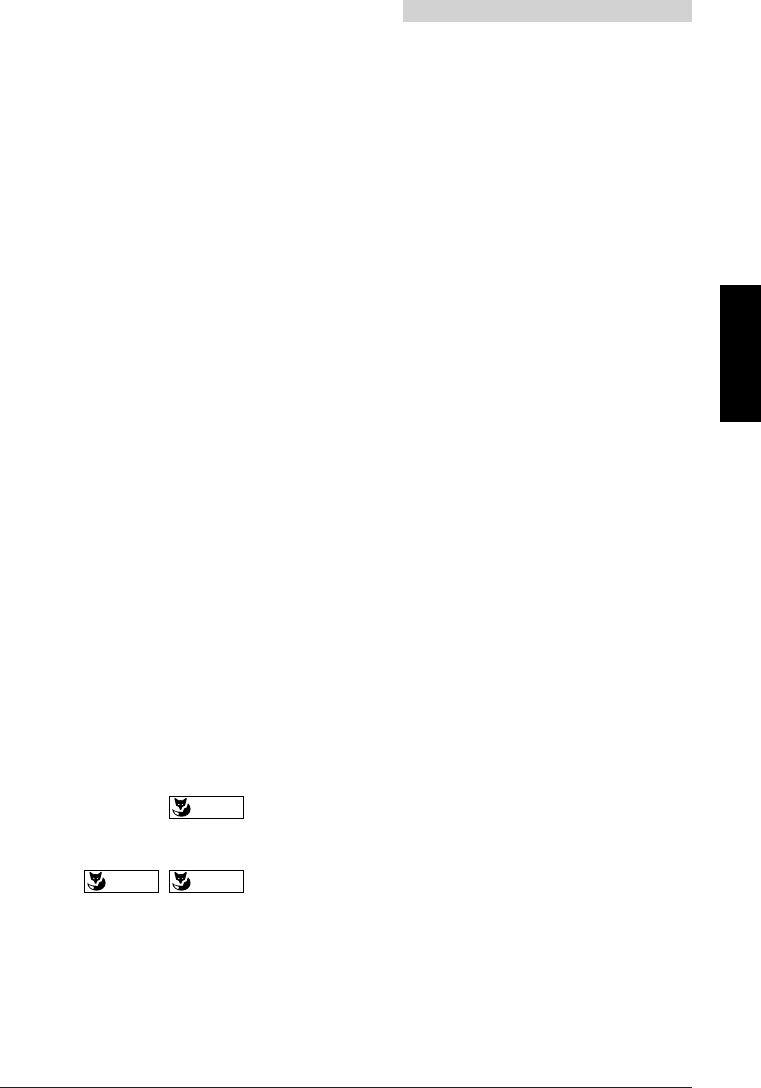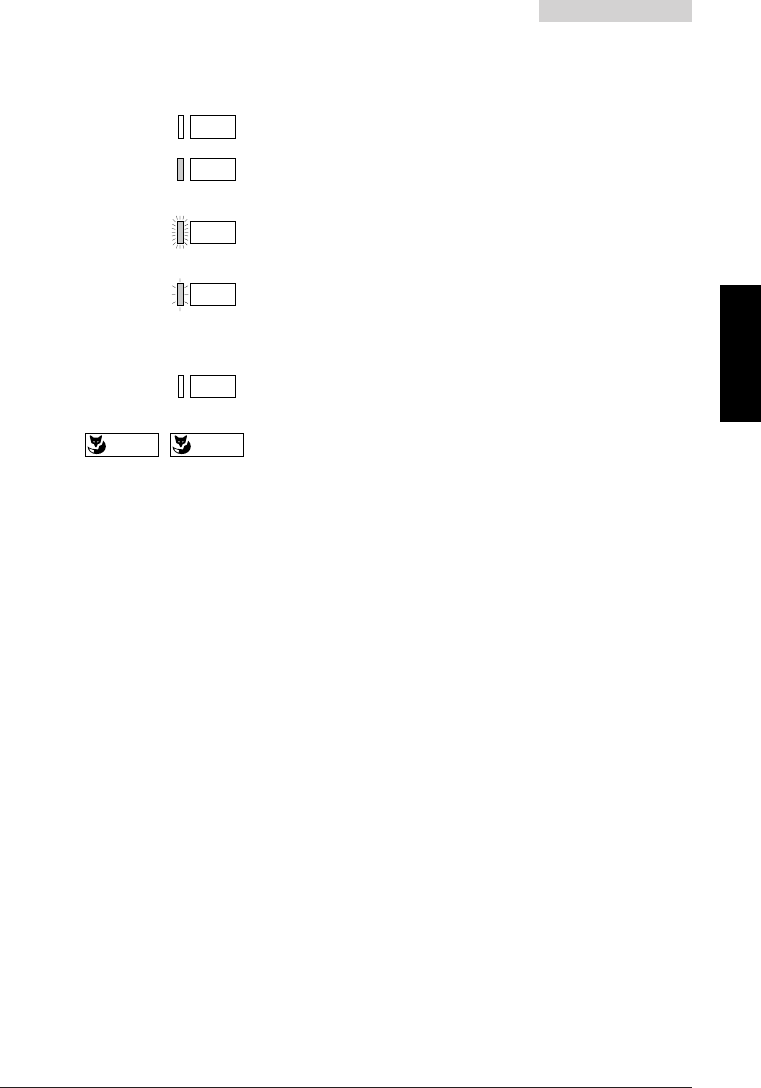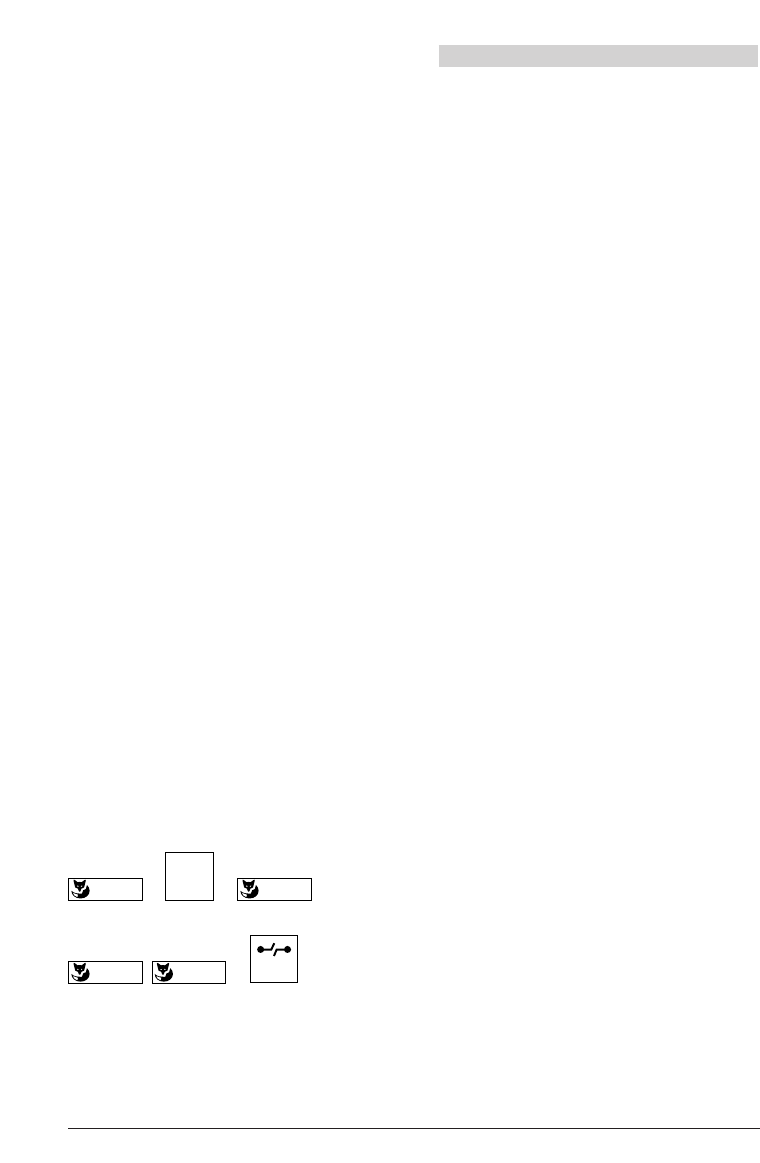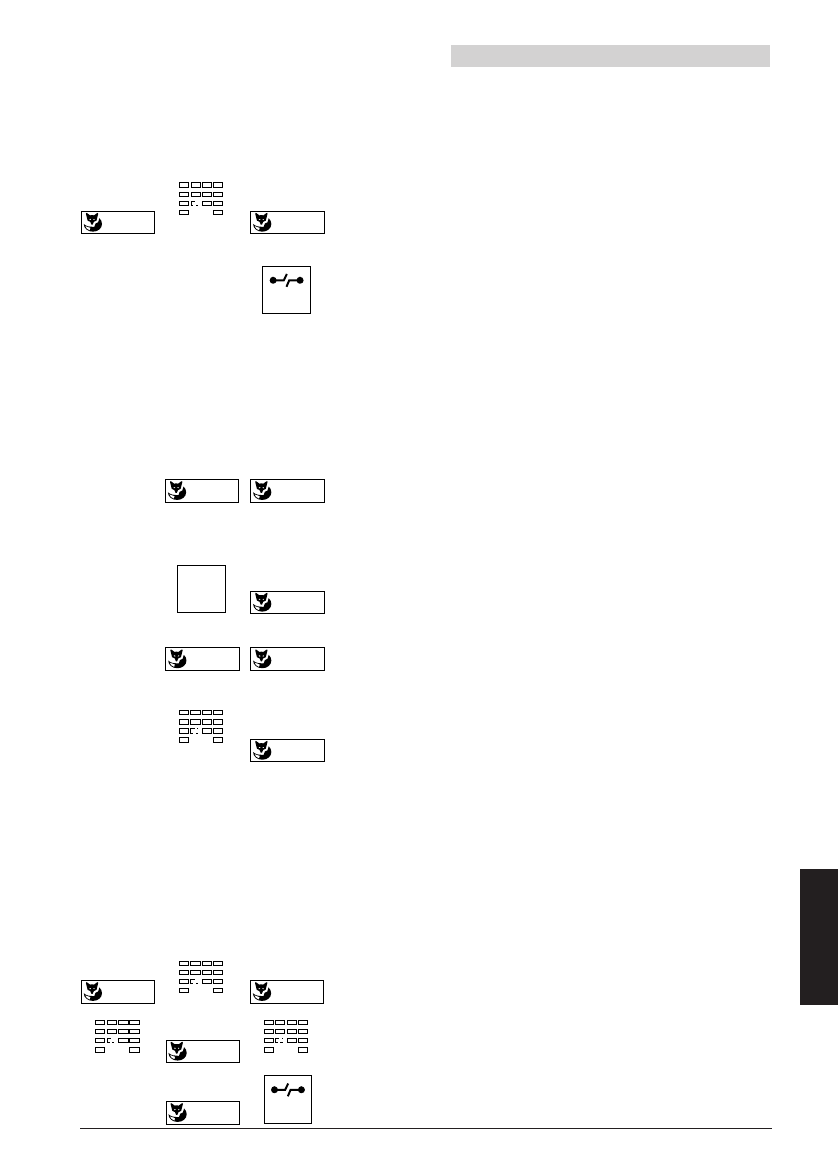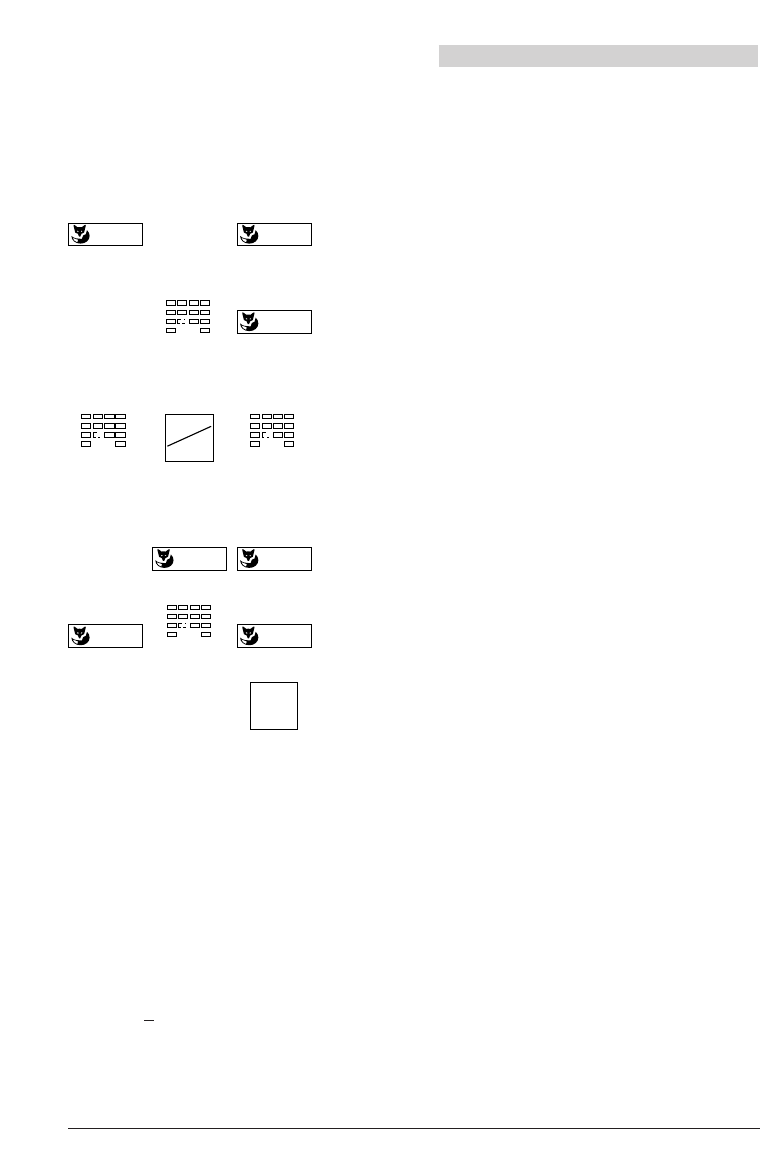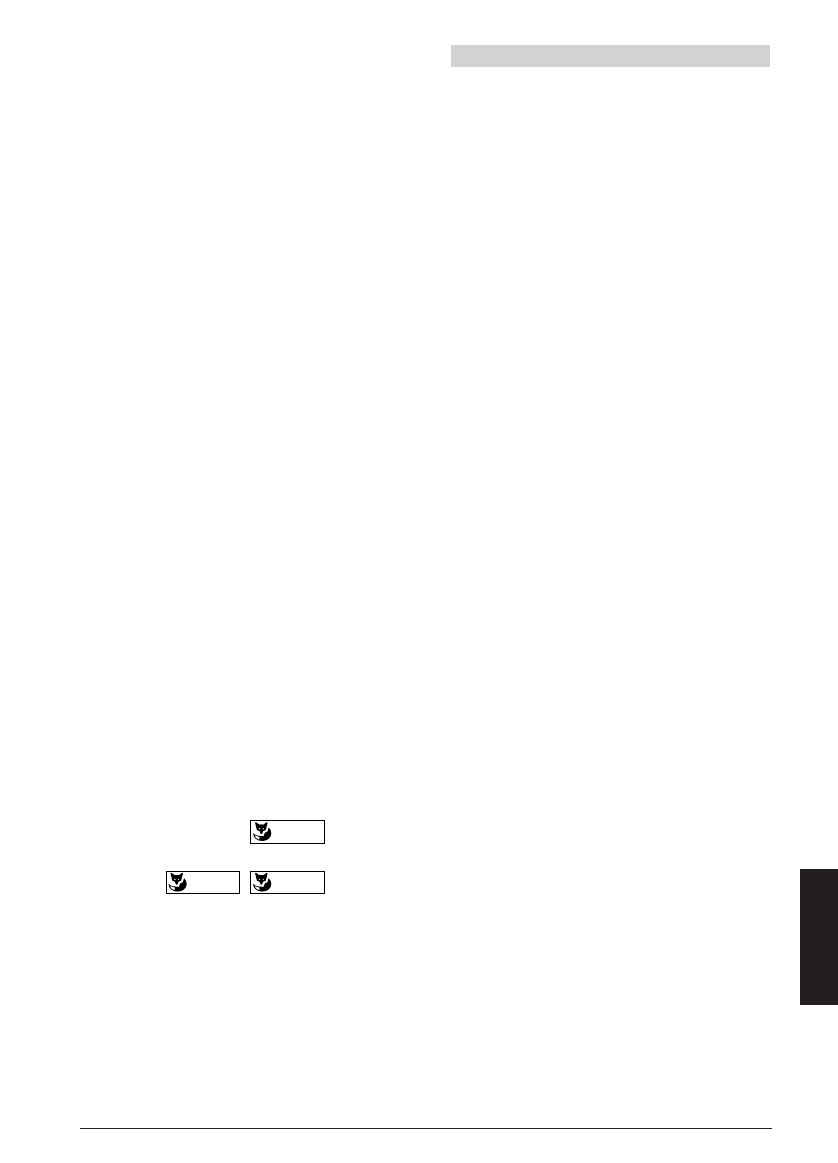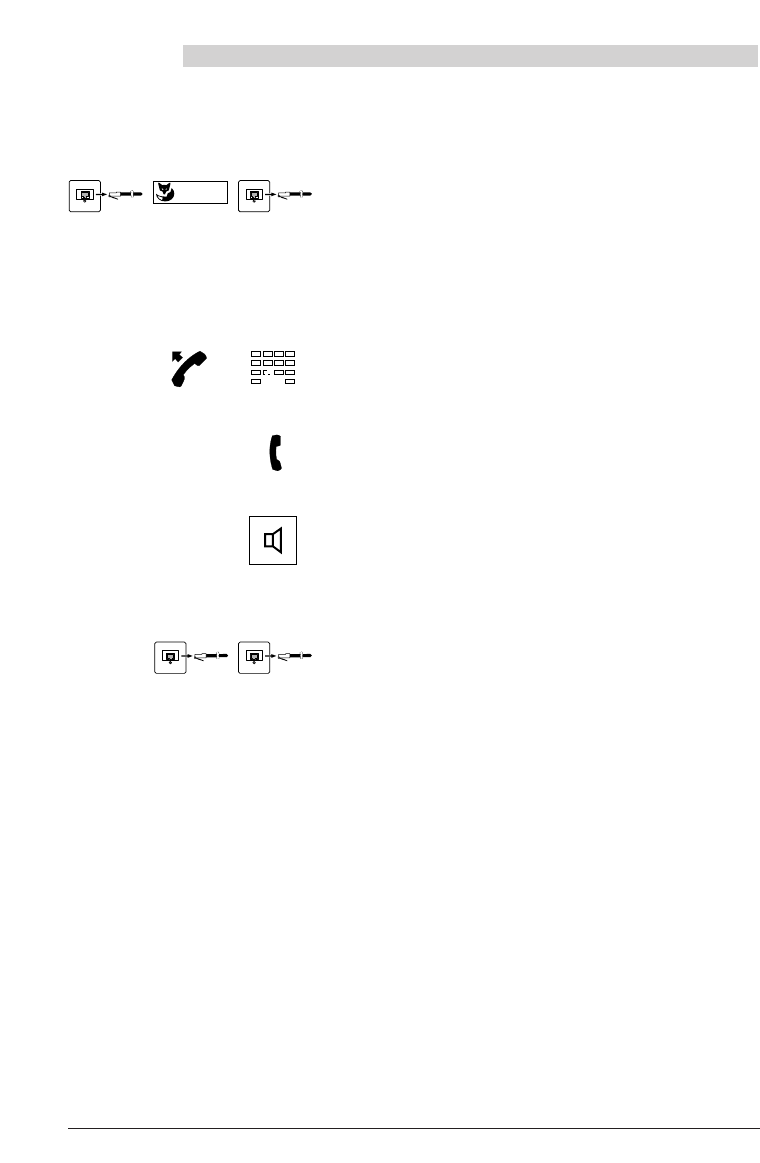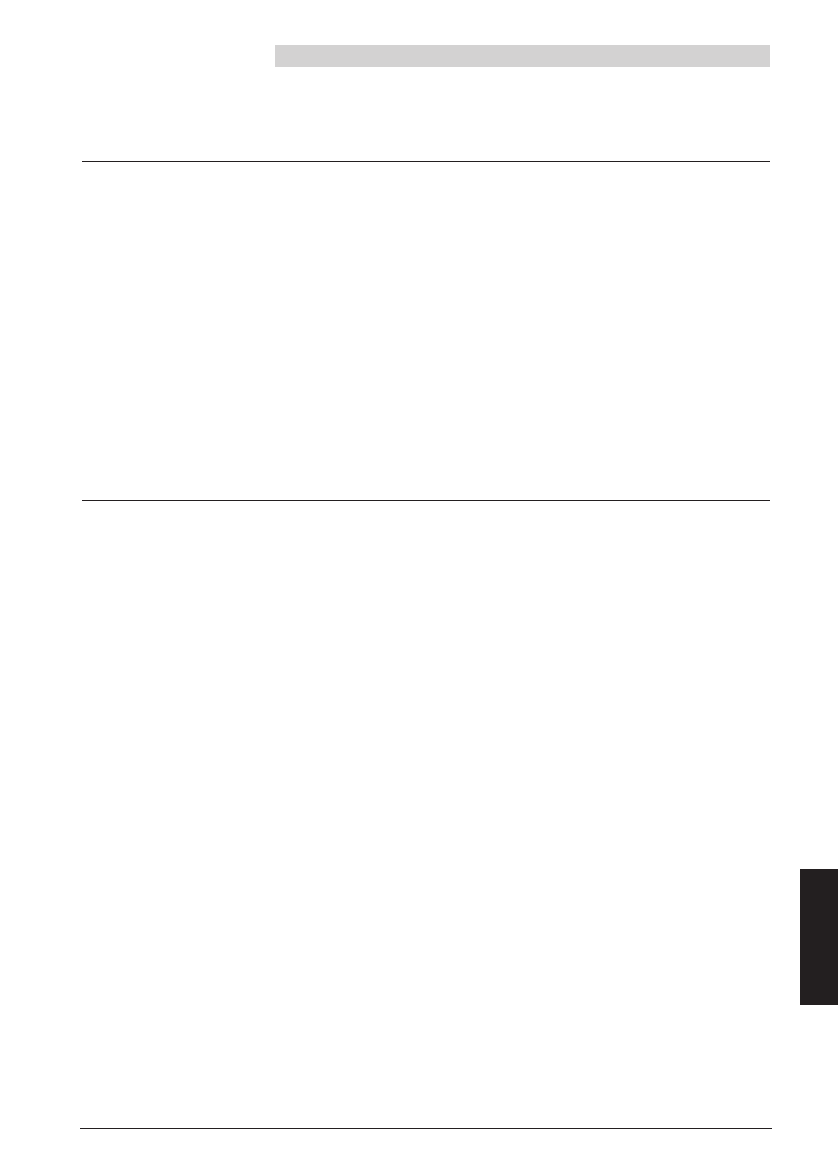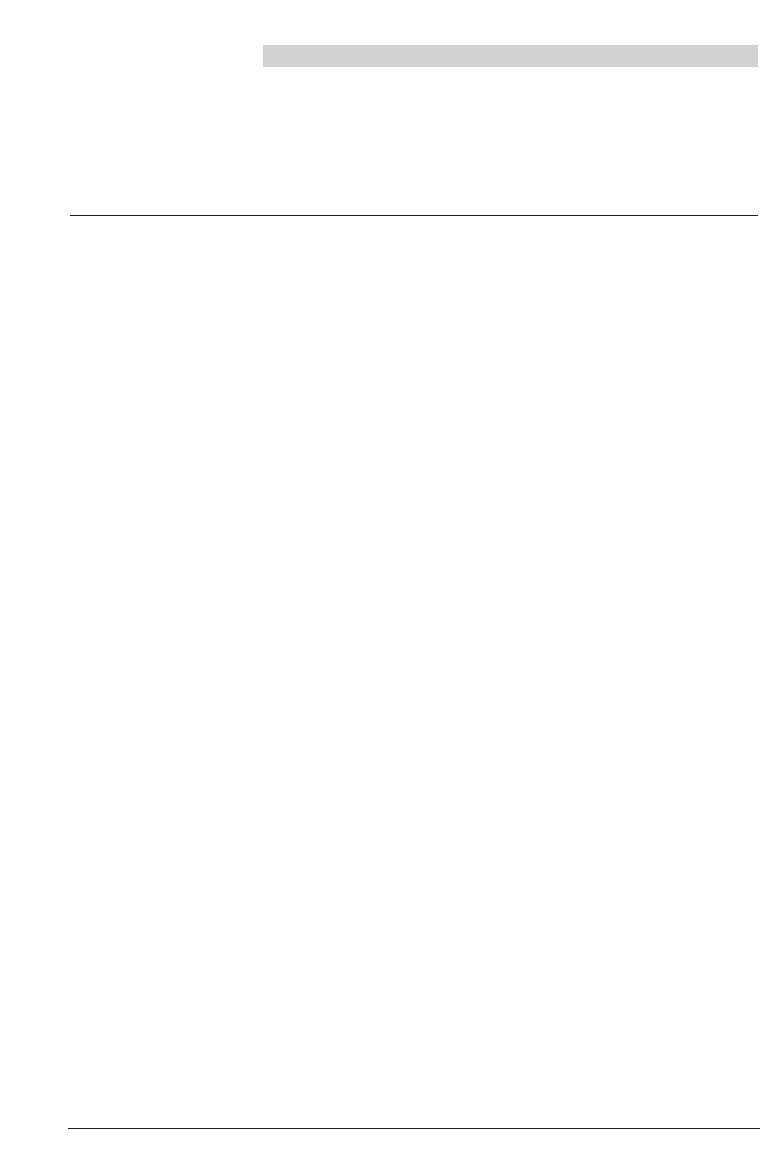Deutsch
Herzliche Gratulation!
Herzliche Gratulation zum Kauf Ihres
Ascotel Office, ein dank seiner Foxtaste
und seiner ausgeklügelten Menütechnik
leicht zu bedienender Apparat.
Die vorliegende Anleitung zeigt Ihnen, wie
einfach das Telefonieren mit Ascotel Office
ist!
Eine Bedienungsanleitung in Kurzform
(Kreditkartengrösse) ist auf der Unterseite
Ihres Ascotel Office eingeschoben. Bitte
bewahren Sie diese dort auf!
Inhalt
Das Bedienkonzept: die Menütechnik...........1
Bevor Sie das erste Mal telefonieren .............2
So telefonieren Sie........................................3
So benutzen Sie die Komfortfunktionen .......6
So programmieren Sie Ihren Apparat..........14
Zuordnung der verschiedenen
Tastenarten .................................................20
Installation ..................................................23
Sicherheitshinweise.....................................24
Störungsfall ..............................................25
Selbsttest ....................................................26
Funktionscodes ...........................................27
Index ..........................................................31
Français
Toutes nos félicitations!
Nous vous félicitons sincèrement pour
l’achat de votre Ascotel Office, un appareil
extrêmement facile d’emploi grâce à sa
touche Fox et à sa technique des menus
ingénieuse.
Ce mode d’emploi vous révélera combien
téléphoner avec l’ Ascotel Office est
simple!
Un mode d’emploi succinct (format carte
de crédit) est inséré sous la base de l’ap-
pareil. Veuillez le conserver à cet endroit
prêt à être consulté!
Table des matières
Concept d’utilisation: la technique
des menus ....................................................1
Avant de téléphoner pour la première fois....2
Pour téléphoner ............................................3
Pour utiliser les fonctions de confort.............6
Pour programmer votre appareil.................14
Affectation des différents types de touches.20
Installation ..................................................23
Consignes de sécurité .................................24
En cas de dérangement ............................25
Auto-test ....................................................26
Codes de fonction ......................................27
Index .......................................................31
Italiano
Congratulazioni!
Congratulazioni per aver acquistato il
vostro Ascotel Office, un apparecchio di
facile uso grazie al suo tasto Fox e alla
tecnica intelligente a menu.
Queste istruzioni dimostrano come sia
facile telefonare con Ascotel Office!
Le istruzioni per l’uso in forma abbreviata
(dimensioni di una carta di credito) sono
inserite nel lato di fondo del vostro
Ascotel Office. Si consiglia di mantenerla
nella stessa posizione!
Indice
Il sistema di comando: la tecnica a menu .....1
Prima di telefonare la prima volta .................2
Come telefonare...........................................3
Come utilizzare le funzioni di conforto .........6
Come programmare il vostro apparecchio ..14
Assegnazione dei diversi tipi di tasti............20
Installazione ................................................23
Avvertenze di sicurezza...............................24
Malfunzionamenti ....................................25
Autotest......................................................26
Codici di funzione.......................................27
Indice analitico .........................................31
English
Congratulations!
Congratulations on the purchase of your
Ascotel Office, a telephone which is extre-
mely easy to use thanks to its Foxkey and
ingenious menu guidance.
Read these operating instructions to find
out how simple it is to telephone with the
Ascotel Office.
You will find a credit-card-sized operating
guide in the base of your Ascotel Office.
Keep it there for quick reference!
Contents
Operation: the menu system.........................1
Before you telephone for the first time.........2
Telephoning ..................................................3
Using the extended-feature functions...........6
Programming your telephone .....................14
Assigning the various key types ..................20
Installation ..................................................23
Safety Advice ..............................................24
Troubleshooting ..........................................25
Self-test.......................................................26
Function codes............................................27
Index ..........................................................31
I