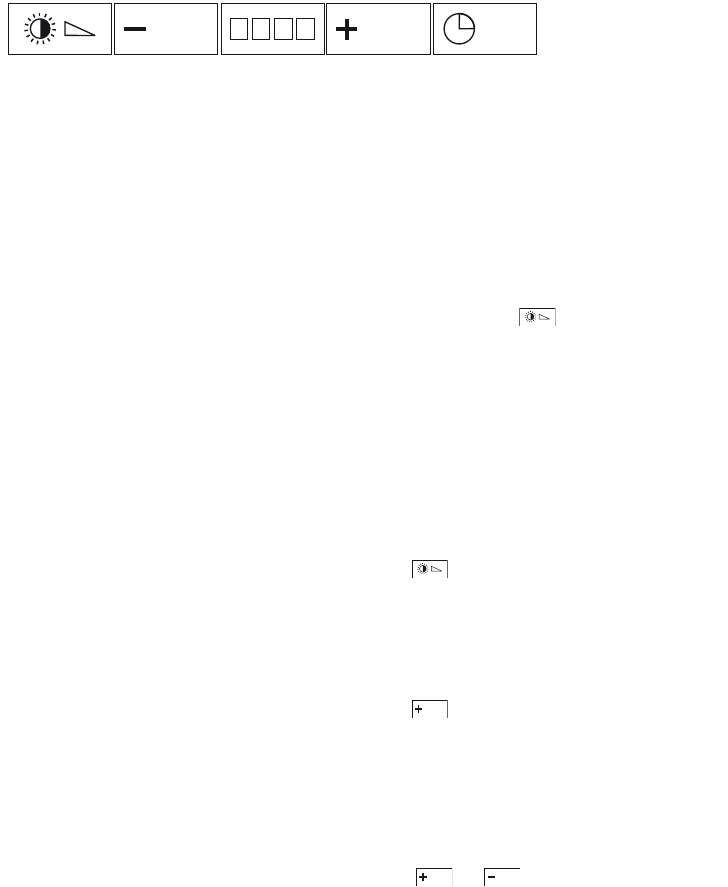GB 3GB 2
for your safety
please note
This appliance should be connected by a
registered fitter. Damage arising from incorrect
connection or incorrect fitting is not covered by
the guarantee.
Disconnect the appliance before starting with
cleaning or reparation. It is recommended that
you do this by removing the plug from the
socket or by setting the isolation switch to zero.
Never flambe under an extractor. The high
flames can cause fire. Even if the ventilator is
switched off.
When deep-frying, always keep a close watch.
If the appliance is used together with
equipment which uses gas or other fuels, then a
sufficient supply of fresh air must be ensured.
Switch the extractor hood on before starting to
cook. After cooking, allow the extractor hood to
continue to run for approx. 10 minutes. This can
also be done automatically (see 'automatic
continued running').
Clean the appliance regularly, as shown in
'maintenance'. This minimises the chance of a
fire starting.
Switch off the electricity before replacing the
light bulbs! Only use the same sort of light bulbs
with the same Wattage.
control panel
The LEDs on the control panel light up green in order to
show the programmed setting. The LEDs light red in order to
indicate that the fat filters must be cleaned (see page 9
“cleaning fat filters”) or the carbon filters (optional) must be
changed (see page 9 ”replacing carbon filters”).
switching lighting on and off
Briefly press the lighting button .
The lighting comes on at its highest setting.
Press the key once again and keep it pressed in order to set
the intensity of the lighting. The lighting changes from the
brightest to dimmest setting and vice versa, for as long as
you keep the key pressed.
Press the button for a third time and the lighting goes
out.
switching on the fan
Press the button .
The extractor hood comes on at setting 1. The green LEDs
on the control panel indicate the programmed settings.
adjusting the extractor capacity
Press the button or to select a higher or lower
setting.