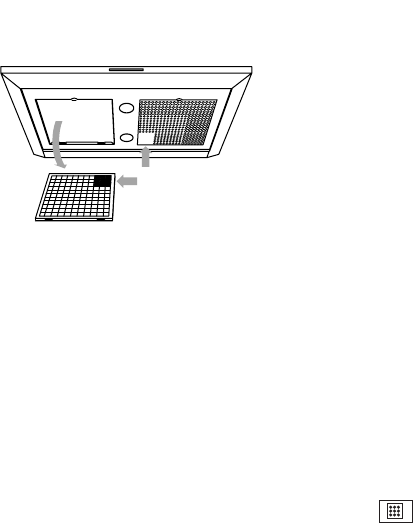maintenance (continued)
removing/replacing grease filters
Remove the filters as follows: switch the fan and the lighting
off.
Push the filter at the edge of the niche to the back and pull
the front end down. You can now remove the filter from the
hood.
The filter can only be put back into place in one way. Take
note of the correct position of the filter (see illustration).
Hold the filter in such a way that the covered part of the
underside is at the centre rear. This is recognizable on the
outside by the pattern with the smaller holes.
Put the filter back into place by first pushing the rear side
into the holder. Then push the front upwards until it cannot
go any further and let the filter slide forwards. The filter is
now once again in place. Erase the electronic memory by
pressing the button for approx. 5 seconds.
cleaning the grease filters
You can clean the grease filters in the dishwasher. Allow the
filter to drain well - through the slits in the side - before
putting it back.
replacing the carbon filter
Replace the carbon filter twice a year. This only applies to
recirculation hoods.
Put the carbon filter in the place intended for it above the
filters.
GB 6 GB 7
maintenance
extractor hood
Clean the grease filters as soon as the grease filter indicator
light comes on.
The stainless steel on the outside of the hood can be
cleaned with soapy water and a damp cloth. The stainless
steel will regain its shine if you occasionally use a stainless
steel care product or polish. The polish imparts a dirt-
resistant layer to the stainless steel. Always clean the
stainless steel in the direction of polishing.
Never use abrasive cleaning agents (such as Vim, green
scouring pads or other scourers) or polishing cleaning
products (such as liquid scourers).
Never use caustic cleaning agents. These can cause
stainless steel to discolour.