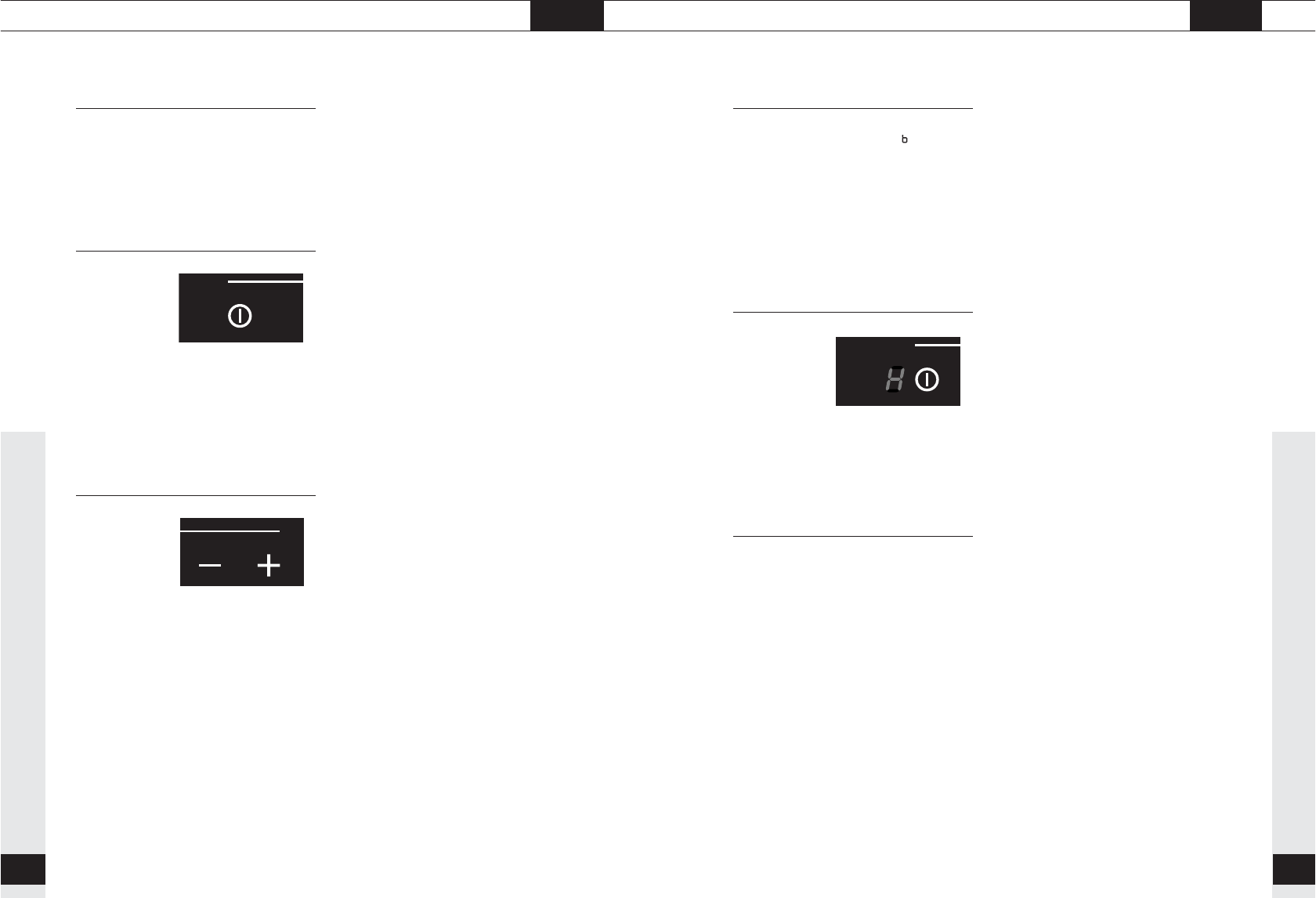151
USE INDUCTION COOKING ZONES setting
Boost
In setting
‘
’ (boost), each cooking zone (except for the rear left cooking
zone) has a maximum capacity of 2800 W. Use this setting if you want to
bring dishes to the boil quickly.
The display shows the setting selected. The lights blink if there is no pan on
the cooking zone. The selected cooking zone switches off automatically after a
short time.
Switching off
Press the on/off switch again.
The cooking zone switches off.
The residual-heat indicator will continue to indicate that the zone is hot if it
still is.
Residual-heat indicator
The indicator shows that the cooking zone is still hot and goes out as
soon as the glass top reaches a safe temperature. The indicator comes into
operation after a zone has been in use for 60 seconds and becomes visible
after the zone has been switched off.
Residual heat is shown in the display with an H.
150
USE INDUCTION COOKING ZONES
Introduction
The induction hob is fitted with a residual heat indicator, cooking timer,
childproof lock, automatic cooking-time limiter and 1 programme
memory per zone. On this page and the following ones, you can read
how to use these facilities.
Switching on
1. Put a pan on a cooking zone.
2. Press the on/off button.
A horizontal line (-) appears in the display. If no cooking setting is
selected after a zone is switched on, the zone switches back to
'standby'.
Setting the power level
1. Press the + or the – button.
The hob goes directly to setting 6.
2. Select a higher or lower setting by pressing the + or – buttons again.
setting