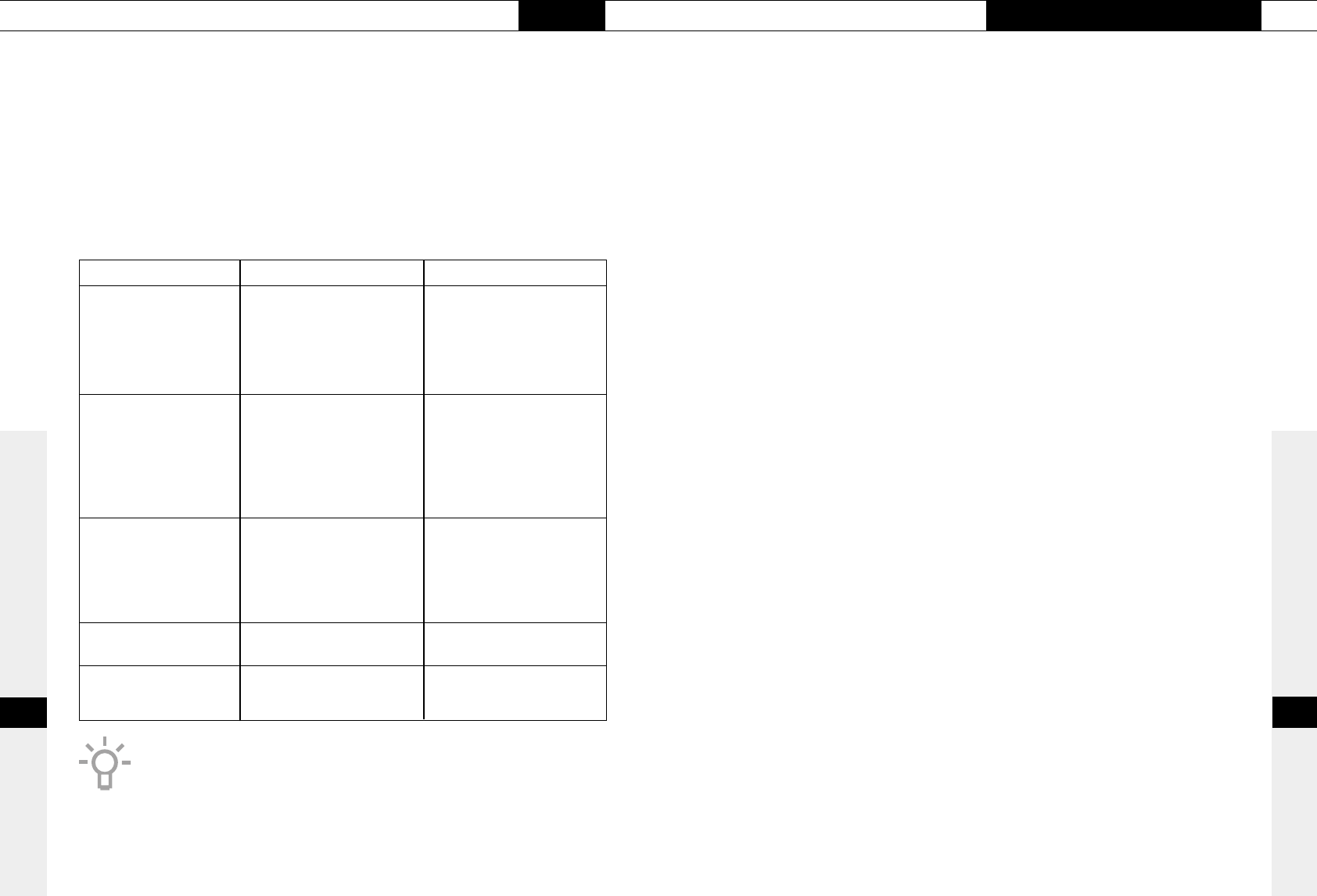121
120
ENVIRONMENTAL ASPECT
In the manufacturing of this appliance use has been made of durable
materials. At the end of its lifecycle this appliance must be disposed
of in a responsible manner. The authorities can advise you on this.
The appliance packaging is recyclable. The following may have been
used:
• cardboard;
• polythene film (PE);
• CFC-free polystyrene (PS hard foam);
Dispose of these materials responsibly and in accordance with
government regulations.
disposal of packaging / appliance
If the appliance does not work properly, this does not always mean
that it is defective. Try to deal with the problem yourself first. Phone
the service department if the advice given below does not help.
Only authorised personnel may open the appliance or carry out work
on the mains power supply.
Damage caused by incorrect connection, incorrect installation or
incorrect use is not covered by the warranty.
In the case of faults visit the internet site www.hps.nl.
fault
Cooking zones do not get hot.
Error codes F00-F12 in the
display.
Error code F3 appears.
Error code F99 appears.
Spontaneous change of setting
selected.
cause
– Appliance incorrectly connected.
– Plug not, or not completely, in
the socket.
– Fuse(s) in the meter cupboard
defective.
– A button is defective or dirty
or there is an object on top of
it. Each button has its own
number, from 00 to 12. The
number associated with the
button appears in the display.
– Transistors overheated.
– Appareil a une ventilation
insuffisante.
– The appliance has insufficient
ventilation.
– Two or more buttons were
operated for a long time.
Pan too close to buttons.
solution
– See the installation instructions
for correct connection..
– Put the plug into the socket
– Check the fuses in the meter
cupboard.
– Clean the appliance. Do not
place any objects on the
control panel.
– Allow the appliance to cool
down until the code
disappears.
– Make sure there is sufficient
ventilation.
– Do not operate more than one
button at the same time.
– Make sure that pan is at least
20 mm from buttons.
FAULTS
tabel