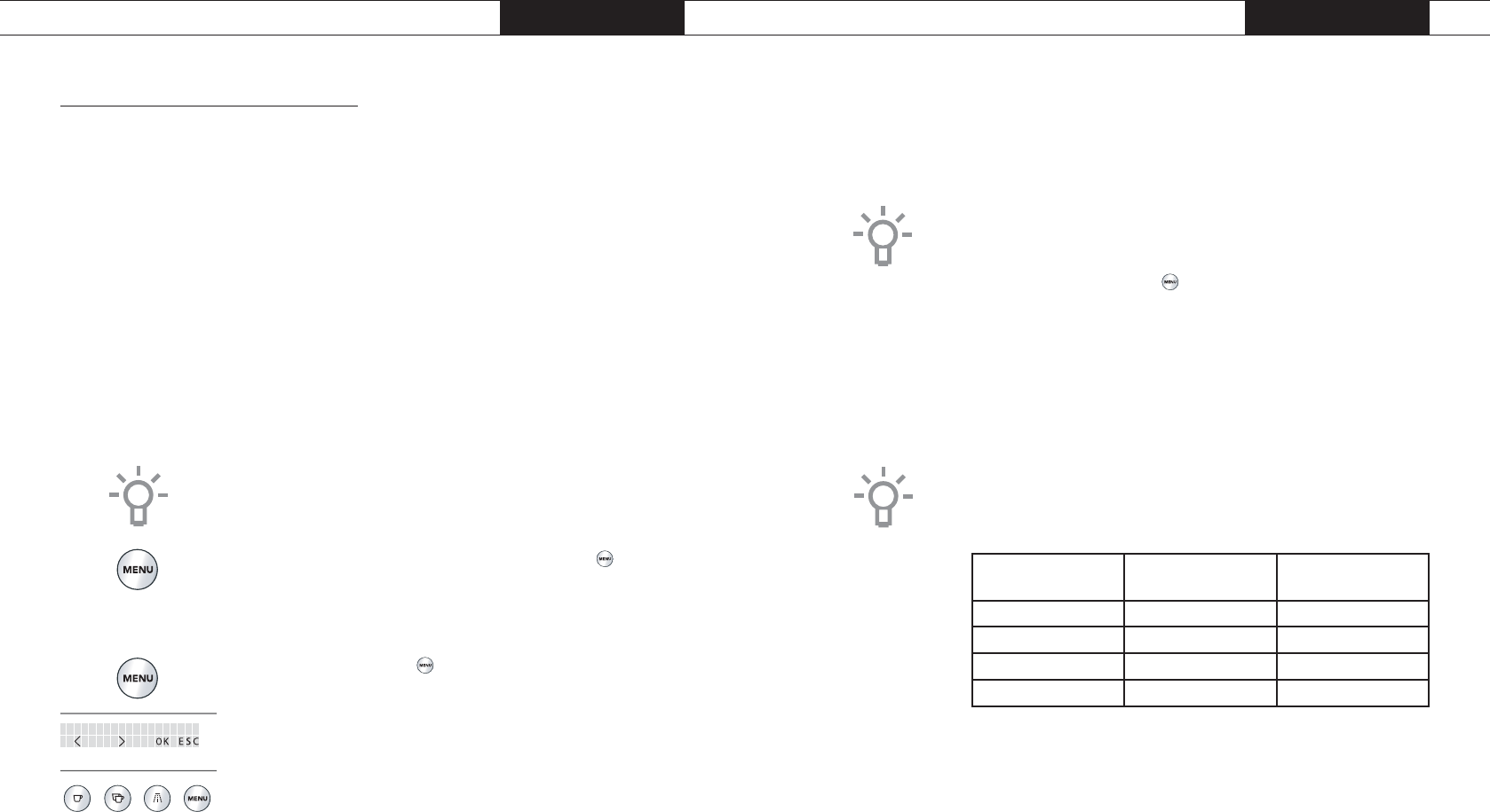-
bij het ontkalken komt er geen water uit het waterspuitje ! wat kan dit zijn ,pijpje zit niet verstopt. Gesteld op 12-2-2025 om 12:52
Reageer op deze vraag Misbruik melden -
Atag koffiezetapparaat moet lang opwarmen, daarna komt er nog steeds lauwe koffie uit het apparaat. Heb de machine al 2 keer ontkalkt, dus daar kan het niet aan leggen. Wat kan het zijn ? Gesteld op 19-12-2021 om 18:53
Reageer op deze vraag Misbruik melden -
Ik hen de zet eenheid schoongemaakt, teruggeplaatst en nu maalt hij niet goed, rammelend geluid, koffiebonen vullen geeft hij aan maar reservoir zit vol met bonen Gesteld op 25-5-2018 om 22:07
Reageer op deze vraag Misbruik melden-
Is dit al verholpen? Wij hebben hetzelfde probleem!
Waardeer dit antwoord Misbruik melden
Geantwoord op 2-11-2019 om 14:52
-
-
Mijn ATAG koffieapparaat is 8 jaar oud als ik hem aan zet duurt het heel voordat die bij de 100% is als ik op 1 kopje koffie met de normale sterkte druk dan geeft die tot 20% koffie en de rest water de koffie heeft geen smaak heel waterig. Wat zou dit zijn einde van me apparaat of is het nog te maken. Gesteld op 23-10-2017 om 14:32
Reageer op deze vraag Misbruik melden-
Mogelijk een keer ontkalken en/of onderhoudsbeurt laten uitvoeren. Deze kunt u aanvragen via www.atagservice.nl Mvrg Webcareteam ATAG Geantwoord op 23-10-2017 om 15:00
Waardeer dit antwoord Misbruik melden
-
-
De o-ring van het zetstuk is geknapt hoe vervang ik deze? Gesteld op 11-2-2017 om 12:44
Reageer op deze vraag Misbruik melden-
Neem eens een kijkje op www.atagservice.nl Geantwoord op 16-2-2017 om 13:47
Waardeer dit antwoord Misbruik melden
-
-
Mijn koffieapparaat ATAG CM 4192 AC geeft geen heet water meer. Helaas kan ik nu ook geen cappuccino meer maken met het apparaat. Iemand suggesties om heet water weer werkend te krijgen?
Reageer op deze vraag Misbruik melden
Bij voorbaat dank.
Groet
Barbara Gesteld op 23-1-2017 om 11:02-
voor meer info verwijzen wij u naar www.atagservice.nl mvrgr Kristi, webcareteam ATAG Geantwoord op 23-1-2017 om 12:23
Waardeer dit antwoord Misbruik melden
-