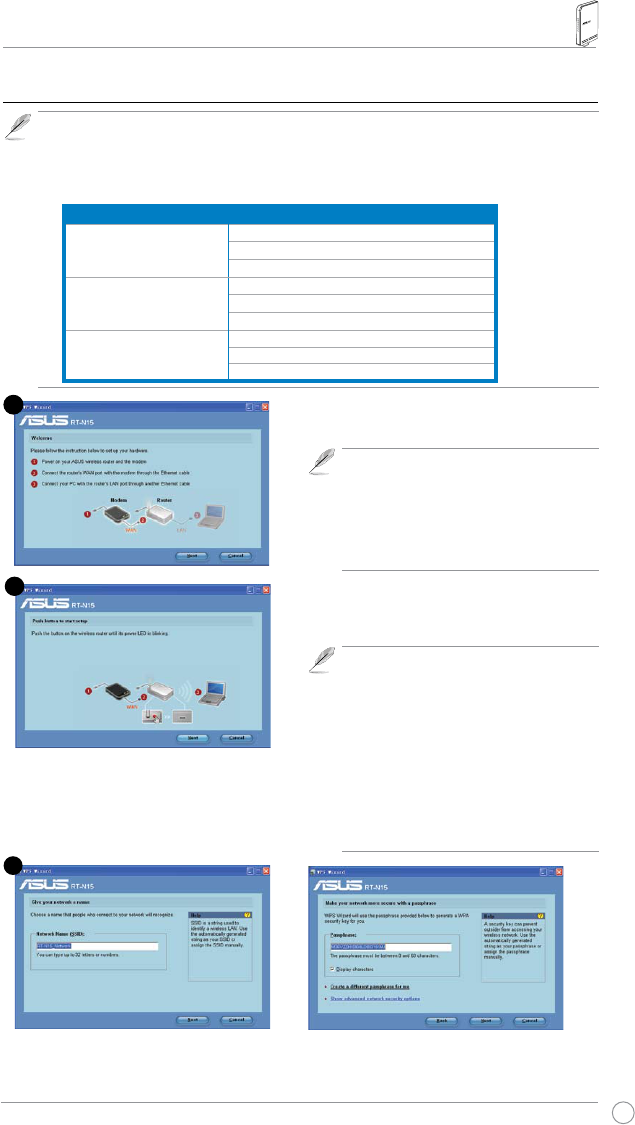RT-N15 Wireless Router User Manual
21
Wireless settings, including Network name and passphrase, are generated automatically.
You can modify these settings manually. If your wireless router is already congured, select
Preserve original wireless router settings
to use the current value. Click
Next
to continue.
Follow the instructions to set up your
hardware. When done, click
Next
.
2) WPS utility
1) To use WPS, your should use a wireless router and a wireless LAN card with WPS
function.
2) Operating systems and wireless adapters that support WPS:
Note:
Use WPS Wizard with one
wireless client at a time. If the wireless
client computer cannot discover the
wireless router while in WPS mode,
shorten the distance between the
client and the router.
Push the WPS button on the wireless router
until its power LED is blinking. When done,
click Next to continue.
OS Support Wireless Adapter Support
Vista 32/64
Intel wireless LAN card
ASUS 167gv2 driver v3.0.6.0 or later
ASUS 160N/130N driver v2.0.0.0 or later
XP SP2
Intel wireless LAN card
ASUS 167gv2 driver v1.2.2.0 or later
ASUS 160N/130N driver v1.0.4.0 or later
XP SP1 and 2000
ASUS LAN card with ASUS WLAN Utility
ASUS 167gv2 driver v1.2.2.0 or later
ASUS 160N/130N driver v1.0.4.0 or later
Notes:
1) When running WPS, the Internet
connection pauses briey, then
reestablishes the connection.
2) If the WPS button is pushed
without running the WPS Wizard,
the PWR indicator ashes, and
the Internet connection pauses
briey and then reestablishes the
connection.