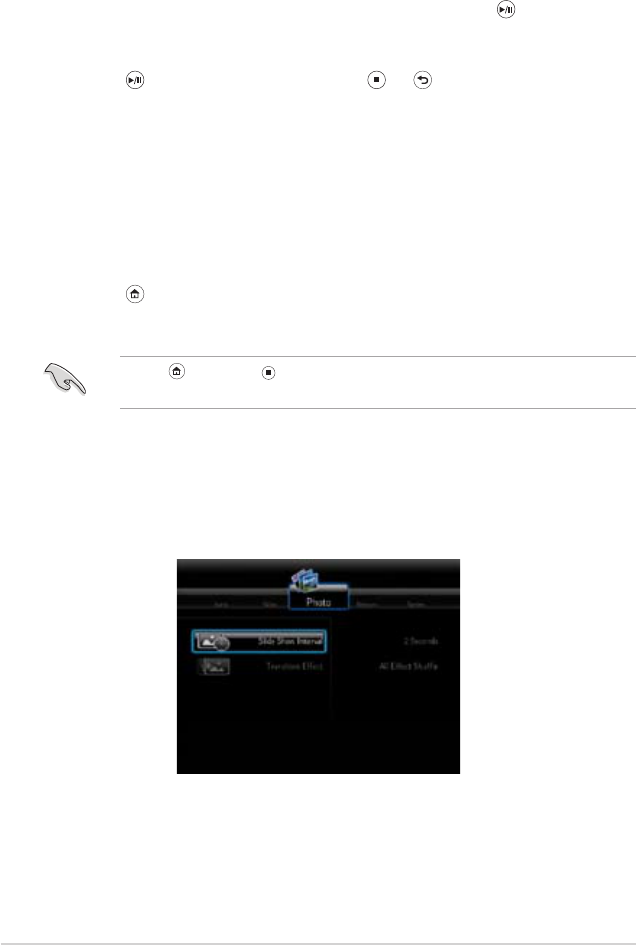Chapter 3: Using your HD media player
3-8
Viewing photos in slideshow mode
To view photos in slideshow mode:
1. When the selected photo is displayed in full screen, press on the remote
control to start the slideshow. Photos in the same source folder will be
displayed in order.
2. Press to pause the slideshow. Press or to return to the source
folder.
3. You can congure the slide show interval and the transition effect from
Setup > Photo.
Setting the background music for the slideshow
To set the background music for the slideshow
1. Before viewing photos, go to Music and play music les rst.
2. Press to return to the Home screen and then go to Photo to start the
photo slideshow. The slideshow plays with the background music.
Press
while playing music les. Otherwise, the background
music will not play.
Conguring the slideshow settings
The Photo menu allows you to congure the slideshow settings such as Slide
Show Interval and Transition Effect.