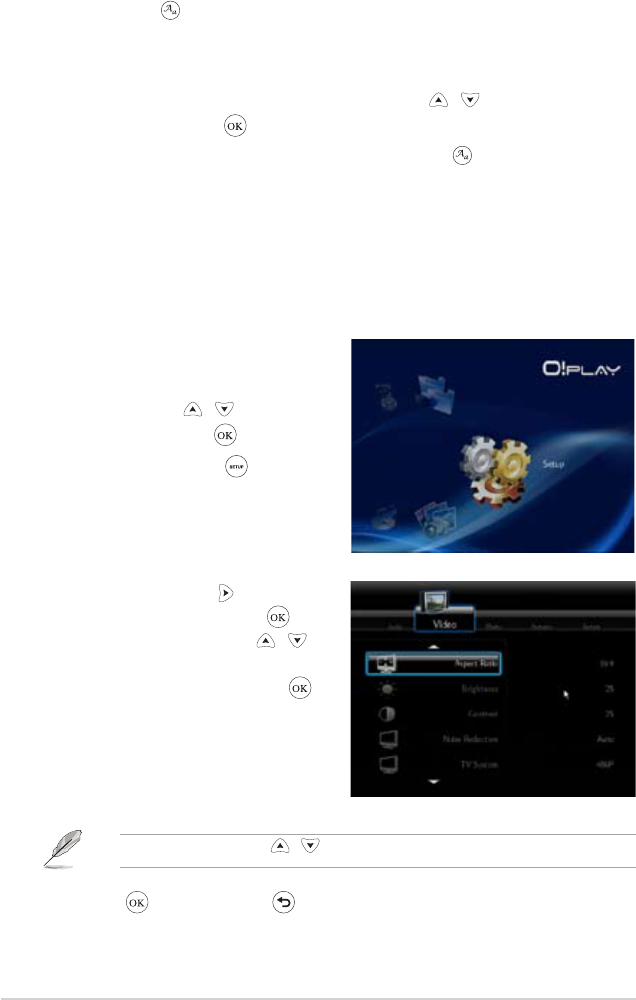Chapter 3: Using your HD media player
3-4
Conguring the video settings
The Video menu allows you to congure several video settings such as the aspectseveral video settings such as the aspect
ratio, brightness, contrast, noise reduction, TV system, 1080P 24HZ, resume play,
and movie preview.
To congure the video settings:
1. From the Home screen, press the
up/down keys / to navigate to
Setup, then press .
You may also press to launch
the Setup menu.
2. Press the right key to navigate to
the Video tab, then press .
3. Press the up/down keys /
to navigate to the the function that
you want to congure. Press to
conrm the selection.
Use the up/down keys / to increase/decrease a numerical value.
3. Press to save or press to cancel the settings made.
Conguring the subtitle settings
The Subtitle key allows you to congure the subtitle settings such as font size
and color.
To congure the video settings:
1. From the Home screen, press the up/down keys / to navigate to
Movies, then press .
2. Locate and play your selected video le, then press .
3. Use the navigation keys to move through and make your changes to the
subtitle settings.