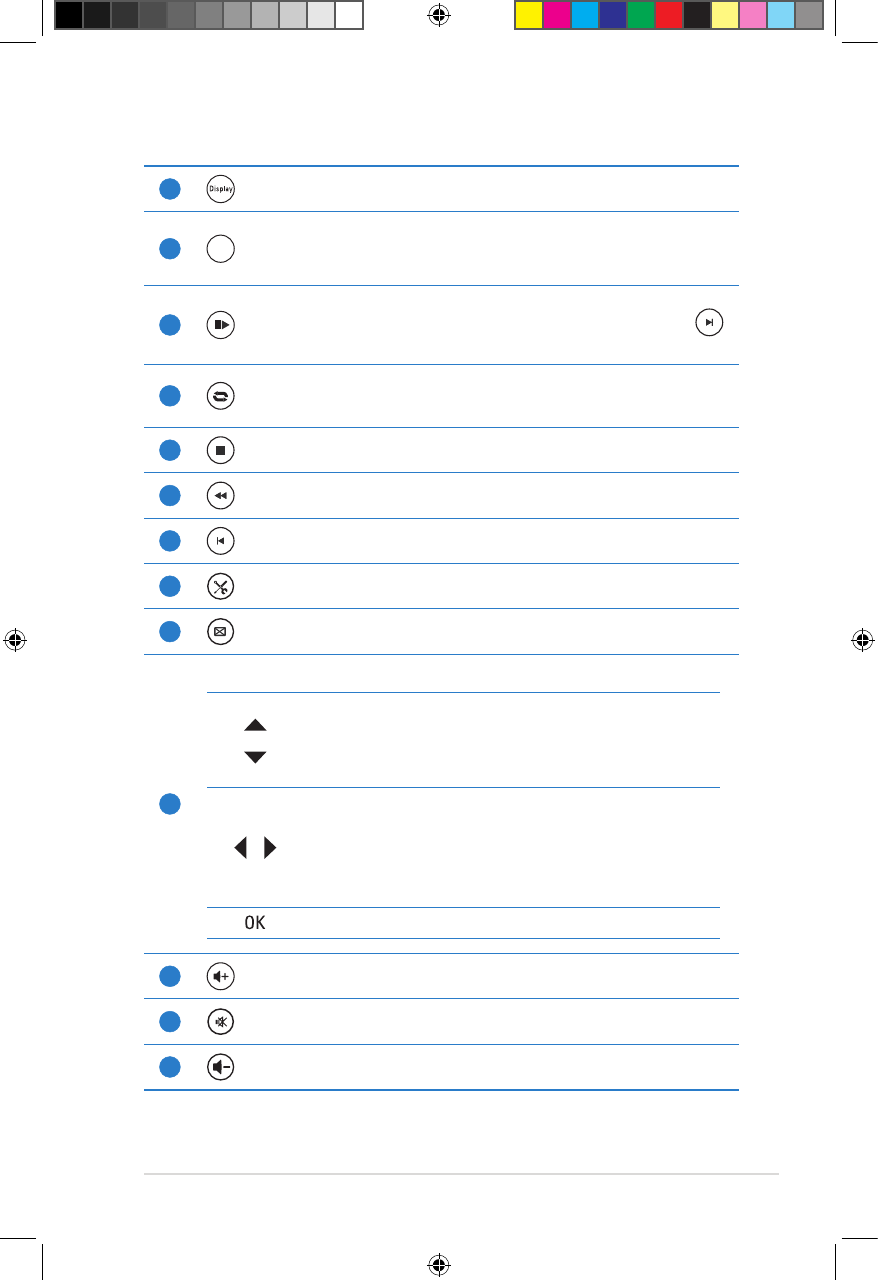ASUS O!PLAY GALLERY media player
1-7
1
Display
Press to display the le name, le type, and elapsed time.
2
iPod
Press to enter the iPod mode.
3
Slow motion
Press to playback the currently playing movie in slow motion. Press
to resume normal playback.
4
Repeat
Press to repeat the playback of the currently playing music, movie, or
photo le.
5
Stop
Stops the playback.
6
Rewind
Press to rewind the playback.
7
Previous
Returns to the previous media le.
8
Setup
Launches the Setup menu.
9
Option
Press to select the effects for the movie, music, and photo.
10
Rotary knob / Navigation/OK keys
Press the up/down keys to move through the menu bar in a
submenu.
Press the up/down keys to decrease/increase a numerical
value.
Press the left/right keys to move through the main menus in
the Home screen.
Rotate the rotary knob to the left/right to move through the
main menus in the Home screen.
Press the left/right keys to move through the items in a
submenu.
Press OK to conrm the selection.
11
Volume up
Increases the volume.
12
Mute
Press to disable audio output.
13
Volume down
Decreases the volume.