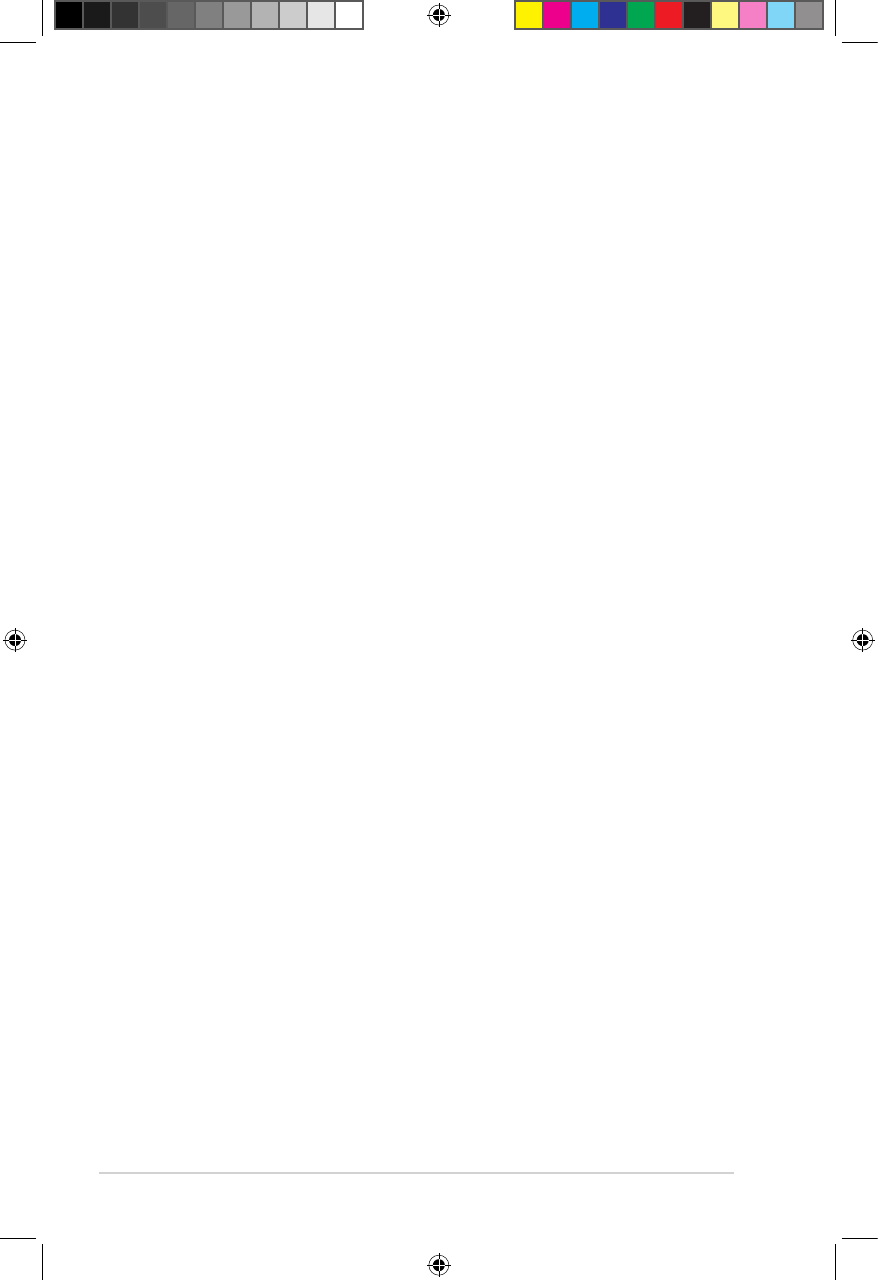iii
Contents ...................................................................................................... iii
Safety information ....................................................................................... v
License notice and trademark acknowledgement for Dolby Digital ...... vi
License notice and trademark acknowledgement for DTS ..................... vi
About this user guide ................................................................................ vii
Chapter 1: Getting started
Welcome .................................................................................................... 1-1
Package contents ..................................................................................... 1-1
Specications summary .......................................................................... 1-2
System requirements ............................................................................... 1-3
Getting to know your O!Play HD media player ...................................... 1-3
Front/left panel ............................................................................... 1-3
Right panel ..................................................................................... 1-4
Rear panel ...................................................................................... 1-5
Remote control ............................................................................... 1-6
Getting your O!Play HD media player ready .......................................... 1-8
Connecting the power adapter ....................................................... 1-8
Connecting devices to your HD media player ................................ 1-8
Starting for the rst time ............................................................... 1-10
Chapter 2: Getting connected
Connecting to a network .......................................................................... 2-1
Wired connection ........................................................................... 2-1
Wireless connection ....................................................................... 2-3
Connecting to a wireless local area network (WLAN) .................... 2-4
Conguring the network clients ...................................................... 2-5
Sharing les over the network ................................................................ 2-7
Sharing les under Windows
®
XP OS ............................................ 2-7
Sharing les under Windows
®
Vista OS ......................................... 2-8
Chapter 3: Using your O!Play HD media player
The Home screen ...................................................................................... 3-1
Conguring the system settings ............................................................. 3-1
Playing a video le ................................................................................... 3-2
Video control buttons on the remote control .................................. 3-2
Contents