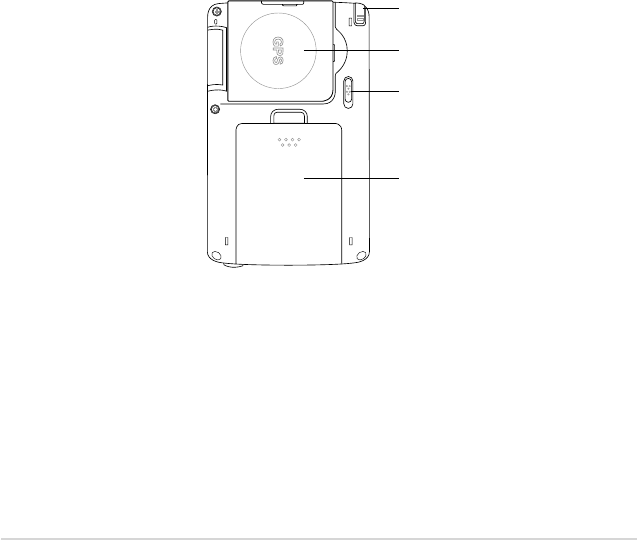2
Chapter 1
• Speaker - allows you to hear alarms and other sound output from the
device.
• 4-way navigation button - functions like the four arrow keys on a
keyboard. This button allows you to move through the program icons,
folders, or files in a menu by scrolling up or down, left or right.
If ASUS
®
MyPal is bundled with GPS map software, you may use the
buttons to zoom in, zoom out and adjust the volume.
• Launch button - functions like the enter/return key on a keyboard.
Press once to launch a selected program, list folder contents, or open a file.
• Contacts button - opens your contacts list at any time.
• Calendar button - opens the Calendar program at any time.
• Mode Switcher button - allows you to switch between Today,
Windows Media Player and Rotate screen. The Mode Switcher button
can also function as a Task Switcher, which allows you to switch
between currently running programs on your device.
• Notes button - opens the Notes program at any time.
• Stylus - used for tapping or writing on the LCD touch screen.
• GPS antenna - used as a signal receiver that pinpoints your exact
location. This information is retrieved from satellites. Flip open this
panel when using the GPS. If signal reception is not strong enough,
you can connect an optional external antenna to the socket on the top
side of this panel.
• Hold key - provides a safety measure to avoid users from accidentally
tapping the screen or turning on the device. Move the switch towards