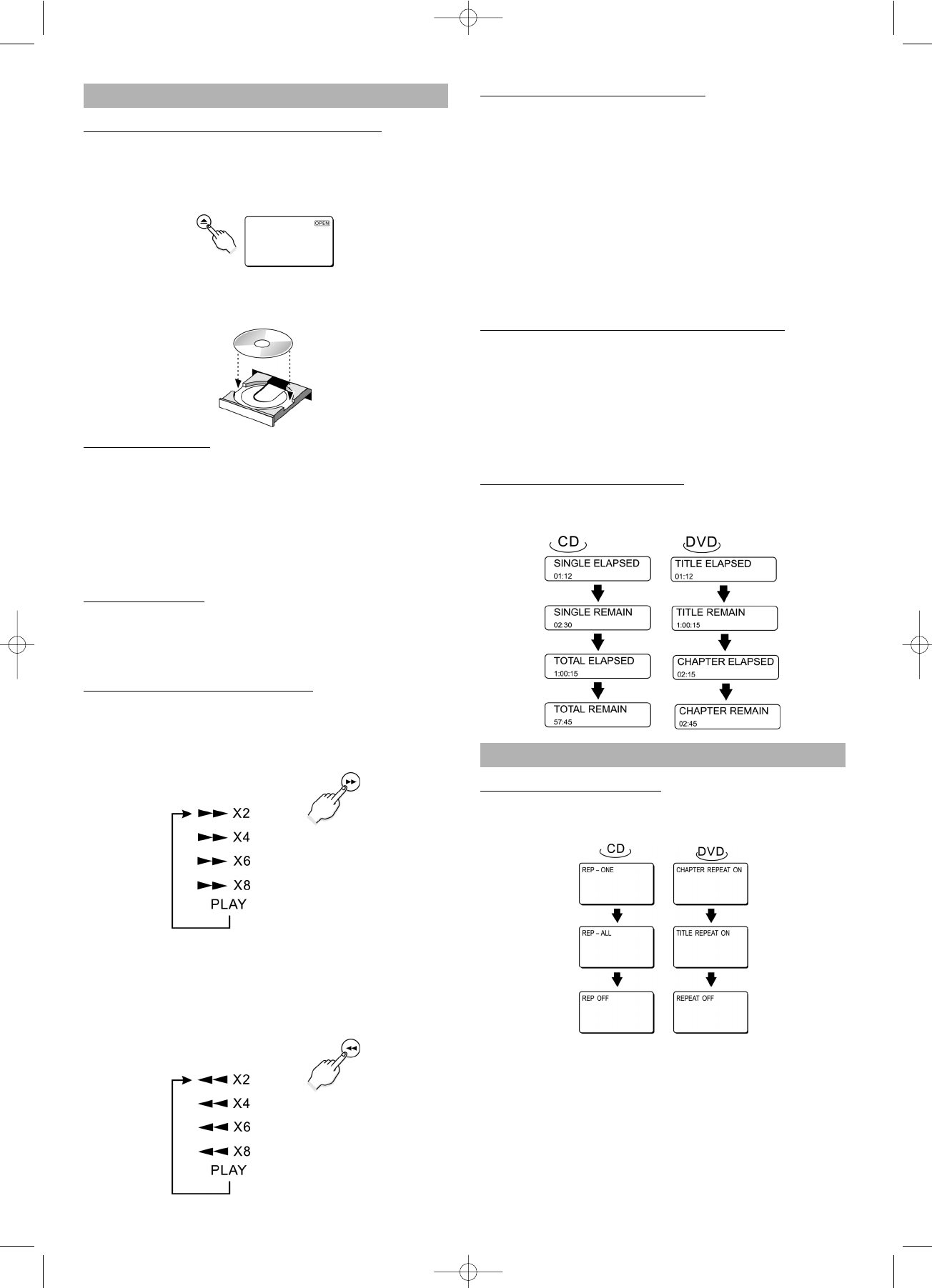25
BASIC PLAYBACK
Powering on the player and playing the disc
• Press POWER button. If there is a disc in the tray, the
player will begin to play it once the power is on.
• Press OPEN / CLOSE button to open the tray to either
change the disc or insert a disc.
• Once the disc is in the tray, press OPEN/CLOSE
button to close the tray. Once closed, the player will
begin to play the disc.
Stopping playback
• Press STOP button once to stop playback and show
the logo screen. The player memorizes the location
where playback is stopped, if last memory is ON.
• Press PLAY button to resume playback from the loca-
tion where playback is stopped.
• When the STOP button is pressed twice. the resume
function will be cleared.
Pausing playback
• Press PAUSE / STEP button once to pause playback.
The sound is mutted during PAUSE mode.
• Press PLAY button to resume normal playback.
Search Forward/Search backward
• Press FWD button to fast forward through the disc.
The speed can be selected by pressing the key further
(2x, 4x, 6x, 8x, normal) for DVD / (1x, 2x, 3x, 4x,
normal) for VCD.
• Press PLAY button to resume normal playback.
• Press REV button to fast reverse through the disc.
The speed can be selected by pressing the key further
(2x, 4x, 6x, 8x, normal) for DVD / (1x, 2x, 3x, 4x,
normal) for VCD.
• Press PLAY to resume normal playback.
Slow motion Forward / Backward
• Press SLOW forward button to play a disc in slow mo-
tion.
• Each time the SLOW forward button is pressed, the
slow motion speed changes (2x, 4x, 8x, normal speed
for DVD).
• Press PLAY button to resume normal playback.
• Press SLOW backward button to play a disc in slow
reverse.
• Each time the SLOW backward button is pressed, the
slow reverse speed changes (2x, 4x, 8x, normal
speed for DVD).
• Press PLAY button to resume normal playback.
Skipping to the Next / Previous chapter/track
• Press NEXT button to skip forward to the beginning of
the next chapter (DVD) or track (Audio CD).
• Press PREV button once to skip backward to the pre-
vious chapter (DVD) or beginning of the current track
(Audio CD).
• Press PREV button twice to skip backward to the pre-
vious track (Audio CD).
Checking the Remaining T
ime
• Press the DISPLAY button to check the elapsed time
and remaining time as illustrated.
REPEAT PLAY
Repeat Viewing / Listening
• Press REPEAT button to repeat the chapter, title and
all for DVD disc; track and all for CD disc.
TITLE REPEAT ON / REP-ALL – repeat entire title
When playback reaches the end title of the disc, playback
resumes at the beginning.
CHAPTER – repeat current chapter
When playback reaches the end of the current chapter,
playback jumps back to the beginning of the chapter.