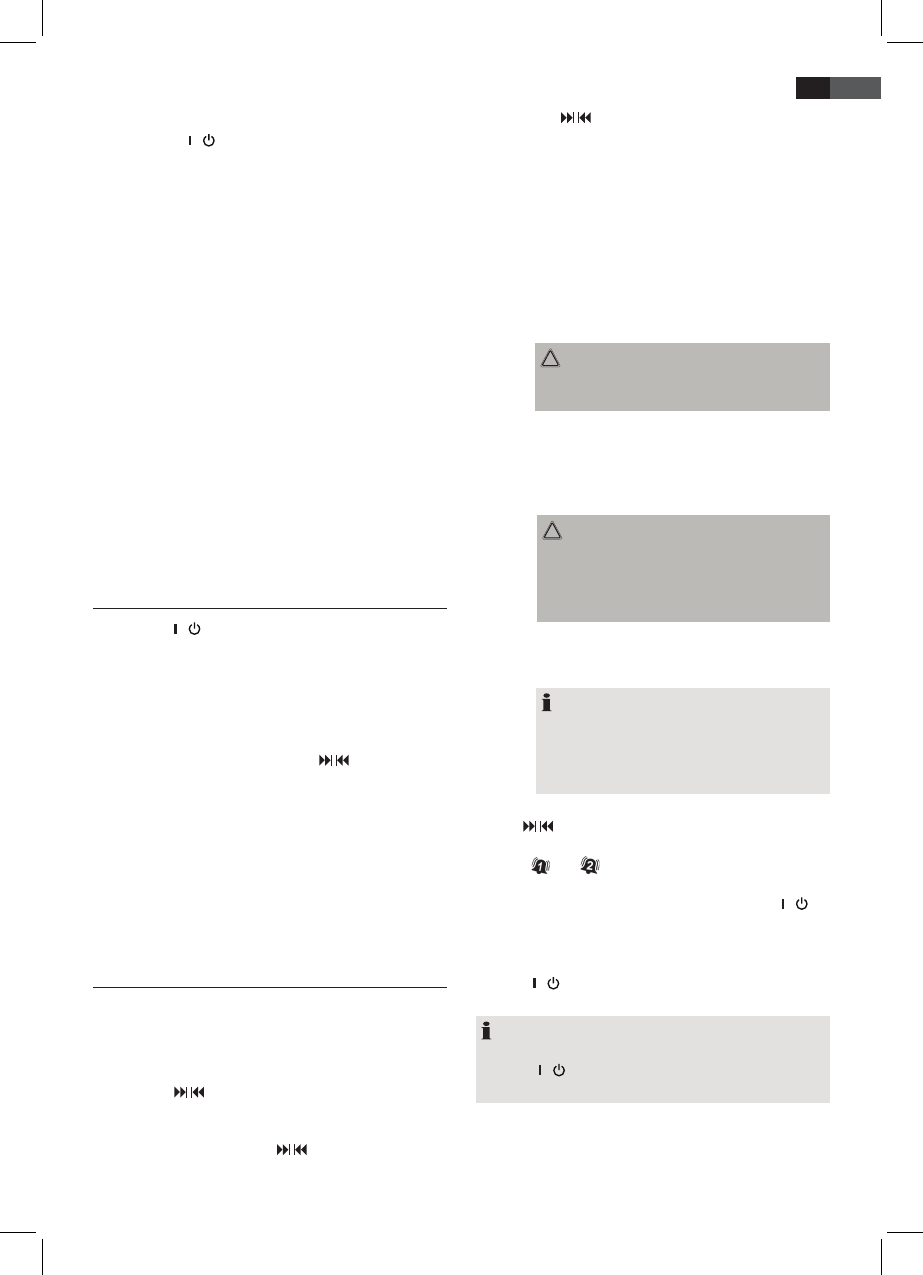37
ENGLISH
Switch device on/o (11/15)
By pressing the
/ button, you can put the device into
standby mode. The Standby lamp Lights up. Pressing the
button again will switch the device on.
Display brightness
You can select or switch o the display brightness with
the DIMMER button (2).
Volume
By pressing the VOL(UME)+/VOL(UME)- buttons (15/9) you
can adjust the desired volume.
Infrared Remote Control
For wireless control within a distance of 5m. If the
distance decreases you should change the batteries. For
proper operation mind a clear view between the remote
control and the sensor on the device.
PRESET EQ (16/8)
(Preset equalizer function). There are dierent sound
modes available (FLA (FLAT), CLA (CLASSIC), roc (ROCK),
POP, JAZ (JAZZ)).
Radio Tuning
• Press the / button (11/15) to switch the device on.
• Repeatedly press FUNCTION button (17/1) until the
display shows “TUNER”.
• Press i-MENU/BAND button (19/5) to select between
FM and MW.
VHF = FM, Medium Wave = MW
• Tune the program by pressing the
/ buttons (18/14).
The display will show the radio frequency and, to the
left, the radio band.
• If the reception is too weak and there is interfer-
ence on the channel, try to improve the reception by
changing the position of the aerial and /or coil/uncoil
it.
• For receiving AM programs, an antenna is included in
the device. The device can be oriented to the signal by
turning it.
Alarm Function
You can set two alarm times; proceed as follows:
• Hold down the ALARM 1 button (6) or Alarm 2 button
(5) for around 3 sec. The currently set wake-up time
appears on the display. The hours ash.
• Press the
/ buttons to set the hours. Press the
ALARM 1 or ALARM 2 button to conrm. The minutes
ash.
• Set the minutes, press the / buttons. Press ALARM
1 or ALARM 2 button to conrm.
• Using the
/ buttons, select how you want to be
woken. Conrm your selection with the ALARM 1 or
ALARM 2 button.
The following options are available:
- „bu“ (Buzzer):
An alarm sounds when the wake-up time is reached.
The volume increases slowly.
- „tu“ (Radio):
As soon as your set wake-up time is reached, the
radio switches on. The last set channel will play. The
volume increases slowly.
- „iPod“:
CAUTION:
Before plugging in the iPod, make sure that
the radio is not in iPod mode.
• Plug the adapter supplied with your iPod into
the iPod Port (4). You can only ensure that
the iPod ts correctly into the iPod port if the
adapter is plugged in.
• Connect the iPod to the iPod dock (4).
CAUTION:
Make sure that your iPod is plugged upright
into the port. Do not bend or tilt the iPod
whilst it is plugged into the port. This may
lead to the port/iPod being damaged.
• Playback from your iPod starts in the set mode
at the set alarm time. The volume increases
slowly.
NOTE:
• Follow your iPod manual to select the
desired mode.
• If no iPod is connected the device wakes
you in TUNER mode.
• Finally now select the volume of the alarm signal with
the
/ buttons.
• Press the ALARM 1 or ALARM 2 button, the indica-
tors “
” or “ ” appears on the display. The rst or
second wake-up time is active.
• Switch the unit onto Standby Mode using the
/
button (11/15).
Turn O Alarm
Press the
/ button to turn o the alarm until the next
day.
NOTE:
If you have activated the Snooze function, you must
press the / button twice to deactivate the wake-up
function until the next day.
Snooze Function
Press the SNOOZE button (3/7) to deactivate the alarm for
approx. 9 minutes.