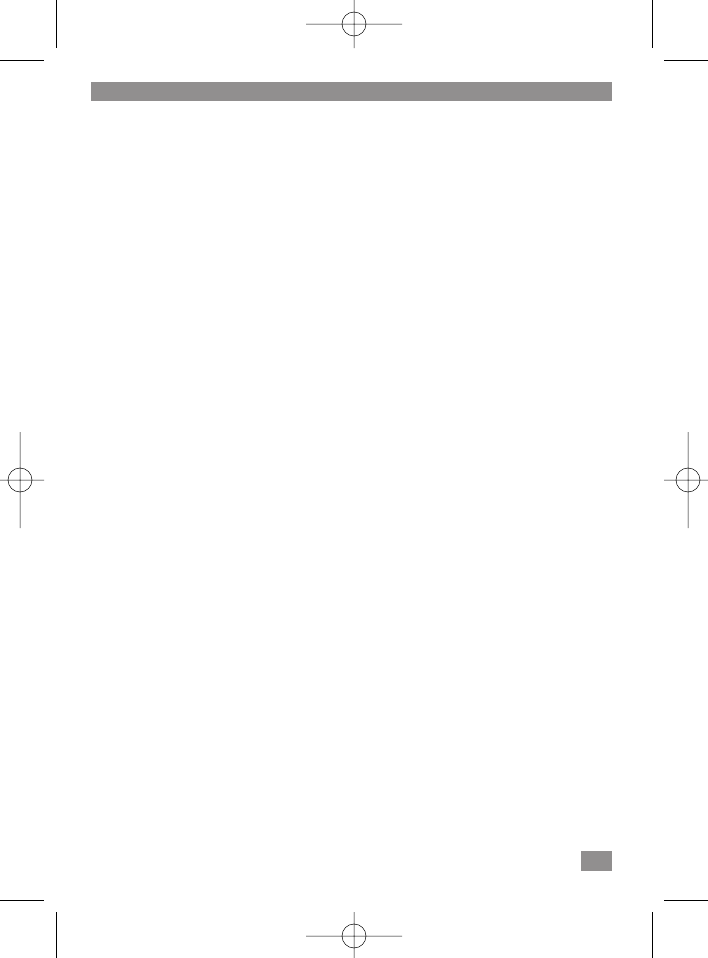23
GB
Summary of the individual parts
1 Nail filing disk, fine (for the fine filing of thicker and harder nails)
2 Nail filing disk, coarse (for the rough filing of thicker and harder nails)
3 Filing disk for callouses, fine (to gently remove hard skin and callouses)
4 Filing disk for callouses, coarse (to quickly remove hard skin and callouses)
5 Conical file, pointed (for the corners of toenails)
6 Conical file, blunt (for the corners of toenails)
7 Conical file, large (for the rough filing of toenails)
8 Polishing disk (for a final polishing of the nails)
9 Device to push back the skin from the nails
10 Drive unit
11 Mains adapter / charging unit
12 Housing of the device
13 Charge control lamp (lights up as long as the power supply unit is connected)
14 Switch (0-off)/1/2
15 Accessories
Starting up
•Charge the battery in the drive unit (See “Charging the battery”).
• Attach the desired accessory onto the shaft. You can attach or remove the accessories
by simply pushing them onto the shaft of the drive unit or pulling them off.
Charging the battery
Switch the device off and connect the plug of the power supply unit into the socket at the
back of the drive unit. Now insert the plug of the mains adapter into a 230 V / 50 Hz
mains socket. It takes about 24 hours to charge up the unit for the first time, and around
6 hours on subsequent occasions.
Use
Please note: do not bathe your hands or feet and do not spread cream on them before the
treatment. Just wash them at the end of the treatment.
1. Turn on the unit by means of the switch located at the top of the handle.
2. Guide the accessory to be used with a gentle movement over the place to be treated.
Constantly check at brief intervals the progress of the treatment to avoid injuries.
Cleaning and care
• Unplug the mains adapter from the mains before cleaning the unit, if it has been
connected.
• Only use a slightly damp cloth to clean the outside of the unit. The accessories can be
cleaned in water.