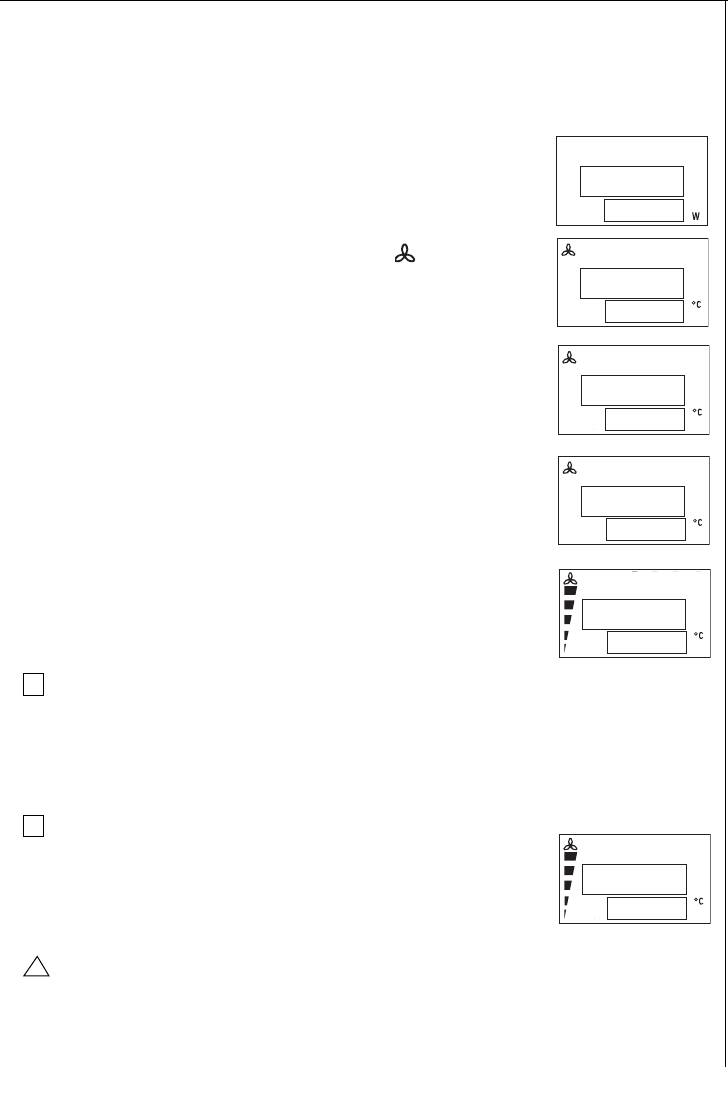29
29
Types of functioning
Convection oven
Setting
Example: a programme of 20 minutes at 200°C
1. Turn the power knob to the left until “0” appears
on the display. The time of day disappears on the
display.
2. Press the CONVECTION OVEN button. The
corresponding symbol and the preset temperature,
150°C, are displayed. The CONVECTION OVEN
button lights up.
3. Select the desired temperature, e.g. 200°C, by
pressing 5 times on the CONVECTION OVEN button.
Each press increases the temperature by 10°C bet-
ween 100°-250°.
4. Set the desired time using the timer, e.g. 20
minutes.
5. Press the START/QUICK button. The set time starts
to count down.
You can change the temperature and/or the
programming time during the programme cycle.
The maximum convection oven programming time is
90 minutes.
Preheating
Do the same as when programming preheating. The
lights appear in the display as for the other functions
until the preheating temperature is reached. They then
remain lit.
WARNING: If the microwave functions in combination
mode it is recommended that children do not use the oven
except under the supervision of adults because of the tem-
peratures generated.
☞
i
i
!
00:00
0
00:00
150
00:00
200
20:00
200
19:59
200
19:59
200