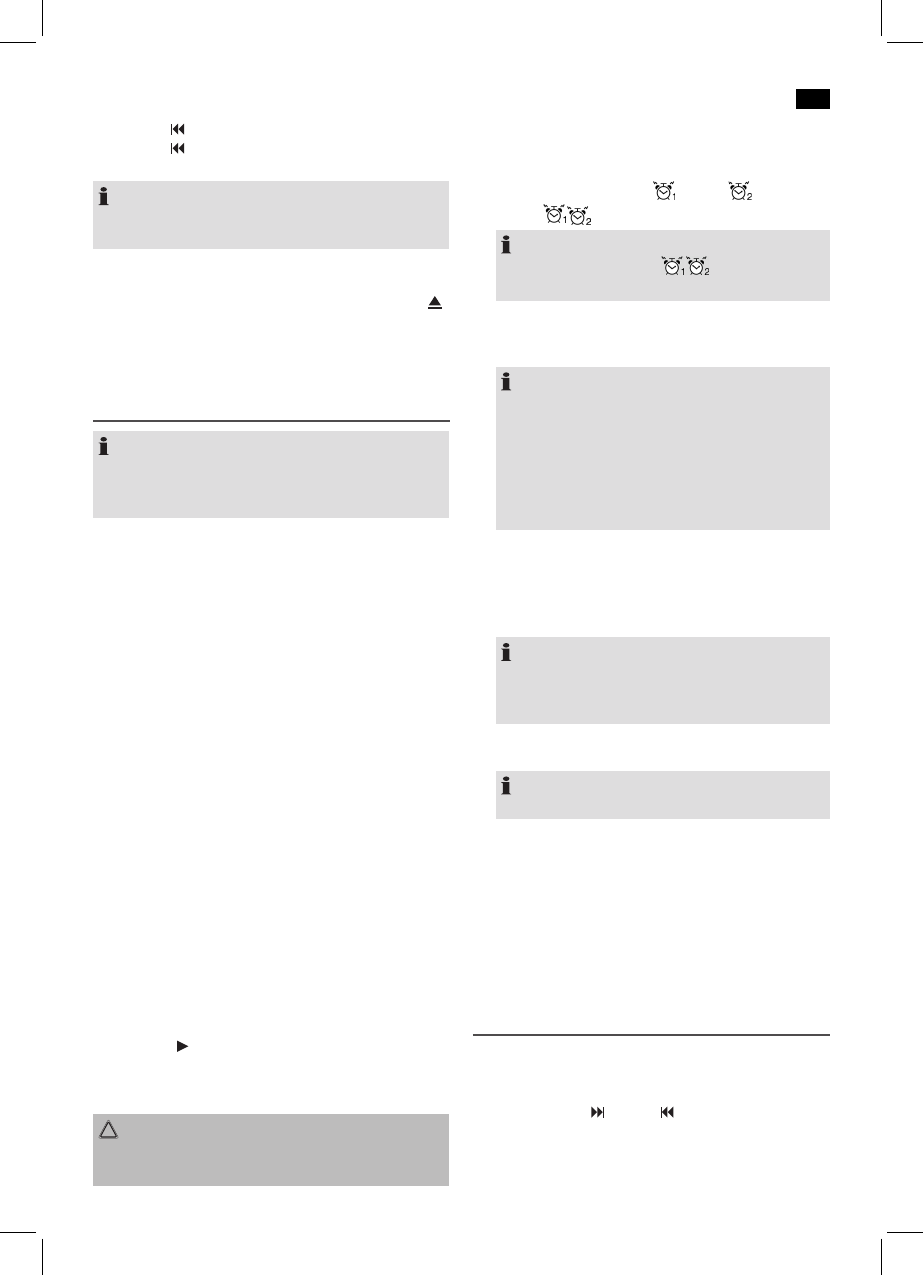English
31
• Pressthe button (5/13) in order to set the hours.
• Pressthe button (8/3) in order to set the minutes.
• Thetimeisstoredautomatically.
NOTE:
Storage/display of the time is lost as soon as the electricity
supply is interrupted.
CD deck transport protection
• PleaseopentheCDcompartment(1)bypressingthe
OPEN (open) button (3).
• RemovethetransportprotectionfromtheCDplayerif
present before use.
General Operation
NOTE:
Some buttons are to be found both on the device itself and
on the remote control. Buttons with the same designation
have the same function.
Turning the unit on/off
• PresstheSTANDBYbutton(12/18),toturntheuniton.
The device starts in the most recently activated mode (CD,
USB,orradio).
• PresstheSTANDBYbuttonagaintoturntheunitoff.The
time is displayed.
Volume
YoucansetthedesiredvolumewiththeVOLUMEcontrol(11)
ortheVOL+/VOL-buttons(17ontheremotecontrol).
USB Connexion (7)
This device has been developed in accordance with the
latesttechnicaldevelopmentsintheUSBeld.Unfortunately
thelargenumberofdifferenttypesofUSBstoragemediaon
offer today makes it impossible to guarantee full compatibil-
itywithallUSBstoragemedia.Forthisreasontheremaybe
problemsinrarecaseswithplayingbackfromUSBstorage
media. This is not a malfunction of the device.
1. PresstheINPUTbutton(13/7)untilUSBshowsinthe
display.
2. InsertaUSBstoragemediumdirectlyintothecorre-
sponding connection.
3. Afterafewsecondsthetotalnumberoftracksappears
briefly and then playback begins. The current song and
the letters MP3andUSBappearinthedisplay.
For operating instructions please see the section “Playing
CDs/MP3s”.
CAUTION:
BeforeyouremovetheUSBstoragemedium,usethe
INPUTbuttontoswitchtheunittoRADIOorCD.
Setting the alarm
• PresstheALARMbutton(9ontheremotecontrol)toset
thedesiredalarm.PresstheALARMbuttonrepeatedly
toswitchbetweenAlarm1 ,Alarm2 ,Alarm1and
Alarm2 , and alarm “Off”.
NOTE:
WhenAlarm1andAlarm2 are activated, the
earlier time triggers the alarm.
• PresstheINPUTbutton(13/7)tosetthealarmsound.
PressrepeatedlytoswitchbetweenthesettingsCD,USB,
internal radio, or buzzer.
NOTE:
• ForthesettingCD,aCDmustbeinserted.
• ForthesettingUSB,aUSBdevicewithaudiodata
must be connected.
• ForthesettingRadio,aradiostationmusthave
been tuned in.
• Setthedesiredalarmvolumewiththevolumebut-
tons.
Snooze / alarm off
• Whenthealarmtimeisreached,youcanpressthe
SNOOZEbutton(4ontheremotecontrol)toturnoffthe
alarm. The alarm is repeated after 9 minutes.
NOTE:
The snooze function can be used up to one hour after
the set alarm time has been reached. Then the alarm
function is switched off.
• Toturnoffthealarm,presstheSTANDBYbutton(12/18).
Then the alarm function is turned off for 24 hours.
NOTE:
The alarm automatically turns off after one hour.
Setting the sleep timer
When the sleep timer has been set, the unit is switched off
after a preset time. Press the SLEEP button (8 on the remote
control) to activate the sleep timer. By repeatedly pressing
the SLEEP button, the off time can be set as 120, 90, 60, 45,
30, or 15 minutes. To turn off the sleep timer, press the SLEEP
button until the symbol “SLEEP” on the display goes out.
Listening to the Radio
Find stations
1. PresstheINPUTbutton(13/7)untilRADIOshowsinthe
display.
2. Usethebuttons (8/3) and (5/13) to tune to the
desired station. When you hold down either button, the
unittunestothenextradiostation.Thedisplayshowsthe
tuned frequency.