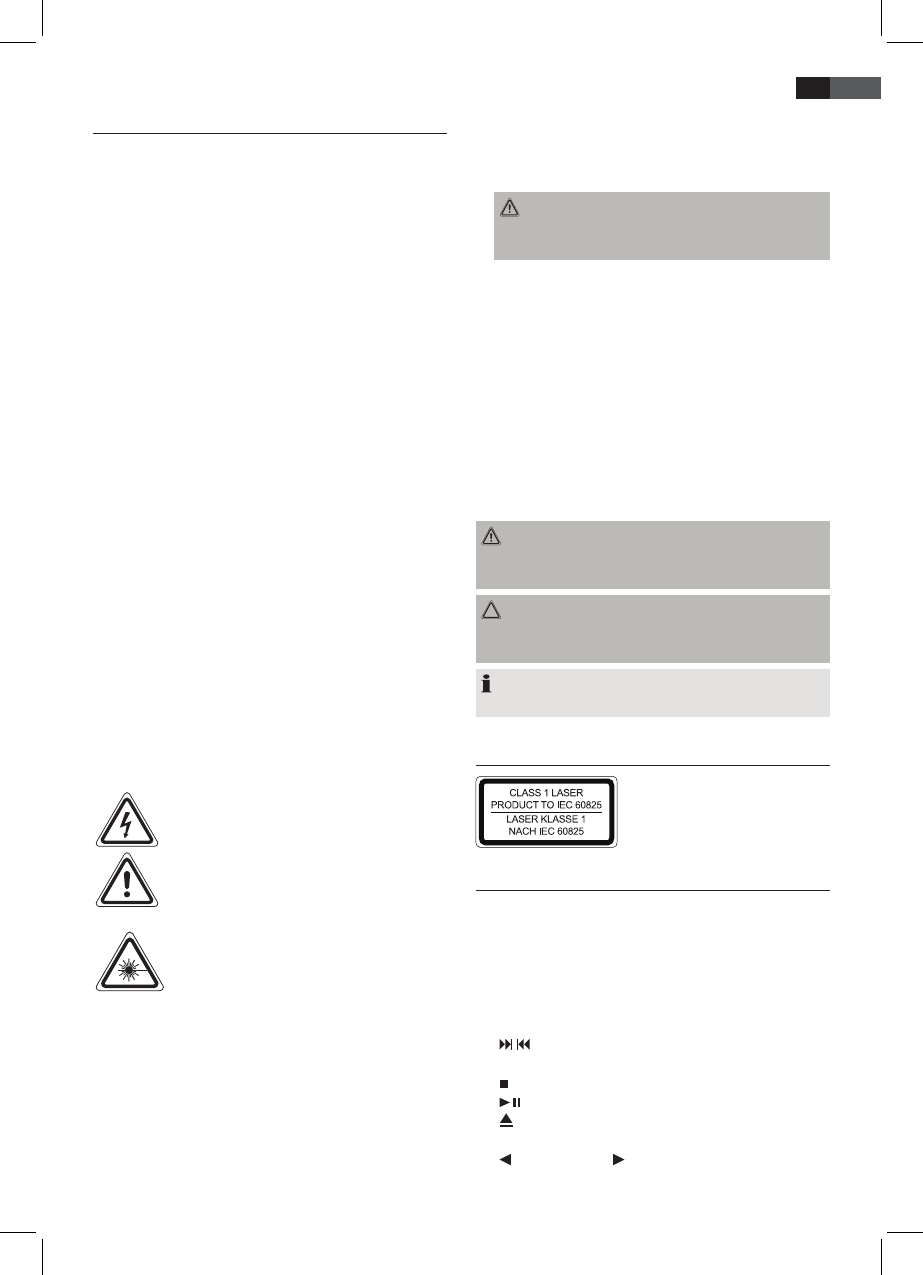45
ENGLISH
General Safety Guidelines
Before using this device, carefully read this user manual
and keep it together with the Warranty Certicate, cashier
receipt and if possible, the original package inclusive its
interior packing. If you hand on the device to any third
person, include the user manual as well.
• To avoid the risk of re or electric shock, do not expose
the device to rain or humidity. Do not operate near
water (e.g. in bathrooms, swimming pools and wet
basements).
• Only use the device for private use and the intended
purpose. This device is not intended for commercial
use.
• Only connect to a standard wall outlet. Make sure the
voltage indicated on the device is in conformity with
the voltage of the outlet.
• If using external adapters, please observe correct
polarity and voltage. Insert batteries properly.
• When installing the device, do not cover any of the
ventilation openings.
• Never open the enclosure of the device. Improper re-
pairs may cause signicant hazards to the user. In case
the device or the mains cable are damaged, do not
operate the device and have it repaired by an expert.
Regularly check the mains cable for damage.
• In order to avoid hazards, a damaged mains cable must
be replaced with an equivalent cable by the manufac-
turer, our customer service or any other specialist.
• If you do not use the device for a longer period of
time, please unplug the device and remove the batter-
ies.
These symbols may be found on the device and are
intended as warnings:
The lightning ash is intended to alert the
user to the presence of dangerous voltage
within the device.
The exclamation mark is intended to alert the
user to the presence of important operating
and maintenance instruction accompanying
this device.
Products with this symbol operate with a
“Class 1 Laser” for scanning the CD. The built-
in safety switches are intended to prevent the
user from being exposed to the dangerous
laser beam not visible to the eye when open-
ing the CD compartment.
These safety switches must not be bypassed or altered;
otherwise there is a risk of being exposed to the laser
beam.
Children and disabled persons
• For the safety of your children, keep any packing parts
(plastic bags, cartilage, Styrofoam etc.) out of their
reach.
WARNING!
Don’t let small children play with foils for danger of
suocation!
• This device is not intended for use by persons (includ-
ing children) with reduced physical, sensory or mental
capabilities, or lack of experience and/or knowledge
unless they have been given supervision or instructions
concerning the use of the device by a person respon-
sible for their safety.
• Supervise children to ensure they do not play with the
device.
Symbols in this user manual
Important notes for your safety are marked distinctively.
Pay absolute attention to them to avoid accidents and
damage to the device.
WARNING:
Warns of dangers for your health and indicates poten-
tial risks of injury.
CAUTION:
Indicates potential dangers for the device or other
objects.
NOTE:
Highlights tips and information for you.
Special safety guidelines
This device operates with a
Class 1 laser.
Overview of the components
1 STANDBY Indicator
2 IR sensor for the remote control
3 USB port
SD/MMC card slot
4 Speaker
5 CD compartment
6 LCD display
7 / SKIP/TUNE SEARCH buttons (search forward/
backwards)
8 /STOP/MENU button
9 PLAY/PAUSE/ENTER button (play/pause/Enter)
10
CD OPEN/CLOSE CD compartment
11 iPOD/MEM/C-ADJ. button (memory/clock)
12
PRESET/FOLDER buttons (Preset/Folder)
13 REPEAT button