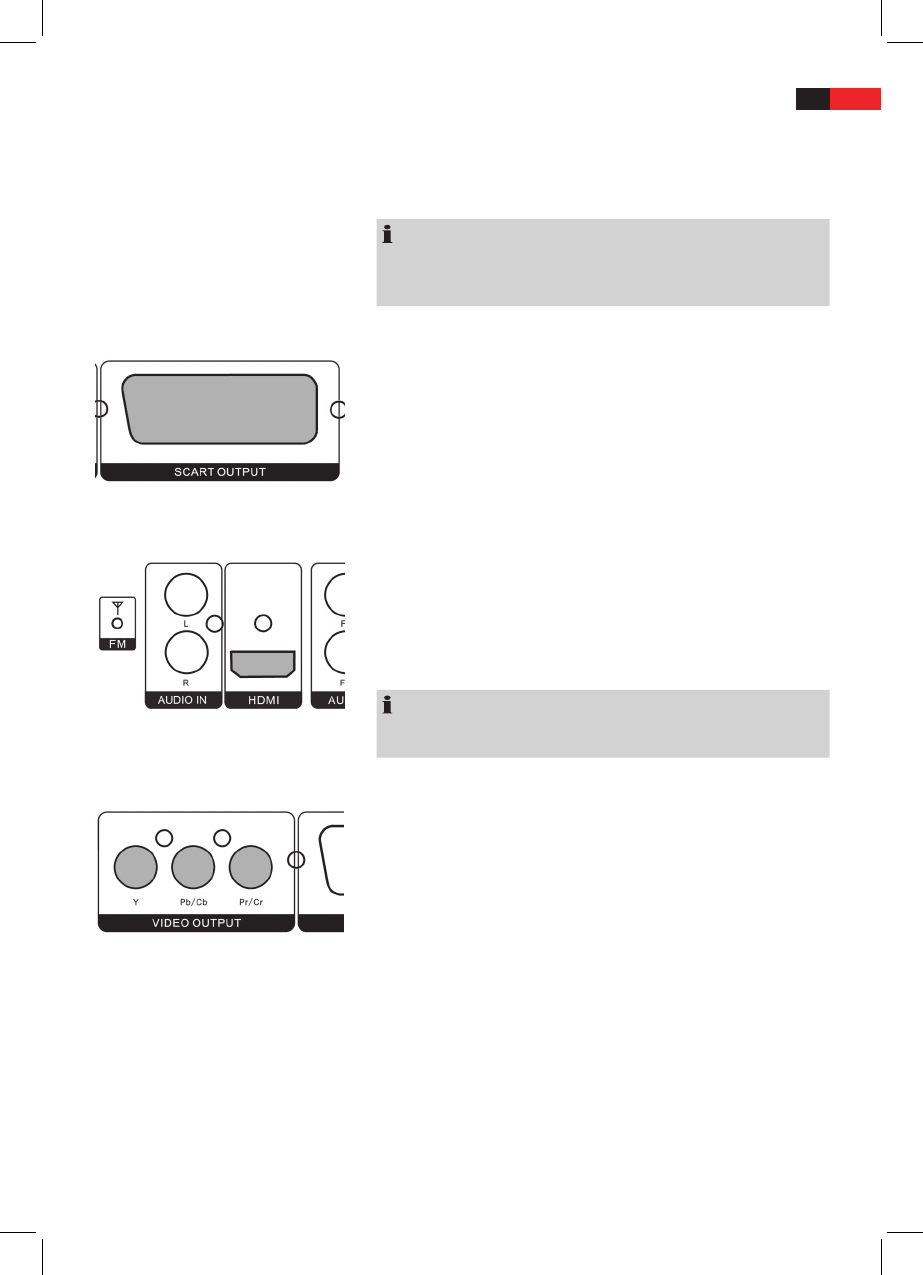ENGLISH
47
Connecting the Video cable
The video cable transmits the video data from your DVD-Player to the TV
or the Video-Projector.
There are four dierent ways of connecting the DVD-Player with your TV/
Video-Projector. Select one of these possibilities to suit your replay unit.
NOTE:
If you are not using a SCART or HDMI connection you must always
establish an additional audio connection for transmitting the audio data
(i.e. the sound).
Fig. 2/18
SCART
SCART is used to transmit both Video and Audio data.
1. Plug the SCART jack rmly into the socket on the back of the player.
2. Plug the SCART jack into the corresponding socket on your playback
device.
Fig. 2/22
HDMI
Connection using a HDMI cable ensures a very high replay quality.
HDMI is used to transmit both Video and Audio data.
1. Plug the HDMI jack into the socket on the back of the player.
2. Plug the HDMI jack into the corresponding socket on your playback
device.
NOTE:
In the “Video Settings“ menu select the submenu “HDMI Setup“. Then
select the “On“ option in the “HDMI“ menu.
Fig. 2/26
Component Video
Connection using a Component Video cable ensures a very high replay
quality.
Component Video transmits only Video signals.
1. Plug each of the three jacks into the corresponding sockets on the
DVD-Player.
2. Plug the jacks into the corresponding socket on your playback device.
Select “Video Output“ from the menu “Video Setup Page“. Here you
can change the settings “CVBS“, “YPbPr” and “RGB“ on the playback
de-vice that you have connected. Please see the operating instruc-
tions of the connected device for the correct setting.