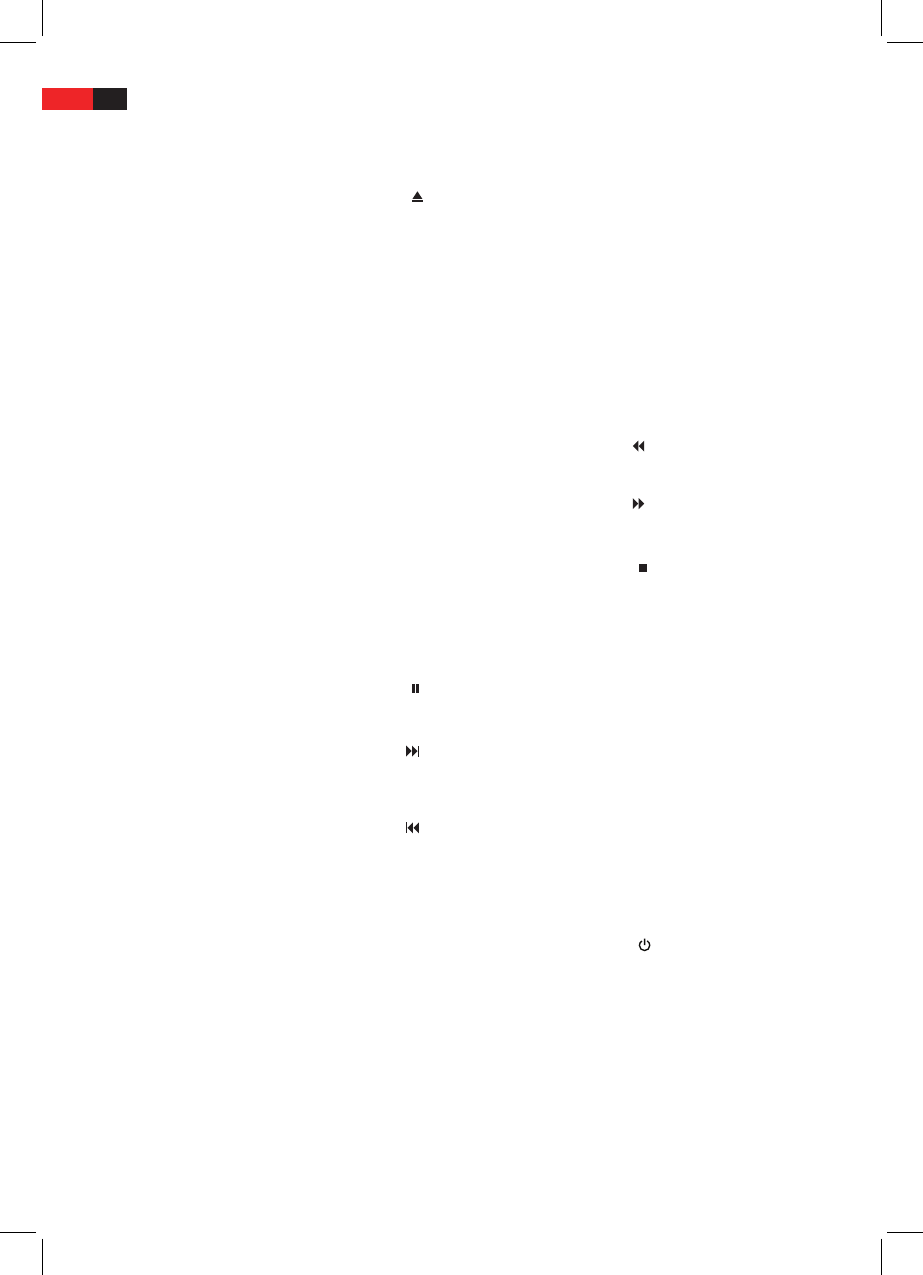ENGLISH
40
Remote (Fig. 3)
1 MEMORY/SUBTITLE: In radio
mode for storing radio stations.
To show/hide subtitles.
2 “
” OPEN/CLOSE: To open or
close the CD/DVD tray.
3 Numerical buttons: For direct
selection of chapter or song
number.
4 10+: For selecting the chap-
ters/tracks above 9. Pressing
again increases by a further 10.
5 GOTO: For direct accessing of a
section on the CD/DVD. In radio
mode for direct frequency
input.
6 MO/ST / AUDIO: In radio mode
to toggle between stereo and
mono. To change the Audio
settings.
7 ANGLE: To select the viewing
angle.
8 PLAY/ENTER: Start playback.
Conrm the input.
9 MUTE: Stummschalten.
10 DISPLAY: To display the play
status on screen.
11 “
”: To freeze the picture. Press
the “PLAY/ENTER“ button to
continue the lm.
12
/PRESET+: To jump to the
next chapter or song. In radio
mode: for running through the
stored radio stations.
/PRESET-: To return to the
previous chapter or song. In ra-
dio mode: for running through
the stored radio stations.
13 PROGRAM: Calling up the play
list.
14 CLEAR: Clear entry.
15 TONE: Set the bass and treble
levels. The adjustments are
made with the VOL+/- but-
tons (16).
16 VOL+/-: To increase the vol-
ume/To reduce the volume.
17 ZOOM: To zoom in or out.
18 SHORTCUT: Skip trailers or
warning notices of the main
lm (if supported by the DVD).
19 HDMI: HDMI Select denition.
20 EQ: Select sound option.
21 LOUD: Turn loudness function
on/o.
22 REPEAT: To repeat title, chap-
ters, etc.
23 A-B: To select the section to be
repeated.
24
/TUNE-: Fast reverse. In radio
mode: for tuning in to /search-
ing for a radio station.
/TUNE+: Fast forward. In
radio mode: for tuning in to /
searching for a radio station.
25 “
”: Stop play.
26 SETUP: To start the setup
menu.
27 Cursor buttons: Navigation in
screen menu.
28 TITEL: To show the Playback-
Control for VCD.
29 AUTO TUNE/MENU: In radio
mode to activate the automatic
station scan. To display the
main menu of the DVD/VCD.
30 USB/CARD: USB / CARD
switching.
31 AUX IN/iPod: For selecting
between AUX IN and iPod.
32 FM: Select radio mode.
33 DVD: DVD Select mode.
34 “
” STANDBY: To activate
standby mode.