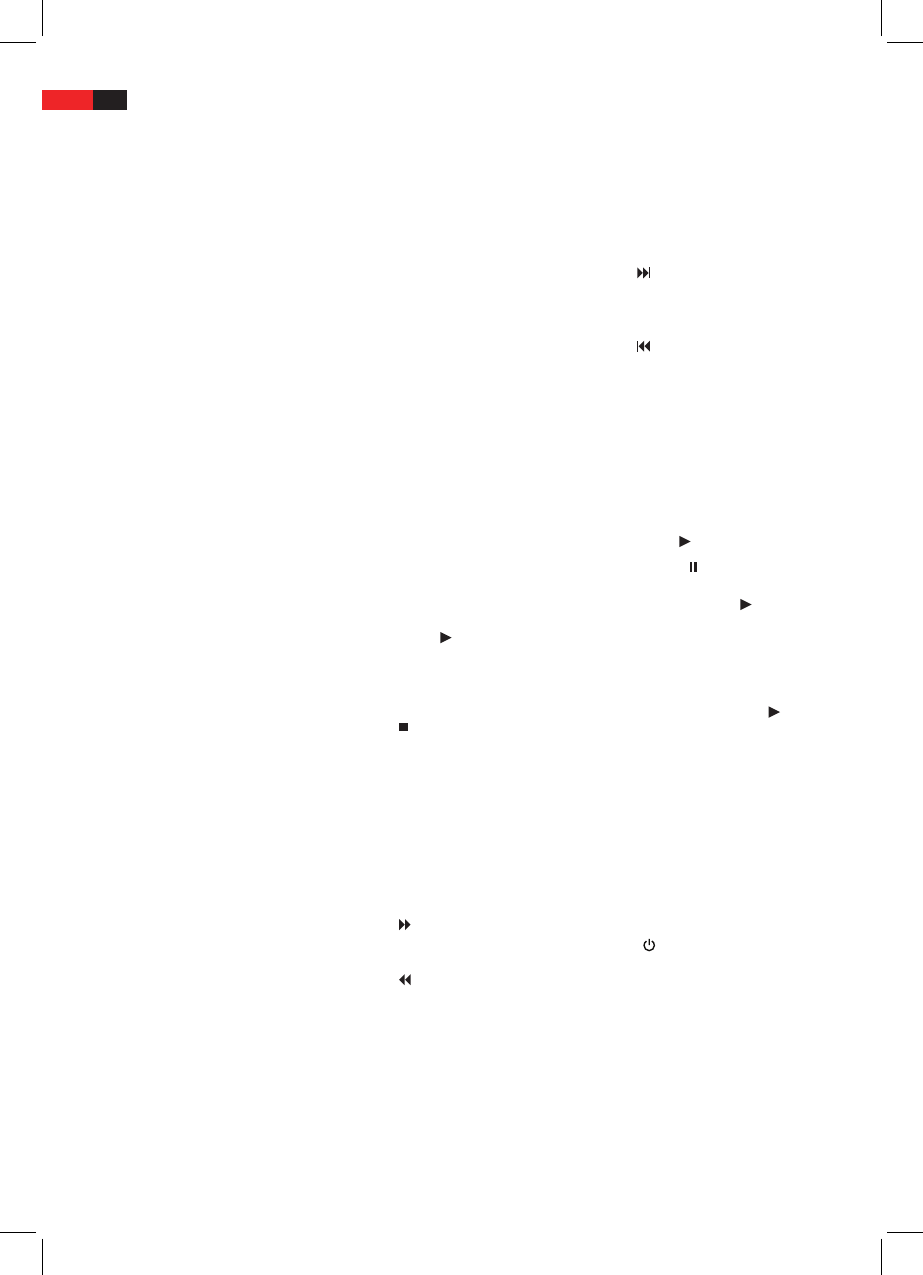English
36
Remote control (Fig. 3)
1 EQ: Adjust the sound options.
2 OSD: Shows the playback
status on the screen.
3 LANGUAGE: Changes the
audio settings.
4 FUNCTION: Allows you to
choose between DVD, USB and
RADIO.
5 TITLE: Shows the title menu of
the DVD/VCD.
6 MENU: Shows the main menu
of the DVD/VCD.
7 PBC: To show the Playback-
Control for VCD.
8 PROGRAM: Shows the play
list.
9 A-B: To select the section to
be repeated.
10 CLEAR: Deletes titles from a
play list.
11 REPEAT: To repeat title, Chap-
ter, etc.
12 SLOW: Slow motion. Use the
“PLAY “ button to continue
playing the lm.
13 RETURN: Returning to the
previous menu.
14 STOP: Stops the playback.
15 P/N: AUTO/NTSC/PAL Changes
the TV type.
16 ENTER: Conrms a choice.
17 SEARCH: Allows you to go
to a certain section of the
CD/DVD directly. Starts the
automatic channel scan in the
radio mode.
18 : Fast forward. Allows to
search and save stations in the
radio mode.
: Fast backward. Allows to
search and save stations in the
radio mode.
19 VOL+: Increases the volume.
VOL -: Decreases the volume.
20 MO/ST: Allows you to change
between stereo and mono in
the radio mode.
21 “MUTE“: Turns sound o. Keep
the button pressed for around.
3 sec to turn the internal
speaker o and on.
22 : Shifts to the next chapter
or title. In radio mode this
button can be used to skip
through the saved stations.
: Shifts to the previous
chapter or title. In radio mode
this button can be used to skip
through the saved stations.
23 MEM: Stores radio stations in
the radio mode.
24 Cursor buttons: To navigate
through the screen menus.
25 SETUP: Starts the setup menu.
26 “PLAY “: Starts the playback.
27 “PAUSE “: Freezes the pic-
ture. Continue to play the lm
using the “PLAY “ button
28 ZOOM: Zooms in or out.
29 STEP: Freezes the picture.
Press again to show the next
image. Continue to play the
lm using the “PLAY “ but-
ton.
30 10+: To select chapters/tracks
above 9. Press this button
again to increase by 10 at a
time.
31 Numerical buttons: For direct
selection of chapter or song
number.
32 SUBTITLE: Enables/disables the
subtitles.
33 “ “ POWER: Enables the
standby mode.
34 ANGLE: To select the viewing
angle.