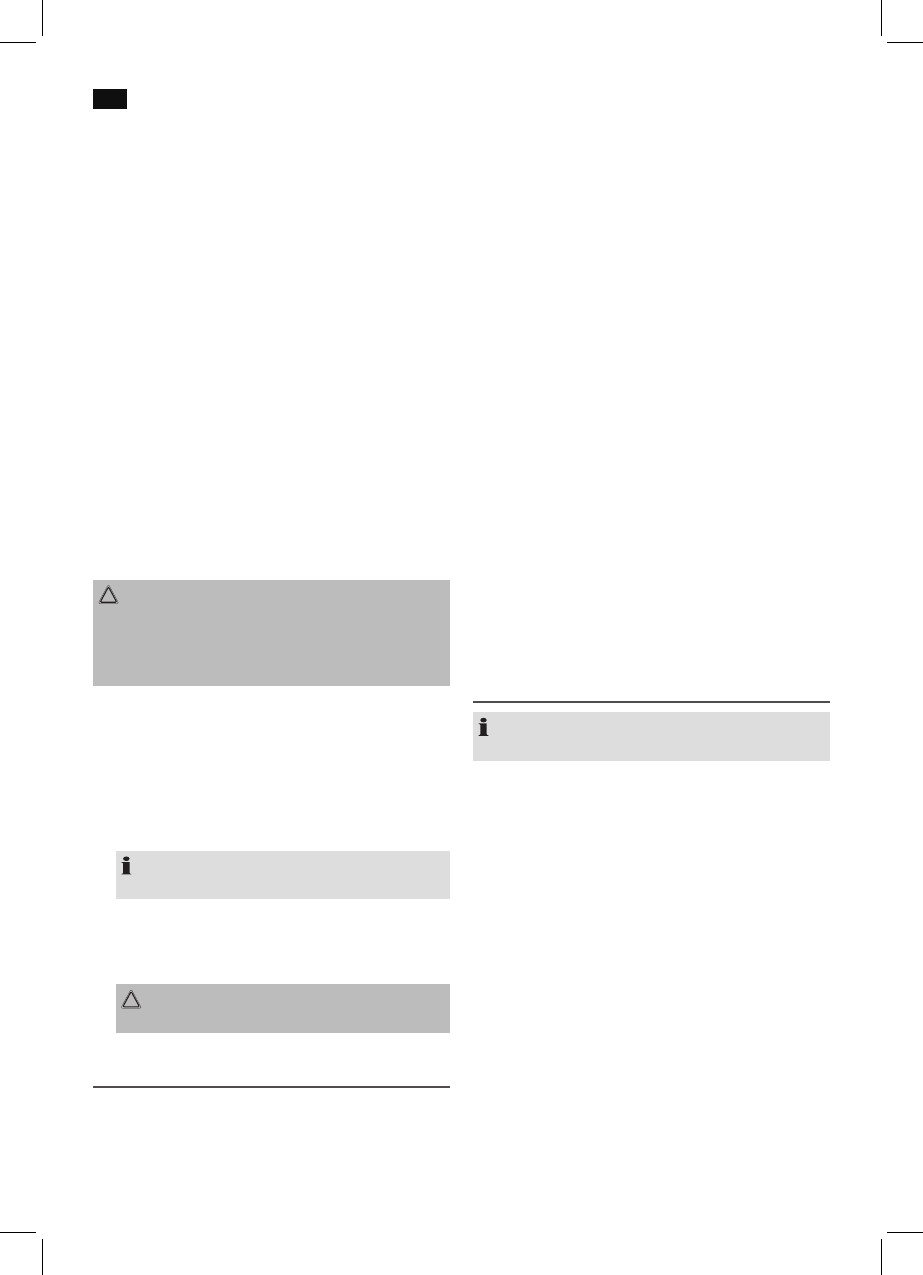English
26
• Fortheinstallationthecupboardmustfullthefollowing
conditions:
Thickness of the cupboard floor
between 16 mm and 20 mm.
• Thewallmountingofthecupboardmustbestableand
anchored firmly in the wall with at least 2 screws.
• Important!Donotinstallthedeviceaboveacooker!
• Wheninstallingthedeviceitmustbeensuredthatthere
is a power socket within reach.
• Themainssocketmustbewithineasyreach,sothatthe
plug can be quickly removed in an emergency.
• Important!Donotconnectthedevicetothemains
power supply until after installation!
• Thedevicecannotbeinstalledundercupboardsunder
which there is a lighting strip.
• Formounting,youmayneedthefollowingsupplies:A
drill with 6 mm drill bit, pilot drill or nail, Allen key, tape
measure, adhesive tape, scissors, safety goggles.
Supplied mounting accessories
4 Screws
4 Spacers
1 Drilling template
CAUTION:
• Pleaseadheretothedimensionsstatedintheinstalla-
tion instructions.
• Youshoulduseonlytheinstallationaccessoriessup-
plied.
Installation
• Tapethetemplatermlydowntotheshelfwithadhesive
tape. With the help of a gimlet or nail pierce the crosses
at the attachment points and use it to mark the holes.
• Removethetemplateanddrilltheholesintothewall
cupboard.
• Insertthespacerintotheholesprovidedonthedevice.
NOTE:
Sufficient ventilation is only guaranteed with a spacer.
• Countersinkthescrewsintotheholesinthecupboard.
• Usingthe4screwsandthespacers,attachthekitchen
radio to the bottom of the cupboard.
• Tightenthescrewshand-tightwithanAllenkey.
CAUTION:
Use a wrench and not an electric screwdriver.
Start-up of the device / Introduction
• Readtheoperatinginstructionsthoroughlybeforethe
start-up!
• Makesurethatthedeviceisadequatelyventilated!
• Ifapplicable,removetheprotectivelmfromthedisplay.
Power supply
Insert the plug into a properly installed 230 V, 50 Hz power
socket. 0:00 will appear on the display. Please ensure that the
mains voltage corresponds to the information on the type
plate.
Switching the Device on/off (4)
Switch the device to the standby mode with the STANDBY
button (the time is displayed). If this button is pressed once
more, the device switches on again.
Setting of the Clock (24 h) (in Standby Mode)
1. HolddowntheTIMESETbutton(5)forapprox.3sec-
onds. The hour indicator will flash on the display.
2. Adjust the setting with the SKIP+/SKIP- buttons (12/13).
3. Press the TIME SET button for confirmation. The minute
indicator will flash on the display.
4. Adjust the setting with the SKIP+/SKIP- buttons (12/13).
5. Save the time setting by pressing the TIME SET button
again.
Adjusting the volume
Use the VOL+/VOL- buttons (14) to adjust the volume.
Display brightness
Use the SNOOZE/DIMMER button (15) to adjust the bright-
ness of the display and the LCD clock.
Listening to the radio
NOTE:
The preset stations will be lost if the power is interrupted.
Scanning stations
• TunethedesiredstationswiththeSKIP+(12)andSKIP-
(13) buttons. When holding down either of the buttons,
thedevicewillstartscanninguntilthenextradiostationis
found. The display will show the respective frequency.
• Ifthereisinterferenceonthereceivedstation,tryto
improve the reception by rotating, winding or unwinding
the wire antenna.
Presetting radio stations
The device can preset up to 20 radio stations. To preset a
station, follow the steps below:
1. Search for a station as described in “Scanning stations”.
2. Press the PROG button (11). The display will show
MEMORY and the respective preset location will begin to
flash.
3. Use the SKIP+ (12) and SKIP- (13) buttons to choose the
preset location for the corresponding station.
4. Press the PROG button again. The station will be preset.
The MEMORY indicator and the preset location will
disappear.