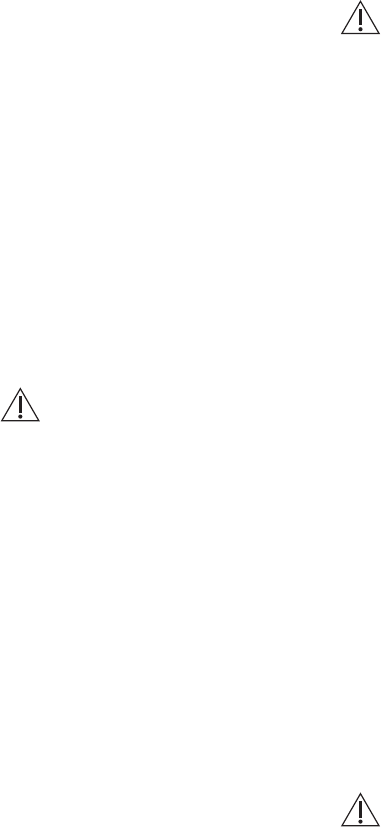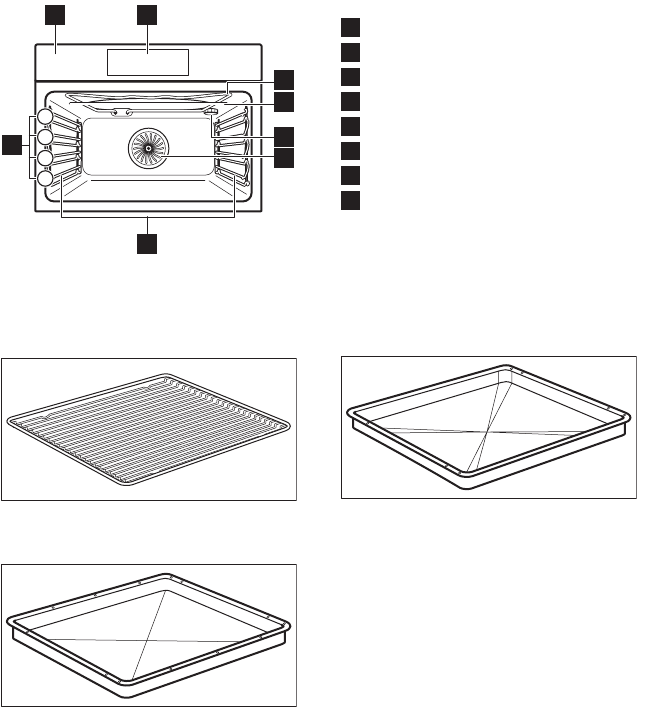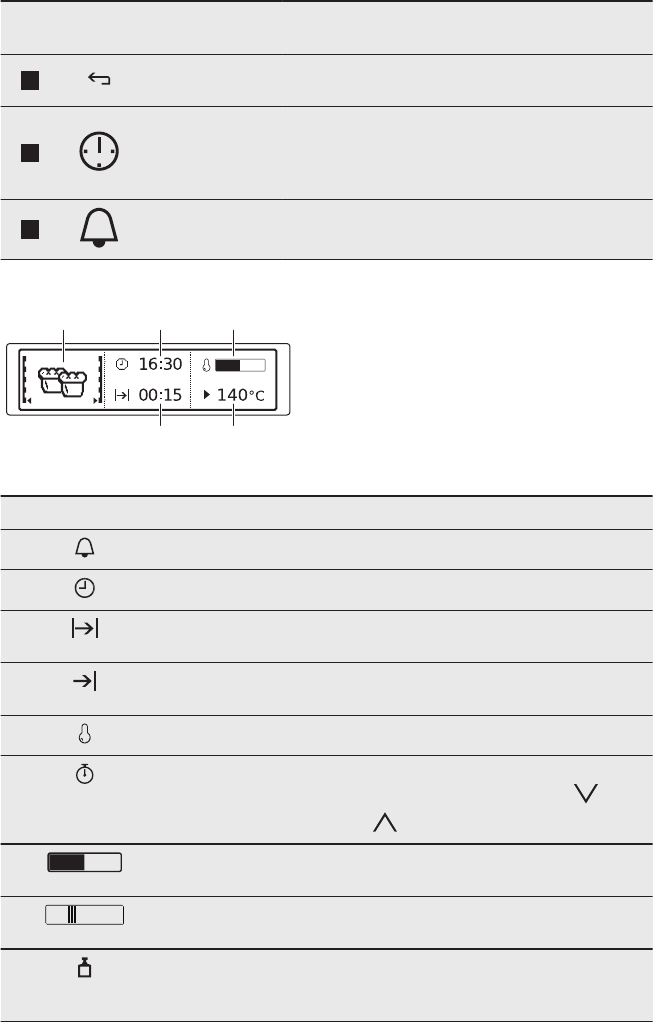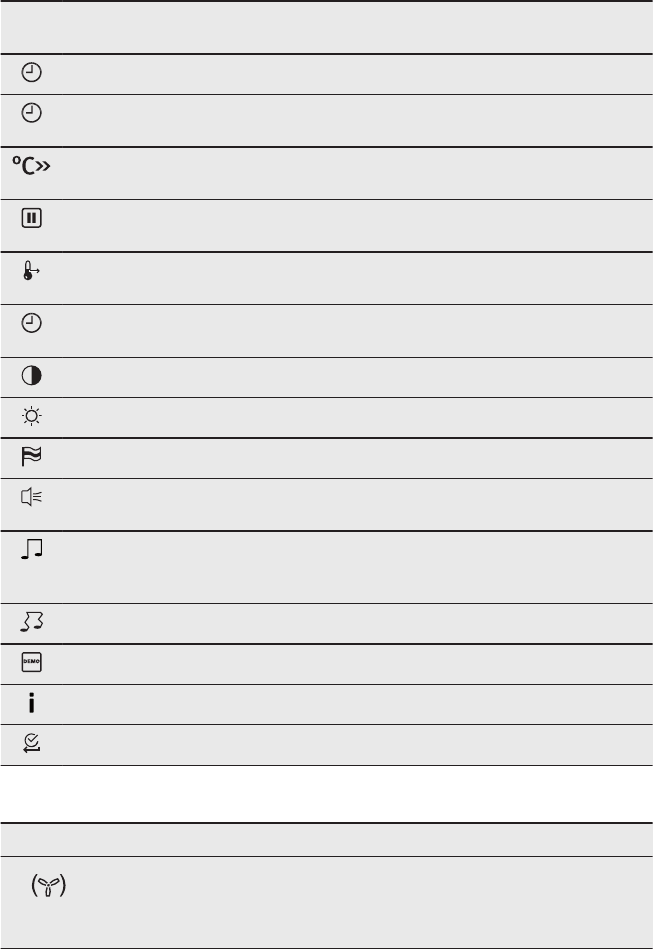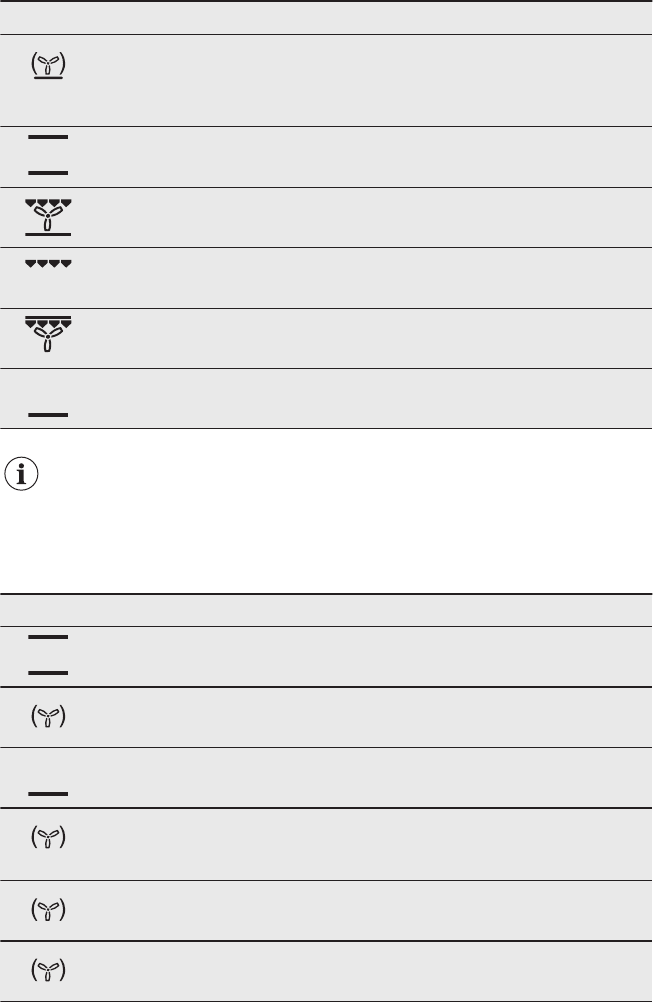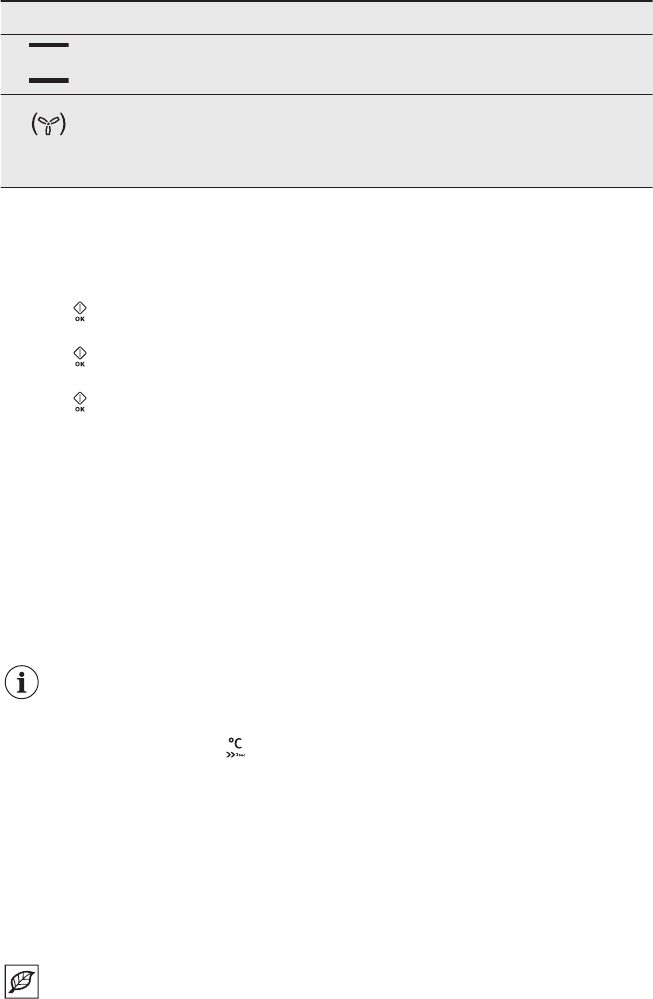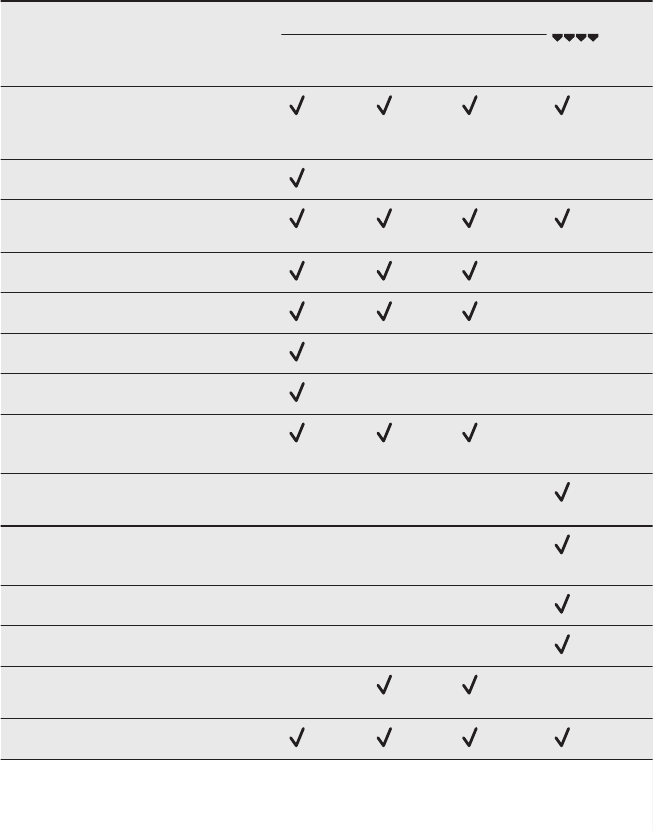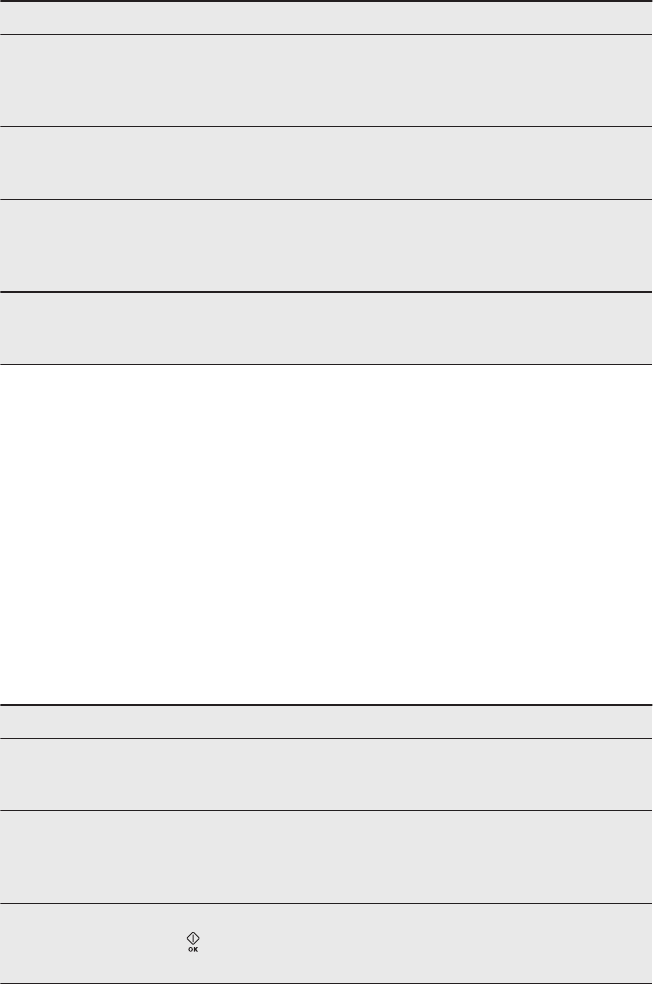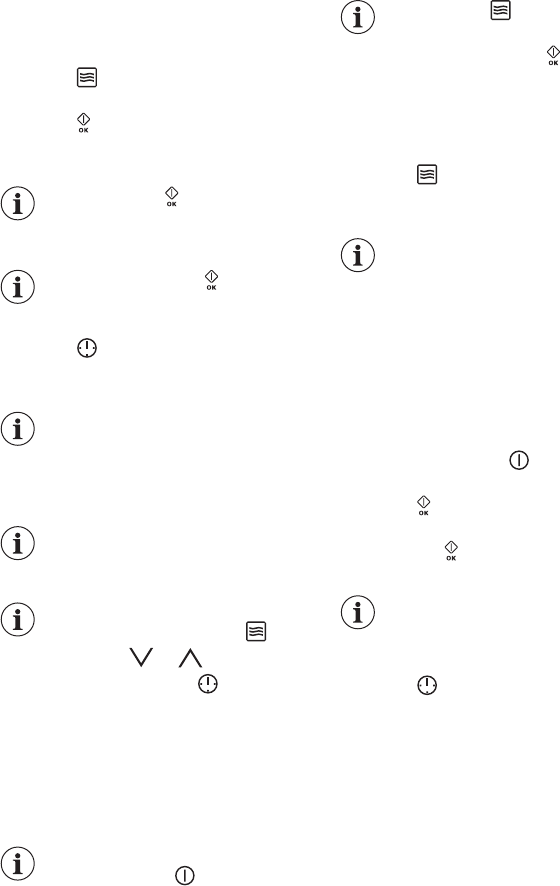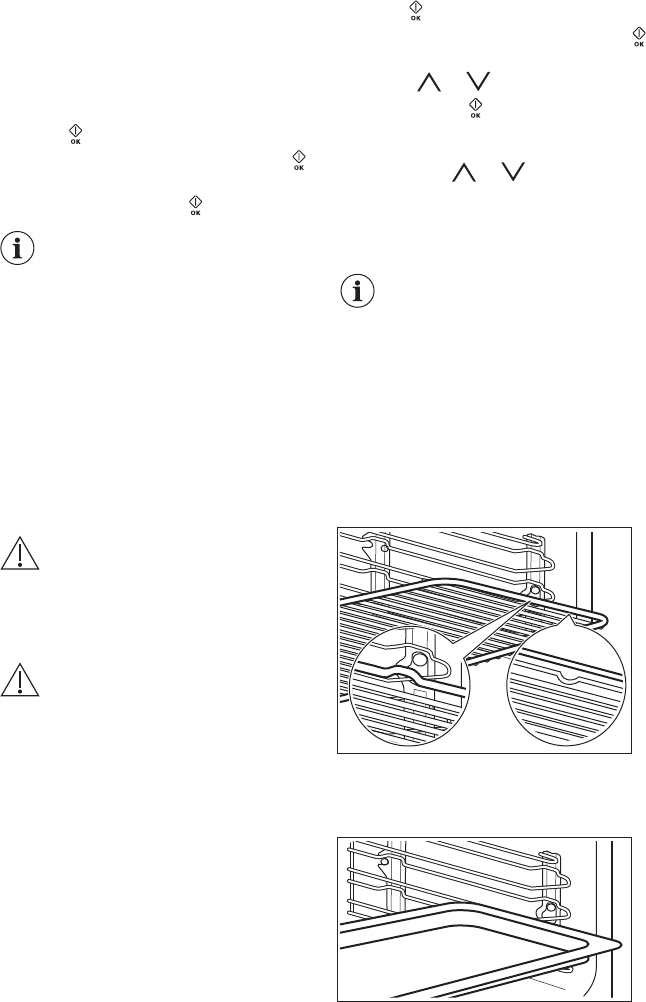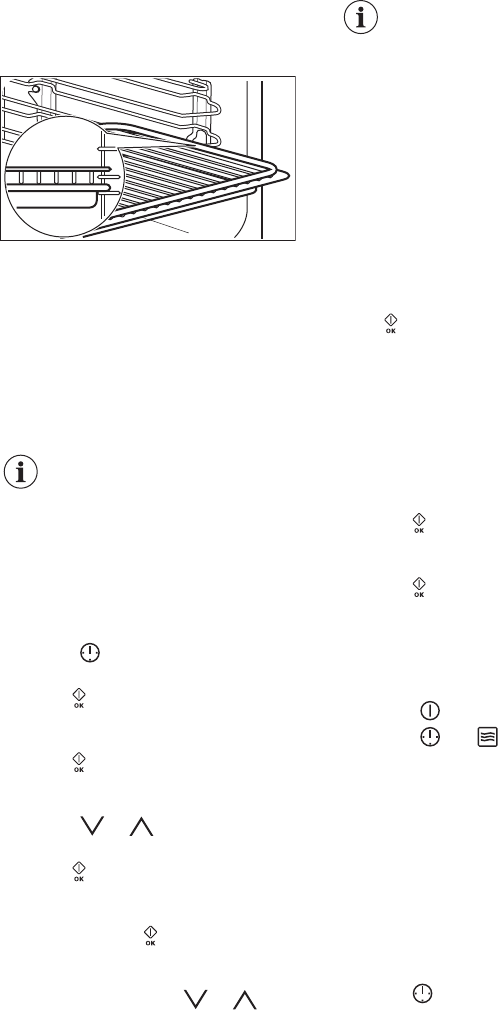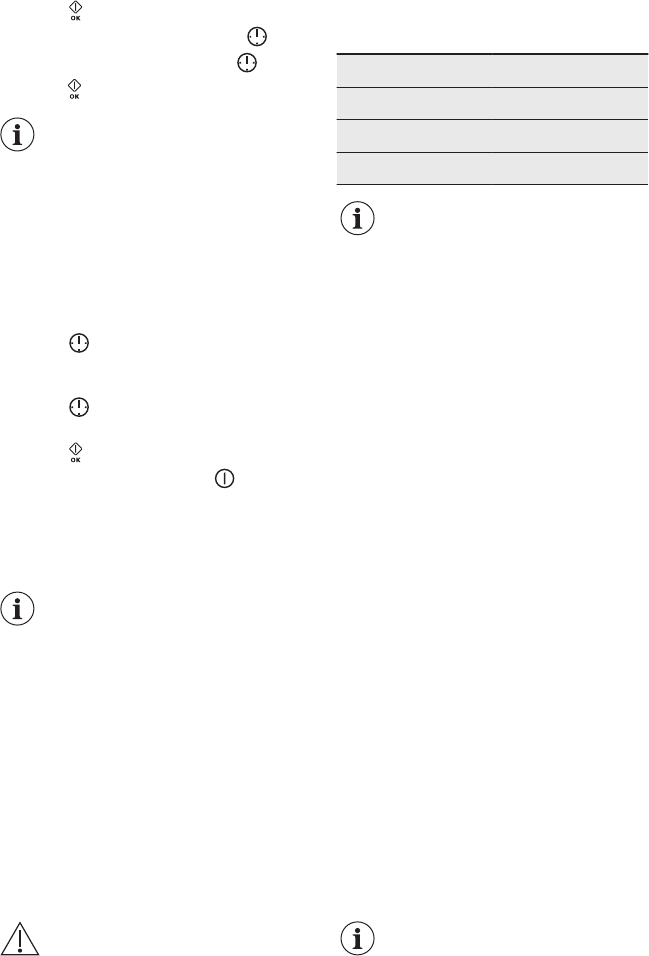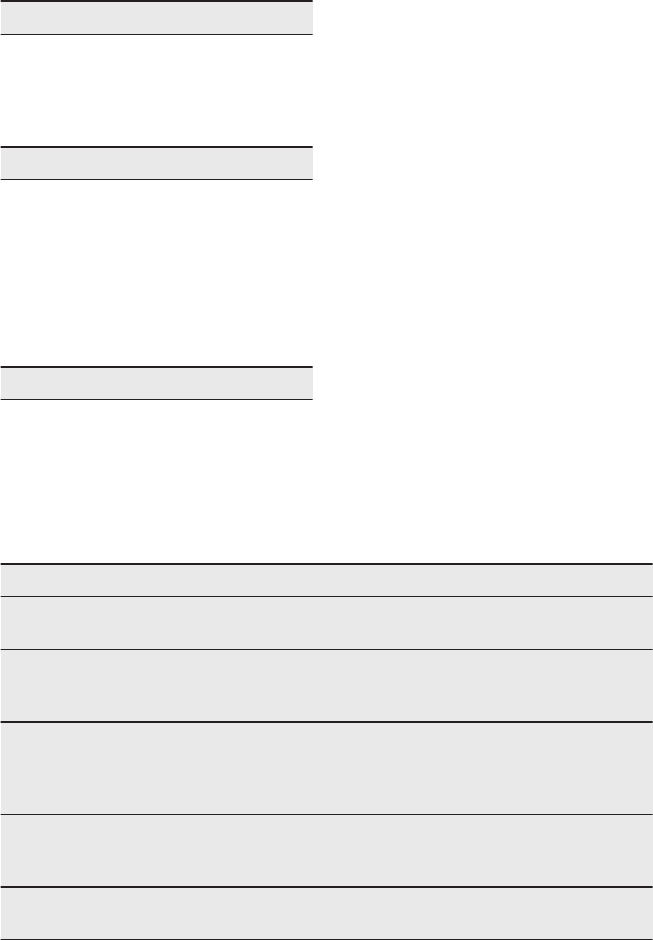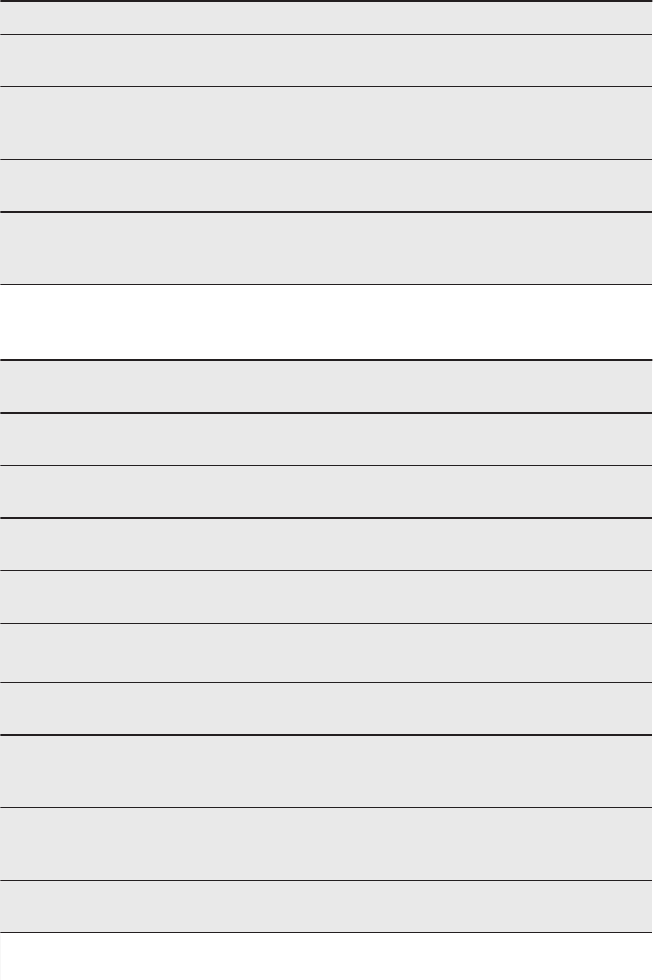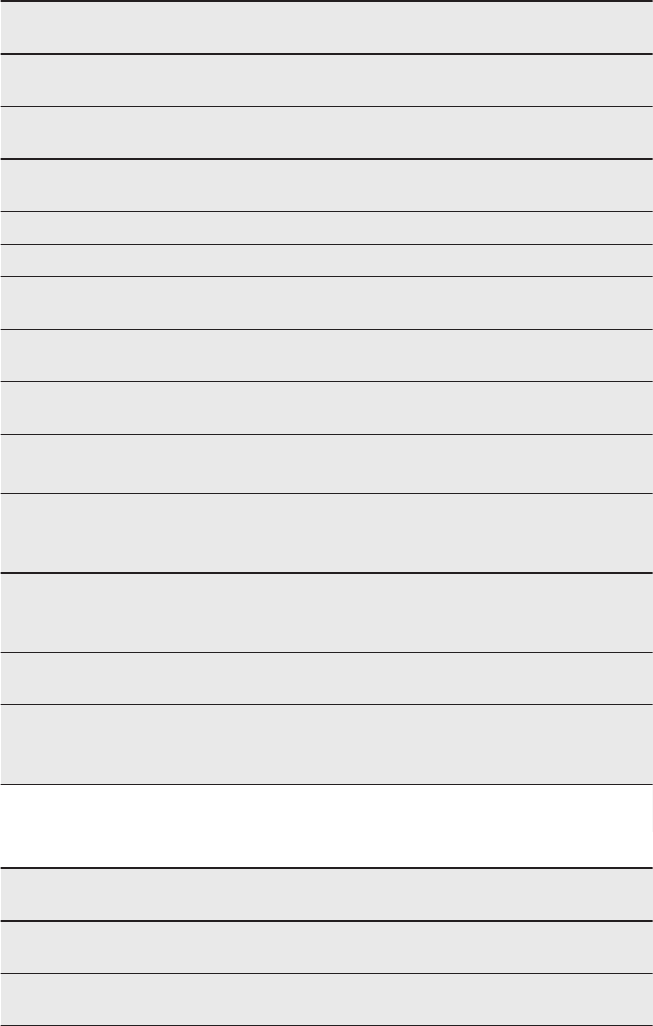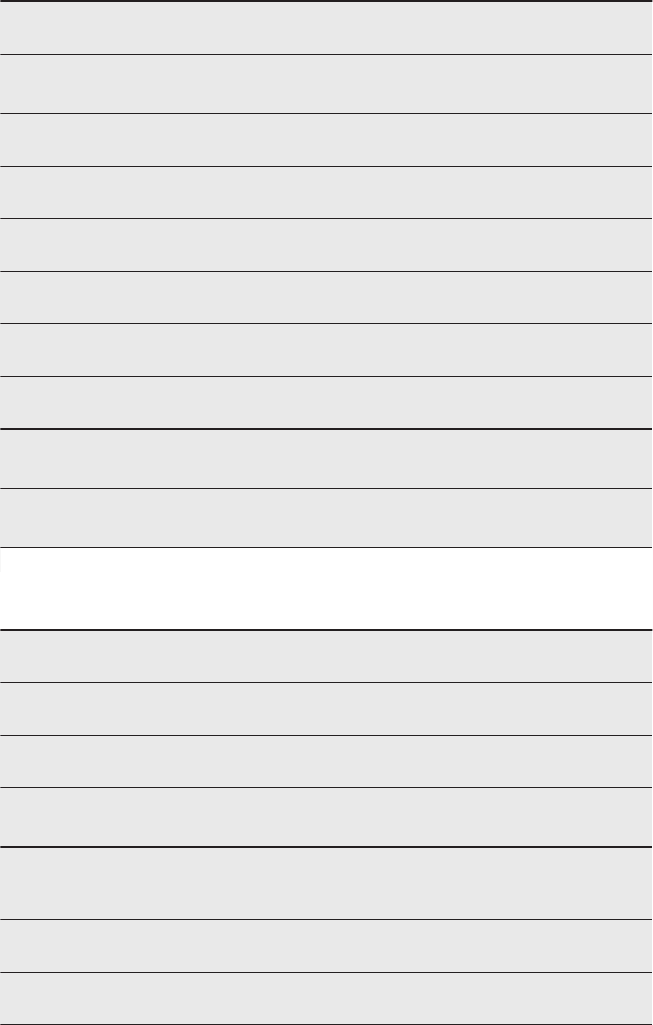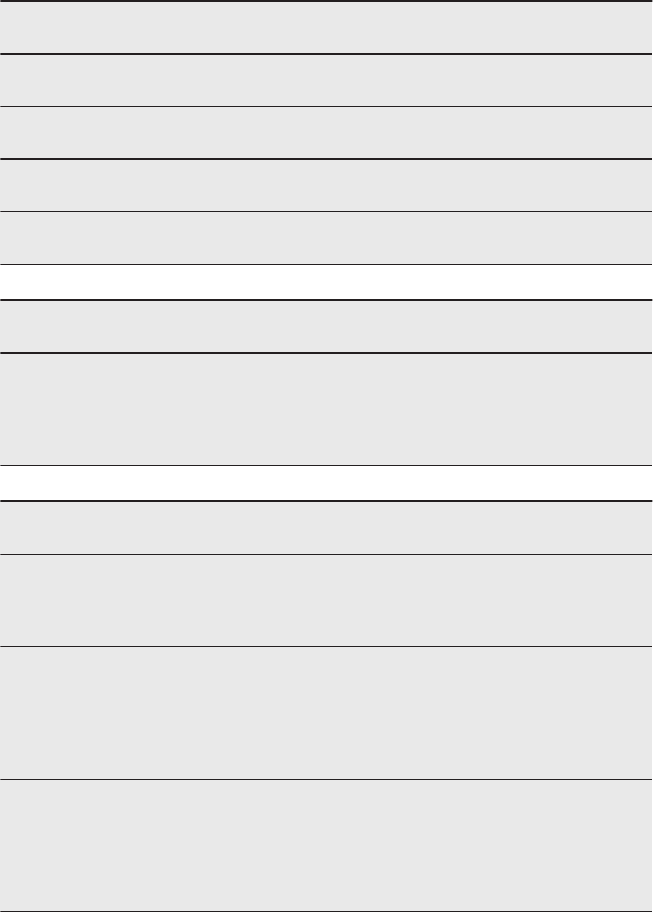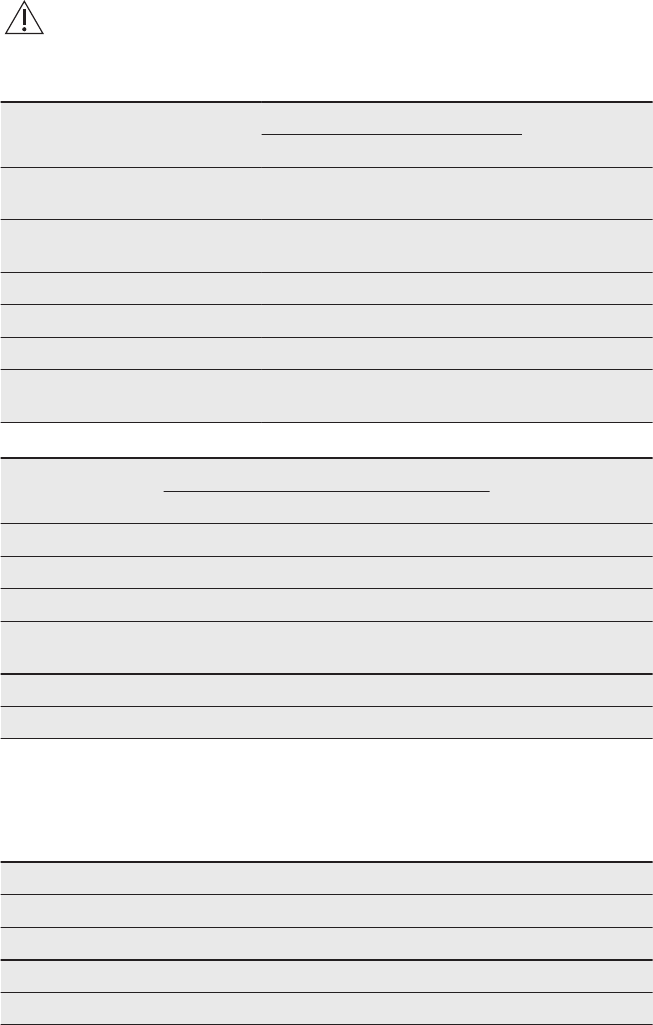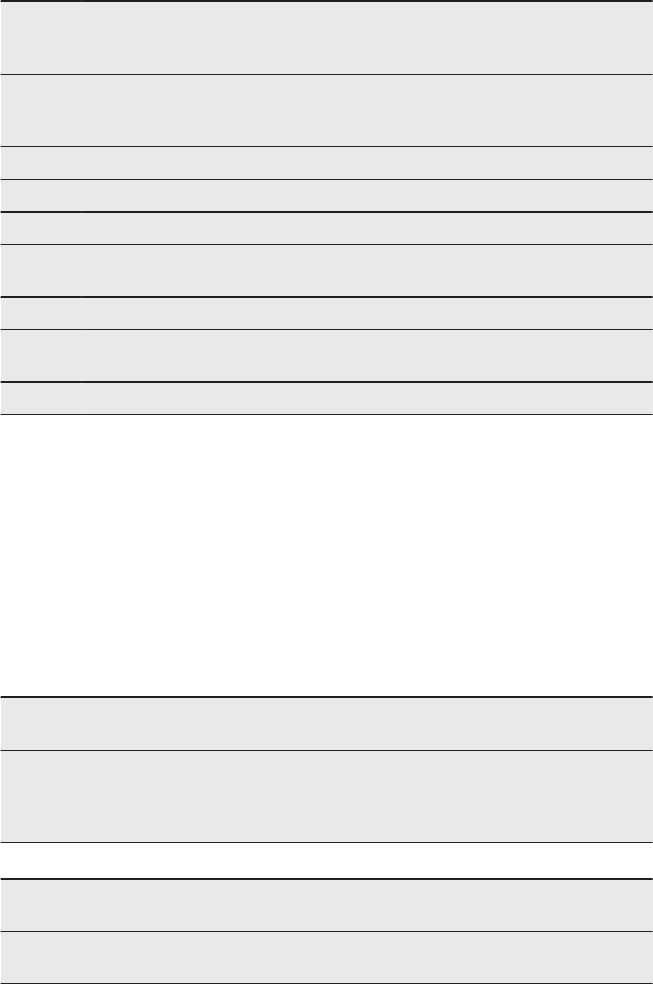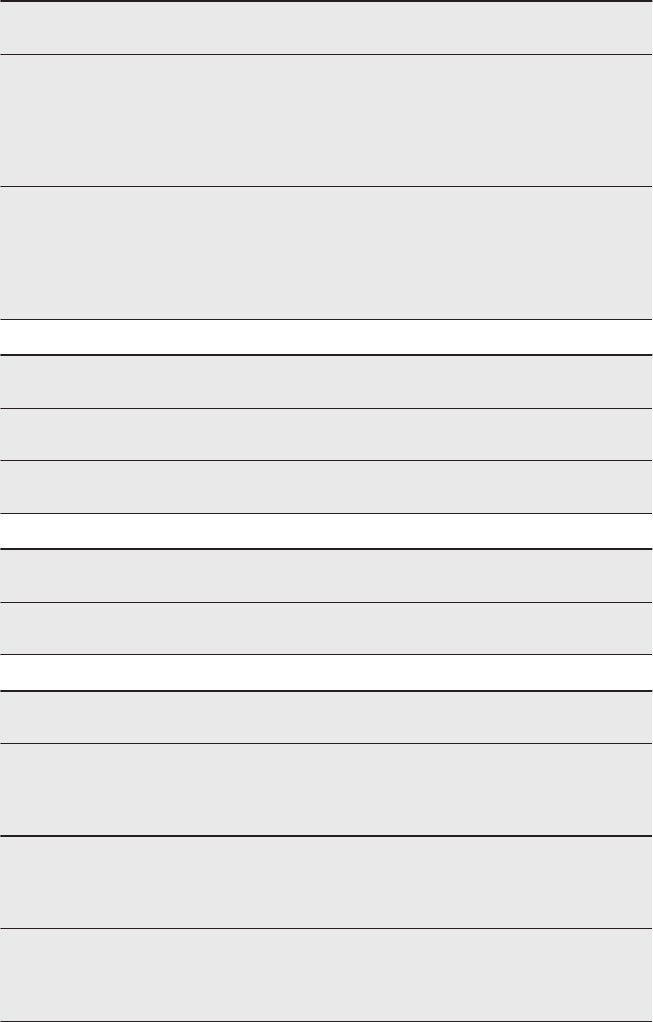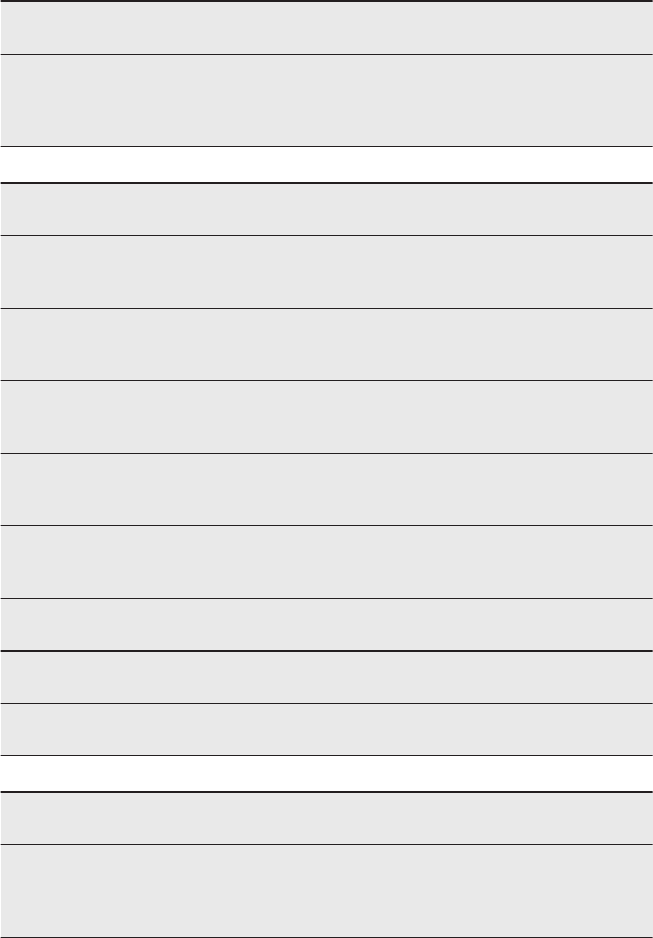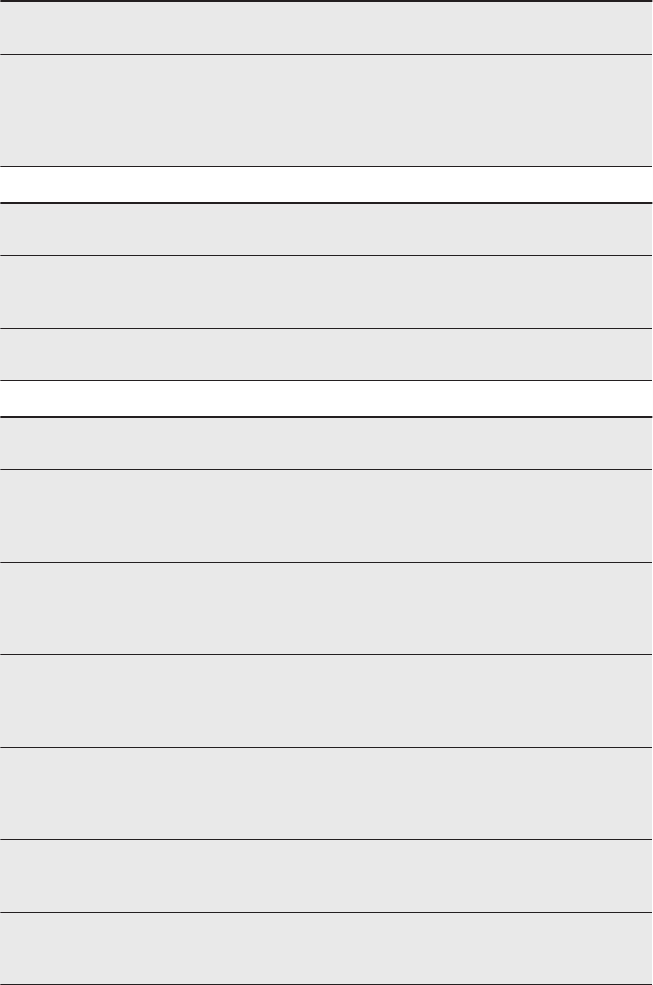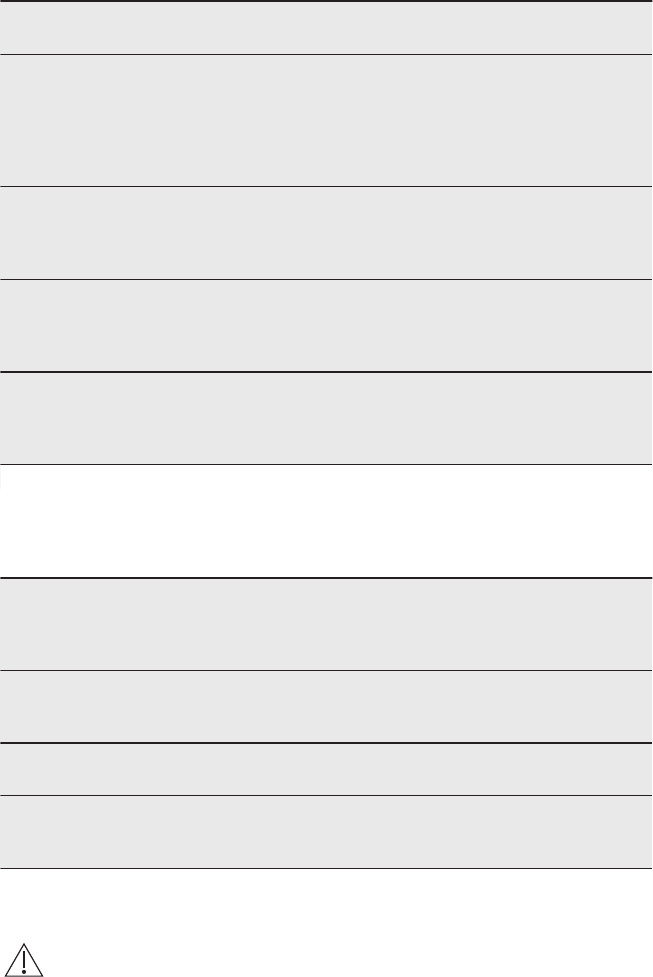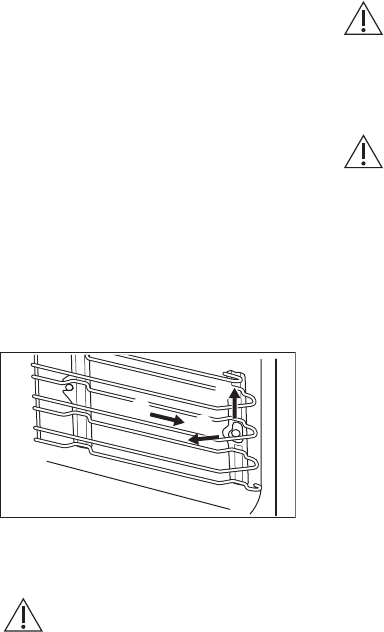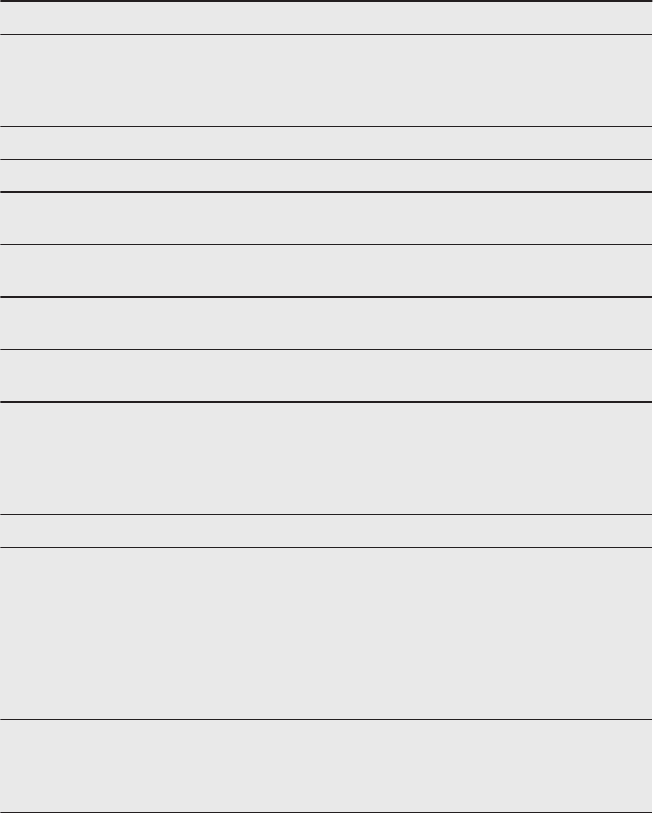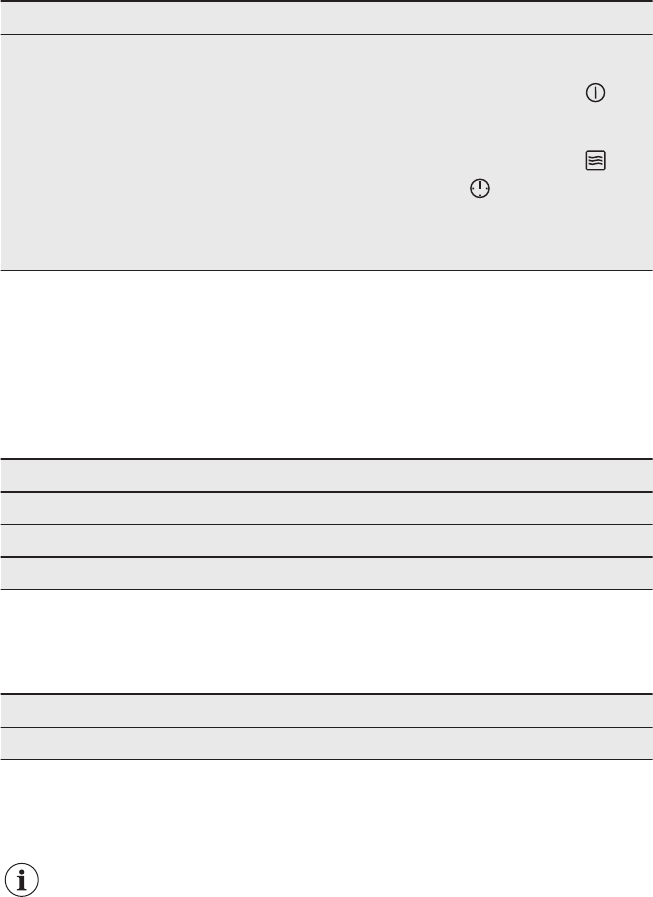-
Goede dag
Reageer op deze vraag Misbruik melden
Weet iemand hoe ik de Nederlandse taal moet instellen
famrumt@ hotmail.com Gesteld op 28-11-2022 om 08:55 -
Kan ik het geluidssignaal veranderen en harder zetten Gesteld op 25-2-2022 om 17:49
Reageer op deze vraag Misbruik melden -
Hoe stel ik de nederlandse taal in. Staat niet in de gebruiks aanwijzing. Zie nergens het antwoord Gesteld op 15-12-2020 om 20:41
Reageer op deze vraag Misbruik melden -
ik moet de tijds aanduiding opnieuw instellen maar dit lukt iet Gesteld op 25-10-2020 om 10:13
Reageer op deze vraag Misbruik melden -
Hallo! Fijne oven maar ik mis verlichting op het bedieningspaneel....
Reageer op deze vraag Misbruik melden
Iemand een idee of, en zo ja hoe, dat aan kan?? Gesteld op 8-10-2020 om 19:33 -
Bij gebruik knippert af en toe het binnenlicht. Is een nieuw apparaat. Gesteld op 7-10-2020 om 10:28
Reageer op deze vraag Misbruik melden
-
Graag verwijder ik de deur van de AEG KME761000B om goed schoon te kunnen maken. Wie weet hoe ik de deur verwijder? Gesteld op 8-9-2020 om 14:55
Reageer op deze vraag Misbruik melden-
Heeft u al een antwoord hoe dit moet? Hoor het graag! Geantwoord op 17-2-2024 om 00:20
Waardeer dit antwoord Misbruik melden
-
-
Bij het installeren van de nieuwe oven hebben wij de taal ingebracht de tijdklok dit ging prima.
Reageer op deze vraag Misbruik melden
maar de verlichting van de tiptoetsenpaneel blijf achterwege graag willen wij weten hoe deze verlichting het gaat doen.
lettie1@zeelandnet.nl Gesteld op 8-7-2020 om 14:30