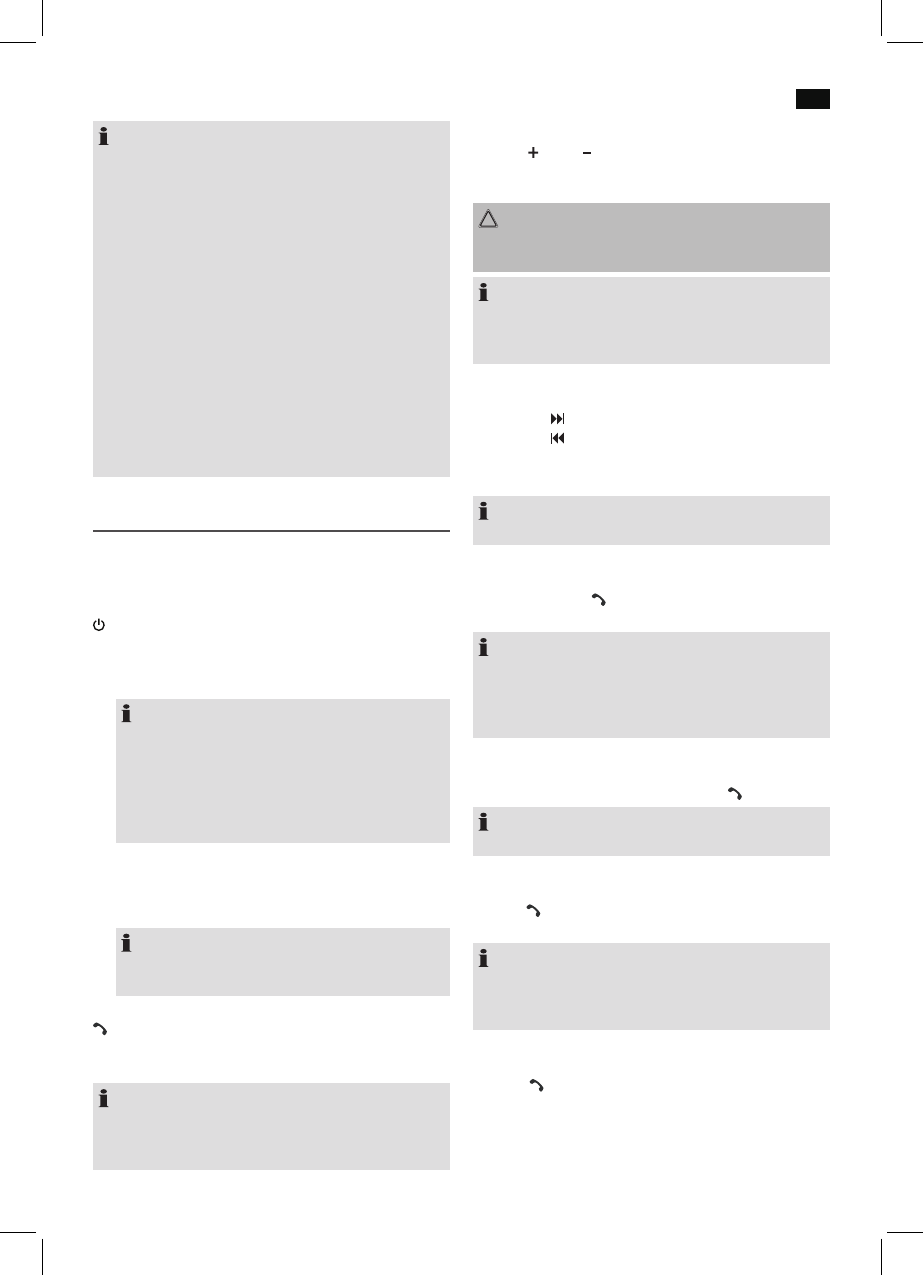English
23
NOTE:
• Dependingonthedevicemanufacturer,youneedto
performtheregistration(PAIRING)againtoconnectthe
devices.
• TheBluetoothcompatibilitycannotbeensuredfor
devices (e.g. mobile phones) getting released in the
future.
• Toensureanoptimalconnection,makesurethatthe
battery of your player is completely charged.
• Someofthemobilephonebrandshaveanenergy-sav-
ing mode. Deactivate the energy-saving mode as it can
otherwise result in problems during the data transfer
through Bluetooth.
• Tobeabletotransferaudiodata,Bluetoothneedsto
stay activated in your player. Observe the operation
manual of your player.
• Iftheblue-toothconnectionisseparatedonthedevice,
bothcontrollightswilllightupforapprox.3seconds.
Operation
The device is equipped with multi functional buttons. For
different functions press the respective button briefly or press
and hold.
On/Off (10)
• Pressandholdthebuttonapprox.3secondstoturnthe
player on. A beeping sound comes from the headphones
and the blue pilot lamp (2) will blink slowly.
NOTE: Automatic connection
If supported by your player (e.g. mobile phone), the de-
vices will be connected automatically. The prerequisite
for this is:
• Thedeviceswerealreadyconnectedwitheach
other.
• Bluetoothisactivatedinyourplayer.
• Pressandholdthebuttonagainapprox.2secondsto
turn the player off. The devices are separated. The red
pilotlamp(1)blinksforaboutapprox.4secondsandthen
goes out.
NOTE:
Turn off the headphones when you are not using them
to conserve the battery.
Pause (3)
• Brieypressthebuttontopauseplayback.
• Pressthebuttonagaintocontinueplayback.
NOTE:
Depending on the device manufacturers, models, and
software versions you need to start the music playback in
your player.
Adjust Volume (5/8)
Press the
(5) and (8) buttons to adjust the desired volume
step by step. Press and hold the buttons to continuously
change the volume level.
WARNING:
Listening to music at high volume can damage your hear-
ing.
NOTE:
• Ifthemaximumvolumeontheheadphoneshasbeen
reached, a beeping sound will be heard.
• Increasethevolumeonyourplayer.
Select Music (4/9)
• Pressthe
(4)buttontoskiptothenexttrack.
• Pressthe (9) button to skip to the previous track.
Press and hold the buttons to search through the track. The
sound is muted.
NOTE:
Your player must support this function.
Accept/ terminate a conversation
• Pushthebutton
(3) to accept an incoming call.
• Toendtheconversation,pushthebuttononemoretime.
NOTE:
During an incoming telephone call, the music playback will
stop. After terminating the conversation, the music piece
will continue to be played back. The volume will slowly
climb back up to the value from before the phone call.
Reject the call
To reject the incoming call, push the button
(3) twice.
NOTE:
Your mobile phone must support this function.
Calling the last dialed number
Push the
button twice (3). The number is called that you
last called with your mobile.
NOTE:
• Yourmobilephonemustsupportthisfunction.
• Themobilephonemaynotbeinthemusicreplayset-
ting.
Voice control
Keep the
(3) button pushed down for two seconds to ac-
tivate the voice control in your mobile phone. For the further
operation, please consult the manual for your mobile phone.