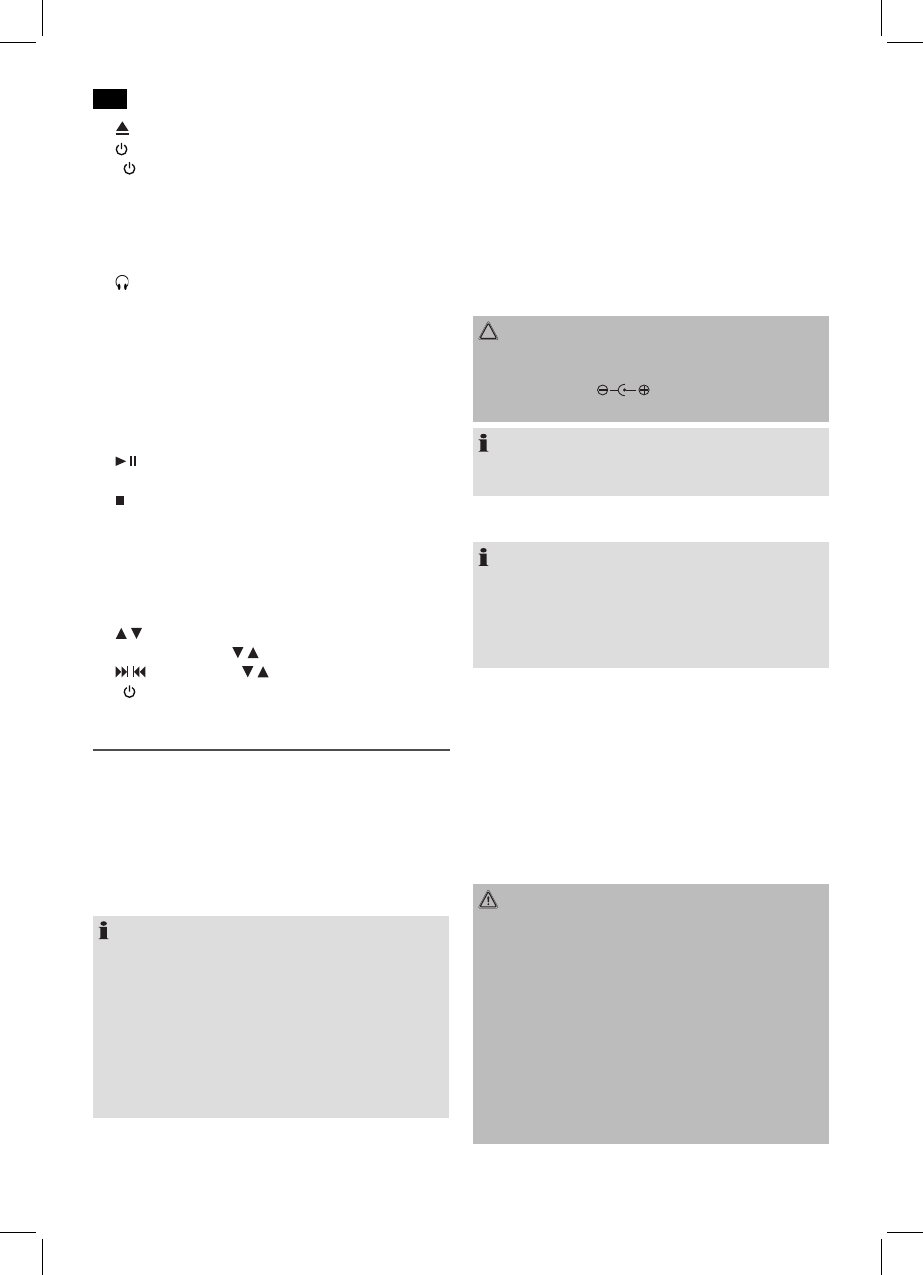English
28
6 (open/close) CD compartment
7 Indicator
8 I/ Button (standby/power)
9 Speaker
10 CD compartment
11 LCD display
12 SNOOZE button
13 AUXINconnection
14 headphone jack
Rear view (not shown)
DC 12 V power supply socket
FMANT.aerialantenna
Remote control
1 FUNCFunctionselector
2 SLEEP button
3 /AUT�MEMbutton(Play/Pause/automaticstation
search)
4 / ST/MONO button (Stop / Stereo/Mono)
5 MEM/CLK-ADJ/SN��ZEbutton(Memory/time)
6 ALARMbutton
7 PRESETEQbutton(Equalizer)
8 V�LUME+/-button
9 PLAYM�DE/i-REPEATbutton(playmode)
10 ID3/DISPLAY/i-SHUFFLEbutton
11 / F�LDER/PRE/i-MENU/i-ENTERbuttons
12 -10/+10/i-SCR�LL / buttons
13 / /TUNING/SKIP / buttons
14 I/ button (Standby/On)
Installation/Introduction
• Readthemanualthoroughlybeforeoperatingthede-
vice!
• Chooseasuitablelocationforthedevice.Suitableloca-
tions are dry, even and anti-slip surfaces on which you
may operate the device easily.
• Makesurethereisproperventilationforthedevice!
• Remove,ifnecessary,theprotectionsheetfromthe
display.
NOTE:
• Theunitismainlyoperatedviatheremotecontrol.The
description of the buttons therefore refers to the re-
mote control. Some buttons can also be found on the
unit. Buttons with the same name perform the same
function.
• Iftheremotecontrolisinthestoragecompartment(4
on the unit), you can continue to operate the unit via
the remote control. The signals are forwarded to the
unitviaanIRsensor(3).
Power supply
• Plugthepowersupplyintoaproperlyinstalled230V,
50 Hz earthed socket.
• Connecttheunittothepowersupplybypluggingthe
power supply jack into the DC 12 V connector on the
back of the unit.
• Makesurethevoltageisinconformitywiththerating
plate.
• Thetimeandstationsettingswillbelostassoonasthe
power supply is interrupted.
CAUTION:
• Thesuppliedpowersupplymayonlybeusedwiththis
unit. Do not use it for other units.
• �nlyusea12V( )powersupply.Adifferent
power supply may damage the unit.
NOTE:
If the unit is out of use for long periods, disconnect the
power supply from the mains.
Insert/Replace Battery in Remote Control
NOTE:
Where necessary, the lithium cell in the battery compart-
ment of the remote has been fitted with a protective foil for
transport.Thisextendsthelifetimeofthebattery.Before
initial use please remove this foil to prepare the remote for
use.
The battery in the remote is a long-life lithium cell. Should
the range of the remote shorten during use, follow the steps
below:
• �penthebatterycompartmentontheundersideofthe
remote.
• Replacethecellwithabatteryofthesametype
(CR2032).Makesurethepolarityiscorrect.
• Closethebatterycompartment.
If the remote is not in use for a lengthy period of time, please
remove the battery to prevent the battery acid from “leaking”.
WARNING:
• Donotexposebatteriestointenseheatordirect
sunlight. Never throw batteries onto a fire. Danger of
explosion!
• Keepbatteriesoutofthereachofchildren.Theyare
not toys.
• Donotforcebatteriesopen.
• Avoidcontactwithmetallicobjects.(Rings,nails,screws
etc.) Danger of short circuits!
• Shortcircuitsmayoverheatorevenignitebatteries.
This may lead to combustion.
• Whentransportingthebatteries,covertheterminals
for your safety with an adhesive strip.