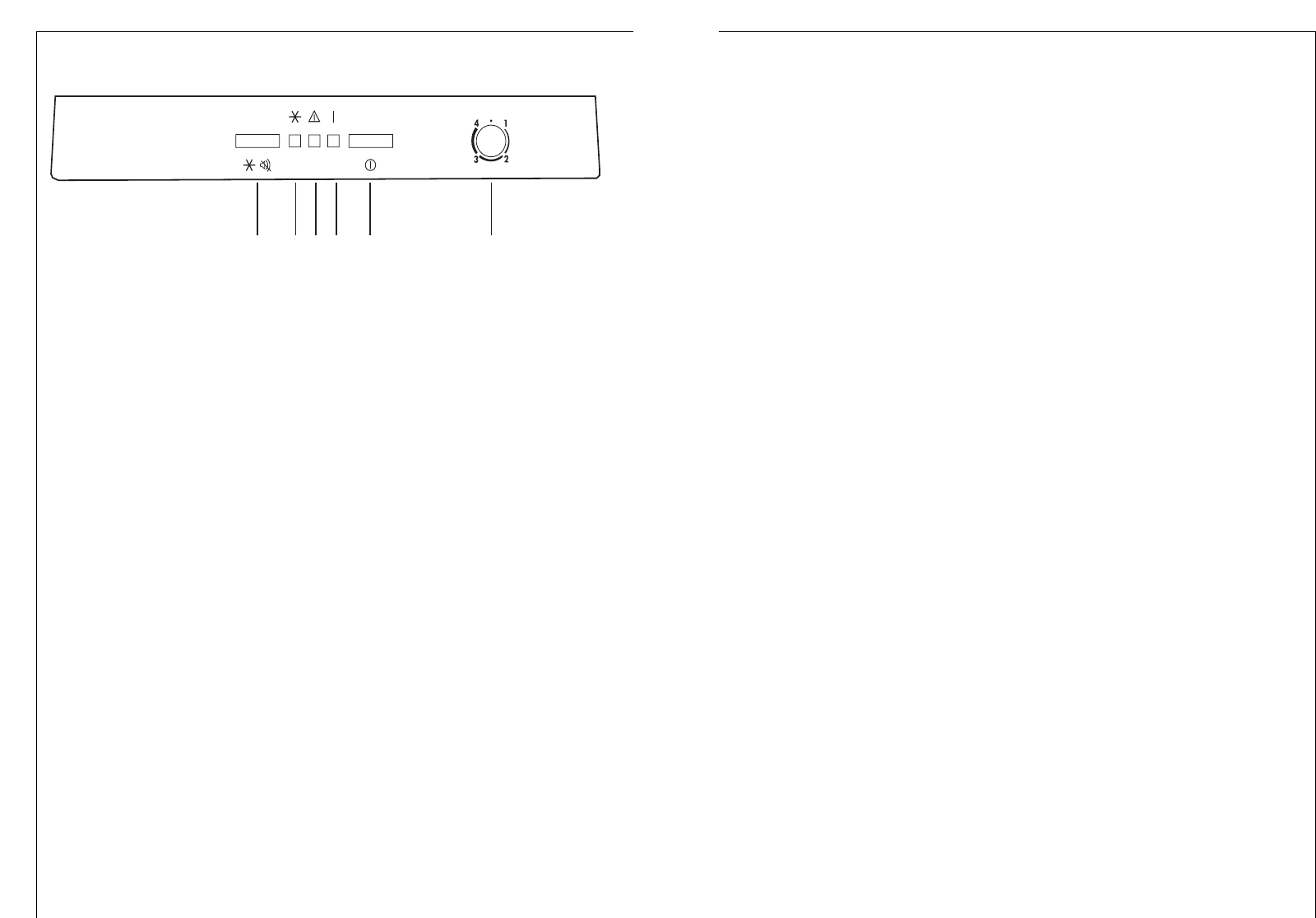34
The green pilot lamp (D), which comes on when the mains voltage is avai-
lable and the ON/OFF knob is pushed. Switch the temperature regulatore to
a number position, the refrigerating unit automatically operates by system
control.
The temperature regulator (F), which can be used for continuously varia-
ble setting of the most energy saving storage temperature for your frozen
food.
The yellow pilot light (B) comes on when the switch (A) has been operated.
The refrigerating unit then operates continuously.
The red temperature pilot-lamp (C) comes on when:
– the appliance has been started up but the storage temperature has not
yet been attained;
– the minimum storage temperature is no longer being maintained (fault);
– excessive amounts of fresh food are placed inside; or
– if the appliance door is open for too long.
Important note: if you operate the fast-freeze switch or adjust the tempe-
rature regulator, it may happen that your appliance’s refrigeration motor
does not start immediately but only after some time. This does not mean
that your appliance has a fault.
Operating and indicator panel
35
Audible temperature alarm
Your freezer is equipped with an audible temperature alarm, an acoustic
warning sound simultaneously with illumination of the red temperature
pilot lamp, alerting you to the fact that the storage temperature in your
freezer is too high or too warm. The audible warning sounds until is swit-
ched on by operation of the fast-freeze switch.
Starting up and temperature regulation
Please clean the appliance interior and all accessories prior to starting the
appliance. Plug in the appliance at the mains supply.
• Push the ON/OFF knob (E) The green lamp (D) comes on.
• Turn the temperature regulator (F) in the direction of „1“.
• The red lamp (C) comes on, the audible warning sounds , and the refrige-
ration motor starts up.
• Operate the fast-freeze knob (A). The yellow pilot lamp (B) comes on and
the audible warning stops.
• Only when the red lamp (C) has gone out should you reset the fast-free-
ze knob (A) the yellow light (B) goes out.
Setting “0”: Off.
Setting “1”: Hightest temperature, (warmest setting).
Setting “4” (end-stop) : Lowest temperature, (coldest setting).
The exact setting should be chosen keeping in mind that the temperature
inside the appliance depends on:
- the quantity of food stored
- how often the door is opened
- ambient temperature
Important:
Regularly check on the red temperature pilot lamp (C) and the thermome-
ter that the required storage temperature is being maintained.