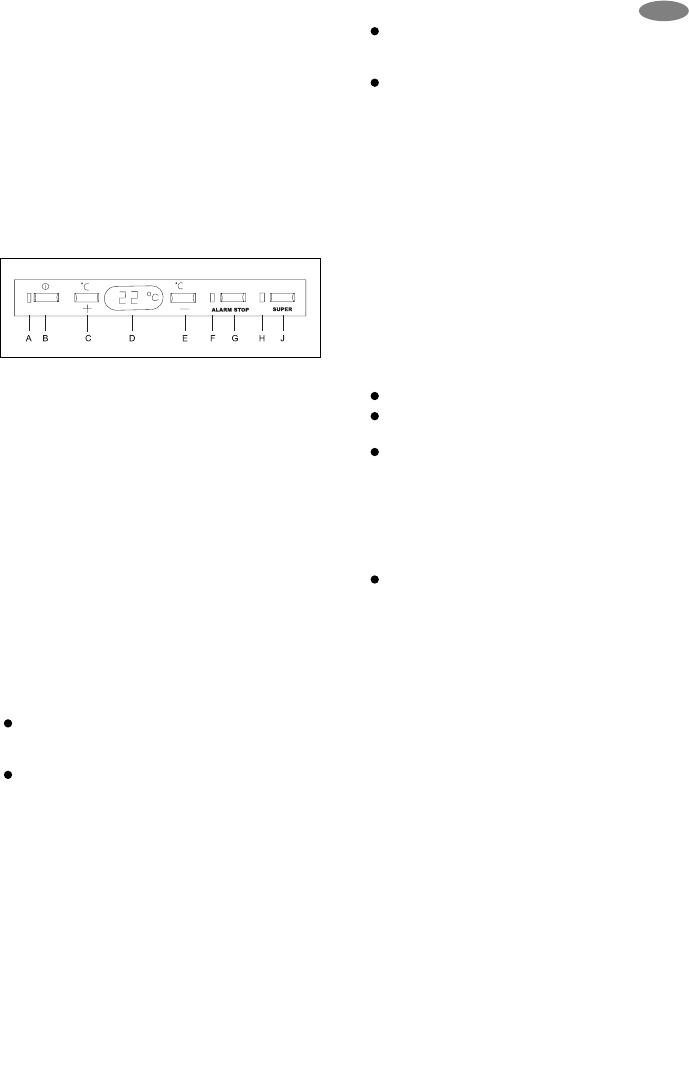37
Switch and indicators
( A ) On/off indicator (green)
( B ) On/off switch
( C ) Thermostat button (for higher temperatures)
( D ) Temperature display
( E ) Thermostat button (for lower temperatures)
( F ) Alarm indicator (red)
( G ) ACOUSTIC alarm OFF switch (see "Control and
information system")
( H ) QUICK FREEZE indicator (yellow)
( J ) QUICK FREEZE pushbutton switch
Handling the appliance
Installation
Insert the plug into the socket. Press the on/off switch of
the freezing compartment. The green on/off indicator will
light continuously and the current temperature value will
flash.
The flashing of the red alarm indicator and the acoustic
alarm will warn you that the internal temperature is not
yet sufficient for the conservation of food. To switch off
the acoustic alarm and the temperature display flashing,
press button "G". Do not put any food in the freezer until
the internal temperature reaches -18 °C or the red alarm
indicator goes out.
Adjusting the temperature
Temperature controls
Temperature can be regulated with the use of the "+"
(higher) and "-" (lower) buttons.
These buttons are interlinked with the temperature display.
Press either "+" or "-" to switch the temperature
display from CURRENT temperature (continuous
lighting ) to DESIRED temperature (flashing).
If neither button is pressed again, the temperature
display will shortly (within approx. 5 seconds) return
to CURRENT temperature.
DESIRED temperature:
It is the temperature to be achieved in the freezing
compartment.
CURRENT temperature:
It is the actual temperature of the freezing compartment
as shown on the temperature display. The CURRENT
temperature is shown by a continuous light.
Temperature display
The temperature display is able to show various
information:
Under normal operating conditions it displays the
actual temperature (CURRENT temperature) of the
freezer.
At the time of setting the temperature, the freshly set
temperature (DESIRED temperature) will flash.
QUICK FREEZE on/off switch
The quick freeze function ("FROSTMATIC") is used to
achieve the quick freezing of fresh food and to prevent the
already frozen goods from undesirable warming up. You
can turn on the quick freeze function by pressing the quick
freeze on/off switch. The yellow indicator will light up.
You can manually turn off the quick freeze function any
time by pressing the quick freeze on/off switch again. The
yellow indicator will go out. If not switched off manually,
the quick freeze function will be automatically switched
off 48 hours later. The yellow indicator will go out.
Temperature problem
Once the temperature of the freezing compartment rises
above -12 °C the red alarm indicator will light up and an
acoustic alarm will be heard.
Possible causes of such temperature rise:
door opened too frequently or left open too long
large volume of hot foot stored in the freezing
compartment
product defect
You can stop the acoustic alarm by pressing the "Acoustic
alarm off switch". Once the temperature of the freezing
compartment reduces to a displayable value, the red alarm
indicator and the acoustic alarm will automatically stop.
Note:
The acoustic alarm will stop:
when the quick freeze function is switched on (by
pressing the "Quick freeze on/off switch")
Freezing
Prepare the various foods properly and then freeze them
always in the freezing compartment.
The quick freeze function ("FROSTMATIC") is used to
achieve the quick freezing of fresh food and to prevent the
already frozen goods from undesirable warming up.
For using the quick freeze function, press the quick freeze
on/off switch (J) for 2-3 seconds; in the case of small and
great food volumes you should do it approx. 4 and 24
hours, respectively, before you want to freeze the fresh
food.
The yellow indicator (H) will light up and the compressor
will operate continuously until the product reaches the
freezing temperature.
Once the food is completely frozen (it may take up to 24
hours) you can manually switch off the quick freeze
function by pressing the switch (J) for 2-3 seconds. If not
switched off manually, the quick freeze function will be
automatically switched off 48 hours later. The yellow
indicator (H) will also go out.
GB