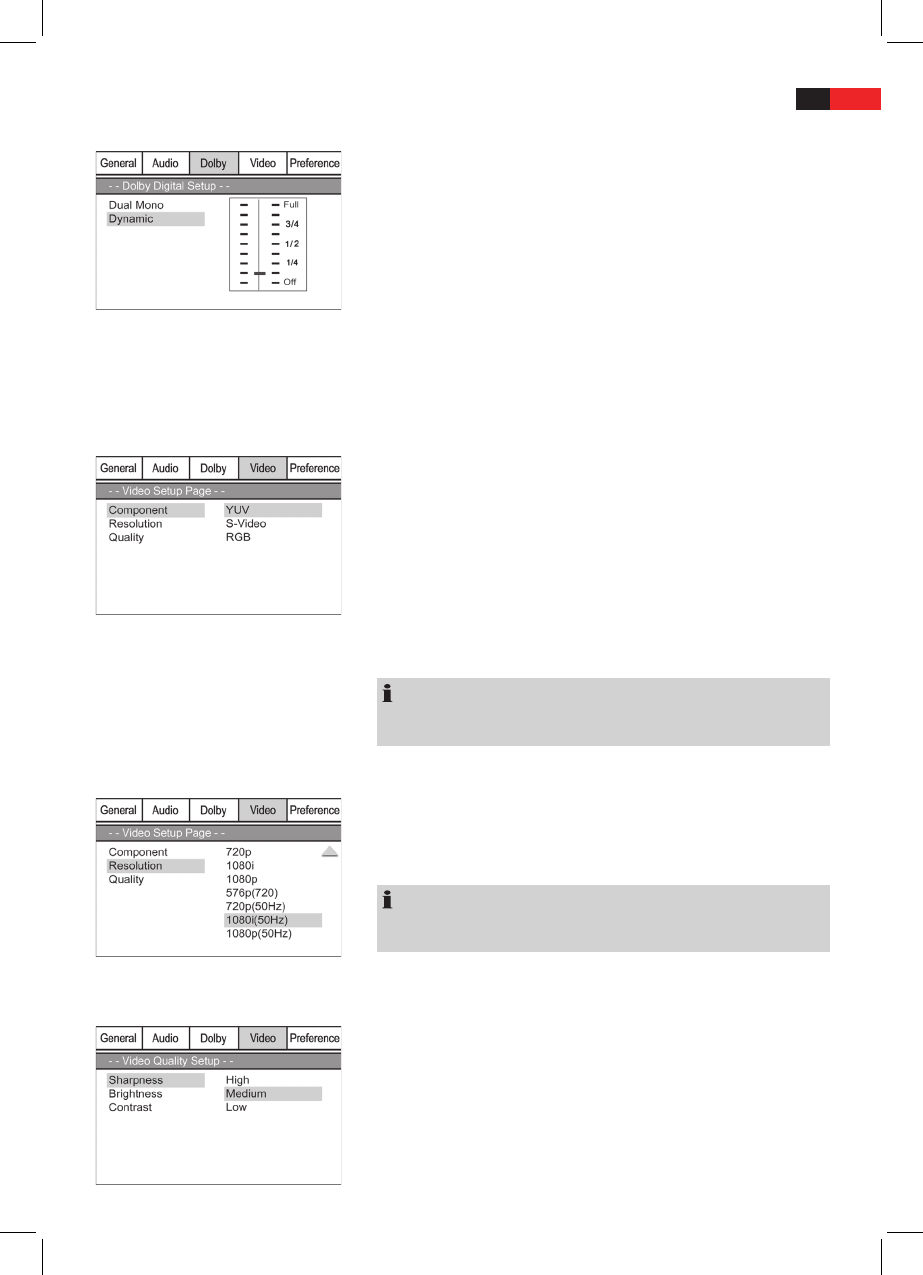ENGLISH
61
Dynamic
The term “Dynamic” (Dynamic Range) describes the ratio of quietest and
loudest sound. If the dynamic range is very large, you will experience very
quiet and very loud sounds.
This may cause replay problems.Let us assume that you are wathcing a
DVD in a relatively loud environment. You can now increase the vol-
ume to be able to hear also the very quiet passages,however with the
disadvantage that loud passages will be unacceptably loud. In this case
it would make sense to compress the dynamic range (i.e. reduce) and
increase the output volume at the same time.
FULL - 1/8:
K
The dynamic range is compressed slightly (1/8) to full
(FULL).
OFF:
K
The dynamic range is not compressed at all (default).
Video Setup
Video Output
Select the video output option for the playback device that is connected
and which you wish to use. Choosing the right signal format depends on
the type of connection and the playback device (see also the operating
manual of the replay unit).
YUV:
K
Select this option if your playback device is connected to the
DVD player via the component video connection.
S-Video:
K
Select this option if your playback unit is connected to the
DVD player via the S-Video connection.
RGB:
K
Select this option if your playback device is connected to
theDVD player via the SCART connection.
NOTE:
If you would like to select the “RGB” setting, please ensure that
your playback device supports this setting.
Resolution
Select the HDMI resolution for the connected playback device that is to
be used. Choosing the right signal format depends on the type of con-
nection and the playback device (see also the operating manual of the
replay unit).
NOTE:
You can also toggle between the options by pressing the HDMI button
(Fig. 3/42).
Quality (Video Setup)
In this menu it is possible to perform various settings to adapt the video
signal.