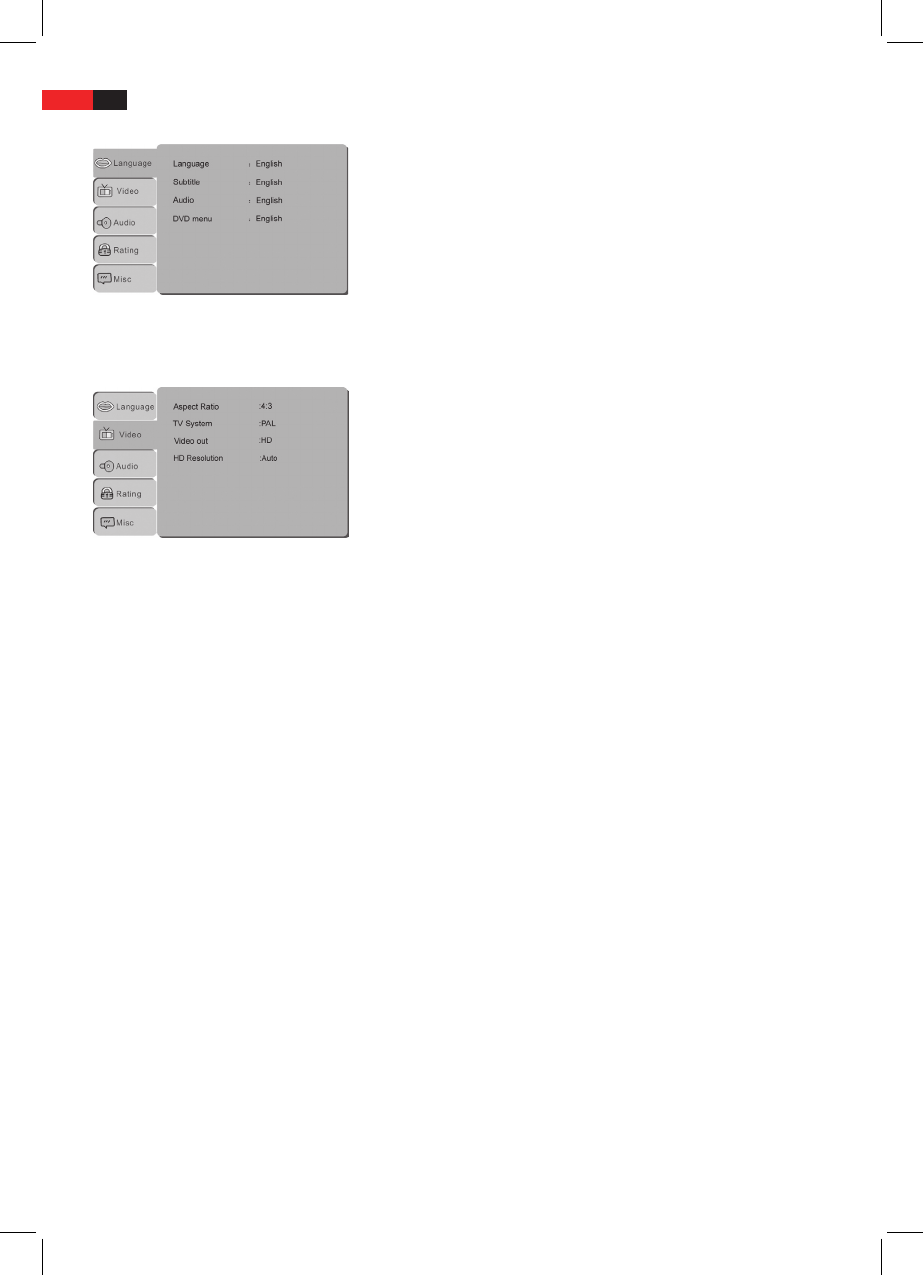English
48
Language Settings
Video Settings
Language; Subtitle; Audio; DVD menu
Language: Here you can select the language of the on-screen
display.
Subtitle: Here you can select the preferred language for the subtitles
of the lm.
Audio: Here you can select the preferred language for the audio
output.
DVD menu: Here you can select the preferred language for the DVD
menus.
Aspect Ratio
Here you can adapt the output of the DVD-Player to the TV-aspect.
Concerning the background: If you do not have a wide screen TV the TV-
aspect will be 4:3. However, most feature lms have an aspect of 16:9,
the image is therefore too wide for the TV-screen.
Here you can specify how the replay of the lm is to be adapted to the
playback device:
4:3: You will see the complete width of the lm. The lm is thus
reduced in size, whereby black bars appear below and above the lm
16:9: Select this option if you use a wide screen TV for replay. Please
note that lms, that have been recorded with TV-aspect 4:3 can still
be replayed using aspect 4:3. This means, that replaying this lm will
not require the complete wide screen area of the television.
TV-System
Match the output of the DVD-Player to the colour transfer system of
your replay device. The following options are available:
NTSC: A system primarily used in North America.
PAL: A system commonly used in Europe.
AUTO: Select this setting if your replay device is a multi-system unit.
Video Output
Select the video output option for the playback device that is connected
and which you wish to use. Choosing the right signal format depends on
the type of connection and the playback device (see also the operating
manual of the replay unit).
Composite: Choose this option if your replay device is connected to
the DVD-Player by means of a Composite-Video cable.
RGB: Select this option if your playback device is connected to the
DVD player via the SCART connection.
HD: Select this option if your playback unit is connected to a DVD
player via the HDMI connection.