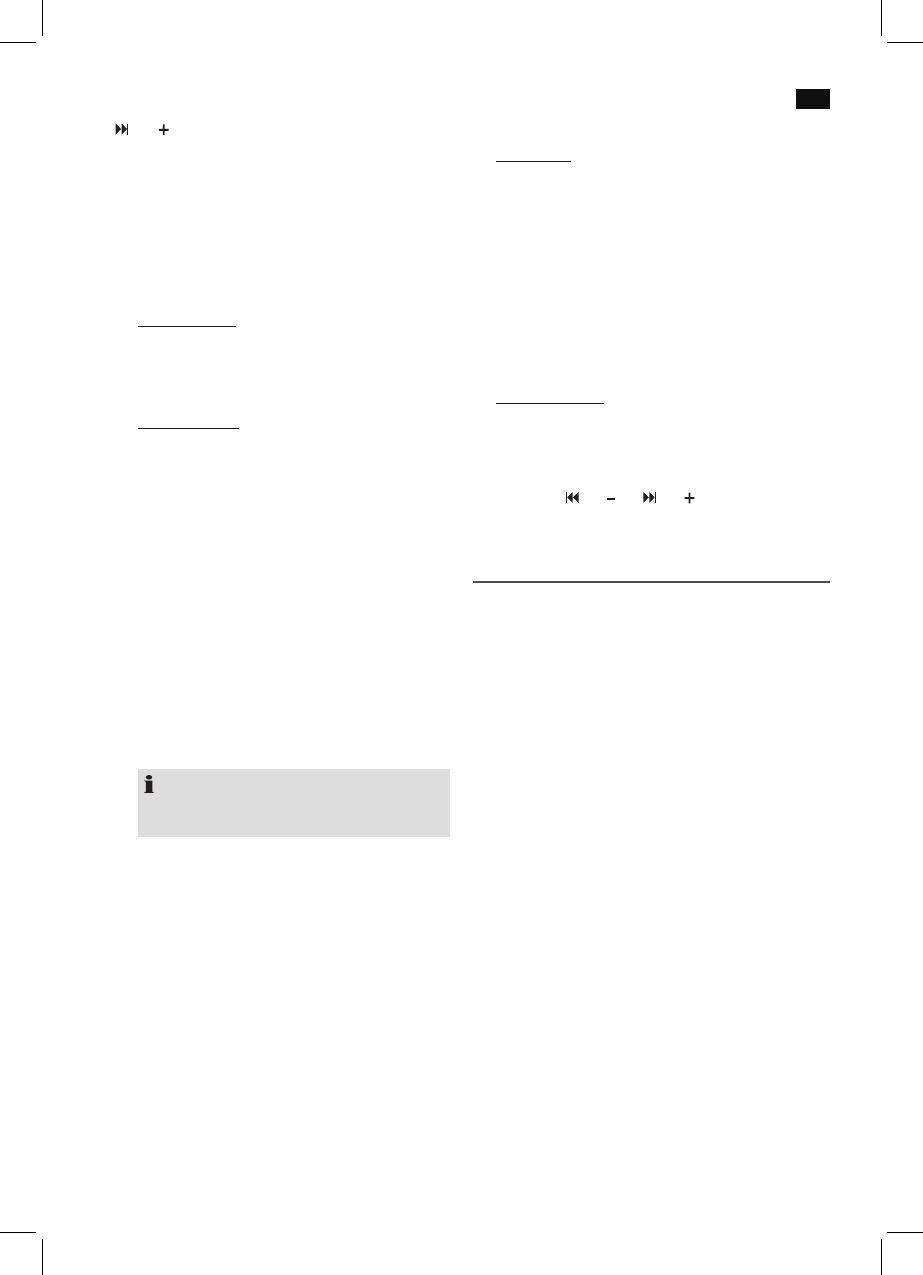English
41
13 AS/PS-button
Radio mode:
a) Press the button shortly to play the saved stations
sequentially for approx. 5 seconds. Press the desired
station to quit the operation and to play the radio
station.
b) Hold down this button to start the automatic station
scanning. SEARCH appears on the display. The
search process can take some minutes. The stations
are saved in the order of ascending frequencies.
Then, the saved stations are played for a short time.
Press a station button to quit the operation.
USB/CARD mode:
Direct selection of a music file.
PresstheAS/PSbutton,“NUM---”willbedisplayedon
the display. Turn the volume control to the desired file,
or enter the number with the station buttons (button 1-6,
MODE = 7,
/DIR = 8, /DIR =9,BAND=0).Then,
press the SEL button (3) to play the file.
Technical data
General
Supply voltage ................................... DC 12 V (negative ground)
Power consumption...........................................................5 A Max.
Power .....................................................................4 x 80 W (PMPO)
Playable file formats ......................................................MP3, WMA
Housing dimensions (Installation) ............ 182 W x 52 H x 108 D
FM band
Frequency range .......................................87.5 MHz ~ 108.0 MHz
Effective sensitivity .....................................................................4 µV
I.F. frequency ......................................................................10.7 MHz
Subject to technical changes without prior notice!
This device has been tested according to all relevant current
CE guidelines, such as electromagnetic compatibility and low
voltage directives, and has been constructed in accordance
with the latest safety regulations.
11 /DIR Button
a) In radio mode to choose a radio station.
b) In USB/CARD mode:
• Pressthebuttontochoosethenextmusictitle.
• Holddownthebuttontochoosethenextdirec-
tory (if directories are existing on the storage
media).
12 BAND/PTY Button
a) Radio Operation
ShortlypresstheBAND/PTYbuttontoswitchbe-
tween the three FM- (UKW) areas. The designation of
the corresponding level appears in the LCD display.
b) PTY button
Radio operation:
PTY Selecting the program type
Besides the station name, some stations broadcast
information about the program type of your program.
This information can be displayed on your car radio.
The program can be of the following types, for
example:
SPORT NEWS POP CLASSICS
UsingthePTYfunction,youcanselectspecic
stations of a certain program type. The individual
program types are divided into two categories: Music
andSpeech.Youcanndalistofprogramtypeson
page 43.
• HolddowntheBAND/PTYbutton1xtoswitchon
the function and to select the category “Speech”.
• HolddowntheBAND/PTYbutton2xstoselect
category “Music”.
NOTE: Switch off the function
IfyouholddowntheBAND/PTYbuttonforathird
time, the function will be switched off.
Then,pressstationbuttons1-6tomakethePTY
choice. The selected program type appears in the
display.
IfPTYisselected,theradiostartstosearchforrespec-
tivePTYinformationandstopswhenthedesiredPTY
information is found.
If the desired program type is not found, the mes-
sage“NOPTY”appearsonthedisplay.
IfthePTYinformationdoesnotexistanymore,the
PTYfunctionwillautomaticallyswitchtonormal
mode.