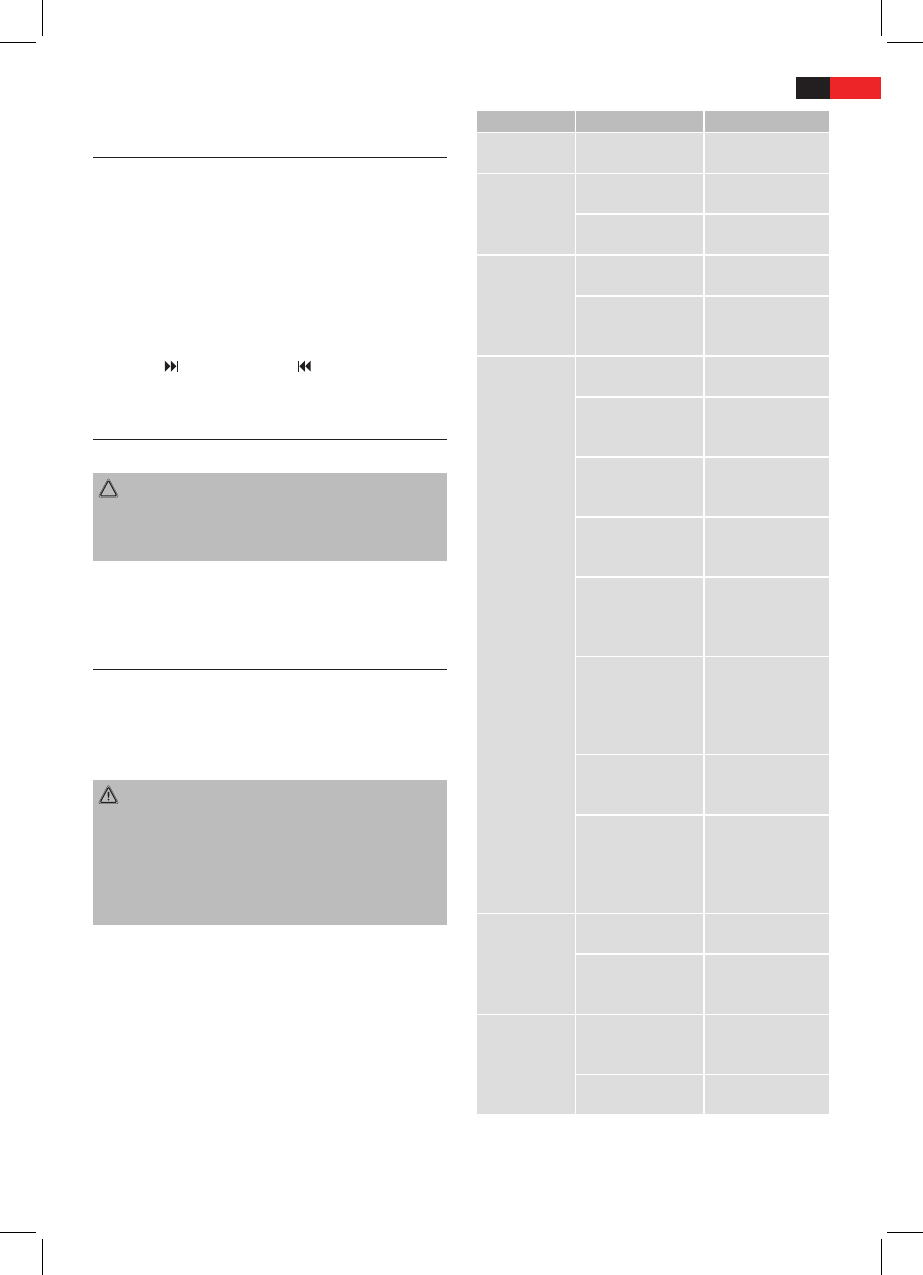81
ENGLISH
Music playback via A2DP
(Advanced Audio Distribution Prole)
This involves a cross-manufacturer Bluetooth prole.
Stereo-audio signals are transmitted wireless via stream-
ing between the playback unit (source) and receiver unit.
To control the source remotely, the playback unit must
support the AVRCP prole (Audio Video Remote Control
Prole).
Full functionality cannot be guaranteed due to the dier-
ent unit manufacturers, models and software versions.
After you have connected the units to each other,
start playing the music in your mobile phone.
Use the
(20) button (20) or (19) to select the next
or previous music title.
Cleaning
Safety advice
CAUTION:
Possible damage to the unit
Ensure that no moisture gets into the unit during
►
cleaning to prevent irreparable damage to the unit.
Cleaning
Always clean the housing with a slightly damp cloth.
Troubleshooting
This chapter contains important advice on identifying
faults and troubleshooting. Follow the instructions to
prevent hazards and damage.
Safety advice
WARNING:
Follow the safety instructions below to prevent hazards
and damage to property:
Repairs to electrical devices may only be carried
►
out by qualied persons who have been trained by
the manufacturer. Signicant risks for the user and
damage to the unit may arise from faulty repairs.
Fault causes and troubleshooting
Before sending the unit to our customer services, use the
following table to check whether you can repair the fault
yourself.
Fault Potential cause Solution
Cannot switch
on the unit.
The ignition is not
turned on.
Turn the key to
start the ignition.
No sound
The volume is set at
the minimum level.
Increase the
volume.
The cable is not
connected properly.
Check the cable
connections.
The CD jumps.
The installation
angle exceeds 30°.
Correct the
installation angle.
The CD is very dirty
or faulty.
Clean the CD or
insert a dierent
CD.
The CD does
not load or
eject.
There is already a
CD in the unit.
Remove the CD.
The CD has been
inserted upside
down.
Insert the CD with
the label facing
upwards.
The CD is dirty or
faulty.
Clean the CD or
insert a dierent
CD.
The CD format is
not supported by
the unit.
Insert a dierent
CD.
Fault on a CD which
you have burned
yourself.
Check the self-
burned CD in a
dierent playback
unit.
The temperature in
the vehicle is too
high.
Air condition
the vehicle until
the temperature
returns to the oper-
ating temperature.
Condensation on
the laser lens
Switch o the unit
for a few hours and
then try again.
Transport screws
have not been
removed.
Disassemble the car
radio, remove the
transport screws
and re-install the
car radio.
Function but-
ton does not
work.
There is a fault on
the unit.
Press the RESET
button (4).
The control panel
is not attached
properly.
Check that the
control panel is
attached securely.
Radio and/or
the automatic
station preset
does not work
The antenna cable
is not connected
properly
Check that the an-
tenna is connected
securely.
The transmitter
signals are too weak
Manually tune the
stations.